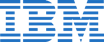IBM Maximo Application Suite
About IBM Maximo Application Suite
IBM Maximo Application Suite Pricing
Pricing information is available on inquiry.
Starting price:
$250.00 per month
Free trial:
Available
Free version:
Not Available
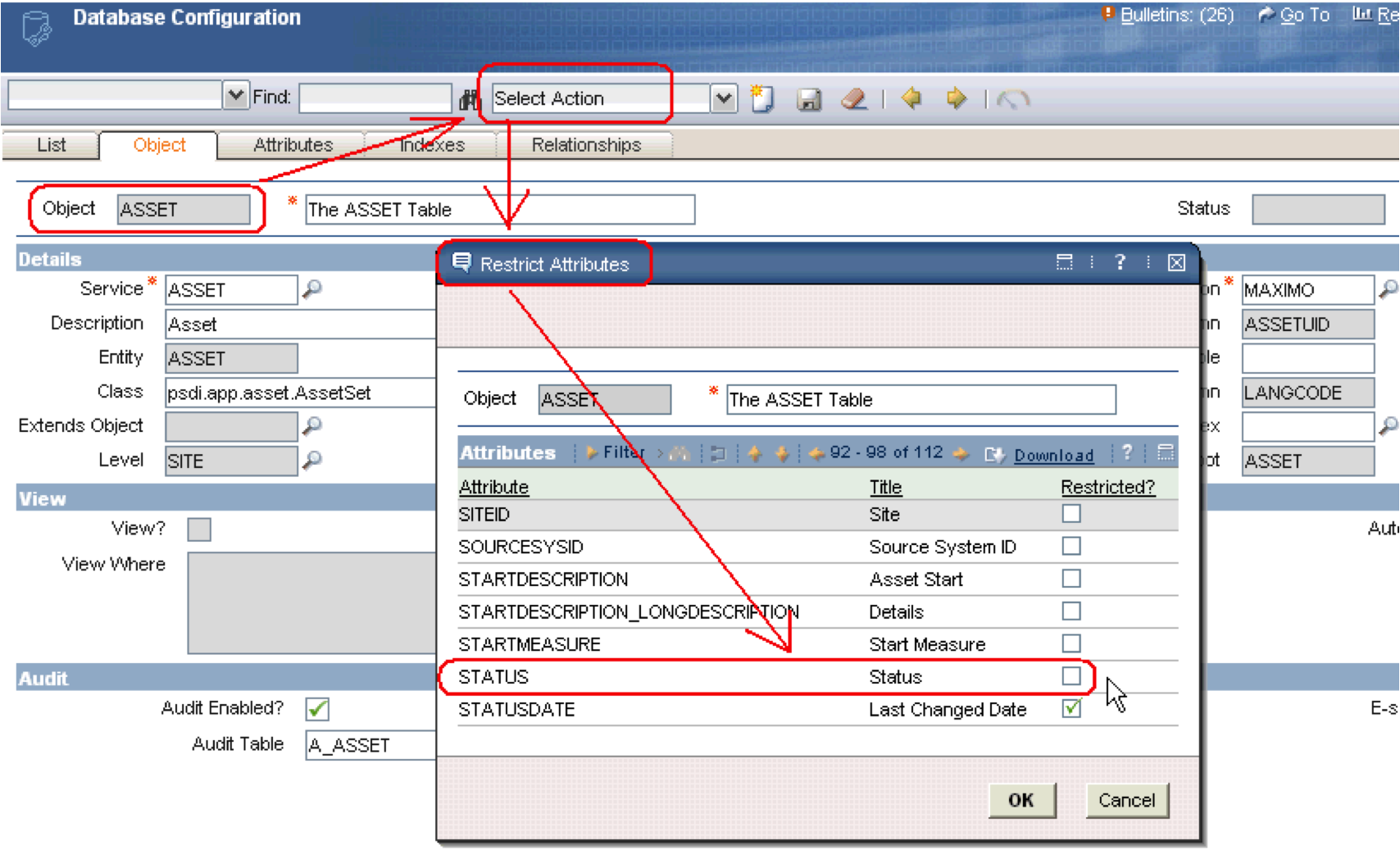
Other Top Recommended CMMS Software
Most Helpful Reviews for IBM Maximo Application Suite
1 - 5 of 79 Reviews
Anonymous
1,001-5,000 employees
Used daily for more than 2 years
OVERALL RATING:
5
EASE OF USE
5
VALUE FOR MONEY
5
FUNCTIONALITY
5
Reviewed October 2019
Great for inventory management
The maintenance branch of my company uses Maximo to keep track of our warehouses inventory and help fulfill janitorial orders to all the buildings on campus.
PROSMaximo is very organized and highly customizable. It excels at inventory management. It's also very easy to learn, I can teach new workers the basics of how to use it for the uses they need it for in a short amount of time.
CONSSince it is self hosted, there are times that it can be slow because of server problems or heavy use. Make sure you're running Maximo on a server that's powerful enough for your use.
Dominic
Information Technology and Services, 2-10 employees
Used daily for more than 2 years
OVERALL RATING:
5
EASE OF USE
4
VALUE FOR MONEY
5
CUSTOMER SUPPORT
5
FUNCTIONALITY
5
Reviewed November 2018
Best in class EAM
Maximo is a very complex system that can be configured to your exact needs. While there is some upfront learning curve, once you get the hang of it, you're only limited by your imagination as to what you can solve with Maximo. We've tracked everything from people, to refrigerant, to timecards, to schematics, and so much more.
PROSMaximo can do EVERYTHING. And if it can't, you have the tools within the product to build it. Maximo has a multitude of add-ons, industry solutions, etc. that add functionality to meet the needs of nearly any industry or use case. We've been implementing Maximo at clients of all sizes for years now and never had to tell a customer "No, it can't do that".
CONSThe only drawback for some customers is license pricing. Compared to the rest of the market, IBM is in the higher end, but you get what you pay for and much more with Maximo! Also, IBM's COTS mobile solutions to interface with Maximo are a little lacking, but there are a multitude of 3rd party solutions that will work even better.
Marshall
Primary/Secondary Education, 5,001-10,000 employees
Used daily for more than 2 years
OVERALL RATING:
2
EASE OF USE
2
VALUE FOR MONEY
1
CUSTOMER SUPPORT
2
FUNCTIONALITY
2
Reviewed September 2018
Least usable software for inventory, I have used
Seems that if I wanted a 1980s interface, I would have kept my old Comadore
PROSGood for creating a spread sheet . Nothing more to say.
CONSVery difficult to add any other search when inside of your inventory. Has about as much intuitiveness built in to it as a rock has.
Kayley
Utilities, 501-1,000 employees
Used daily for less than 2 years
OVERALL RATING:
4
EASE OF USE
4
VALUE FOR MONEY
4
FUNCTIONALITY
4
Reviewed June 2019
maximo in planning
i enjoy maximo, its alot easier to use the the last two systems i have used in utilities. i feel like mentioned in the cons for my team an interated system for a planning tool would be better for my role.
PROS- easy navigation - main information needed very easy to see - everything needed is in one place. - saving options are easy so things are no lost - easy to add and view attachments
CONS- not always good to use with planning, a planning tool intergrated with maximo would be good for my role. - freezes quite alot - only one person can amend at a time so if you have amended something it will not let you save it.
William
Facilities Services, 10,000+ employees
Used daily for more than 2 years
OVERALL RATING:
4
EASE OF USE
3
VALUE FOR MONEY
4
CUSTOMER SUPPORT
3
FUNCTIONALITY
5
Reviewed December 2017
A very positive experience with Maximo.
One of the more complex CMMS systems on the market today.
PROSThe program is very robust. It is deep in that you can drill down and be very specific as to the type of reports you can generate. It's PM capabilities allow you to create a huge database.
CONSThe program is not particularly user friendly. It requires a good deal of training for both data entry and to generate reports.