Eptura Asset
About Eptura Asset
Awards and Recognition
Eptura Asset Pricing
Lightning Plus: $85/user/month Lightning Experience: $125/user/month (All plans billed annually.)
Starting price:
$85.00 per month
Free trial:
Available
Free version:
Not Available
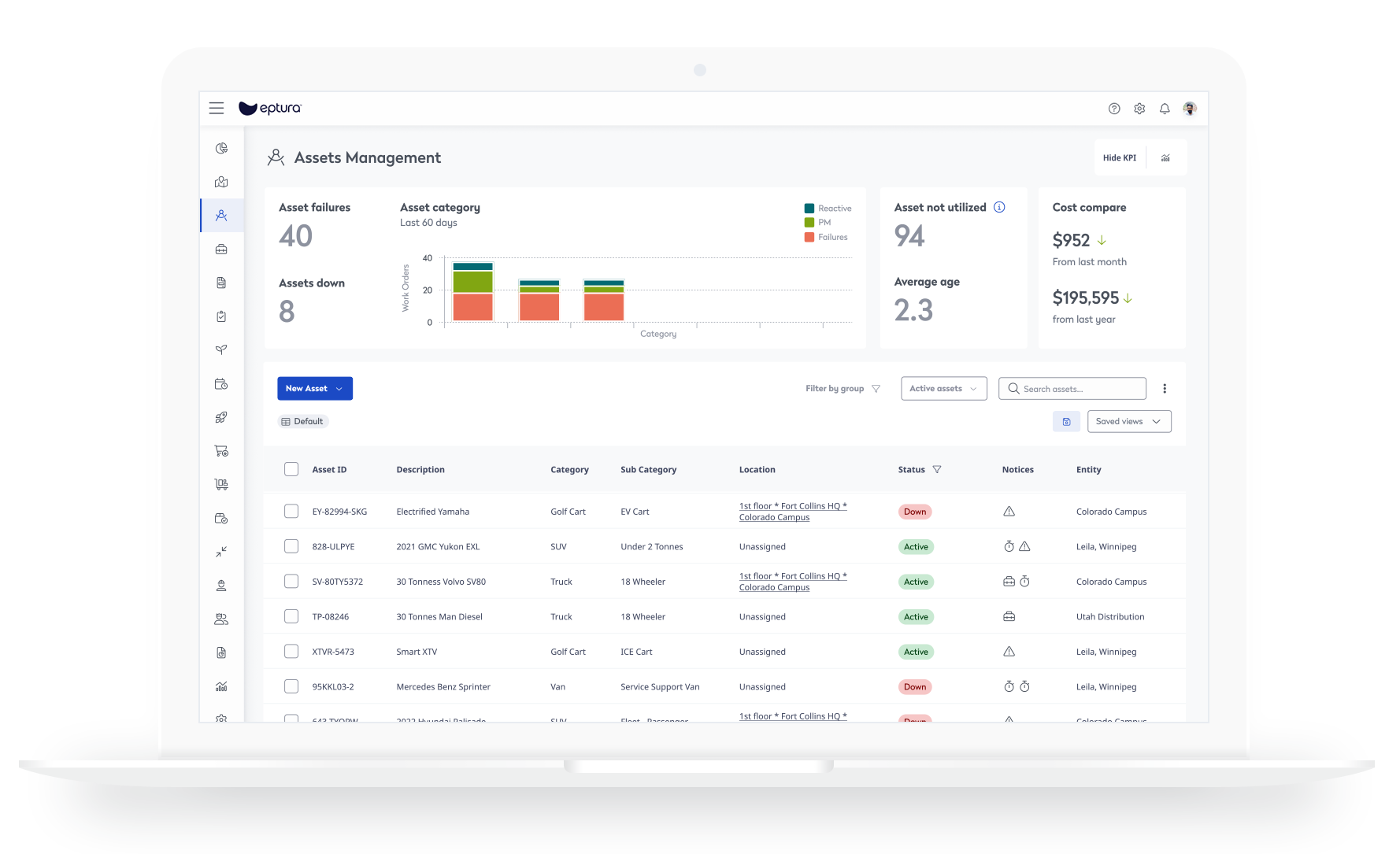
Other Top Recommended CMMS Software
Most Helpful Reviews for Eptura Asset
1 - 5 of 190 Reviews
Don
Construction, 51-200 employees
Used daily for less than 2 years
OVERALL RATING:
5
EASE OF USE
4
VALUE FOR MONEY
4
CUSTOMER SUPPORT
5
FUNCTIONALITY
4
Reviewed July 2021
Delivered Value for Price
Our goal was to automate our work order system and develop a scheduling system for preventative maintenance. We met those goals in implementing Manager Plus. However we are concerned that because the product we were on boarded with needed several fixes the implementation process has gone on longer than it should have.
PROSOf the alternatives we evaluated we felt Manager Plus delivered the best value. Did not have the most features but did what we wanted for a price we could afford. We were able to adapt product to our way of doing things which was important to us.
CONSImplementing a software solution to a business problem was a first for this company. When we signed up we were encouraged to move straight to the Lightning version. After beginning implementation we realized that Lightning was essentially in a beta version. Many of the problems encountered during implementation have been resolved by ManagerPlus over time. Based on past experience this is normal with beta versions of software but since this was not communicated to us and as many in our organization have not been exposed to beta versions of software before it has left a bad taste in many members of our organization.
Reason for choosing Eptura Asset
For the price the best value and the system fit with the organization's culture
Vendor Response
Don, Thank you for taking the time to review us. Your feedback was great, and we look forward to our continued partnership! -Nicholas B Customer Marketing Manager
Replied July 2021
Rory
Retail, 51-200 employees
Used daily for less than 2 years
OVERALL RATING:
5
EASE OF USE
5
FUNCTIONALITY
5
Reviewed December 2023
Best asset management software in the market
We like how we can see everything in 1 place, makes everything easier and not have to switch to multiple platforms to get the information we need. use it for asset management, track inventory, manage vendors, putting in work requests - takes away the time consuming admin tasks.
CONSBit of a learning curve but once you get the hang of it it’s so beneficial for the company.
Vendor Response
Thank you for your review of Eptura Asset, Rory. We're delighted to hear that it's making your life easier by consolidating all your data in one place and eliminating time-consuming tasks. We understand that there may be a learning curve, so we want to make sure you are aware that we have a wealth of resources available on our Knowledge Center (customer.eptura.com), including end-user training materials and helpful how-to guides. And if you ever need assistance on a specific topic, our support team is always ready to help. Thank you again for your feedback. The Eptura Team
Replied December 2023
Char
Transportation/Trucking/Railroad, 51-200 employees
Used daily for more than 2 years
OVERALL RATING:
2
EASE OF USE
2
VALUE FOR MONEY
2
CUSTOMER SUPPORT
3
FUNCTIONALITY
2
Reviewed May 2023
Wouldn't Reccoment
I honestly can't think of any benefits from this program.
PROSIt was fairly easy to learn once we were actually able to not have to use the Classic version and the newer version together
CONSThe workorders and invoices are difficult for customers to read. I can't get the odometer reading on the invoice or the "concerns" for the repairs, so i have to print out both the workorder AND the invoice together in order to utilize both sets of info together. I think this is ridiculous. I don't like the way the view within a workorder. To me, each "concern" should be in its own spot with all of its info, notes, parts, attachments all together. In this program Everything is collapsed and you have to click into each different task or concern in order to see what was done it it. And you have to assign parts to just one task. You cannot use 10 bolts for an exhaust and then 4 for the engine area area because you cannot have a part listed more than once on a workorder or invoice, otherwise it will duplicate over and over again. It would be fine if it highlighted or flagged it so you take notice to the fact that you have the same part more than once but it shouldn't halt it from happening. The viewing of past workorders isn't conducive for accomplishing anything quickly either. Plus, i have to have 10 different tabs open at all times in order to go back and forth between all of the different areas. Also, anywhere that you are allowed to add a note "into a part, an asset, really anything aside from a workorder, there should be a notification that alerts you that there is something to look at there, otherwise how would anyone know to look there for pertinent info?
Reasons for switching to Eptura Asset
2-1/2 years ago
Justin
Construction, 501-1,000 employees
Used daily for more than 2 years
OVERALL RATING:
5
EASE OF USE
5
VALUE FOR MONEY
5
CUSTOMER SUPPORT
5
FUNCTIONALITY
5
Reviewed April 2022
Ease of Use
Efficient costing of unit maintenance to determine life cycles and assist with life cycle management; ease of use for a broad range of employees.
PROSWork order generation from PM tracking is effortless; parts/labour allocation is seamless and efficient. Ease of use of the entire system is a big selling point for us, the layout is intuitive, adding/removing assets, tracking maintenance requirements are all simple tasks.
CONSWork order tasks can be clunky - inability to modify task titles (IE - generic task groupings like "Electrical - Lamps/Wiring/Etc" or "Suspension"). Adding notes TO the task is effective but does not display with the task specifically, but on a separate section of the printed work order referencing the task number. Component specific or VMRS style coding would be more effective for tracking component failures and tasking of the technician assigned.
J.C.
Used free trial
OVERALL RATING:
4
EASE OF USE
5
CUSTOMER SUPPORT
5
Reviewed September 2015
Good experience with Manager+
Pros: Manager+ was one of the few CMMS packages out there that still supports a software client installation with an option to host the database on our own server. Most of the competition now only offers web browser based systems that are often clunky and slower to load, plus many require costly subscriptions with cloud-only licensing schemes. Manager+ licensing strategies are all very straight forward, and while they do offer cloud hosting and a browser based interface along with a client option, you can host the database on your own server to avoid the subscription costs. The client interface runs quickly on a average PC, plus its intuitive and easy to learn without being watered down. Manager+ offers informative and helpful training as an option that is well worth the cost. Their tech support has also been top notch. Cons: On the flip-side, their "notify" module provides automatic e-mail notifications and reports which can be useful, but functionality is admittedly very limited in capability since it operates only on predefined templates, offering nearly no opportunity for customization. Only a few of the templates can be sent to non-user email addresses. I'd really like to see more customizable e-mail notifications along with the ability to send any report automatically to any email address. I'm told that their plan is to continue to develop this fairly new notify module, which is good news since it's the only real weak point of the product. Conclusion: We spent a lot of time evaluating the pros and cons of Manager+ vs. their competition, and for our needs, I'm totally confident that Manager+ was a great choice. All things considered, I've been very happy with this product.









