ON!Track
About ON!Track
ON!Track Pricing
Contact sales team via website to request pricing quote.
Starting price:
$1.00 per month
Free trial:
Not Available
Free version:
Not Available
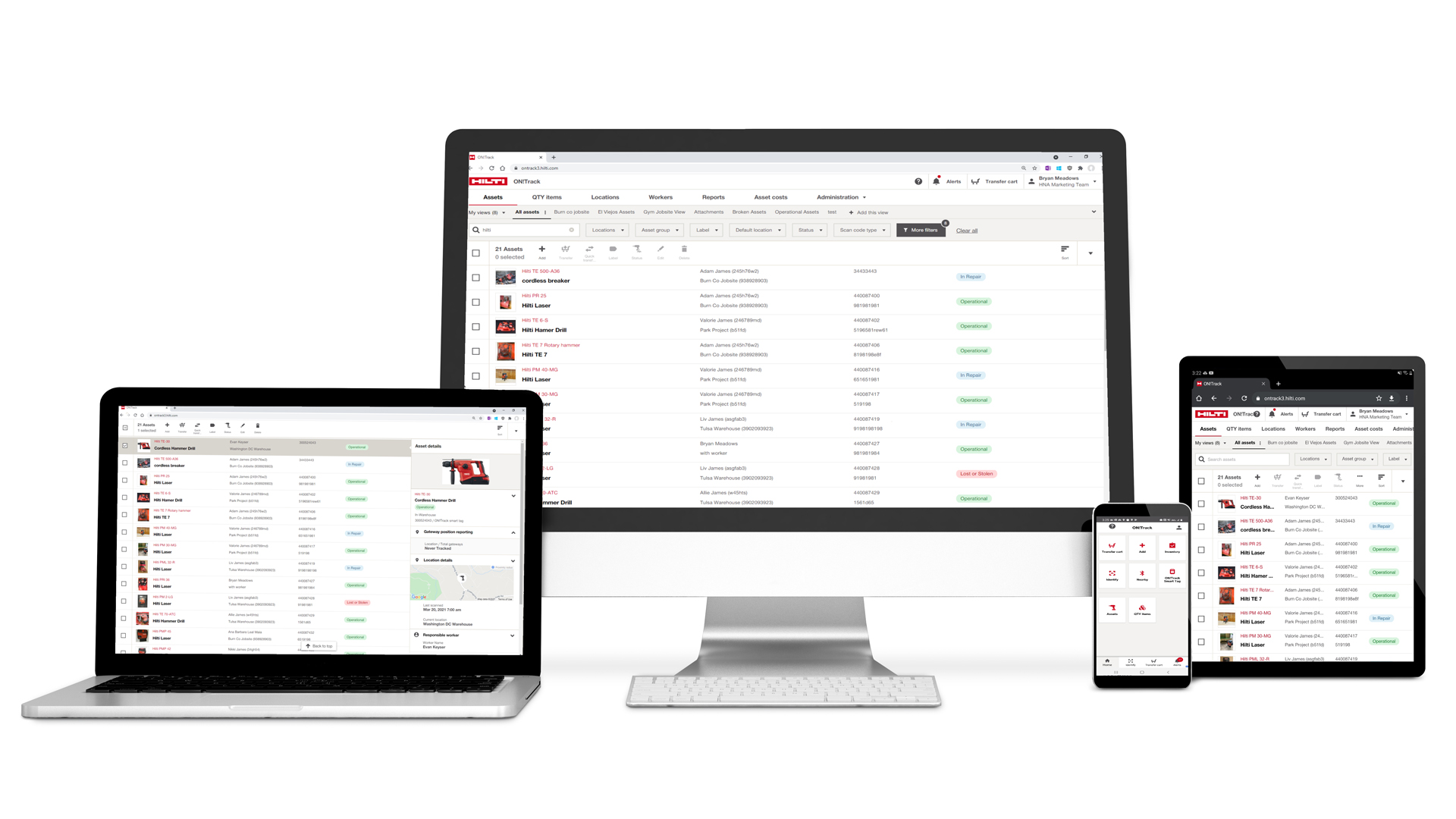
Other Top Recommended CMMS Software
Most Helpful Reviews for ON!Track
1 - 5 of 53 Reviews
Anonymous
501-1,000 employees
Used daily for less than 12 months
OVERALL RATING:
5
EASE OF USE
5
VALUE FOR MONEY
5
CUSTOMER SUPPORT
5
FUNCTIONALITY
4
Reviewed July 2018
Ontrack does exactly what we want it to, with lots of room to expand
Combination of tracking and asset charge model helps us achieve out company initiatives. Ease of use, and ability to expand
CONSwould like to see an asset tab in the mobile app, so I can see our entire inventory in one place not just by specific location or asset
Vendor Response
Hello, We appreciate you taking the time to share your feedback. The full asset list is available through the web application. We are always looking for ways to improve the mobile app experience and will forward this feedback to our developers.. It is great to hear we are able to help your company execute your strategic initiatives. Thank you for the opportunity to work with you
Replied July 2018
Anthony
Facilities Services, 501-1,000 employees
Used daily for less than 12 months
OVERALL RATING:
5
EASE OF USE
4
VALUE FOR MONEY
5
CUSTOMER SUPPORT
5
FUNCTIONALITY
5
Reviewed May 2017
a system we needed for quite some time.
the system is in control of the tools and consumables out on the jobsites, and also in our warehouse. which relieves a lot of time and pressure off of our shoulders. plus we know that what we get out of the system is what we put into it. so we take pride in knowing the inventory on the jobs is what we sent and should still be accountable by the team at the site. I also believe that tool loss and or theft has completely been eliminated as the whole company is aware of our system and our warehouse teams reliability to how it works for them.
PROSjob lists, inventory is at a click away. ease of use with the scanner, this is our first system from going from pen and paper lists. OnTrack has lived up to all the claims we were shown by your sales team and setup crew. it was a simple system for a novice to learn and has become a key component in our daily work schedule.
CONSthere really aren't too many things I can call a con regarding the product, not to happy with the pricing of the tags, the reusability of the tags. I would like to be able to print our own barcode workbook. we have been able to get one done by our setup team, but we do make changes to our own system and would like to coordinate it with the way our warehouse is setup , not the way it was loaded into the software.
Vendor Response
Hello Anthony, we appreciate your feedback. It is fantastic to hear that tool loss and theft has been eliminated for your team. It's amazing what transparency and accountability can achieve. Our team will reach out to regarding scan book options. Thank you for the opportunity to work with you.
Replied May 2017
Derek
Construction, 51-200 employees
Used weekly for more than 2 years
OVERALL RATING:
2
EASE OF USE
1
VALUE FOR MONEY
1
CUSTOMER SUPPORT
2
FUNCTIONALITY
1
Reviewed July 2019
Keep looking - ASAP Systems is lightyears beyond Hilti
None at all. If anything, it has created more issues.
PROSI have the ability to print labels for what is needed.
CONSOh, where do I begin? Let's start with the fact that the app for your phone is easier to use than the app on the PC, but not by much. Tracking, deleting, transferring, et cetera all become a cumbersome process that we have actually timed. Do you want to transfer/delete assets from an individual to another? Good luck, even the Hilti person that helped out a little bit was not any faster than we were....6 assets an hour, and we have thousands. It is way too expensive for what it offers, and there are tons of other programs out there that do far more, far better, and with less cost! Do not waste your time and money on this product because you are literally buying a name that's been stamped on the side of a polished turd. This is a program that was not thought through fully, and if you speak to the right people within Hilti, they will even admit that it was not ready to be released when it was!
Vendor Response
Hello Derek, We appreciate your feedback as it helps us understand what functions and capabilities are important to our users and what enhancement should be included in future software releases. We are unable to locate you in our database and would like the opportunity to understand your concerns in more detail and improve your experience. Please contact us at 1-866-897-4578 or hnaontrack@hilti.com.
Replied July 2019
Edgar
Automotive, 11-50 employees
Used daily for less than 2 years
OVERALL RATING:
5
EASE OF USE
5
VALUE FOR MONEY
4
CUSTOMER SUPPORT
5
FUNCTIONALITY
5
Reviewed March 2018
Excellent tool for real-time review
Improve product search, real-time visualization and increase the efficiency of human capital in the company.
PROS# It has a great use in our organization since it has access system with only one internet connection. #It adapts to the standards of administrative tools for the search through barcode, location, name or characteristics of the product. #One of its best advantages is that it has a mobile application, so it can be used from any simple mobile device, facilitating the transfer to the physical location of the product and at the same time avoiding only being tied to a desktop computer. # This is used in all aspects of the company to maintain a standard and order of assets, orders, sales, guaranteeing the effectiveness and reduction of time in the search of producer or inputs.
CONS# They should focus a little more on the use of the mobile application, since the development improvements have stopped appearing.
Vendor Response
Hello Edgar, thank you for taking the time to share how ON!Track has impacted your business. We hope the mobile app update that occurred over the weekend improves your experience further. We value your feedback and appreciate the opportunity to work with you.
Replied March 2018
Mark
Electrical/Electronic Manufacturing, 51-200 employees
Used daily for less than 6 months
OVERALL RATING:
4
EASE OF USE
3
VALUE FOR MONEY
4
CUSTOMER SUPPORT
5
FUNCTIONALITY
4
Reviewed May 2017
Overall good. Could have used better training when we started. Have learned most on my own.
Able to track equipment and tool easier. Able to keep information and costs in one location.
PROSAbility to track our tools and equipment with much more ease. Ability to upload and track costs, repairs and expenses. Ability to track and be notified of equipment and employee certifications and inspections and when due. Versatility to enter assets and commodities in ways that work for us.
CONSCan not edit or delete entries in services once entered. Have talked to Tech support about that, it's a fact. Cannot add columns in transfers once go to transfer items, no description there, only alternate code so gets confusing what and how many when multiple items in list. Commodities in an asset group can not be numbered or identified individually. If put in notes, carries to all in that group. I.E., six foot ladder #20. No way to identify it is #20. And when someone enters a return date and it goes past, notification difficult to get off dashboard even after returned. Always have to transfer back to and back from for it to go away.
Vendor Response
Hello Mark, thank you for the feedback. You will be happy to know our software developers are working on these topics. It is unfortunate you did not receive proper training upfront and have felt the need to learn on your own. We will reach out to you to offer an in-person training by one of our consultants. Thank you for the opportunity to work with you.
Replied May 2017









