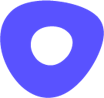Outreach
About Outreach
Awards and Recognition
Outreach Pricing
Please contact Outreach for pricing information.
Starting price:
$150.00 per year
Free trial:
Not Available
Free version:
Not Available
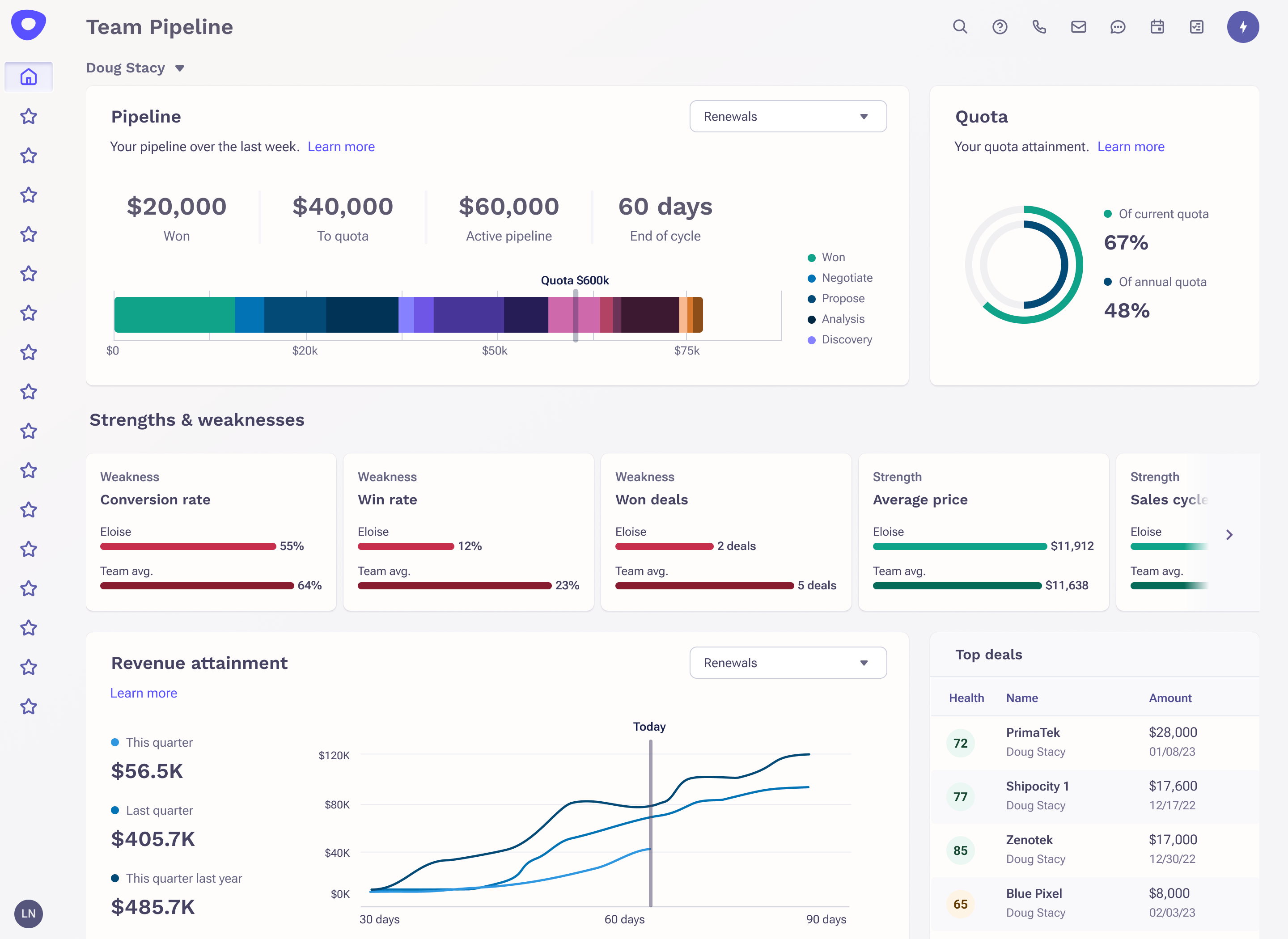
Other Top Recommended CRM Software
Most Helpful Reviews for Outreach
1 - 5 of 283 Reviews
Florence
Computer Software, 51 - 200 employees
Used more than 2 years
OVERALL RATING:
5
Reviewed February 2021
Made our SDRs way more productive
Scott
Verified reviewer
Used weekly for more than 2 years
OVERALL RATING:
5
EASE OF USE
4
VALUE FOR MONEY
5
CUSTOMER SUPPORT
4
FUNCTIONALITY
5
Reviewed October 2017
The best outbound sales platform, period.
This software is responsible for revolutionizing our outbound sales process, and it will continue to be the best tool for us for years to come. I've evaluated other options but always came back to Outreach because it's the full package. Outbound sales is extremely scalable with this platform, and running a sales org on it is amazingly easy to manage.
PROSI love that this software is so heavily focused on outbound sales. This isn't marketing software that you can adapt to sales, this is software created and built for sales organizations. That fact is very obvious in the way they implement their features. Outreach always leads the way in terms of feature innovation, and they continue to offer the best outbound email settings to truly automate your process. You can drop 1000 prospects into a sequence, throttle it to send 100 per day, set it to resume OOO replies after a few days, and set it and forget it. Just set up a schedule, make sure you exclude national holidays, and you don't have to touch it ever again. Something they also do better than anyone is their task management. I frequently have a task as a step in a sequence (I.e. Connect with the person on LinkedIn), and when a prospect hits that stage it creates a task in the system. This happens hundreds of prospects at a time, but when you start your tasks it takes you into this workflow that lets you call/email/take notes on the action and just click next to take you to the next one. Really lets you get in the flow, and is an amazing tool for inserting a manual task into a sequence that you can still get through quickly. Some examples of awesome features include: 1) Auto resume OOO 2) Fallback text in the templates 3) Automatically skip holidays 4) Phone call integration so you don't have to leave the app
CONSI don't know that there are any cons. The only one that I can imagine is that when you start fresh on the system, the interface can be a little bit daunting. There are actually a lot of settings, and if you don't understand the hierarchy or what you use for what, it can get very complicated. Thankfully they have good customer support and a LOT of good documentation, so it's not that bad if you spend some time learning it.
Lauren
Computer Software, 1,001-5,000 employees
Used daily for more than 2 years
OVERALL RATING:
5
EASE OF USE
5
FUNCTIONALITY
5
Reviewed September 2019
Outreach is my favorite sales tool
I am a big fan of Outreach. I think all Sales, Marketing & Sales Development teams should use it. Automation is the future!
PROSI love the ease of use. I work with many people new to sales, new to our industry and they fall in love with outreach. It automates our sales strategy. It helps us follow a cadence or campaign on emailing, calling, sending a LinkedIn message, etc. Without it, we would struggle to follow up with our clients.
CONSThere are some small things that I don't like with Outreach. Things get stuck in failed & pending states and you are not notified... These are usually found too late as well. Wish there was more of an aggressive notification when things happen that we should be aware of. Also - I would love for them to build out their interface better for closing roles and marketing roles. We have it for our SDRs but would struggle to have marketing and account executives use the tool at the same time.
Reason for choosing Outreach
Ease of use. Better security in mass emailing cadences.
Reasons for switching to Outreach
More personalized and account based targeting model.
Anonymous
201-500 employees
Used daily for less than 2 years
OVERALL RATING:
1
EASE OF USE
1
VALUE FOR MONEY
1
CUSTOMER SUPPORT
1
FUNCTIONALITY
1
Reviewed December 2021
Misled, big time.
My AE was good, he did his job the way an AE should. Everything are yet I signed the contract was just below the bar.
PROSLooks pretty, cheaper than some products but still expensive.
CONSI spent 12 months trying to troubleshoot issues I was having with my signature pictures not sending through, I went back and forth with their support being asked to try all these different things that genuinely never worked. What’s the MOST disappointing this about all of this is I asked on numerous occasions if this issue was happening with any of outreaches other clients using outlook and outreach together, I was told definitively that it was not happening with ANY integrations and it was only my business that the issues were occurring. I’ve now moved to another company that use Outreach, and of course, the issue with the signature happens again. It’s clear that integrity is low in the business, I was made to believe that our case was so so rare, and I spent hours and hours trying to fix it. It may seem like such a simple thing, a picture in a signature not sending though, but the way I work and the standard the business sets, we looked low tied to new prospects with sloppy email looks. The editing tool for templates and snippets is way behind the times, and it actually blew me a way how difficult it was to use, spacing, character size, and general format NEVER looked the way it needed to looks.
Reason for choosing Outreach
Pricing, and MixMax did not have an integration with Outlook.
Cornell
Computer Software, 11-50 employees
Used daily for less than 2 years
OVERALL RATING:
5
EASE OF USE
2
VALUE FOR MONEY
5
CUSTOMER SUPPORT
5
FUNCTIONALITY
5
Reviewed July 2021
Sales Development
With Outreach, we're solving the tedious work of outbounding by equipping SDRs with the powerful tools to mass scale their outreach efforts. Previously this work was done in spreadsheets with manual emails and just Salesforce as the CRM tracker for contacts. With Outreach, emails are automated, prospect statuses are automatically updated. We've saved significant time with Outreach. There is a steep learning curve because the tool has various nuances that require training.
PROSSequences is what makes Outreach so powerful. The fact that you can time, automate, and blast various emails to prospects using custom variables for a personalized feel is what makes Outreach so powerful. My role requires me to send mass volumes of emails to specific personas at various B2B companies. Most people don't respond after just 1 email. By loading multiple folks into a sequence and blasting that sequence has saved me significant time. Outreach also acts a CRM that keeps track of all communications. You can use filters to find specific prospects who have been sequenced or if they've been opted out or if they're in a specific stage in a sequence. These custom filters enable for specific targeting and tailoring.
CONSOutreach does require level of training to some extent that isn't straightforward. For example, knowing how to load sequences, or create triggers, or how to automate certain tasks does require some playing around that is not intuitive unless you have some training. Our organization needed some 3rd party training for us to actually grasp the various aspects and nuances of Outreach. Without that 3rd party training, we would've made numerous mistakes and probably wouldn't have utilized the tool to the maximum efficiency.
Reason for choosing Outreach
This was primarily a price initiative. SalesLoft was a bit more expensive than we would've liked and my team only needed one Outreach license.