Find the best Data Extraction Software
Compare Products
Showing 1 - 20 of 326 products
Sort by
Reviews: Sorts listings by the number of user reviews we have published, greatest to least.
Sponsored: Sorts listings by software vendors running active bidding campaigns, from the highest to lowest bid. Vendors who have paid for placement have a ‘Visit Website’ button, whereas unpaid vendors have a ‘Learn More’ button.
Avg Rating: Sorts listings by overall star rating based on user reviews, highest to lowest.
A to Z: Sorts listings by product name from A to Z.
CData Sync
CData Sync
CData Sync is a data warehouse management platform that helps businesses create and maintain a replicate of cloud data to any database. The application supports various databases such as SQL Server, MySQL, DB2, Mongo, Cassandra, R...Read more about CData Sync
Astera ReportMiner
Astera ReportMiner
Astera ReportMiner is a data extraction and mining tool that helps businesses ingest data from unstructured data sources and various file formats. ReportMiner’s automation functionality helps users configure a program to monitor a...Read more about Astera ReportMiner
Parascript FormXtra
Parascript FormXtra
Parascript FormXtra.AI is a document automation software development kit, which provides solutions to automate documents processes such as classification, data discovery, extraction and validation. Designed for BPOs, financial ser...Read more about Parascript FormXtra
DATA SEEKERS
DATA SEEKERS
Data Seekers is a SaaS company based in Malaga, specialized in data and prices extraction and monitoring. Data Seekers was founded in 2014. Considered as Paraty Tech's technological spin off, it began offering its services mainly ...Read more about DATA SEEKERS
Lexion
Lexion
Lexion is an AI-based contract lifecycle management system that helps legal teams focus on strategic work. Lawyers and other corporate leaders can utilize natural language processing technology to find the information across contr...Read more about Lexion
RocketReach
RocketReach
The Rocketreach platform is constantly improving on the frontend and on the backend. RocketReach's team iterates at lightspeed, so anything missing - features or data will be filled fast. No installation for the platform, and a si...Read more about RocketReach
Altova MapForce
Altova MapForce
MapForce is a graphical data mapping and ETL flow design tool for automatically transforming any type of data from one source to any other target. MapForce supports transformation between XML, JSON, REST Web Services, as well as r...Read more about Altova MapForce
ZEMA
ZEMA
ZEMA is a data discovery and analysis solution that helps businesses in agriculture, energy, data services, and other industry segments streamline operations related to data alignment, aggregation, sharing, and more on a centraliz...Read more about ZEMA
Jobin.cloud
Jobin.cloud
Easily finding and contacting the people you're looking for is the cornerstone of every business, be it customers, candidates, clients, you name it. Jobin.cloud specializes in conglomerating this huge aspect of every business's w...Read more about Jobin.cloud
TIMi
TIMi
TIMi is a suite of four tools that have been developed by the world's leading team of data scientists. The TIMi Suite has been designed to be the most powerful framework in the world, offering you the ability to push the barriers...Read more about TIMi
SQL Connector for Jira
SQL Connector for Jira
SQL Connector for Jira enables the export of structured data from Jira to SQL databases, enabling businesses with advanced reporting and analysis capabilities. SQL databases supported by SQL Connector for Jira: PostgreSQL, SQL Ser...Read more about SQL Connector for Jira
BigQuery Connector for Jira
BigQuery Connector for Jira
BigQuery Connector for Jira enables users to export all their data from Jira to Google BigQuery. Features offered: - Various Filtering Options, including Jira Software & Jira Core fields including Custom fields, History, Agile....Read more about BigQuery Connector for Jira
CloverDX
CloverDX
CloverDX Data Management Platform helps businesses get timely, accurate and reliable data whenever and wherever they need it. CloverDX replaces manual data processing typically carried out by workers in Excel with automation, del...Read more about CloverDX
K3 by BroadPeak
K3 by BroadPeak
K3 is a low code integration and streaming ETL (extract, transform, load) platform for businesses within industries including trading, healthcare, hospitality, retail, software and manufacturing. The low code platform offers tools...Read more about K3 by BroadPeak
DocVision
DocVision
DocVision is a cloud-based no-code document intelligence platform designed to help enterprise businesses create, train, customize and implement extraction workflows to gather information from various documents. The application pro...Read more about DocVision
Infrrd
Infrrd
Infrrd OCR, by Infrrd is a cloud-based data capturing tool that leverages Optical Character Recognition (OCR) and artificial intelligence algorithms to extract data from unstructured documents. The solution enables users to extrac...Read more about Infrrd
Automai Robotic Process Automation
Automai Robotic Process Automation
Automai Robotic Process Automation enables businesses across human resources, healthcare, finance and other industries to automate and manage recurring tasks using artificial intelligence (AI)and machine learning (ML) technologies...Read more about Automai Robotic Process Automation
Docparser
Docparser
Docparser is a cloud-based document data extraction solution that helps businesses of all sizes retrieve data from PDFs, Word docs & image files. By automating the document-based workflow, Docparser can extract data fields such as...Read more about Docparser
FS.Net
FS.Net
FS.Net is a statistical process control (SPC) and production data collection and analysis software suite that helps businesses in manufacturing, automotive, aerospace and other industries manage quality and production operations....Read more about FS.Net
AIDA
AIDA
AIDA: Revolutionize Your Document Management with AI-Powered Data Extraction and Automation AIDA is a groundbreaking intelligent document process solution, designed to simplify your document-related tasks and optimize your organi...Read more about AIDA
Popular Comparisons
Buyers Guide
Last Updated: March 16, 2023For small businesses, data is a highly critical factor in determining customer needs, building sales and marketing strategies as well as understanding market trends.
Luckily for your small business, data is ubiquitous in the form of emails, program code, documentation, configuration files, websites etc. All of these can help you understand consumer habits and drive revenue. This data will also give you a competitive edge in the market.
For this reason, you should find ways to connect with your customers. However, small businesses often find it challenging to correctly identify customer behavior—how they select, buy and use your products.
Data extraction software can help you understand these customer actions. The software automates the collection of data from various websites and sources. It makes it easy to organize, store, retrieve and use this information to research and analyze customers.
But finding the right data extraction software can be tough for small businesses like yours. Knowing which features you need and fully realizing the benefits of those features will help you purchase the right software for your business.
This guide will help you understand data extraction software, its features and benefits.
Here's what we'll cover:
What Is Data Extraction Software?
Common Features of Data Extraction Software
Benefits of Data Extraction Software
What is Data Extraction Software?
Data extraction tools help businesses scrape data from a website or server. The data could be in the form of images, URLs, email addresses, phone numbers, etc.
The software can help you acquire data regarding the market, your customers and the general state of the economy every day, week or month. It can extract a variety of data, ranging from financial data (such as stock prices and bonds) to contact information (such as email IDs, phone numbers and social media profiles).
The data extraction process involves the following steps:
Load the data from the source page
Transform the source page for the extraction process
Identify the appearing elements (images, email IDs, etc.)
Filter these elements
Export of the final data to an output format (Excel, Word, etc.)
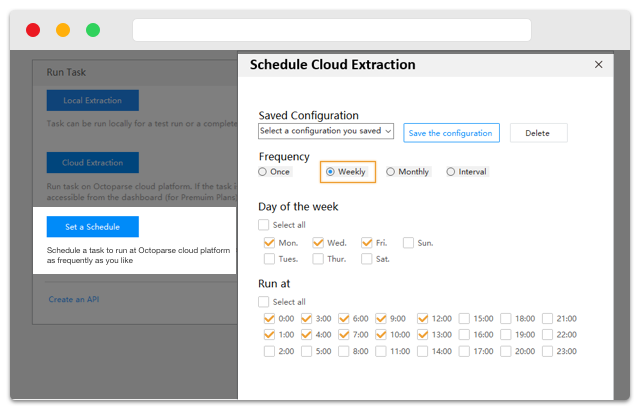
Schedule extraction feature in Octoparse (Source)
Common Features of Data Extraction Software
In this section, we cover the key software features that a buyer should be aware of before they purchase a solution. Most small businesses will need some (or all) of these features in their data extraction software:
Email address extraction | Collect email addresses from web pages, data files or any email account. |
Web data extraction | Collect content structures in the form of product catalogs, search results, URLs, etc., from various websites and store it in the company database. |
Schedule extraction | Set intervals (once a day, month or quarter) to scrape the most recent data whenever the tool detects updates or new content. |
IP address extraction | Extract IP addresses from files, folders, URLs and text snippets. |
Image extraction | Extract images of all sizes and types, including pictures, graphics and photos, from any kind of text file. |
Phone number extraction | Extract phone numbers from web pages and text files using an inbuilt logic that filters out the required information using a comma, colon or another character based per your preference. |
Import/export | Import data from tables and lists from websites, then export these into different formats such as Microsoft Excel or Word. |
Data handling | Organize collected data and store it on a server or in the cloud. |
To further understand these features and the vendors in this category, call our advisors at (844) 687-6771 for free, no-obligation guidance. They'll help you narrow down your options by understanding your requirements and recommending the best-suited solutions for your business.
What Type of Buyer Are You?
As you begin shortlisting your options for data extraction software, you need to understand the type of buyer you are. This will help you better analyze your requirements and the priority of software features into "must-have" and "optional."
This section breaks down the most common buyer types. Here are the three main types of buyers in this category:
E-commerce companies: These buyers need to study visitor demographics to deliver engaging customer experiences. They need data on the maximum viewed product categories, products delivering most sales, etc. Based on this data, they need to develop a strategy for customizing their offerings and promotions.
Government agencies: This buyer type needs data extraction software to control economic and infrastructural changes in their region. For instance, a district government body can analyze traffic data of a certain area with a high volume of road traffic. This could help them build better infrastructure models to ease the traffic situation in nearby areas as well.
Service providers: They require data extraction tools to improve their service offerings. Cable and internet service providers extract customer data to analyze their customers' needs and develop strategies to create the most effective up-sell opportunities.
Benefits of Data Extraction Software
So far, we've discussed that data extraction tools benefit businesses by automating the process of extracting data and reducing the overall scraping time. Here are some more benefits of using data extraction tools in your small business:
Extracts organic search results data for competitor analysis. The tool can pull data, such as title tags, meta keywords tags and backlinks, from competitor websites. The data allows you to do a competitor analysis of keywords that are driving traffic to a website, content categories that are attracting links and user engagement as well as the kind of resources you need to rank your site.
Enhances lead generation. A HubSpot survey found that "generating traffic and leads" was the top marketing challenge for 63 percent of marketers in 2018. Data extraction tools can enhance this process by extracting primary data (email IDs, contact information, etc.) based on your chosen criteria.
Key Considerations
Now that you're aware of the features and benefits of data extraction software, you should be better equipped to explore the solutions in the market. But before you purchase a solution, consider these key factors to make the right decisions:
Increasing data demands require scalability. Your data requirements will increase over time, so the solution should be able to handle future business expansion. A desktop as a service (DaaS) solution is ideal for small businesses and startups. It lets you scale up without having to invest a lot on hardware. DaaS also allows you to quickly make updates and upgrades at a relatively low cost than a traditional workstation infrastructure.
Mass data extraction requires a robust engine. The engine used for the data extraction process should be capable of managing the entire process: sorting, filtering and making advanced extraction algorithm. It should also be able to accommodate HTML structure changes, build a proper workflow for the process, log and track any failures as well as be resilient to changes and updates.
Data interface is essential. A graphical user interface (GUI) is essential to extracting data from visual sources such as websites. GUI lets you separate editing from viewing and gives a high degree of ease when configuring and extracting the data. If your tools lack GUI, it'll be difficult to create a direct relationship between the content you see and the HTML code or configuration files.
Keep these factors in mind when you are searching for a data extraction tool. Once you have fully understood your end-to-end requirements, shortlisting vendors will be easy.







