Find the best Digital Workplace Software
Compare Products
Showing 1 - 20 of 242 products
Sort by
Reviews: Sorts listings by the number of user reviews we have published, greatest to least.
Sponsored: Sorts listings by software vendors running active bidding campaigns, from the highest to lowest bid. Vendors who have paid for placement have a ‘Visit Website’ button, whereas unpaid vendors have a ‘Learn More’ button.
Avg Rating: Sorts listings by overall star rating based on user reviews, highest to lowest.
A to Z: Sorts listings by product name from A to Z.
Jostle
Jostle
Jostle’s employee success platform is where everyone connects, communicates, and celebrates at work. It’s the heartbeat of our own company and has helped employees in over 1,000 organizations easily belong and contribute, anywhere...Read more about Jostle
Sift
Sift
The Sift people directory and org chart empower employees to leverage the knowledge, skills, and experience of their peers across the organization so everyone can get things done faster and more efficiently. Sift enables users to...Read more about Sift
Skedda
Skedda
Skedda is a leading global desk management and hybrid work platform, serving over 12,000 customers and nearly two million users, including IBM, Siemens, Mercedes-Benz, and Harvard University. We are defining the future of the work...Read more about Skedda
Lemon Learning
Lemon Learning
Lemon Learning is a digital adoption platform that helps businesses streamline learning for employees using step-by-step guides, content creation, training plans, push notifications and other artificial intelligence (AI)-enabled f...Read more about Lemon Learning
WorkJam
WorkJam
WorkJam is the first digital frontline workplace. Featuring shift swapping, knowledge sharing, training and every other workflow process for the frontline. Our solution also provides exclusive offerings like Open Shift Marketplac...Read more about WorkJam
HubStar Space
HubStar Space
HubStar Space is a space management solution for hybrid workplaces. Administrators can match space supply with hybrid demand tooptimize office occupancy and workplace experience....Read more about HubStar Space
Robin
Robin
Best for mid-market and enterprise companies, Robin Powered is a cloud-based scheduling solution that caters to businesses across various industries such as real estate, consumer electronics, marketing, advertising, finance, infor...Read more about Robin
Zenzap
Zenzap
Zenzap is a professional instant messaging software designed to enhance team communication and collaboration. It serves businesses across various sectors, aiming to streamline teamwork. Key features of Zenzap include secure insta...Read more about Zenzap
Slack
Slack
Slack is a cloud-based project collaboration and team interaction tool designed to facilitate communication across organizations. The solution caters to various industries, including media, research, technology, education, financi...Read more about Slack
Jamio openwork
Jamio openwork
Jamio openwork is a no-code Platform as a Service. Jamio enables citizen developers to build software applications quickly, without coding. Jamio is a business process management platform to automate workflows, manage documents, ...Read more about Jamio openwork
Workai
Workai
Workai believes that the digital workplace shouldn't be complicated in use. Employees should easily manage all the functions supporting internal communication and HR processes without IT knowledge or design skills. That will make ...Read more about Workai
Igloo
Igloo
If you’re ready to switch to a cutting-edge intranet to deliver a better employee experience – where communication is a two-way street – and build a culture free of silos, Igloo may be the perfect answer. Igloo’s communications-fo...Read more about Igloo
Process Street
Process Street
Process Street is the world's first Process Management Platform powered by AI. We help teams share their core processes, then transform them into powerful no-code workflows. Start with employee onboarding to set up new hires for ...Read more about Process Street
Axero
Axero
Axero is the leading intranet software that unifies teams, accelerates growth, increases productivity and unites employees. With easy-to-use features, integrations with the most on demand systems, and a beautiful, modern interface...Read more about Axero
Jive
Jive
Jive Interactive Intranet is a cornerstone of the modern digital workplace, a central hub for internal communications, employee collaboration, organizational knowledge, documents and more. Many leading companies worldwide rely on ...Read more about Jive
Miro
Miro
Miro is a visual workspace for innovation that enables distributed teams of any size to dream, design, and build the future together. Miro enables distributed teams to come together to synthesize information, clarify complex idea...Read more about Miro
SnapComms
SnapComms
SnapComms is an Everbridge Company - The only end-to-end critical event management and employee communication solution in the world. Designed with all workplaces in mind, our software bypasses email to inform and engage every empl...Read more about SnapComms
Workvivo
Workvivo
Workvivo is an employee experience platform (EXP) that simplifies internal communication and drives engagement. Built for the digital-first workplace, our purpose is to engage and emotionally connect people by giving everyone a vo...Read more about Workvivo
Integrify
Integrify
Integrify is a low-code, workflow automation platform that helps businesses build automated processes, design dynamic forms, create self-service portals, track performance via reports/dashboards, and review activity audit trails. ...Read more about Integrify
zenphi
zenphi
Zenphi is a no-code process automation platform built specifically for Google Workspace, empowering any user to easily automate and optimize their workflows. Minimizing reliance on the IT team for custom code development and mai...Read more about zenphi
Popular Comparisons
Buyers Guide
Last Updated: March 16, 2023Technology is continuously evolving and it has transformed the way we work. The workplace now is not necessarily a physical location that we need to go to. Instead, companies now operate through digital workplaces that can be accessed from anywhere, as long as users have computers and internet connection. This calls for a tool that can help organizations offer collaboration among team members located at different locations.
A digital workplace software system has features that help employees to get work done in the virtual environment. These features could include instant messaging, virtual meetings, and web conferencing.
In this buyers guide, we’ll explain what is digital workforce software, its common features, some considerations to help informed purchase decisions, and the latest trend.
Here's what we'll cover:
What is digital workplace software?
Digital workplace software is a tool that allows businesses to move their work to the collaborative virtual space with features such as instant messaging, video conferencing, file sharing, document management, calendar management, and content management that employees need to work in an online interface.
Digital workplace software allows employees working remotely to effectively collaborate and access files and systems they need. Additionally, digital workplace software helps in project management, issue resolution, business process automation, and employee engagement.
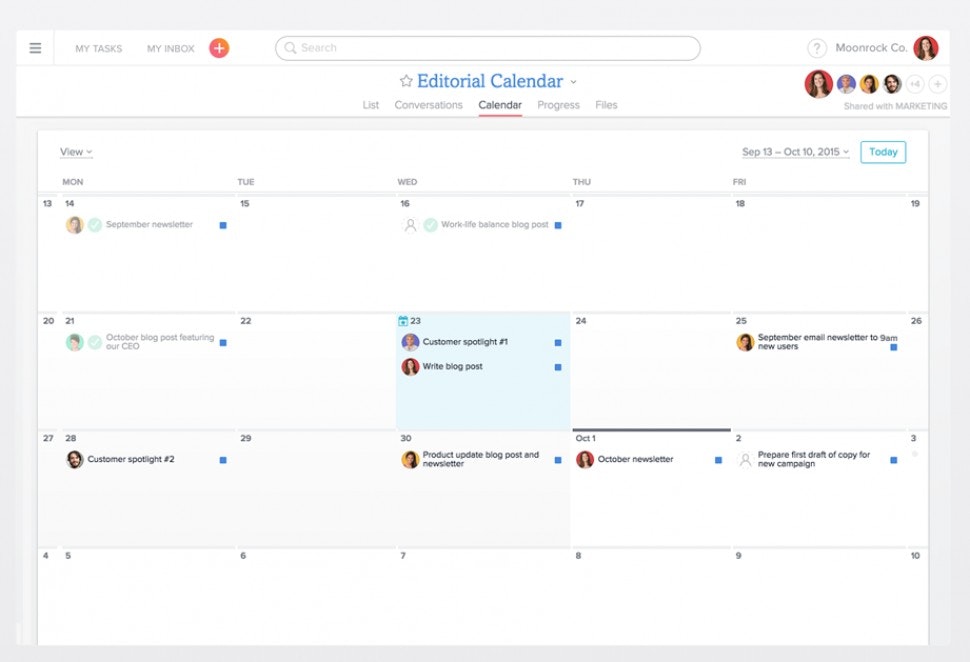
Calendar management in Asana (Source)
Common features of digital workplace software
Feature | Description |
Collaboration | Allow employees to connect with each other via instant messaging, video conferencing, web conferencing, etc. |
Allow users to share files in different formats, such as audio, video, images, or PDFs. | |
Calendar management | Create, manage, and share multiple calendars on a single platform. |
Employee database/directory | Store and find employee information such as names, addresses, and social media accounts. |
Create and update content for the website/intranet. | |
Collect, upload, store, and share documents in a central location, making it easier for everyone to access information. | |
Activity/newsfeed | Keep employees updated with the latest news and announcements about the organization. |
What type of buyer are you?
The right type of digital workplace software depends on your unique requirements. Consider the following buyer types before making any decision:
Small and midsize businesses: Small and midsize businesses typically operate with up to 500 employees and have a small team that manages limited projects. They want to simplify access and collaboration for all their employees and connect data from different sources and devices in a single platform. For this reason, they might want to consider a digital workplace solution that allows their employees to access and view their calendars, email, documents, and other files related to their workflows.
Large enterprises: These buyers are large businesses operating in multiple areas and they have large numbers of employees based at different locations and time zones. Because of this, they cannot ignore the collaboration and connection aspect of the business. They would want a digital workforce solution that helps them manage huge projects. They may need a tool that offers additional features such as calendar management, document management, task management, and content curation along with basic communication and file sharing features.
Benefits of digital workplace software
Here are the key benefits of digital workplace software for your business:
Collaborative environment: By providing your employees with all the features they need to communicate with the other team members, a digital workplace solution helps you create a collaborative culture in your organization.
Automation can save time: Repetitive tasks can take up too much of your employees’ bandwidth thus leaving them bored and stuck. This can be avoided by deploying digital workplace solutions that enable business process automation. Digital workplace software can automate repetitive tasks such as data entry, which can save a lot of time.
Cost saving: A digital workplace solution offers a host of capabilities to handle document management, content curation, file sharing, collaboration, and task management. Investing in separate solutions to manage these functions can be very costly. Therefore, deploying a digital workplace solution that offers all these functionalities in one platform can help save extra costs.
Centralized information: Organizations with teams distributed across locations and time zones often face issues with remote collaboration. This issue can be resolved by using a digital workplace solution that centralizes content at a single location and reflects updates in real time.
Key considerations when selecting digital workplace software
Total cost of ownership: While choosing the digital workplace solution that fits your budget, do not rely solely on what you see as the subscription cost. Make sure to consider the upfront expenses that come hidden along. These could include costs for implementation, support, training, and professional services.
Post-purchase support: When working on a digital workplace, you not only need a strong implementation experience but also adequate support and training to make sure the virtual workplace keeps performing optimally. Select a vendor who supports you through the implementation journey and provides sufficient training to help you optimize the value of your solution.
Market trends to understand
Application of artificial intelligence (AI) is skyrocketing: Technologies are evolving at a rapid pace, and AI is one such technology that can help your employees work smoothly in a virtual environment. For instance, digital workplace solutions with inbuilt AI-powered chatbots can answer common questions related to internal applications that employees need answers to. These chatbots can also be integrated into other existing applications such as intranets or CRMs and can act as a single point of contact for employees to get their questions answered.
With so many options, choosing the right digital workforce tool can be difficult. If you want a second opinion before making a decision, schedule a free call with our advisors.
Note: The application selected in this guide is an example to show a feature in context and is not intended as an endorsement or recommendation. It has been taken from sources believed to be reliable at the time of publication.







