Smart Service
About Smart Service
Awards and Recognition
Smart Service Pricing
Smart Service is available for a one time price of $1,599.99. Additional users and mobile users are available at a discounted rate.
Starting price:
$1,599.99 one time
Free trial:
Available
Free version:
Not Available
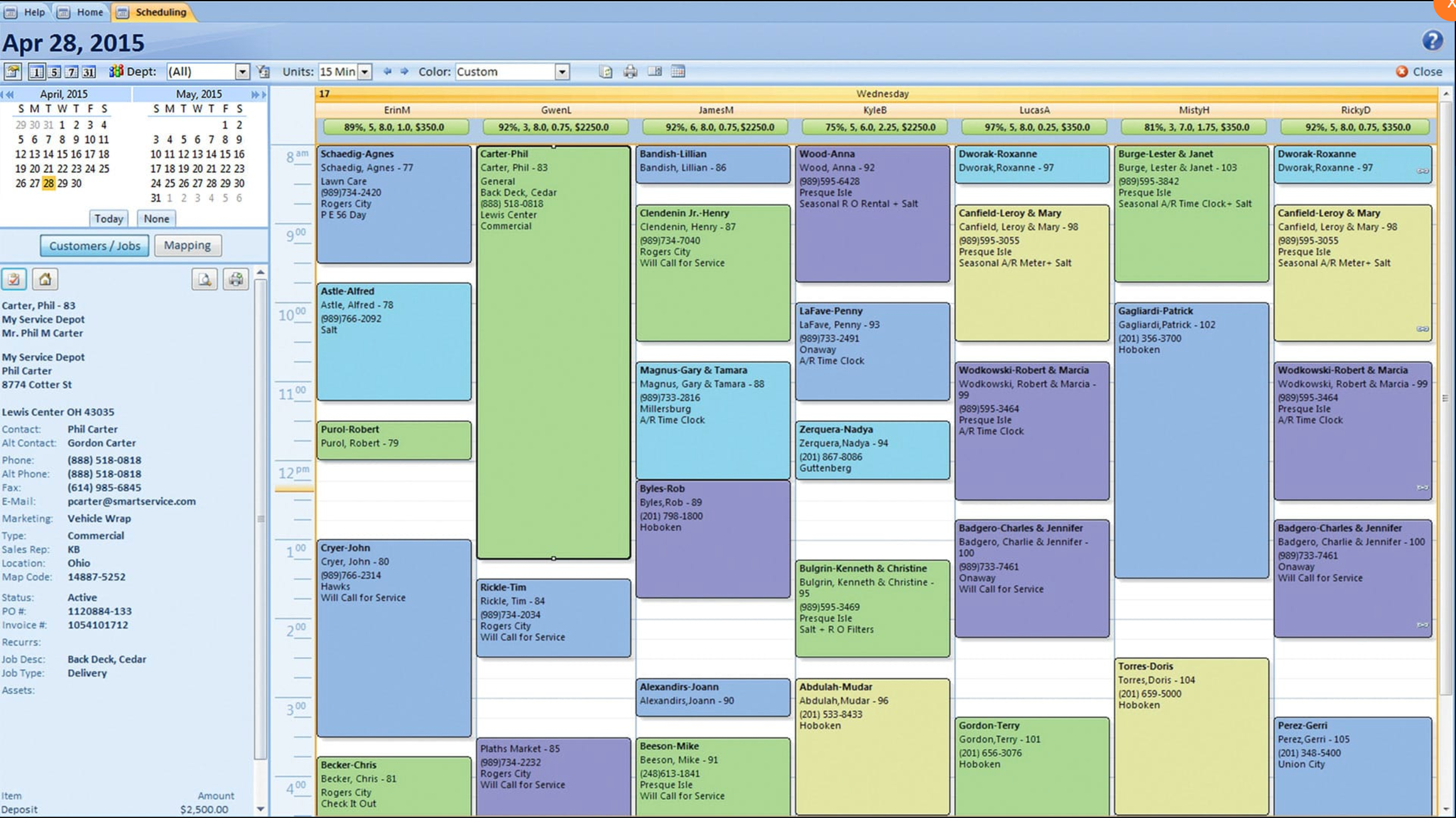
Other Top Recommended Field Service Software
Most Helpful Reviews for Smart Service
1 - 5 of 260 Reviews
Brad
Consumer Services, 2-10 employees
Used daily for more than 2 years
OVERALL RATING:
5
EASE OF USE
5
VALUE FOR MONEY
5
CUSTOMER SUPPORT
5
FUNCTIONALITY
5
Reviewed January 2017
Great Product & Great Support
I've been using Smart Service and iFleet for nearly 4 years and I really couldn't imaging operating our service company without it. I've seen quite a few changes and feature upgrades throughout over the years which shows that the product has great support. Whenever I have questions, they are answered right away. The only "complaint" I have if I had to make one would be that I would like to see the front facing camera be fixed within the iFleet app. I have been requesting this to be fix for the entire time that we have been using this product but it seems to go unnoticed. It must be a simple fix as every other camera app on iOS seems to work as intended. The pictures come in reversed which make reading numbers and words impossible. We use the front camera to take picture of product tags that are hard to reach. It would also be nice if the pictures were tagged with the job name and number so that we can easily locate and identify it. Thanks for a great product and all the support that goes into it. Looking forward to using this product for many years to come.
PROSI've been using Smart Service and iFleet for nearly 4 years and I really couldn't imaging operating our service company without it. I've seen quite a few changes and feature upgrades throughout over the years which shows that the product has great support. When ever I have questions, they are answered right away. The only "complaint" I have if I had to make one would be that I would like to see the front facing camera be fixed within the iFleet app. I have been requesting this to be fix for the entire time that we have been using this product but it seems to go unnoticed. It must be a simple fix as every other camera app on iOS seems to work as intended. The pictures come in reversed which make reading numbers and words impossible. We use the front camera to take picture of product tags that are hard to reach. It would also be nice if the pictures were tagged with the job name and number so that we can easily locate and identify it. Thanks for a great product and all the support that goes into it. Looking forward to using this product for many years to come.
CONSI've been using Smart Service and iFleet for nearly 4 years and I really couldn't imaging operating our service company without it. I've seen quite a few changes and feature upgrades throughout over the years which shows that the product has great support. When ever I have questions, they are answered right away. The only "complaint" I have if I had to make one would be that I would like to see the front facing camera be fixed within the iFleet app. I have been requesting this to be fix for the entire time that we have been using this product but it seems to go unnoticed. It must be a simple fix as every other camera app on iOS seems to work as intended. The pictures come in reversed which make reading numbers and words impossible. We use the front camera to take picture of product tags that are hard to reach. It would also be nice if the pictures were tagged with the job name and number so that we can easily locate and identify it. Thanks for a great product and all the support that goes into it. Looking forward to using this product for many years to come.
Nate
Consumer Services, 2-10 employees
Used daily for less than 2 years
OVERALL RATING:
4
EASE OF USE
2
VALUE FOR MONEY
2
CUSTOMER SUPPORT
4
FUNCTIONALITY
4
Reviewed July 2021
Smart Service for Pest Control
It's been a long and arduous process learning to work with the software and customize it to fit our needs.
PROSThe software is very customizable. It has the features we need to apply data to ensure consistent service to our customers.
CONSDue to the customizable design it requires admins that are highly skilled in software use and development. Not easy to navigate, conflicting layers/windows for data.
Reason for choosing Smart Service
Software is made and built to mesh with Quickbooks (Intuit product).
Reasons for switching to Smart Service
We needed a software that fit commercial service processes like equipment scanning and trending reports. Bookkeeper insisted that software needed to interact with Quickbooks.
Deb
Consumer Services, 2-10 employees
Used daily for less than 2 years
OVERALL RATING:
3
EASE OF USE
3
VALUE FOR MONEY
2
CUSTOMER SUPPORT
3
FUNCTIONALITY
2
Reviewed September 2016
Scheduling Guru
My employer was quite hopeful that Smart Service would be the answer to our scheduling & invoicing headaches as he invested a great deal of money into the software, the iPads, man hours, time away from our regular business days to learn the system, etc. The idea of the system is really good. The implementation in daily business is not so good as it takes real dedication and compliance on everyone's part. He had to rework the inventory on Quick Books so items would be easier for the field guys to find, invent ways to charge mileage as we live in a rural area and Wyoming is huge, rework the labor hours so the men knew how to charge a customer in the field. With all the work we both put into it, the extra training I requested from My Service Depot, you would think that it would run smoothly. Smart Service is only as good as the people's efforts entering the data from a job. If they forget something it can cost the company a lot of money. Since we started Smart Service we have returned to paper as it can be tracked. Having a paper trail is very useful. My employer has returned to invoicing duties as he will know if the men forgot something on the invoice and won't have to eat the cost any more.
PROSBeing able to schedule the field guys is fantastic. I can look at the screen and immediately know if I have a worker available or not. If a person takes the time to learn it the scheduler can be your new best friend. Some of the men really LOVE that they can take photos of the job site, the work, parts that need to be replaced and it stays with that job forever. I love that too. It is very handy.
CONSSince Smart Service makes a new, unique job in Quick Books every single time you make a job, it makes more sense to have QB in single user mode all the time so a job can be deleted if necessary but my employer uses QB in his office to do his bids and the invoicing so it can be a pain in the neck. There is no way to tell Smart Service to print ONE work order if the jobs are assigned to the department and to the person (indicates who is doing the job) it automatically spits out one for the office that I don't need, one for the job, and one for the human. Once a person's name is entered as a customer there is no way to change it. It is wrong forever. Once it is used in QB it can only be made inactive not deleted. It might be a Quick Books interface problem which is not really Smart Service's problem but if Quick Books runs into a problem and has to close (but they always apologize for the inconvenience ;) ) then I have to close Smart Service, re open QB, start Smart Service, wait for it to go through it's acrobatics (gathering data) before I can use it.
Milakaa
Construction, 2-10 employees
Used daily for less than 12 months
OVERALL RATING:
5
EASE OF USE
5
VALUE FOR MONEY
5
CUSTOMER SUPPORT
5
FUNCTIONALITY
5
Reviewed March 2018
Smart Service is the program we use on an hourly basis to keep our service business going.
Everything is organized for me, makes taking, tracking calls a breeze!
PROSBasic scheduling is very easy to learn, it only took me a couple of days to start scheduling basic calls. The rest involved mainly learning the service business that I work for in order to discover other needs within Smart Service. There is additional support via Smart Service's monthly webinars on various topics to assist with learning. I've attended 'Service Agreements' which I didn't know was possible until the webinar. I really like the reporting feature, it can generate useful data by request. For instance, pulling reports by customer location; if I want to view which customers live in South San Francisco I can easily create filters to do so. You really don't know how valuable a program is until your without it. We experienced our internet being down for half a day and had to go back to paper scheduling; that made us all realize how important Smart Service is to our business for sure!
CONSIf you misspell a customer name after selecting 'new customer/prospect' and make it to the main customer screen, you have to go into QuickBooks to make the corrections although it is a new customer. It would be better for new customers only to keep it unlocked until save is selected. That would save some time; I don't make constant errors but it happens occasionally. Also, tracking technicians does not seem to work 100%. I've made sure that their tablets are syncing but only have three technicians showing up on the map. Sometimes it can take a long time to load a customer and that delays a call and time. Other than those three minor problems, I can't really think of anything else.
Denise
Security and Investigations, 2-10 employees
Used daily for more than 2 years
OVERALL RATING:
5
EASE OF USE
4
VALUE FOR MONEY
4
CUSTOMER SUPPORT
5
FUNCTIONALITY
3
Reviewed September 2016
ACI Smart Service Review 09-21-2016
We have been using Smart Service with the IFleet portion for our technicians in the field for about 4 years now. Overall it is a very good system.
PROSThe ease of entering customers, service tickets, time keeping and the GPS tracking are great benefits of this system. For the most part our technicians have been easily trained on the process and it has cut down on a lot of their processing time in the field.
CONSWe have used the "Get Customer" or "Sync Customer" functions many times and since some of our office employees enter data directly into QuickBooks, we've lost a lot of email address and contact information on our customers. This information is critical to our database and it's very frustrating to try to rebuild. We have several labor descriptions for our business and the work tickets can be set up correctly for the type of labor on a service call, the information transfers to the invoice in QB correctly, but defaults to ONE labor description on the time cards. So I end up having to revise nearly ever time card entry to correct the labor code. Also have to change the service or installation name from the sales rep's name to the actual technician that did the work. This has made the payroll processing a lot more time consuming than it used to be when it was entered directly through the time card entry in QB.








