AUTOsist
About AUTOsist
AUTOsist Pricing
Starting price:
$5.00 per month
Free trial:
Available
Free version:
Not Available
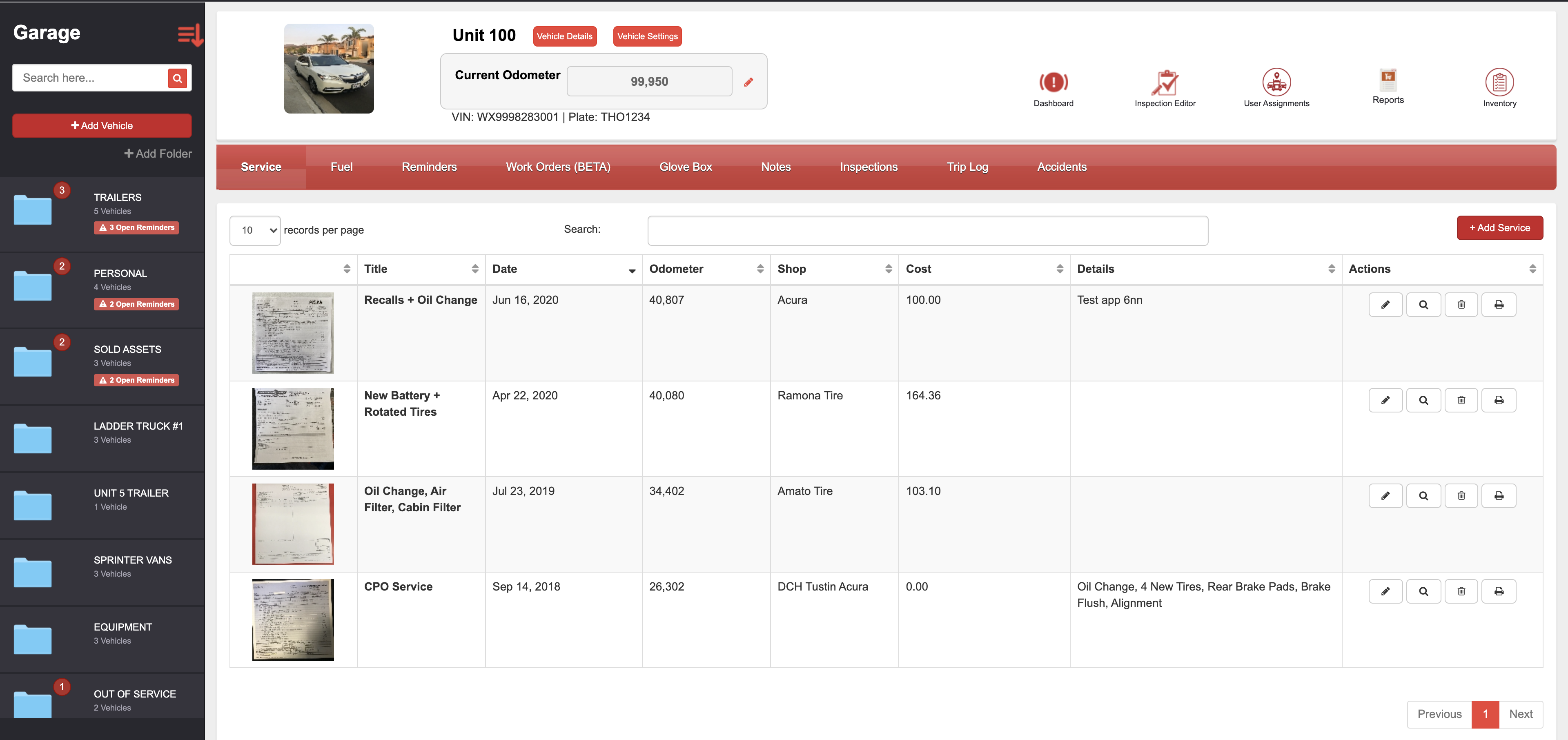
Other Top Recommended Fleet Management Software
Most Helpful Reviews for AUTOsist
1 - 5 of 146 Reviews
Anonymous
Used daily for less than 2 years
OVERALL RATING:
5
EASE OF USE
5
VALUE FOR MONEY
5
CUSTOMER SUPPORT
5
FUNCTIONALITY
5
Reviewed March 2018
This is the easiest software I've ever used
I love the fact that you can upload your car and it's all automatic and stuff, that's my favorite part. it's a great piece of software that deserves all the medals for ease of use. Good support too.
Ashley
Construction, 11-50 employees
Used daily for less than 2 years
OVERALL RATING:
5
EASE OF USE
5
VALUE FOR MONEY
5
CUSTOMER SUPPORT
5
FUNCTIONALITY
5
Reviewed March 2024
Great all around tool
We use AUTOsist as an all around tool to track our fleet and our job sites thanks to [sensitive content hidden] and his team walking us through customizing their forms to do whatever we need to accomplish. They are so very helpful and have been great to work with.
CONSI have no real complaints about the system.
Reason for choosing AUTOsist
Price, flexibility, and ease of use for the admin and users.
Mayela
Wholesale, 51-200 employees
Used weekly for less than 12 months
OVERALL RATING:
3
EASE OF USE
4
VALUE FOR MONEY
5
CUSTOMER SUPPORT
5
FUNCTIONALITY
5
Reviewed December 2020
AUTOsist
It's a great APP, with great features
PROSThe software has some great features and easy to use
CONSThere's a delay on the web. Since we don't log Trips, that tab is irrelevant to our company.
Reason for choosing AUTOsist
Cheaper and easier
Justin
Logistics and Supply Chain, 11-50 employees
Used daily for less than 2 years
OVERALL RATING:
5
EASE OF USE
5
VALUE FOR MONEY
5
CUSTOMER SUPPORT
5
FUNCTIONALITY
5
Reviewed March 2024
Great app!
Easy to use! Doesn't take a lot of time to set up.
CONSThe amount of trucks needed for certain price categories is a little low.
Angela
Transportation/Trucking/Railroad, 51-200 employees
Used daily for less than 12 months
OVERALL RATING:
5
EASE OF USE
5
VALUE FOR MONEY
5
CUSTOMER SUPPORT
5
FUNCTIONALITY
5
Reviewed March 2024
Review of Fleet Mgn
easy to work and great customer services
PROSEasy to use. Like the reminder of maintenance on vehicles. Tracking system is also easy to navigate.
CONSCurrently I do not have any Cons regarding Autosist.
Reasons for switching to AUTOsist
Wanted a system that would track and monitor maintenance.









