WebPT
About WebPT
WebPT Pricing
Lite: Starts at $3/day/provider Standard: Starts at $6/day/provider Enterprise: Contact WebPT for details.
Starting price:
$99.00 per month
Free trial:
Not Available
Free version:
Not Available
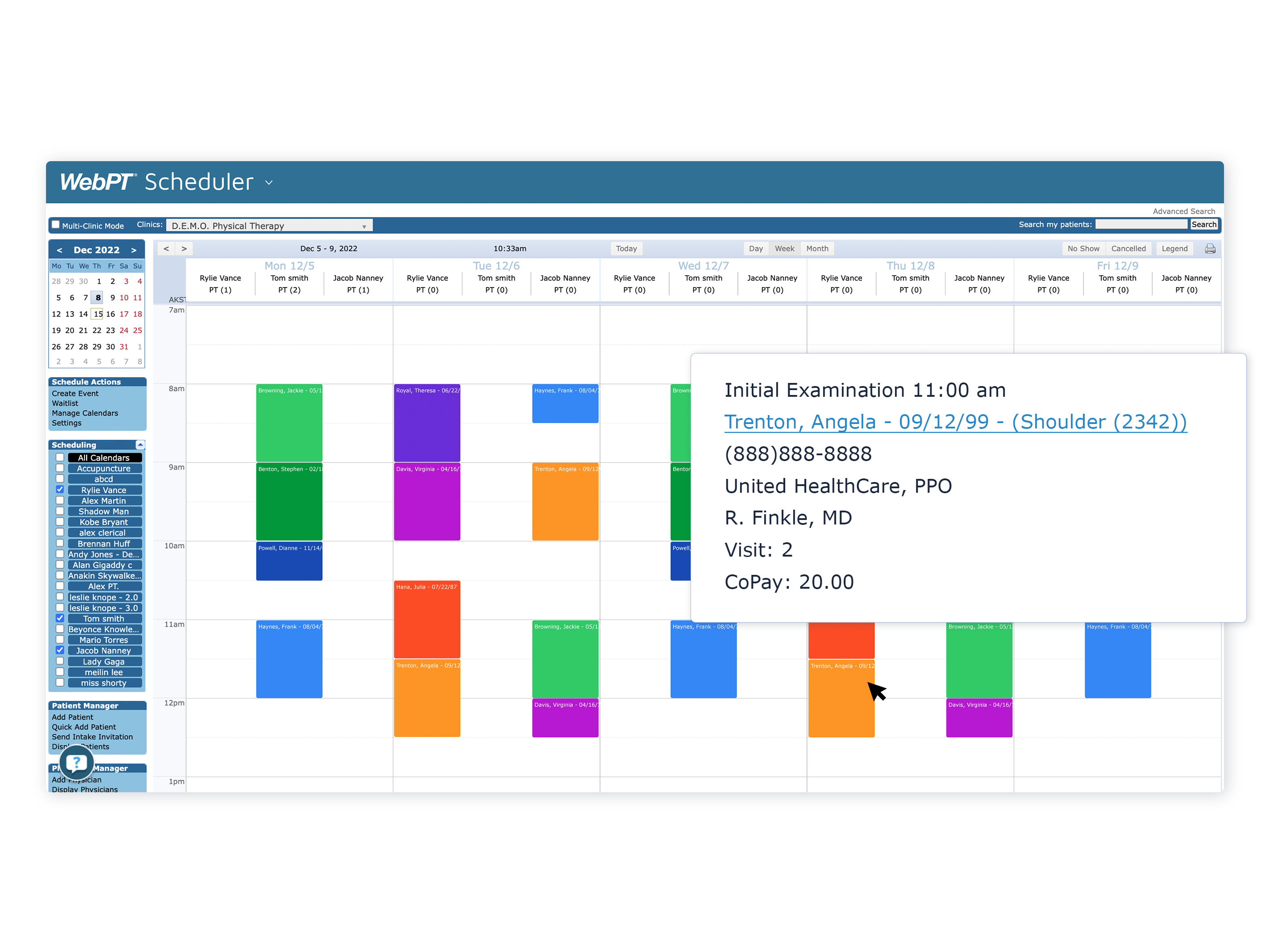
Other Top Recommended Medical Software
Most Helpful Reviews for WebPT
1 - 5 of 467 Reviews
Clifford
Health, Wellness and Fitness, 2 - 10 employees
Used unspecified
OVERALL RATING:
4
Reviewed September 2023
Smart Way to Start Physical Therapy!
Kerry
Verified reviewer
Hospital & Health Care, 501-1,000 employees
Used daily for less than 6 months
OVERALL RATING:
5
EASE OF USE
5
VALUE FOR MONEY
5
CUSTOMER SUPPORT
4
FUNCTIONALITY
4
Reviewed March 2022
Great cloud-based documentation system, but there are some bugs.
WebPT was easy to learn to use and easier to start actually documenting patient care on. Scheduling is helpful and being able to access the patient's chart through the schedule itself is great.
CONSThe schedule really needs to have a tracking feature, where you can tell what date/time the appointment was scheduled, checked in, etc; and there needs to be a rescheduling feature instead of just "cancel" or "delete". Also, there is a field where you can enter a Return to Dr. date, when the patient returns to see their referring provider, but the field resets itself randomly and does not keep the date in place. I have contacted customer service multiple times about this and their suggestions are not helpful and have not solved the problem.
Reason for choosing WebPT
WebPT was easier to learn and easier to navigate
Reasons for switching to WebPT
The version of ReDoc we were using was not cloud-based, it was a software download; that version was being discontinued so we had to change either to Redoc cloud or another cloud-based system.
Ashley
Verified reviewer
Medical Practice, 2-10 employees
Used daily for more than 2 years
OVERALL RATING:
5
EASE OF USE
5
VALUE FOR MONEY
5
CUSTOMER SUPPORT
5
FUNCTIONALITY
5
Reviewed March 2019
User-Friendly Scheduling Software!
Great experience overall. I have worked with WebPT for 5 years and only had an issue once on a Saturday when they were doing maintenance.
PROSScheduling patients is easy! I love the reports feature. You can view daily reports of patient payments, authorization reports, daily payments reports, etc. My parent's physical therapy practice has been using this software since 2012, where we have gone completely paperless! Everything is done on the computer. From the time the patient schedules the first visit, to the physical therapist writing the examination report/note, to the physical therapist aide viewing flowsheets (patient's exercise programs). It is especially easy for admin/aide/PT opening and closing procedures because of all the reports to view. In the morning we can view the schedule for the day, authorizations expiring, and make changes as necessary by dragging appointments. You can also view multiple therapist schedule's at once, if there are more than one therapist working at the practice. There is color coding in the scheduling feature for different therapies or to use internally, i.e., red = new patient; therapist needs to spend 1 hour with this patient or purple = child patient or orange = balance issues. On the schedule, I can quickly and easily see my day, by noticing how many new patients there are with the color coding, or let the PT know what type of patients are coming later in the day. At the end of the night, I can download total patient payments for the day and send to my manager via secure fax. This makes collecting and recording payments easy, and reduces the risk of missing payments.
CONSAdding patients is a pain! When adding a new patient, you have to fill out ALL the information or else the patient is not saved. This is horrible while working because often times I'd be dealing with a new patient over the phone, a patient in person that wants to pay a copay, and the phone ringing on another line. While all this is happening, it would be great if I could "save my work" and go back to it later. If WebPT is worried that patients won't be added properly, then they can set up an annoying notifications system to let me know I need to finish my work. However, if a patient is not set up properly, the practice can't bill the insurance company and then we don't get paid--so trust me: we will fill out the information properly!!
Dan
Medical Practice, 51-200 employees
Used daily for less than 2 years
OVERALL RATING:
1
EASE OF USE
4
VALUE FOR MONEY
2
CUSTOMER SUPPORT
4
FUNCTIONALITY
1
Reviewed November 2017
Administration
From a therapist prospective, it is easy to use but there are cons.
PROSTherapists say it is easy to use. You may scan documents into the program for storage which is helpful. The ability to have a 'comment section' that therapist see when seeing a patient is nice. You can put a unique comment regarding the payer here such as X insurance does not allow X treatment
CONSReports are pitiful. We have to do so much manual work to see what we need to see. Also compliance is very lacking. For example, some insurance contracts allow us to bill the 8 minute rule by unique cpt code per CPT rules (not Medicare/Federal programs which have more restrictive rules with total time Trump). For these commercial contracts if a provider does 12 minutes of 97140, 12 minutes of 97110 and 12 minutes of 97112 we can bill 3 units even through the total time is only 36 minutes. (Please take a Gwenda seminar for all the documentation to show in certain circumstances where this is allowed for non-Medicare non-Federal payers). In order to handle this scenario in WebPT, you must shut off all over-site. If you shut off all over-site, things get crazy. For example, if a therapist accidently logs 30 units instead of 30 minutes, WebPT will now not notify you. The only way to proof before billing to see how many minutes is assigned to each cpt code is to open each an every note and look. There is NO REPORT or billing log that will tell you how many minutes are assigned to each cpt code. That is why I spend 8 hours every two weeks opening each and every note for specific payers to see if units are assigned correctly. I commonly find 22 minutes of 97140 where the therapist assigned 2 units to this. This is overbilling and I have to manually open each note to catch it. Other major software out there can easily handle this scenario. Also, the system will not give cancel/no show rates per each unique provider. We have to manually do this. Also, we can run a great report for Medicare but not for any other payers. For example our state has a unique requirement for rehab agencies in which we have to do recerts more frequently than required by Medicare. We can run a report for Medicare to help track when they are due, but there is not the option to run this same report for other payers in addition to Medicare. It's very frustrating that our info is in there but we can't report on it. In retrospect we wish we would have went with Clinicient, BMS or something else.
Jami
Medical Practice, 2-10 employees
Used daily for more than 2 years
OVERALL RATING:
5
EASE OF USE
4
VALUE FOR MONEY
4
CUSTOMER SUPPORT
4
FUNCTIONALITY
4
Reviewed October 2023
webpt
very user friendly
PROSeasy to use reminds pts about appointments
CONSdoes not intergrate with all billing systems
Reason for choosing WebPT
well known good reviews









