Find the best MDM Software
Compare Products
Showing 1 - 20 of 81 products
Sort by
Reviews: Sorts listings by the number of user reviews we have published, greatest to least.
Sponsored: Sorts listings by software vendors running active bidding campaigns, from the highest to lowest bid. Vendors who have paid for placement have a ‘Visit Website’ button, whereas unpaid vendors have a ‘Learn More’ button.
Avg Rating: Sorts listings by overall star rating based on user reviews, highest to lowest.
A to Z: Sorts listings by product name from A to Z.
Hexnode UEM
Hexnode UEM
Hexnode MDM is a hybrid mobile device management (MDM) solution that provides businesses, tools and functionalities to monitor and manage mobile devices across various industry verticals. The solution can either be deployed on-pre...Read more about Hexnode UEM
Kandji
Kandji
Kandji is the MDM worthy of your Apple devices. Set-up, visibility, and the largest library of pre-built controls — Kandji makes device management beautifully simple and insanely powerful — just the way it should be. Drawing ...Read more about Kandji
ConnectWise Automate
ConnectWise Automate
ConnectWise Automate (Formerly LabTech) is a cloud-based and on-premise IT automation solution that helps companies track and manage IT assets from a single location. Content management features allow users to share documents an...Read more about ConnectWise Automate
Jamf Pro
Jamf Pro
Jamf Pro is a cloud-based patch management system which helps network managers and technology professionals monitor patches for applications such as Mac, Google Chrome, Adobe Flash and Microsoft Office. Its key features include au...Read more about Jamf Pro
Jamf School
Jamf School
Jamf School is a mobile device management (MDM) solution that helps schools manage and control Apple devices such as iPhone, iPad, Mac, and Apple TV. It offers a classroom management system, which allows teachers to design online ...Read more about Jamf School
Rippling
Rippling
Rippling gives businesses one place to run HR, IT, and Finance. It brings together all of the workforce systems that are normally scattered across a company, like payroll, expenses, benefits, and computers. So for the first time e...Read more about Rippling
Countly
Countly
Countly is an open-source mobile and web analytics platform that caters to businesses across various industries that want to gain data-driven insights into how their digital products are being used. The solution offers a variety o...Read more about Countly
ManageEngine RMM Central
ManageEngine RMM Central
With RMM Central, Managed Service Providers can discover, manage, secure and monitor all their clients' devices from a single console. The system offers 8000+ pre-defined application templates for simplified software management wi...Read more about ManageEngine RMM Central
Scalefusion
Scalefusion
Scalefusion is a solution that helps businesses manage and control content on corporate devices in lockdown kiosk mode. Key features include wireless internet access, usage reporting, secure browsing, onsite printing, digital sign...Read more about Scalefusion
Esper
Esper
Esper powers exceptional device experiences by revolutionizing the way companies manage their device fleets. Through advanced capabilities such as remote control & debugging, Pipelines for software deployment, Esper device SDK and...Read more about Esper
Codeproof
Codeproof
Codeproof is a cloud-based kiosk solution that helps businesses manage and deploy corporate data on enterprise and employee-owned devices. Key features include virtual keyboard, usage reporting, secure browsing, remote access and ...Read more about Codeproof
Miradore
Miradore
Miradore is a cloud-based mobile device management (MDM) solution that combines basic and standard device management applications with automation features, device enrollment and monitoring. It is suitable for smaller and midsize b...Read more about Miradore
Addigy
Addigy
Addigy is a patch management software designed to help businesses and educational institutions manage the deployment, configuration and performance of all Apple devices across the organization. Using the administrative dashboard, ...Read more about Addigy
FileWave
FileWave
FileWave is a mobile device management and client administration solution that allows small to large size businesses manage application deployment, network configuration, passwords, profiles, email settings, patch management and m...Read more about FileWave
Fleetsmith
Fleetsmith
Fleetsmith is a cloud-based information technology asset management (ITAM) solution that helps small to large enterprises manage corporate Apple devices. The centralized platform enables managers to record employees' contact detai...Read more about Fleetsmith
DriveStrike
DriveStrike
DriveStrike is a data breach protection software designed to help businesses locate, track, lock and wipe all computers, laptops, tablets and phones across multiple locations to protect against stolen or lost devices, insider thre...Read more about DriveStrike
DeviceMax
DeviceMax
Devicemax provides a mobile device management platform to help enterprises manage connected customer concerns and monitor the workforce. Integrated with remote diagnostics software, it offers solutions to brands across industries ...Read more about DeviceMax
N-sight
N-sight
N-able N-sight™ RMM combines remote monitoring and management, remote access, ticketing, and billing capabilities, into one powerful yet easy to use platform that streamlines day-to-operations, combats threats and drives operation...Read more about N-sight
Symantec Enterprise Cloud
Symantec Enterprise Cloud
Symantec Endpoint Encryption is an encryption solution that allows businesses to protect sensitive information by encrypting data on any hard drive, ensuring maximum data security. Symantec Endpoint Encryption supports file encryp...Read more about Symantec Enterprise Cloud
Smarsh
Smarsh
Smarsh is a comprehensive and user-friendly compliance platform. Inclusive of capture, archive, supervision and data export capabilities across 100+ communication channels, the Smarsh platform delivers unparalleled efficiency at y...Read more about Smarsh
Popular Comparisons
Buyers Guide
Last Updated: March 16, 2023Companies are increasingly using mobile devices due to the ease of access they offer. The adoption of bring-your-own-device (BYOD) policies has also contributed to the rising use of mobile devices. However, enterprise mobility has its own challenges. Organizations have to ensure the security of corporate data while allowing employees to access business resources on company or personal mobile devices.
Mobile device management (MDM) software monitors, manages, and secures all mobile devices connecting to an organization’s enterprise network. It also helps safeguard business data in case any device is lost, stolen, or misused by employees.
A wide range of MDM tools is available on the market, and choosing the one that best meets your needs and budget is important. This guide will help you understand the different factors you must keep in mind when shortlisting a software solution.
Here’s what we’ll cover:
What is MDM software?
MDM software is a software solution that helps organizations prevent the misuse of business data and resources by implementing security policies that all devices connecting to the enterprise network must comply with. These compliance checks ensure that only devices registered on the enterprise network can access business data.
The software allows IT administrators to control and manage the policy and configuration settings of network-connected mobile devices, thus preventing the download or use of any unauthorized apps.
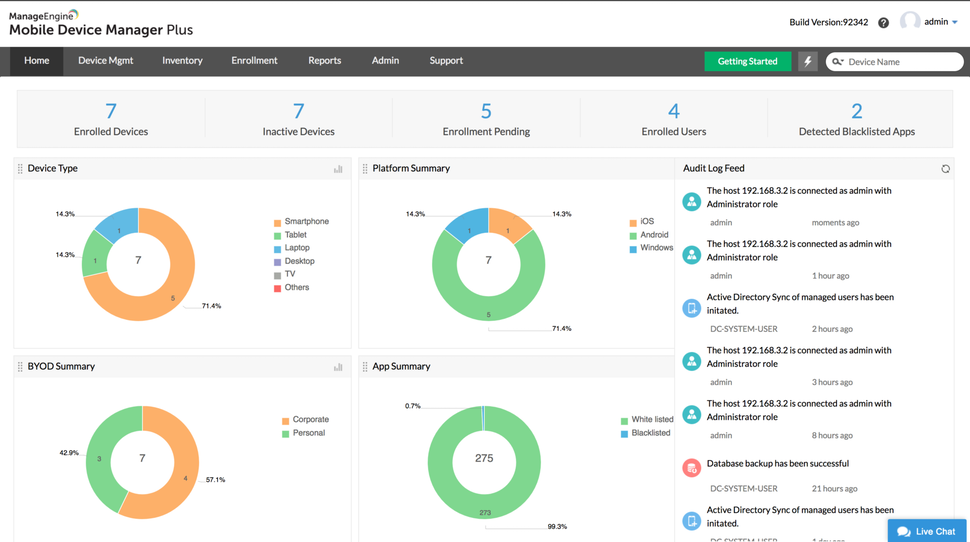
MDM dashboard view in ManageEngine Mobile Device Manager (Source)
Common features of MDM software
Different vendors offer different features in their MDM solutions. Selecting software with the right features is easier when you know what the most common features are and what they do. Here’s a look at some of the common features of these tools.
Feature | Description |
Device enrollment | Allows IT administrators to enroll employees’ mobile devices in the company network. It also lets employees self-enroll their devices via two-factor authentication. |
App management | Lets IT administrators remotely install and manage apps for all network-registered mobile devices. It also restricts the use of blacklisted apps. |
Profile management | Helps create user profiles, including name, role, location, and other details, as well as manage policies, such as file sharing and content filtering, for employees in different roles and departments. |
Remote troubleshooting | Allows IT administrators to remotely access and troubleshoot mobile devices connected to the enterprise network. Admins can also remotely wipe all the data from a mobile device in case it’s lost, stolen, or misused. |
Asset management | Assists users in scanning all network-registered mobile devices to fetch details related to installed apps, hardware, and security certificates. |
Security management | Lets users configure security policies, such as device lock and passcodes, to protect the data in mobile devices from external threats. |
Document management | Helps users set access rights to ensure only authorized employees can access sensitive documents. Documents can also be shared with employees, who can view or save them on their mobile devices. |
Data encryption | Allows users to encrypt the data stored in all network-registered mobile devices. This ensures that data is shared securely between users connected to the company’s virtual private network (VPN). |
Integrations | Assists users in integrating the software with other IT applications. This provides a single endpoint management console for mobile devices used across the organization. |
What type of buyer are you?
Before you start evaluating MDM software options, you'll want to know which buyer category you belong to. Most buyers belong to one of the below categories.
Businesses with low IT security maturity: These buyers don’t have a dedicated in-house IT security team and haven’t made any investments in security systems. They mostly include small businesses (up to 50 employees) that require an MDM solution that’s affordable, easy to set up, and intuitive. They require basic features such as device enrollment, app management, and profile management to secure their employees’ mobile devices.
Businesses with moderate IT security maturity: These buyers are businesses that have made occasional investments in security systems and may also have a small team of in-house IT experts. They are usually midsize businesses (50-250 employees) looking to scale their existing IT infrastructure and security capabilities. They would require additional MDM features such as remote troubleshooting, asset management, security management, content management, and data encryption. These buyers should also ensure that the MDM software they select integrates seamlessly with their existing security systems.
Businesses with high IT security maturity: These buyers have a fully functional in-house team of IT security experts and have made significant investments in security systems. They are usually large enterprises (more than 250 employees) with higher security needs. These buyers could do well with an endpoint security software suite that also covers MDM. They can also look for specific MDM-related features that they want to focus on to bridge the gaps in their current capabilities.
Benefits of MDM software
While some of the benefits of MDM software may be clear from our discussion above, we've listed the most notable ones in this section.
Provides control over mobile devices that use corporate data: MDM software offers enhanced IT control, including configuration, app management, and remote monitoring, over all company- and employee-owned mobile devices using sensitive corporate data. This allows organizations to have complete visibility into the use of corporate data on mobile devices.
Protection against data breaches: MDM software encrypts the sensitive corporate data stored in mobile devices to protect it from external breaches by hackers. It can also remotely wipe the data from any stolen or lost devices, thereby ensuring data doesn’t fall into the wrong hands.
Key considerations when selecting MDM software
Listed below are some important points to consider when purchasing an MDM tool.
Integration with existing IT security systems: Software integration is one of the most crucial factors to consider when purchasing software. Check if the MDM tool you’ve selected can integrate with your existing IT security systems. Integration functionality will ensure seamless data sharing among applications as well as allow you to monitor the security of all systems from a unified MDM console.
Mobile app availability: Check if the MDM system you’re planning to purchase offers mobile apps for iOS and Android smartphones and tablets. Mobile-ready software will allow you to perform tasks, such as enroll new devices and manage user profiles, even when you’re on the move.
Customer support: Check out the type of support offered by your shortlisted vendors: 24/7, 24/5, or only during business hours. Also, ask about the available support channels, such as email, phone, or live chat. Support services will help you quickly fix any software issues that could lead to data security concerns.
Market trends to understand
Here’s a recent trend in the MDM software market that you should be aware of.
BYOD driving the MDM software market: The growing popularity of BYOD policies is driving the adoption of MDM software among enterprises. BYOD policies allow employees to use their personal laptops, smartphones, or other devices at the workplace, thus improving employee satisfaction and reducing hardware costs for businesses.
Note: The application selected in this article is an example to show a feature in context and isn’t intended as an endorsement or a recommendation. It has been obtained from sources believed to be reliable at the time of publication.







