RoboHead
About RoboHead
Awards and Recognition
RoboHead Pricing
Starting price:
$30.00 per month
Free trial:
Not Available
Free version:
Not Available
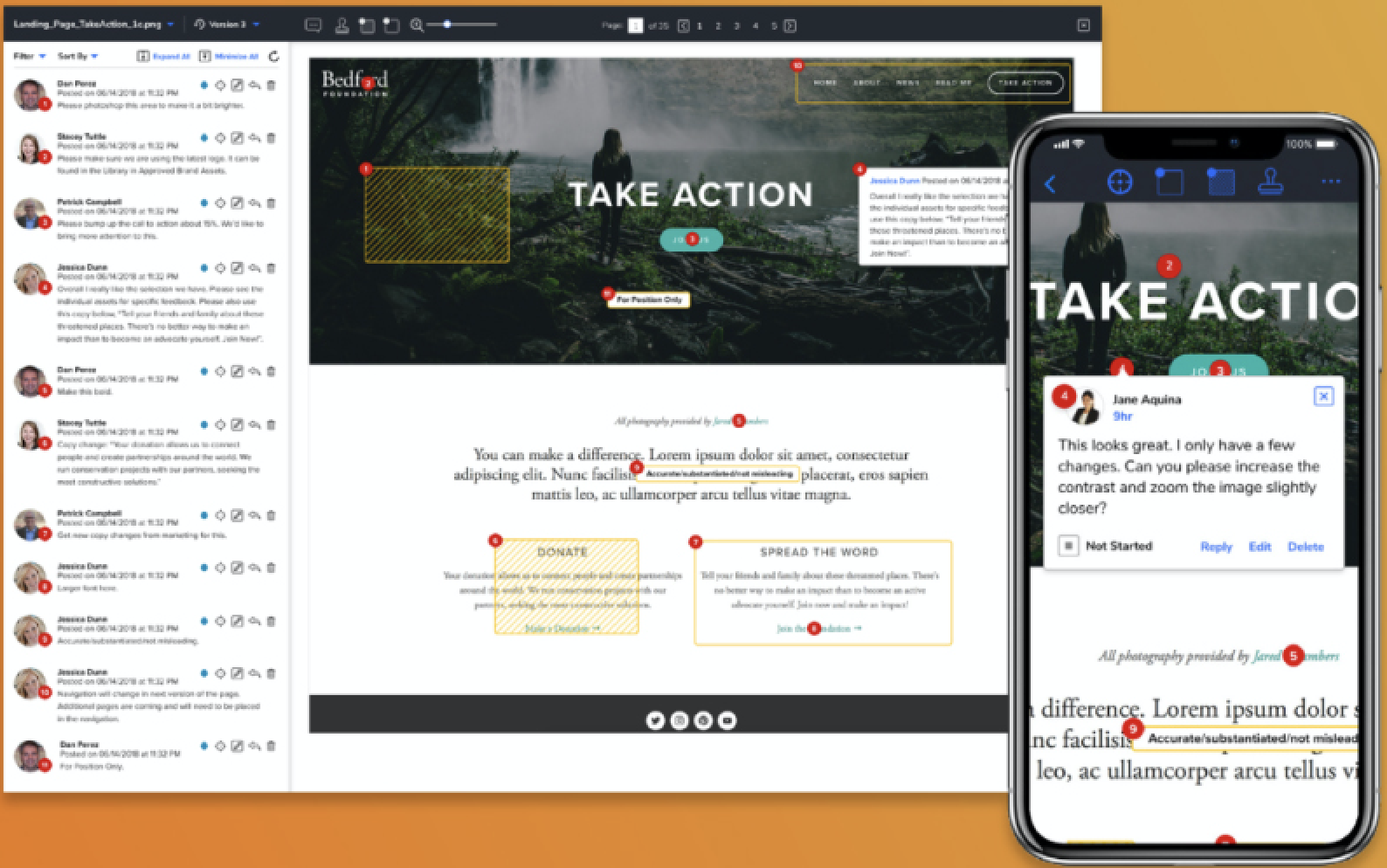
Other Top Recommended Project Management Software
Most Helpful Reviews for RoboHead
1 - 5 of 149 Reviews
Erin
Medical Devices, 10,000+ employees
Used daily for more than 2 years
OVERALL RATING:
5
EASE OF USE
5
CUSTOMER SUPPORT
5
FUNCTIONALITY
5
Reviewed January 2022
Customizable Project Management System
Robohead is a very customizable system that can be adjusted to meet the needs of the team. We use the system to oversee all of the projects funneling through our internal creative agency, and it's simple for each account/project manager to customize the views to see only the items relevant to their daily work, but we can see the bigger picture of what our team is working on too. The customer service is excellent - I always receive timely assistance when I chat with the support team, and most of the time they can resolve the issue on the spot. In the event that they cannot quickly resolve the issue, I receive detailed follow-up when they do resolve it. Robohead also listens to their customers through the enhancement suggestions. The release webinars are valuable to learn about the updates and new features that are added.
CONSThere are a few pieces of browser functionality that don't work with RH. Currently there's not a way to duplicate a tab in the browser and get to the same place in RH (this would be useful when cross-referencing job details and reviews, for example) and the "back" button doesn't work either. Neither are deal-breakers, just would be nice to have. It would be nice for account/project managers to be able to organize the "My Work" view for project team members (when multiple tasks for different projects are due on the same day, sometimes there is a certain order that things should be worked on, and that has to be manually communicated instead of something we can organize in the system).
Chris
Marketing and Advertising, 501-1,000 employees
Used daily for less than 6 months
OVERALL RATING:
4
EASE OF USE
4
VALUE FOR MONEY
4
CUSTOMER SUPPORT
5
FUNCTIONALITY
3
Reviewed December 2022
Robohead
Overall it has been a positive experience. We tried other project management products and ultimately chose RH. It is keeping us on task and organized
PROSReview tools. Notes, tasks and flexibility. Chat with RH to get quick solutions to challenges
CONSInability to control the type of emails received by reviewers/contacts.
Reason for choosing RoboHead
ease of use, included features and price
Reasons for switching to RoboHead
Workamajig was not working for our process and was difficult to understand
Anonymous
201-500 employees
Used daily for less than 12 months
OVERALL RATING:
2
EASE OF USE
1
VALUE FOR MONEY
1
CUSTOMER SUPPORT
4
FUNCTIONALITY
1
Reviewed January 2019
The most confusing project management software
Robohead makes me want to chuck my computer out of the window.
PROSAlmost nothing except for the review functionality.
CONSNothing is user friendly, shifting tasks makes no sense and my team and I constantly have to go in and manually adjust things. Glitchy and finicky. We have had three meetings in two months to go over how to use this software and every time something goes wrong during the demo. THREE meetings with all the same people because literally everyone has something go wrong when they submit a project.
Vendor Response
Hello, We are sorry to hear that you've had such an unfortunate experience with our project management software. We would be happy to help address the issues you have been experiencing. Would you please contact us at roboheadsupport@aquent.com so that we may assist? Thank you for taking the time to review our software. We look forward to hearing from you. - The RoboHead Team
Replied January 2019
Kate
Health, Wellness and Fitness, 1,001-5,000 employees
Used daily for more than 2 years
OVERALL RATING:
5
EASE OF USE
5
VALUE FOR MONEY
5
CUSTOMER SUPPORT
5
FUNCTIONALITY
5
Reviewed September 2023
MedReviewKT
RoboHead helps our teams stay on track, manage campaigns and projects.
PROSThe scheduling, communication and reporting are critical for our business. Tracking projects from beginning to completion keeping all communications and details is critical.
CONSSome features that would be nice to incorporate would be when team members enter a due date in a schedule, it is not able to be changed. Instead, the due date stays and if the date needs to be modified, an alternative date would be able to be put in.
Reason for choosing RoboHead
It was better suited for our design team.
David
Marketing and Advertising, 501-1,000 employees
Used daily for more than 2 years
OVERALL RATING:
5
EASE OF USE
4
VALUE FOR MONEY
5
CUSTOMER SUPPORT
5
FUNCTIONALITY
4
Reviewed September 2023
Project management for creative workflow
Robohead has been vital in realizing project management efficiencies in our Marketing Department workflow.
PROSRobohead allows me to measure my creative team's work load/availability at a daily, weekly and monthly level which is crucial for planning resources and forecasting project work load. Also, the project templates are invaluable for standardizing repeating projects and automating the setup process.
CONSSome add on features like the review tool are amazing, but don't integrate directly with the platform because they are not part of the standard functionality. For instance, the review tool doesn't automate directly with the task feature.









