Evernote Teams
About Evernote Teams
Evernote Teams Pricing
Basic: Free Personal: $7.99/month Professional: $10.99/month Teams: $14.99/month
Starting price:
$7.99 per month
Free trial:
Available
Free version:
Available
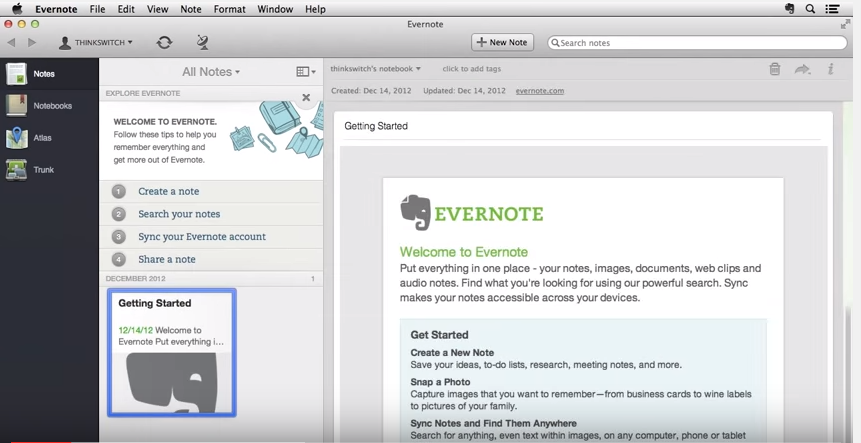
Other Top Recommended Project Management Software
Most Helpful Reviews for Evernote Teams
1 - 5 of 4,823 Reviews
Andrew
Marketing and Advertising, 2 - 10 employees
Used more than 2 years
OVERALL RATING:
5
Reviewed March 2021
Evernote: Best Cross-Platform Notes Software
Biniam
Verified reviewer
Computer & Network Security, 51-200 employees
Used weekly for less than 2 years
OVERALL RATING:
5
EASE OF USE
5
FUNCTIONALITY
5
Reviewed March 2024
simplicity of Evernote
Consistent synchronizing across gadgets, guaranteeing access to notes whenever, Quick and precise quest usefulness for all notes, including filtered records Easy-to-use connection with straightforwardness of purpose.
CONSModerately costly evaluation, particularly compared with contenders. The free adaptation misses the mark on highlights, making it less engaging. A few clients report hazy documentation and inconsistent computer-based intelligence highlights.
Donald
Program Development, 2-10 employees
Used daily for more than 2 years
OVERALL RATING:
5
EASE OF USE
5
VALUE FOR MONEY
5
CUSTOMER SUPPORT
5
FUNCTIONALITY
5
Reviewed March 2024
Evernote for the WIN!
Evernote is by far the best mobile, multi platform note/task listing software out there. It has added so many features throughout the years and keeps getting better!
CONSThe free version advertises to you quite often to get you to convert to get the paid version, without telling you the benefits of the paid version over free.
Maria
Higher Education, 51-200 employees
Used weekly for less than 12 months
OVERALL RATING:
3
EASE OF USE
4
CUSTOMER SUPPORT
3
FUNCTIONALITY
3
Reviewed March 2024
excellent for PhD students
Evernote helps me organize my research topics for my dissertation!
CONSI can’t think of anything! Sometimes I wish I had more options to create more tabs for each of my topics but that’s it!
Patrick
Telecommunications, 1 employee
Used daily for less than 6 months
OVERALL RATING:
5
EASE OF USE
5
VALUE FOR MONEY
5
CUSTOMER SUPPORT
5
FUNCTIONALITY
5
Reviewed February 2024
the best note app to used in workplace
i was once recommend by a coleaue to use te app to save down some note, i downloaded and used it, and since then ive been usin te app everyday
PROSsave and reliable app, is very convinient especially in a work place
CONSi like all te fuctionalities, tere is really notin to complain, unless the app was in my favority color
Reasons for switching to Evernote Teams
different pone, and basically over time i get used to a different product, but i have both apps on my phone









