Miro
About Miro
Awards and Recognition
Miro Pricing
Miro offers a free and premium plans starting at $10 per user per month (or $8 per user per month for annual billing). Miro offers a free account with 3 editable boards and unlimited team members. Our paid premium plans offer extended features such as unlimited boards, private board sharing, unlimited external board viewers and commenters, advance attention management, custom templates, Single Sign-On, integrations to your favorite tools and more. Custom enterprise pricing is available as well.
Starting price:
$10.00 per month
Free trial:
Available
Free version:
Available
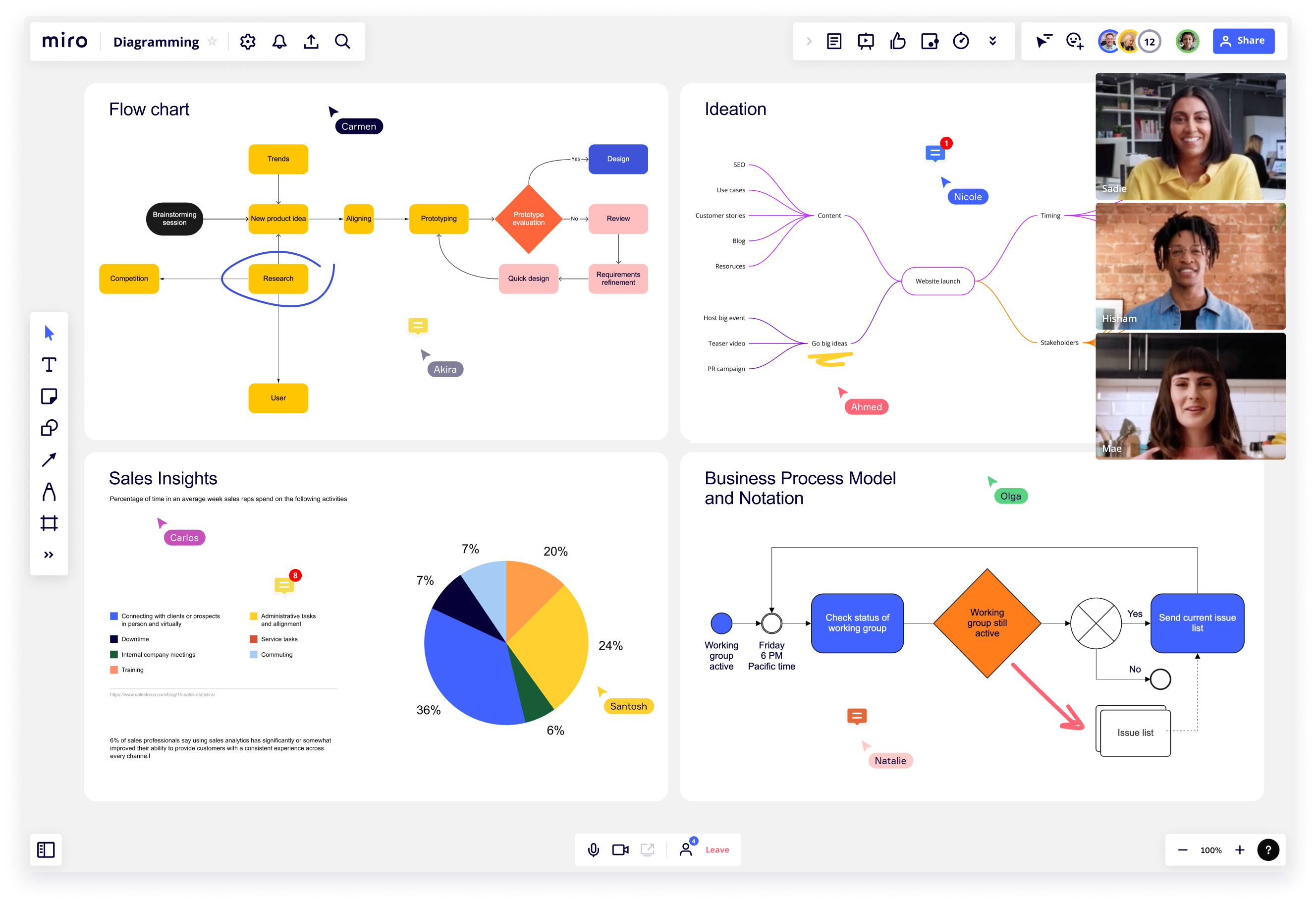
Other Top Recommended Project Management Software
Most Helpful Reviews for Miro
1 - 5 of 1,504 Reviews
Jonathan
Design, 10,001+ employees
Used more than 2 years
OVERALL RATING:
5
Reviewed April 2021
Fantasic tool for brainstorms and digital whiteboards
David
Verified reviewer
Hospitality, 501-1,000 employees
Used daily for more than 2 years
OVERALL RATING:
5
EASE OF USE
5
VALUE FOR MONEY
4
FUNCTIONALITY
5
Reviewed December 2022
Miro is the dream product for remote teams!
I love Miro, it’s helped me organize my own thoughts and ideas, and collaborate with people in any location and at any time (or asynchronously). It’s just Ana amazing repository, and a really flexible tool that provides all sorts of solutions.
PROSMiro is the digital whiteboard I spent 20 years to see, and it’s almost as awesome as I always hoped. Being able to quickly and easily collect all sorts of materials, designs, references, links, diagrams, etc, and have a permanent, shareable repository is HUGE for teams.
CONSI understand pricing st a basic level, where it’s basically just myself and a few reviewers, but I don’t understand how to scale it where large numbers of people are creating within it, and it seems like that would get expensive quickly.
Reasons for switching to Miro
I had actually used Miro before, then tried FigJam because it’s “free” (if you’re already using Figma), but it’s not nearly as full-featured - though it IS mostly “good enough,” and it’s going to keep improving… Miro should not get complacent.
Jessica
Verified reviewer
Computer Software, 201-500 employees
Used daily for more than 2 years
OVERALL RATING:
4
EASE OF USE
5
VALUE FOR MONEY
5
CUSTOMER SUPPORT
4
FUNCTIONALITY
4
Reviewed March 2023
Miro Collaboration helps our team build product roadmaps
Our team is able to create better user flows and roadmaps as a result of the collaborative features made available by Miro. Facilitates communication between product concept and actual use. It's easy to get started with Miro because it comes with a pre-made template.
PROSThis program has a high degree of natural user interface design. It has not been necessary for me to make use of any native tutorials (which are, of course, fantastic) in order to create excellent diagrams. Facilitates the visualization of technological processes with the purpose of pinpointing areas of difficulty, complexity, and risk.
CONSThe only drawback is that it takes an extra click every time I want to write the name on a whiteboard. A pop-up window appears whenever I try to give a board a name.
Reasons for switching to Miro
Miro's robust feature set makes it simpler to work together with others and enhance our current workflow. Miro is a great tool for producing interactive product road maps, wireframes, and workflows.
Osmond
Education Management, 201-500 employees
Used daily for less than 12 months
OVERALL RATING:
5
EASE OF USE
5
FUNCTIONALITY
5
Reviewed April 2024
Your Go-To Solution for Visual Collaboration
I appreciate that Miro allows us to collaborate in real time on a single virtual whiteboard.
CONSIt takes some time to become accustomed to the platform.
Ryan
Verified reviewer
Marketing and Advertising, 1,001-5,000 employees
Used weekly for less than 6 months
OVERALL RATING:
3
EASE OF USE
2
FUNCTIONALITY
2
Reviewed December 2022
Miro was fine but it didn't seem to work the way I expected it to
In preparation for a conference, my company sponsored a bunch of innovation groups across the organization and we used Miro since we were from remote teams across the world. For that, it worked well to use the sticky notes and other collaboration features in place of a whiteboard. However, as mentioned above, the product was not intuitive and we were not provided training. With more training, I am sure it could have been an excellent product.
PROSI like that there are a lot of different features that can be used by a variety of people to collaborate both synchronously and asynchronously, and everyone can use it in their own way
CONSI didn't find the software intuitive to use. I kept wanting to click in a certain way or drag in a certain way, and it just didn't seem to understand what I was trying to do
Reasons for switching to Miro
This is the software provided for a specific think-tank project









