OmniFocus
About OmniFocus
OmniFocus Pricing
OmniFocus for Mac - $79.99 OmniFocus for iPhone - $19.99 OmniFocus for iPad - $39.99
Starting price:
$9.99 per month
Free trial:
Available
Free version:
Not Available
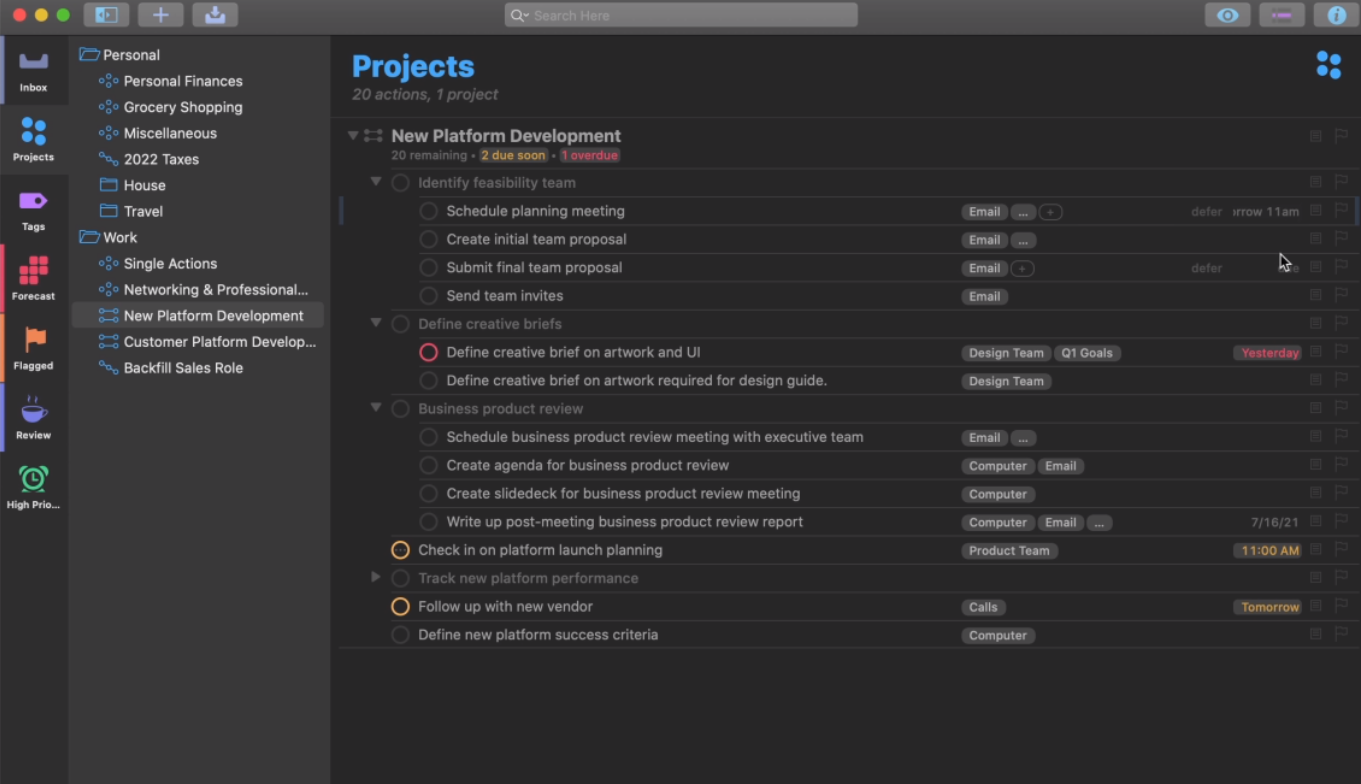
Other Top Recommended Project Management Software
Most Helpful Reviews for OmniFocus
1 - 5 of 58 Reviews
Eddie
2 - 10 employees
Used less than 12 months
OVERALL RATING:
2
Reviewed August 2021
Overkill to the point of unusable - impractical even for the most organized of us
Ben
Verified reviewer
Publishing, 1 employee
Used daily for more than 2 years
OVERALL RATING:
5
EASE OF USE
5
VALUE FOR MONEY
5
CUSTOMER SUPPORT
5
FUNCTIONALITY
5
Reviewed May 2023
Indispensable productivity software for busy professionals on Apple platforms
I use OmniFocus as a second brain, to implement the ideas encapsulated in Getting Things Done, Building a Second Brain, and The Productivity Habits. Without OmniFocus it would be much harder for me to manage a demanding day job, my family life, my freelance career, and my creative hobbies.
PROSOmnifocus is an excellent task management system that integrates seamlessly with macOS. It is based on the Getting Things Done workflow, making it easy to capture tasks and process them effectively. This is a major strength of Omnifocus compared to other similar systems, and makes it an invaluable tool for staying organized and productive.
CONSOmniFocus is a powerful task management tool, but it is falling behind with regards to integration with AI. It would benefit from bringing ideas from more advanced project management to the individual, such as load-balancing, to help users better manage their tasks. Additionally, any context awareness has to be manually set-up, which can be time consuming and tedious. It would be nice if it guided the user using AI/ML to help them better manage their tasks.
Reason for choosing OmniFocus
OmniFocus is Mac-native, which is important to me as I generally dislike web apps and Electron apps. It's carefully desigend and considered. And its out-of-the-box support for the Getting Things Done workflow is exemplary.
Jakob
Leisure, Travel & Tourism, 51-200 employees
Used daily for more than 2 years
OVERALL RATING:
4
EASE OF USE
2
VALUE FOR MONEY
4
CUSTOMER SUPPORT
5
FUNCTIONALITY
5
Reviewed December 2019
A well featured tool with a steep learning curve
Trying to juggle multiple roles at work with different projects and deadlines, OmniFocus helps with the defer dates, to not have something pop up until you have decided to work on it. So it is easier to avoid being overwhelmed. So long as you consistently use the system and review weekly.
PROSWhen you are invested in the system and the GTD (Getting Things Done) Methodology, OmniFocus works quite well.
CONSThe learning curve! It takes a lot of time to internalize how OmniFocus works and the flow daily and weekly use.
Reason for choosing OmniFocus
OmniFocus is a professional project with consistent development behind it. Things development at the time appeared more sporadic.
Reasons for switching to OmniFocus
OmniFocus had enhanced functionality with the custom perspectives.
Anonymous
10,000+ employees
Used daily for more than 2 years
OVERALL RATING:
3
EASE OF USE
4
FUNCTIONALITY
5
Reviewed December 2018
My Go To Tool to Getting Things Done
OmniFocus allows you to quickly capture your thoughts and turn them into actionable tasks. OmniFocus’s intuitive and customizable interface provides you with the tools needed to organize your tasks into manageable actions.
PROSThese are features that I like Quick Entry, allows me to quickly create tasks from anywhere on your Mac Folders and projects to help organize tasks Customizable views Mail app integration
CONSI do not use these features much time estimates, repeats for your tasks and projects
Greg
Religious Institutions, 2-10 employees
Used daily for more than 2 years
OVERALL RATING:
5
EASE OF USE
4
VALUE FOR MONEY
5
FUNCTIONALITY
5
Reviewed March 2020
When you need it, you need it
As you can see, I really like Omnifocus. It helps keep me on track. When I'm doing GTD well and doing my Weekly Reviews (which Omnifocus supports very well) then I'm staying on track with my life. I'm a big fan.
PROSI've used a lot of iOS and Mac task managers. Omnifocus is the best for me when life gets super busy. I love the automation and the project management templates. It makes it so easy to deal with recurring projects. The different perspectives let me see only what I need to see at any given time. It really is a joy to use once you get the hang of it. I have it on my Apple Watch, iPhone and Mac.
CONSThere is a learning curve, but don't let that stop you. Just because a task has a million fields you can you doesn't mean you have to use them. I would say just use the basic for a while and learn the more advanced features as you go. It's pricey but totally worth it.
Reason for choosing OmniFocus
I love Things but Omnifocus just offers more power and advanced features. If you can get away with using Things, it's a great looking and wonderful app.









