Patch My PC
About Patch My PC
Patch My PC Pricing
Starting price:
$1,499.00 per year
Free trial:
Available
Free version:
Available
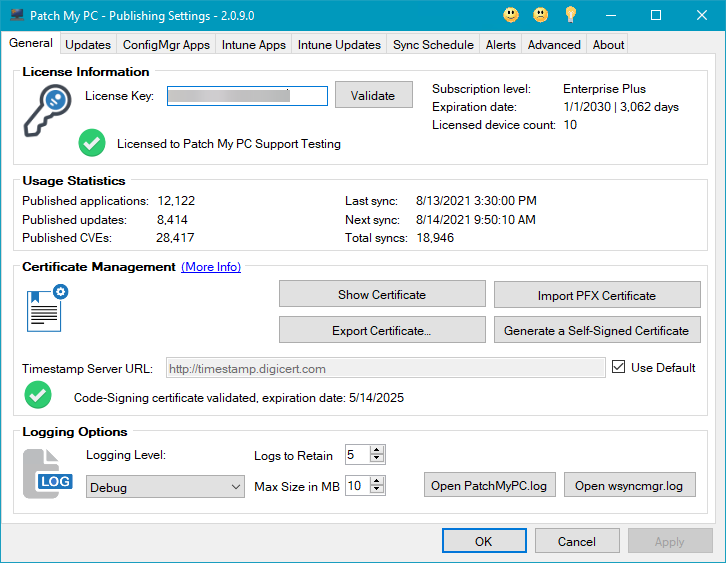
Other Top Recommended Project Management Software
Most Helpful Reviews for Patch My PC
1 - 5 of 130 Reviews
Damien
Verified reviewer
Construction, 1,001-5,000 employees
Used daily for more than 2 years
OVERALL RATING:
5
EASE OF USE
5
VALUE FOR MONEY
5
CUSTOMER SUPPORT
5
FUNCTIONALITY
5
Reviewed January 2023
Patch My PC and how it saves time
This is the second organization where I've used Patch My PC with our ConfigMgr environment. It's a tremendous time saver; the work that would be required in maintaining updates and application versions without them is probably nearly a full-time job.
PROSThe publishing service tied to our ConfigMgr/MECM environment has saved a *lot* of work on both update management and new application deployment. Being able to simply select an application in the configuration instead of having to roll our own packages saves a lot of time.
CONSI do wish that it was possible to configure/manage the publishing service remotely; currently it's necessary to run the console UI from the server where it's installed.
Vendor Response
Thank you for the positive feedback, Damien! We hear your feedback about managing the publishing server remotely and it's something we're considering as we make further improvements. We appreciate your support and are so happy to hear our product has been a time saver for you!
Replied January 2023
Derek
Non-Profit Organization Management, 201-500 employees
Used daily for less than 12 months
OVERALL RATING:
5
EASE OF USE
5
VALUE FOR MONEY
5
CUSTOMER SUPPORT
5
FUNCTIONALITY
4
Reviewed January 2024
Set and Forget patching
to date it has been a really positive experience, I would recommend that you reach out to Patch My PC. They offer competitive pricing and will work with you to set it up if you need it!
PROSI really love the dynamic rules for patching; if there is a zero-day patch, my rules to implement that patch are forceful, and Patch My PC pushes and enforces that patch immediately. If it is a smaller update, the rules will be less forceful. I never have to check that it does its job because I have seen it perform reliably every time!
CONSI'd like to see a webUI instead of an installable application.
Reason for choosing Patch My PC
The application catalog was much larger and that was important
Vendor Response
Hi Derek, Thank you for your excellent review and for highlighting the effectiveness of our dynamic rules for patching. It’s great to hear that Patch My PC has consistently delivered reliable performance, allowing you to manage updates effortlessly. We're excited to let you know that we are just a few weeks away from launching our hosted SaaS solution, which will include a web-based UI to further streamline your experience. This new platform will eliminate the need for local installations, addressing your desire for a webUI. You can find more details here: https://docs.patchmypc.com/installation-guides/patch-my-pc-cloud/intune-apps Thanks again for your positive feedback and for being a valued customer. If there’s anything more we can assist with, please reach out to us. - Justin Chalfant
Replied April 2024
Chris
Telecommunications, 501-1,000 employees
Used weekly for more than 2 years
OVERALL RATING:
4
EASE OF USE
4
VALUE FOR MONEY
5
FUNCTIONALITY
4
Reviewed May 2023
inTune and PMPC makes life easier.
PMPC is indeed one of those tools that you can easily overlook but greatly appreciate for its seamless functionality. It grants me the ability to respond positively more often when different teams request specific software installations on their computers. For instance, I can now allow our developers to have Notepad++ installed via the Intune company portal, while ensuring that the software receives the latest updates automatically. This has made my life easier in several ways:My team is relieved from the burden of managing or creating application packages.I have peace of mind knowing that PMPC will consistently release the most recent updates from their repository.I am no longer perceived as someone who simply rejects requests without consideration.For anyone who values efficient application management and utilizes inTune, seriously considering PMPC would be highly beneficial.
PROSPMPC simplifies the process of deploying patches effortlessly. By utilizing the inTune model, it becomes an obvious choice for deploying updates to a large number of users and their applications. With PMPC, updating widely used applications such as Adobe PDF, Chrome, and FireFox becomes a breeze. These three applications alone encompass 80% of our essential business applications, and they are prime targets for malicious actors. The prospect of PMPC updating these applications through our MDM is incredibly attractive.In addition I really like the open roadmap they share. I see they are actively adding new applications while also ensuring they hear from the community on feedback.
CONSWe have encountered disruptions caused by PMPC, particularly with certain Adobe updates that caused problems for a portion of our users, including our CFO. It was highly frustrating that such issues arose, especially considering the widespread installation of Adobe Reader throughout our environment.
Reasons for switching to Patch My PC
While we continue to utilize PDQ for the initial imaging of our systems, we have shifted away from relying on it for software updates. Instead, all users are now enrolled in inTune, where PMPC takes charge of ensuring that they are running the latest versions of applications. This approach has significant advantages, as it only necessitates an internet connection and eliminates the need for a VPN connection to our PDQ server. This change is greatly appreciated, given the increased convenience and flexibility it provides.
Abhinandan
Retail, 501-1,000 employees
Used daily for less than 2 years
OVERALL RATING:
5
EASE OF USE
5
FUNCTIONALITY
5
Reviewed April 2024
Patch Management
I do not manage this application but part of the team and get alerts. The most I like about PatchMyPC is the quick detection and application of updates, along with reminders on unpatched applications.
CONSI do not manage PatchMyPC so I would not be able to answer this.
Vendor Response
Hi Abhinandan, Thanks for sharing your perspective as part of the team working with Patch My PC! It’s great to hear that our solution's quick detection and update application features stand out to you, and that the alerts on unpatched applications are proving useful. We appreciate your feedback and are here to support your team in any way we can. If you ever have any questions or need assistance, don't hesitate to reach out. Thanks for being a part of our community! - Justin Chalfant
Replied April 2024
Alexander
Entertainment, 1,001-5,000 employees
Used daily for less than 2 years
OVERALL RATING:
5
EASE OF USE
4
VALUE FOR MONEY
5
CUSTOMER SUPPORT
5
FUNCTIONALITY
4
Reviewed March 2024
My experience with PMP
Excellent experience from the product itself, the support site and the people of PatchMyPC
PROSEase of use, their support and that is "config and forget"
CONSfor the jobs we buy it, it does everything we want
Reason for choosing Patch My PC
We purchase it because its inexpensive and as an add-on for patching with SCCM.
Vendor Response
Hi Alexander, Thank you for sharing your experience with Patch My PC! We're glad to hear that you've found our solution easy to use and our support helpful. It’s great to know that the "configure and forget" aspect is working well for you and meeting your needs. We appreciate your positive feedback and are happy to have you as part of our community. If there’s anything else we can do to assist or enhance your experience, please let us know. - Justin Chalfant
Replied April 2024









