Projectlibre
About Projectlibre
Projectlibre Pricing
ProjectLibre offers a free, open-source solution. Please contact Projectlibre for full pricing details for ProjectLibre Cloud.
Free trial:
Available
Free version:
Available
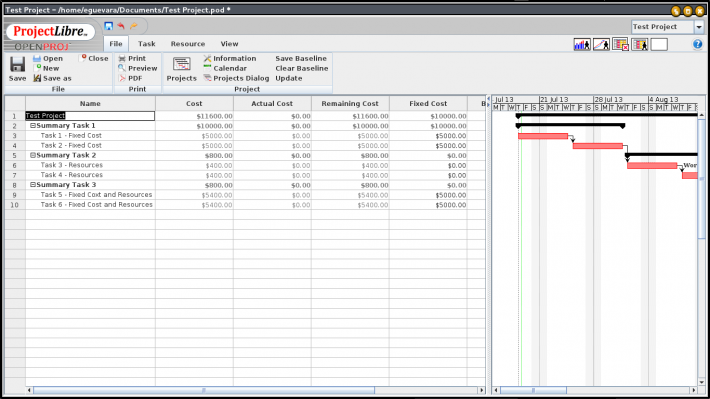
Other Top Recommended Project Management Software
Most Helpful Reviews for Projectlibre
1 - 5 of 42 Reviews
Kelvin
Verified reviewer
Food & Beverages, 501-1,000 employees
Used daily for more than 2 years
OVERALL RATING:
5
EASE OF USE
5
VALUE FOR MONEY
5
CUSTOMER SUPPORT
5
FUNCTIONALITY
5
Reviewed January 2019
A Cost Effective Project Management Tool.
It is an easy to use and cost effective project management tool.
PROSProjectlibre is tool that is being used across the entire organization. We use it in tracking of projects and allows us to keep organized when having multiple projects. One thing that makes it our preferred option is that it cost effective and also has a user friendly interface.More to that i like it s hierarchical organization of projects.
CONSThough the interface is use friendly, i think it is little bit old and need some updating. I also wish the editing and graphics features updated.
Vendor Response
Thank you for your nice review! We just saw your review and wanted to send appreciation!
Replied July 2021
Anonymous
2-10 employees
Used weekly for less than 12 months
OVERALL RATING:
5
EASE OF USE
4
FUNCTIONALITY
5
Reviewed June 2019
Projectlibre Review
If you can throw away everything you know about other spreadsheet services when you use Projectlibre, it will be easy to pick up and understand. You have to remember that while it looks similar to a spreadsheet, it is an entirely different platform with different purpose and functionalities. Once you get into the hang of it, Projectlibre will make managing projects and resources a breeze. Another pro about this software is that there are tons of help videos and articles online if you ever get stuck.
CONSWhat we least liked about Projectlibre was the large learning curves for newcomers. It took a little while to get the hang of and understand what some of the prompts mean.
Reason for choosing Projectlibre
We chose ProjectLibre as our project tracking tool because it has a free, fairly comprehensive version: Projectlibre Open Source.
Vendor Response
We have added a YouTube channel with videos to help the learning curve. Thank you for your nice review! We just saw your review and wanted to send appreciation! The ProjectLibre team works very hard and it is nice to get the feedback
Replied July 2021
Janette
Automotive, 10,000+ employees
Used daily for less than 2 years
OVERALL RATING:
3
EASE OF USE
3
FUNCTIONALITY
4
Reviewed December 2018
Manage time
I like it, graphically is nice and all the functions and tools give the Gantt chart a very simple look.
PROSI liked the simplicity of the use, I used this for a class to explain how Gantt charts work and it was really interesting to all students.
CONSEven when it is a simple tool to manage and administrate task in a timeline it will not work for a company, because it is just the Gantt chart with dependencies, so if you are looking for a complete software it will not be helpful.
Anonymous
2-10 employees
Used weekly for less than 2 years
OVERALL RATING:
5
EASE OF USE
3
VALUE FOR MONEY
5
CUSTOMER SUPPORT
4
FUNCTIONALITY
3
Reviewed February 2020
Free Project Management Software Gets the Job Done
We use it for simple project management timelines. We don't get too in depth with them and will probably buy software if we become a bigger operation.
PROSThis is a free version of software like microsoft project. It has most the same functionality and use.
CONSIt has some known glitches, but that is to be expected it is free, it also isn't as intuitive as some of the paid alternatives are.
Reason for choosing Projectlibre
Don't use it enough yet to buy the alternative
Vendor Response
Thank you for your review and appreciate the nice comments!
Replied July 2021
Alson
Verified reviewer
Information Services, 2-10 employees
Used weekly for less than 12 months
OVERALL RATING:
4
EASE OF USE
3
VALUE FOR MONEY
5
FUNCTIONALITY
5
Reviewed January 2020
Currently the best software for timeline construction beside MS Projects
Project Libre is the only timeline application we use in our company. It is easily accessible by anyone (being opensource) and the export feature works great too.
PROSIt can basically do everything MS Project can do at the price point of $0.
CONSThe user interface of the software is very dated, it is very clear the software is written for function and not for aesthetics.
Reason for choosing Projectlibre
The price point is the main reason why we went with Project Libre.
Vendor Response
Thank you for your nice review! We just saw your review and wanted to send appreciation! The ProjectLibre team works very hard and it is nice to get the feedback
Replied July 2021









