UniPhi
About UniPhi
UniPhi Pricing
Contact UniPhi directly for pricing details.
Starting price:
A$10.00 per month
Free trial:
Available
Free version:
Not Available
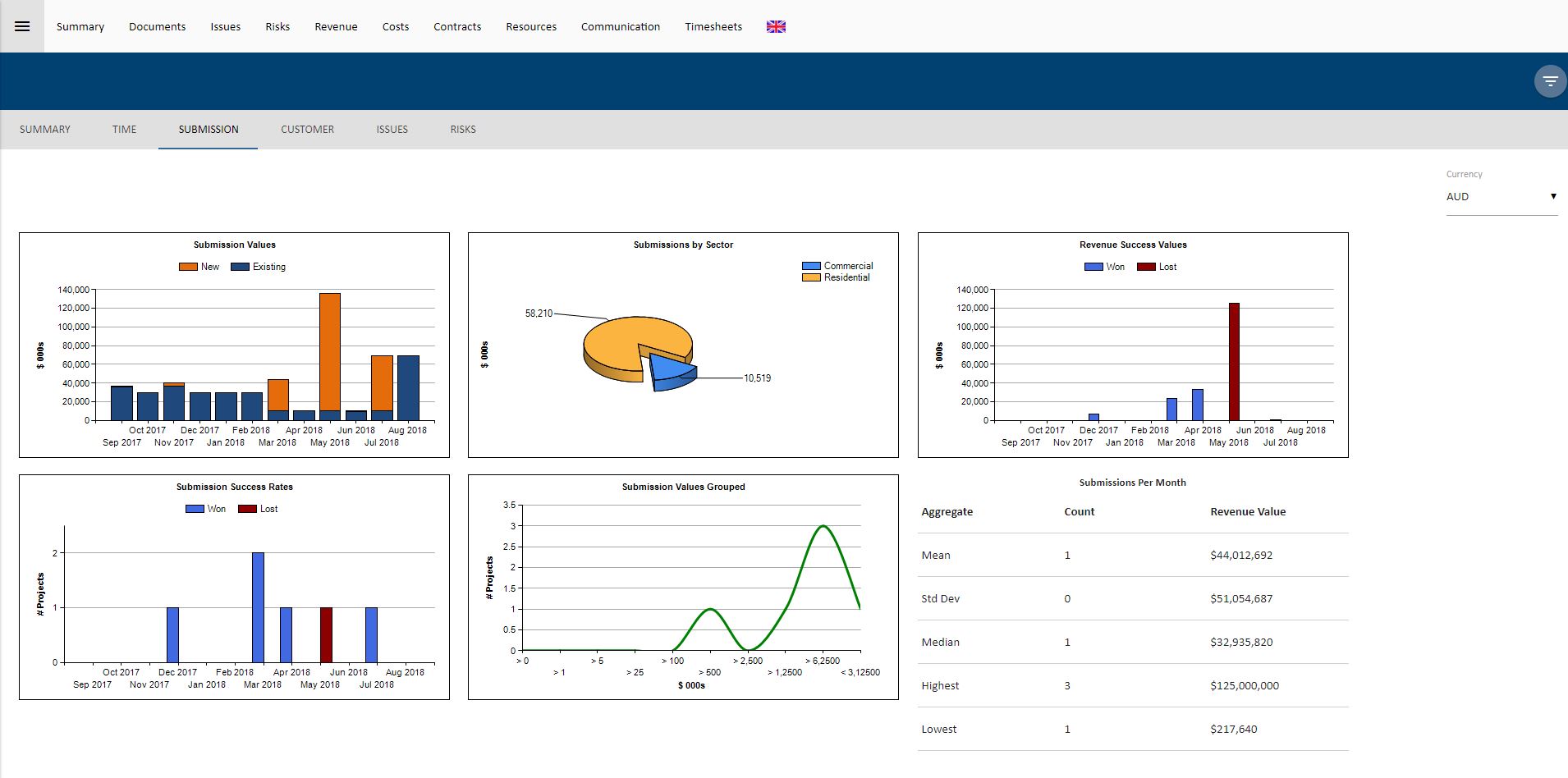
Other Top Recommended Project Management Software
Most Helpful Reviews for UniPhi
1 - 5 of 54 Reviews
Ross
Mechanical or Industrial Engineering, 51-200 employees
Used daily for less than 2 years
OVERALL RATING:
5
EASE OF USE
5
VALUE FOR MONEY
5
CUSTOMER SUPPORT
5
FUNCTIONALITY
5
Reviewed March 2024
UniPhi in Flender Australia Service
I believe UniPhi has helped us grow as a business as we now can have data driven discussion on the outcomes of projects. We now can schedule work and resource correctly and plan future work. It has brought transparency into our business so everyone can see how project are tracking which has reduced the amount of meetings required between business units.
PROSUniPhi has help our business manage our projects from start to finish, from booking the materials in, creating overhaul reports, controlling purchase orders, scheduling work, good receipting parts, and dispatching the goods to the customer. The reporting is completely custom and can be modified to suit any business requirement. The team at UniPhi are very knowledgeable and enjoy their system being challenged and go above and beyond to help make the system suit the business while other systems the business has to change to suit the software.
CONSThere is very little I dislike about Uniphi, it is quick functional and delivers what you ask of it. We are currently looking into integrating UniPhi into SAP which would be my only dislike, but this is completely possible when our business is ready to invest the time to complete it.
Neil
Government Administration, 51-200 employees
Used daily for more than 2 years
OVERALL RATING:
4
EASE OF USE
4
VALUE FOR MONEY
4
CUSTOMER SUPPORT
5
FUNCTIONALITY
5
Reviewed November 2019
UniPhi - Gain back control of your Projects
The company UniPhi are excellent to deal with, their consultants have a vast knowledge of different industries and how this translates to the getting the most out of the product and ensuring a successful inmplementation. Their developers have been terrific and very understanding when we have recommended changes or found issues they have been dealt with promptly and professionally.
PROSThe UniPhi software provides the entire project team and senior management with great visibility of your contracts, cashflow, risks and issues which enables the team to make decisions real-time to ensure the success of the project and to provide expenditure and income forecasts.
CONSAs an administrator of the application i would like to see more audit trails provided that allow for visibility of who performed what functions and when. Thee are many areas of the system where users can enter comments regarding the reasons for certain changes, but this does not always provide a true audit of how and why a scenario was reached.
Reason for choosing UniPhi
UniPhi was the only product that met the majority of our requirements and still provided an intelligent and easy to use solution.
Rebecca
Architecture & Planning, 11-50 employees
Used daily for more than 2 years
OVERALL RATING:
3
EASE OF USE
2
VALUE FOR MONEY
3
CUSTOMER SUPPORT
1
FUNCTIONALITY
3
Reviewed November 2019
Review
Templates. Our company has different service lines eg Access, OHS, Project Management etc and being able to create different templates for each department works well and is efficient practice.
CONSNot very flexible. Contract don't allow for additional information to be inputted such as supplier numbers or multiple names due to invoicing requirements of some of our clients. We have to manipulate the invoice with a PDF editor program. The invoice template could be more clearer and cleaner. Not having a dedicated customer service rep to assist with day to day issues is also an annoyance but I understand a new customer serve platform is coming soon. Reports. We have found that while there is a huge amount to chose from, not many are useful. Sometimes you have to refer to 3 or 4 to get the data you need. For eg there is no 1 report that tells us a) the project budget b)how much the cost is up to date c) how much we have invoiced and d) how much fee is remaining. That is important info to help manage our projects. Resources- have a system in place that alerts to duplicates being created would be a big improvement to the program.
Vendor Response
Hi Rebecca, I am sorry to hear you have not had an optimal customer service experience. In the case of your organisation, your point of contact is a UniPhi re-seller, which does place a little extra distance between us and you. However, as you mentioned, we have now launched a new chat app on our website, so you can speak directly to a team-member during business hours. Hopefully this will help alleviate day to day issues that you face. On the subject of reports, if you feel there is a gap in the suite of standard reports, please provide us the details via support@uniphi.com.au As far as duplicate resources go, we do ensure you cannot have two Organisations with the same name or ABN, however for contacts it is very hard to detect what is a duplicate and what is legitimately two people with the same name, for this reason we err on the side of caution.
Replied November 2019
Nick
Design, 10,000+ employees
Used weekly for more than 2 years
OVERALL RATING:
5
EASE OF USE
4
CUSTOMER SUPPORT
5
FUNCTIONALITY
5
Reviewed February 2024
UniPhi review
I've used UniPhi at three different companies and always found it useful. The interface is constantly evolving (for the better), and they do listen to feedback and try to make incremental improvements where they identify gaps. The service that the UniPhi team provide is top notch, they are easy to approach and ready to listen.
PROSUniPhi is a comprehensive portfolio / program / project management system. It is a solid out of the box solution, and is customisable depending on your specific needs. The UniPhi team are dedicated and friendly, plus they understand project management as a discipline, not just the associated software.
CONSSometimes defining what you need can be tricky, so it can take several iterations before you reach the solution that truly works for your program.
Vendor Response
Hi Nick, Thank you for your vote of confidence and trust in us. This feedback is so valuable in letting us know that we do here at UniPhi is on the right track. We appreciate your time taken to complete this review for us. Please continue to reach out to us when you need.
Replied February 2024
Graham
Government Administration, 201-500 employees
Used daily for more than 2 years
OVERALL RATING:
5
EASE OF USE
4
VALUE FOR MONEY
5
CUSTOMER SUPPORT
5
FUNCTIONALITY
5
Reviewed November 2019
Ever expanding functionality which improves efficiencies, and is well supported.
UniPhi has allowed us to obtain real time data for all of our projects. The important distinction between UniPhi and other products is that UniPhi is predominantly a project “management” tool which may be used to produce reports, rather than being a project reporting tool. This is a key and fundamental difference.
PROSUniPhi is like a more sophisticated and complete solution for project management and collaboration. Logging all relevant and important information regarding projects is far more efficient than use of say email, or single function task logging solutions. I like the way UniPhi allows data which has been entered to be reused many times (e.g. adding budget information, and having those same dollar amounts included into key project documents and reports)
CONSChange management can be difficult (with any software deployment). Users who have used typical Gantt charts in the past will require close management, and lots of attention so that they see the personal benefits of NOT relying on a Gantt chart to manage their own workload, and the workload of their team. As more project management software products move away from the typical Gantt chart approach, this should be an easier sell.
Reason for choosing UniPhi
The evaluation panel rated UniPhi higher than other products due to its logical and user friendly interface, and the fact that there were no “black box” areas where a user needed to know a specific code of field in order to see their project info. The interface logically displays whatever aspects of the project, program, and portfolio the end user needed to review. E.g. Clicking on Documents presents all documents, Risks displays all risks, Costs displays cost, etc. Each of those modules can then be further filtered to exclude data which is not relevant.
Reasons for switching to UniPhi
We needed accurate and reliable data in order to reflect the true state of our projects across the entire portfolio. Excel is very hand for project managers, as it can be manipulated very easily and with little effort or cost. This is a significant challenge for Project Management Office though as the ability to have sufficient standardisation so that data can be aggregated is vitally important. Inconsistent or ad-hoc / unstructured excel data then needs to be manually manipulated into a central report. This time consuming process, which erodes the value of the eventual outputs due to the delays, and the fact that projects do not stand still whilst portfolio reports are being produced. UniPhi allows sufficient configuration by the system administrator so that the right “fit” for the organisation is possible. It is through this process of configuration that we were able to achieve the correct level of standardisation, and aggregation, which in turn enabled immediate production of portfolio reports (for those stakeholders who did not have access to UniPhi)









