Viewpoint Vista
About Viewpoint Vista
Viewpoint Vista Pricing
Free trial:
Not Available
Free version:
Not Available
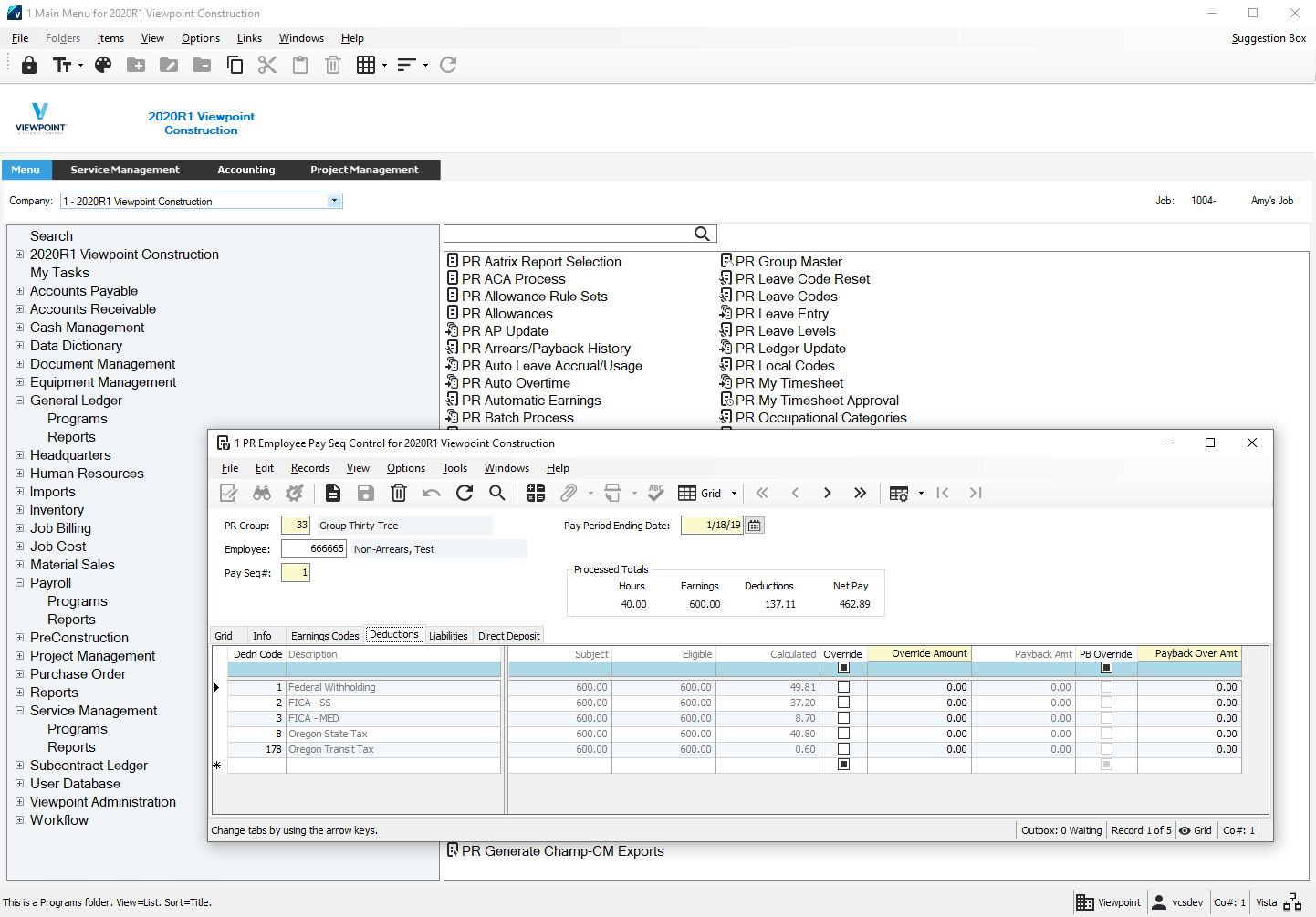
Other Top Recommended Project Management Software
Most Helpful Reviews for Viewpoint Vista
1 - 5 of 150 Reviews
Mary
Construction, 51-200 employees
Used daily for more than 2 years
OVERALL RATING:
5
EASE OF USE
5
VALUE FOR MONEY
3
CUSTOMER SUPPORT
5
FUNCTIONALITY
5
Reviewed August 2022
Viewpoint Vista - Tracking Jobs has never been easier
As a new user a 3+ years ago to Vista, I was able to easily jump in to get an understanding of the system overall. Today I am still learning new ways to improve our processes as each module can have so many options for tracking jobs.
PROSThe software has sooooo many options for tracking jobs. All components of a job (AP, payroll, billing, etc) are able to be tracked in Vista. The reporting is easy to track and understand. The options for customization are endless. We are able to create custom reports on the fly to accommodate our needs specific to job type or PM.
CONSThere are so many options and features that it can be confusing or hard to learn all the steps. There are so many features that have to filled out when entering data into the system in order to get accurate data out of the system that a new user can feel overwhelmed. For example setting up rates for job cost can easily be entered incorrectly if you do not enter every possible combination.
Reason for choosing Viewpoint Vista
I was not at my company when they first chose Vista. We are currently reviewing our options for available software but have not found a software that provides everything that Vista does.
Will
Construction, 51-200 employees
Used daily for more than 2 years
OVERALL RATING:
4
EASE OF USE
2
VALUE FOR MONEY
3
CUSTOMER SUPPORT
3
FUNCTIONALITY
3
Reviewed August 2022
Shifting our users to the Web Based Viewpoint options, less in Vista
The web-based integrations like Keystyles, TEAMs, and Analytics have been instrumental in user's mobility
PROSTEAMs and Analytics have been great additions
CONSSQL platform is dated and slow. Very few updates to Vista functionality.
Reason for choosing Viewpoint Vista
I knew Vista
Reasons for switching to Viewpoint Vista
We outgrew the product
Vendor Response
Will - Thanks for taking the time to leave a review. We greatly appreciate your feedback!
Replied August 2022
Seth
Construction, 201-500 employees
Used daily for less than 2 years
OVERALL RATING:
1
EASE OF USE
3
VALUE FOR MONEY
2
CUSTOMER SUPPORT
1
FUNCTIONALITY
2
Reviewed January 2018
Worst implementation experience ever... A lot of turn over in there team that "helps" you too. Company has too many Growing Pains that affect the customer.
This software is pretty user friendly and it is pretty efficient for the line of work we do. We are a manufacture of Concrete products and its hard to find a software that can handle our line of work like that.
CONSThe implementation was absolutly one of the worst experiances ever. It took us over a year and a half just to get started with the system. We went through project mangers after project managers because the company was restructuring. Which was hard on use because we pay a lot of money for them to come out and try to help us implement this. We would have explain everything over and over when someone would be replaced. It got really old. Not to mention you have to watch when you get customized things done. They do not do these in house and they are never on a deadline for you. We constantly work around their schedules and not ours. I personally would have looked harder into something else before going this route. It just seems as though this company because they are owned by investors is having too many trickle down effects ultimately on the customers. Not good business.
Lindsey
Mechanical or Industrial Engineering, 51-200 employees
Used daily for less than 2 years
OVERALL RATING:
4
EASE OF USE
2
VALUE FOR MONEY
2
CUSTOMER SUPPORT
1
FUNCTIONALITY
2
Reviewed February 2024
Vista is ok
I like the ease of it syncing with other software's.
CONSThere are so many steps to get to where you need to be. The invoices freeze for over 24 hours if you open them twice.
Ann
Real Estate, 11-50 employees
Used daily for more than 2 years
OVERALL RATING:
4
EASE OF USE
3
VALUE FOR MONEY
3
CUSTOMER SUPPORT
5
FUNCTIONALITY
3
Reviewed August 2017
Vista by Viewpoint - Project Management
I think a great deal of the Cons could be eliminated if the training was better, but the way I understand the roll out training was so expensive and fast that it wasn't that helpful. Plus it happened on the onset before they had any experience with the software. There are video trainings that are good, but some are outdated.
PROSAfter you learn the nuances of the software its a good product. It tracks compliance well, subcontract and change order entry is easy. Good reports to obtain information.
CONSDue to inadequate initial training the previous AP lady thought she could bill an amount on items that were designated as EA (having unit cost and Unit Quantity. As a result, we have had major issues. The support staff said if Viewpoint would fix that issue their support cases would drop exponentially. If they cannot fix it, at least they should not allow the user to be able to perform the function. Although good data on the reports, some are clumsy. At times it is difficult to find exactly what you want to display on a report. Support is great, but when the problem overlaps from one category to another, you can get faulty information. For example...if you have an AP problem, it could be causing a problem in SL but the AP support team won't know to tell you that. We had a major issue that was created as a result of this because it crossed years.









