YouTrack
About YouTrack
Awards and Recognition
YouTrack Pricing
YouTrack is free for teams of 10 users with a choice between InCloud or Standalone versions. InCloud provides a paid subscription starting from $4.40 per user/ month, with discounts growing with the number of users.
Starting price:
$3.67 per month
Free trial:
Available
Free version:
Available
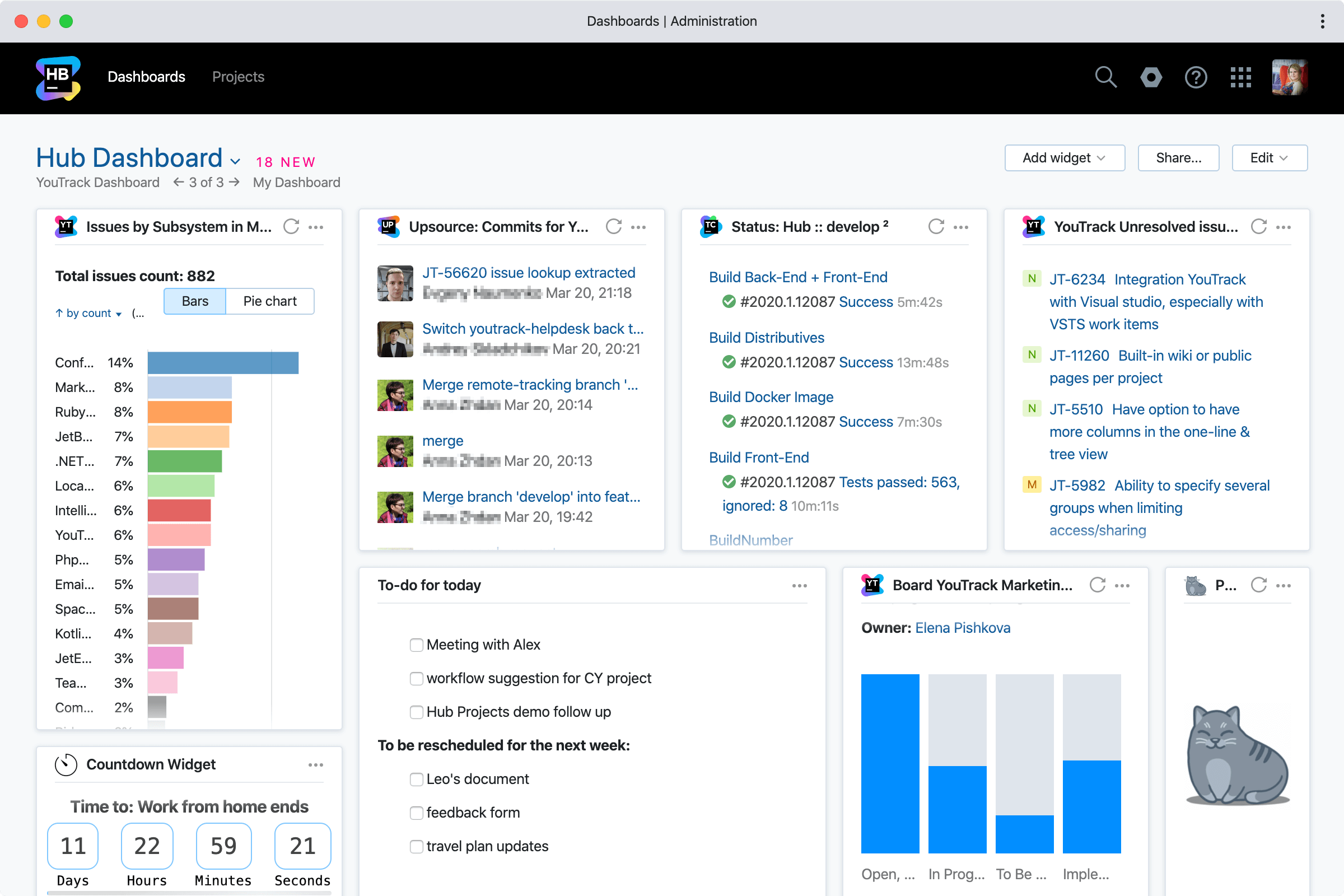
Other Top Recommended Project Management Software
Most Helpful Reviews for YouTrack
1 - 5 of 68 Reviews
Andrew
Computer Software, 11 - 50 employees
Used more than 2 years
OVERALL RATING:
4
Reviewed February 2023
A hidden gem in project/bug tracking
Andrew
Verified reviewer
Computer Software, 11-50 employees
Used daily for more than 2 years
OVERALL RATING:
5
EASE OF USE
5
VALUE FOR MONEY
5
CUSTOMER SUPPORT
3
FUNCTIONALITY
4
Reviewed August 2022
A hidden gem in project/bug tracking
Our overall experience is positive. We run it within our own environments and can't even remember a time when we've ever had any problems or outages. It's rock solid. It's also very performant and does not have unreasonable system requirements. Internal and external users all comment on it's ease of use, particularly as we can hide away the parts which are not so friendly for non-technical users. We run our projects using the kanban functionality and when we show the boards to some of our clients who are familiar with JIRA often comment on how clean the interface is.
PROSIt's easy to use not just for techies but end users. We use it as a customer support tool and with a simple cheat sheet, they are up and running very rapidly. The same is not true of JIRA which is a bit overwhelming for non-techies and is also way more expensive.
CONSThere's very little to find fault with. There are some minor gaps in functionality but nothing that's been a show stopper throughout the years of use.
Reason for choosing YouTrack
We've used other JetBrains products in the past and they are often of a very high standard. We didn't want to choose JIRA because it's way too complex for non-technical users and also didn't want to get locked in to the Atlassian suite as we find their software generally overpriced and heavy.
Laura
Health, Wellness and Fitness, 11-50 employees
Used daily for less than 12 months
OVERALL RATING:
4
EASE OF USE
5
VALUE FOR MONEY
5
FUNCTIONALITY
4
Reviewed February 2023
Lightweight and fast without boundaries
It's very easy to use and getting startet. Also it's very flexible, it can fit in so many workflow styles.Also the software itself is pretty lightweight and fast (much better than a certain Australian competitor)
CONSWhen trying to implement SCRUM, we found it difficult to fit YouTrack into this workflow as it had no "borders" for working with sprints and backlogs etc.
Reason for choosing YouTrack
More and better overview of tasks and the project in a whole
Tom
Information Technology and Services, 2-10 employees
Used daily for less than 2 years
OVERALL RATING:
3
EASE OF USE
2
VALUE FOR MONEY
5
CUSTOMER SUPPORT
3
FUNCTIONALITY
4
Reviewed May 2023
Inexpensive alternative to Jira that is a great tool for a startup or SME
Overall, our transition to YouTrack from Jira / Confluence was at first a good cost conscious upgrade for our team. The smooth onboarding process of migrating documentation and tasks from Jira was quite straight forward. However, after some time using the product everyday it was obvious that it loaded extremely slow (even slower than Jira), this included changing ticket statuses, reporting new tickets, etc.
PROSOnboarding was seamless from Jira / Confluence into YouTrack. It was able to ingest all our existing tickets, comments, attachments, custom fields, etc. without almost any manual configuration.
CONSThe UI is quite confusing and feels clunky. For example when you have multiple projects and looking for the "assigned to me" on individual projects, you have to navigate around before being able to then search. In our opinion.
Reason for choosing YouTrack
Inexpensive in comparison and the team liked YouTrack
Reasons for switching to YouTrack
Initially we were looking for a tool that would be faster and more responsive as we had issues with Jira / Confluence loading tickets very slowly which wasted precious seconds / minutes. Additionally, we didn't want to have to pay for Confluence separately, we wanted an all inclusive tool. YouTrack was an inexpensive alternative that seemed good at the onset.
Maicol
Verified reviewer
Computer Software, 1 employee
Used weekly for less than 2 years
OVERALL RATING:
4
EASE OF USE
4
FUNCTIONALITY
4
Reviewed July 2021
A great bug tracker
Can be integrated with VCS repos (such as Github or Gitlab) A lot of custom fields and options to customize issue tracking experience Great customer support from Jetbrains
CONSUI a bit minimalistic (it can be a pro for users who like a minimalistic look, but personally I don't like minimal UIs. I prefer more detailed ones)
Reasons for switching to YouTrack
Bugify were not updated anymore, its developer abandoned it. It started to be old and I needed to replace it to use new security features and SSO login









