A Guide To Hiring IT Professionals
As our world grows increasingly digital, having skilled IT professionals that support your organization is more essential than ever. But failing to understand what IT workers want when it comes to compensation and benefits will leave you in the same position as your peers—with low retention rates for IT workers and tech problems that can’t be solved because you’re understaffed. [1]
If you’re a business owner or hiring manager who needs to hire IT professionals, but you aren’t sure where to find the right talent or how to make your company attractive to quality candidates, we’re here to help.
Ahead, we’ll cover what you need to know in order to find, attract, and retain IT professionals, including how to write a compelling job description and an overview of the attraction and attrition drivers for IT pros.
First things first, what kind of IT worker do you need?
Before you start recruiting an IT professional, you have to determine what kind of skills and experience you’re looking for in a candidate.
In order to help you identify what kind of IT pro you need, we’ve given a brief overview of five common IT roles and the responsibilities associated with them below.
Role title | Role focus |
|---|---|
Tech support representative (aka help desk technicians) | Diagnoses and resolves network issues and helps less tech-savvy employees with hardware and software issues. |
IT security specialist | Identifies cybersecurity threats and finds ways to keep your organization’s internal computer network safe and secure from threats such as malware, phishing, password attacks, and other intrusions. |
Systems analyst (also called computer systems analyst) | Understands how your business’s hardware and software networks interact and optimizes the configuration of these elements. |
IT project manager | Plans and executes complex IT projects and initiatives. These workers have a mix of technical expertise, as well as problem-solving and communication skills. |
Network engineer | Designs, builds, and configures network infrastructure (such as wireless networks and VPNs) and upgrades them. |
Do you need a freelance, contract, or full-time IT worker?
Another thing to consider is whether you need a full-time hire or if you can get by with a freelance or contingent worker. Certain IT roles lend themselves to freelancing better than others—for example, having a part-time, freelance tech support representative might be enough to resolve minor issues such as password lockouts or network outages.
Further reading
Additionally, there are benefits to hiring contract (or contingent) IT workers; for instance, you can find tech talent quickly and conveniently with the help of a staffing agency that has their own network of qualified IT professionals to work with.
How to determine if you need a full-time, freelance, or contract IT worker
There’s a shortcut to identifying what type of worker you need when it comes to hiring IT professionals, and it’s as simple as answering the following two questions:
Do you need a worker whose responsibilities fall solely under that of a tech support representative? If so, you can probably get by with a freelance or contract worker.
Are you hiring someone to help with a temporary initiative or project (such as deploying a new system)? If so, you can opt to hire a contingent worker with a contract length between six to 18 months.
If your expectations for your new hire are beyond what’s covered in the above questions, you likely need a full-time employee on your team.
Write a compelling job description
Attracting high-quality talent requires writing a compelling job description. Of course, you’ll want to include essential information about the role, such as the duties and responsibilities associated with it, and the required skills you’re looking for in a candidate. But you’ll also want to tailor your job description to what IT workers are looking for in an opportunity, which leads us to our next point:
Last year, Gartner surveyed over 1,900 IT workers and asked them to select the top attraction drivers they look for when considering a new role. [2]
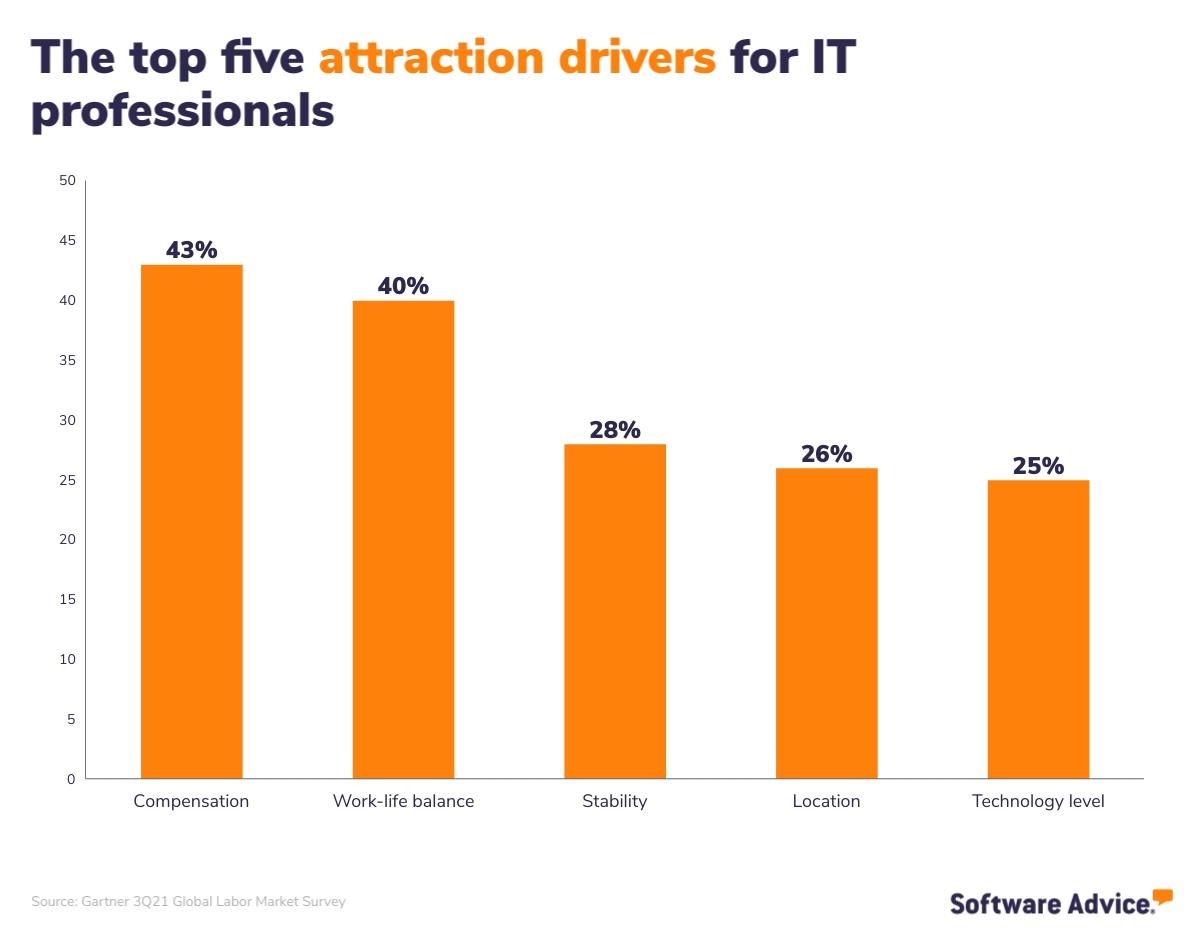
Compensation, work-life balance, stability, location, and technology level rose to the top of the list. Including these five attraction drivers into your job description will make the opportunity more appealing to IT professionals.
On that note, follow these best practices when writing a job description for an IT role:
Include the salary range for the role upfront. A Glassdoor study from 2018 found that salary information is the most critical part of a job post, with 67% of job seekers citing it as a top factor. [3] Being transparent about how much you plan to compensate someone does two things: First, it filters out candidates who are looking for a significantly higher salary, and second, it builds trust with applicants from the get-go.
Offer flexible working arrangements. The Software Advice Compensation & Payroll Survey* polled 279 workers and found that 61% work remotely at least part of the time. So while you may not be able to relocate your business to a more desirable spot, what you can do is offer your employees flexible working arrangements, especially considering a lot of IT work can be done with the help of remote support software.
Give a brief overview of the hardware and software they’ll interact with on the job. Whether you’re hiring a tech support representative or a database administrator, it’s a good idea to give applicants a heads-up about the kind of tools they’ll work with everyday. That way, they’ll be able to recognize right away if they’ve got the experience necessary to be successful in the role. If you need further help crafting a job description, we suggest using a template that’s designed for IT roles. [4]
Next, determine where to focus your search for tech professionals
With the knowledge of the role you’re hiring for and the type of worker you need to fill it, you’re ready to start recruiting. As is true for other positions, there are several places to look for qualified candidates.
We’ve covered this topic in more depth in our content, Expand Your Candidate Pool With These 6 Recruitment Sourcing Strategies, but we’ll provide an overview of a few strategies you can try below:

Tool tip
Applicant tracking systems allow recruiters to post openings to multiple websites with just one click. Software Advice’s Recruiting Strategy Survey** polled over 300 employees with recruiting responsibilities and found that 52% already use an ATS or have plans to purchase one. Catch up with your competitors by automating your recruiting process with an ATS—visit our buyers guide to learn more.
Effectively screen and interview applicants
When resumes start to roll in, it’s time to screen and interview applicants. If you have an ATS, you can automate the process of screening resumes, which will free up your recruiters to focus on scheduling and conducting interviews.
Use a skills-based assessment to screen applicants
Another tactic you can use to screen applicants efficiently is a technical skills assessment. Skills assessments are typically used to evaluate an individual’s ability to perform a specific skill or set of skills related to a role. For example, a skills assessment for an IT professional may present a scenario (e.g., an employee loses the device they use for two factor identification) and prompt the applicant to share how they’d respond to the situation.
There are pre-made options available when it comes to IT skills assessments, and some human resources software platforms include the ability to make your own assessments as well.
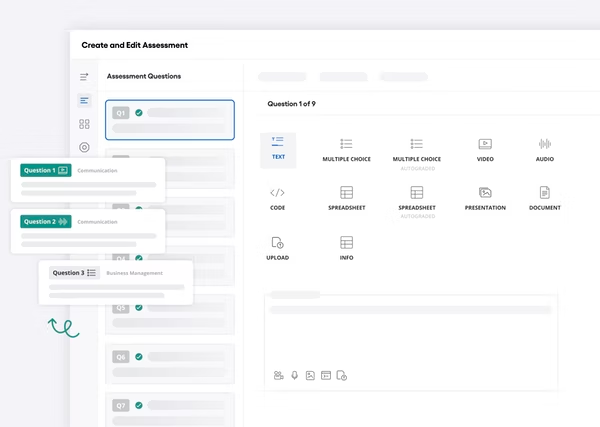
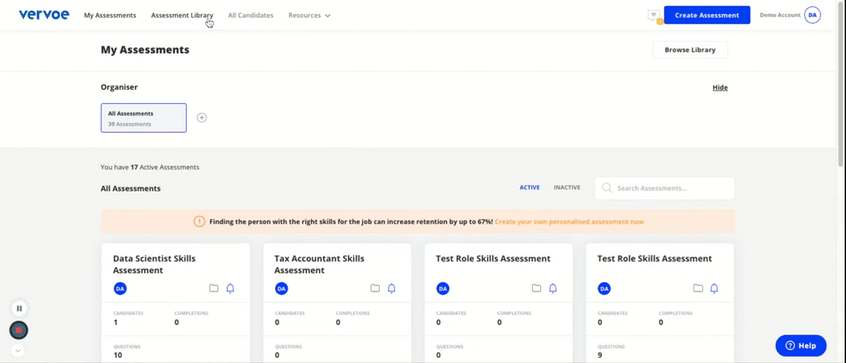
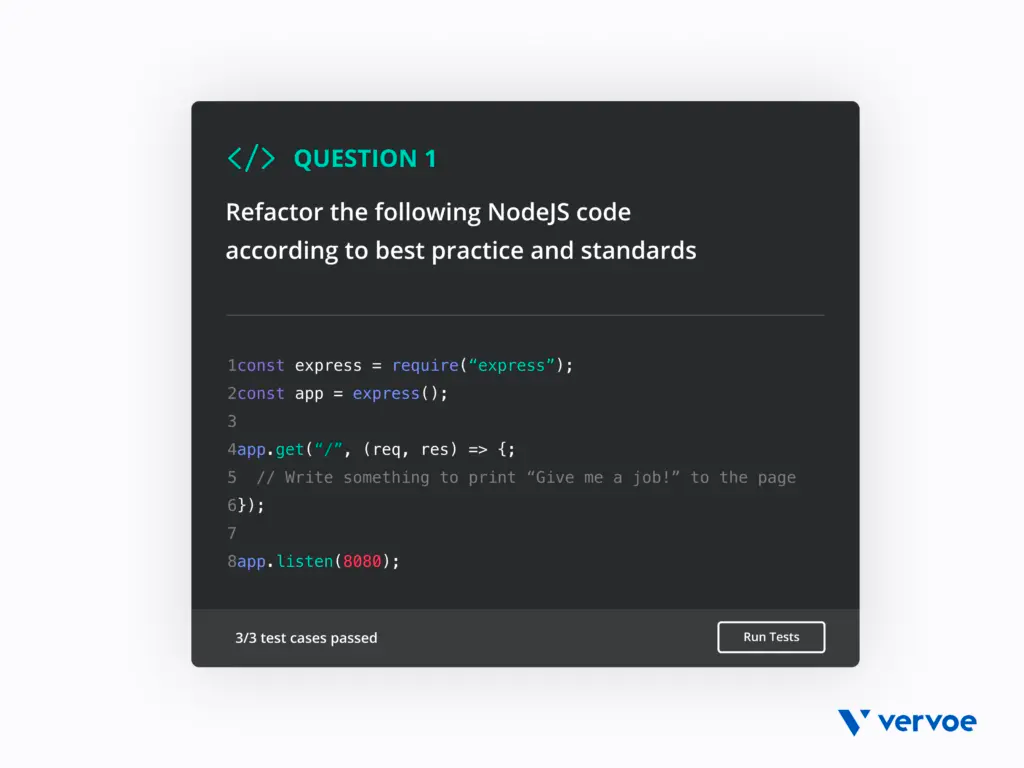
Ask the right interview questions
IT professionals have a specialized skill set, so the questions you ask during the interview process should reflect that. If there’s a leader within your company that oversees tech initiatives (such as a Chief Technology Officer), ask them to take part in the interview so that they can use their expertise to better judge how qualified the candidate is for the position.
Example interview questions to ask IT professionals
What kind of technology do you believe would make our business better?
Do you have any current certifications that are relevant to this role?
How would you approach a project that requires you to use technology you’re unfamiliar with?
Do you prefer to manage people or projects?
Can you tell us about a recent project you worked on and what your responsibilities were?
Fine-tune your onboarding process
You’ve made an offer to a candidate, and it was accepted—way to go! Next, make sure your onboarding process is well thought out so that your new hire will be successful in their role.
Our 10 Step Guide to Employee Onboarding Best Practices covers the entire onboarding process in-depth. The 10 steps listed in that guide apply to IT professionals, but there are two additional IT-specific steps you should add, which we’ll cover below.
Grant admin access in all relevant tools
If your new hire will be expected to resolve issues with any of your business’s software systems, they’ll need to be added as an admin (not just a user) within those tools.
Work with the manager who will oversee the new hire to identify which systems they’ll interact with throughout the course of their work.
Tool tip
Every platform is different in how their permissions are set up, but some allow you to assign admin access to a group (rather than individual users). If this is the case for your organization’s tools, you can opt to create a group for your IT department to simplify this step.
Allocate an IT budget
It’s essential for your IT department to have the resources they need to keep your business humming along. Failing to plan out an IT budget can lead to issues down the road such as expired software subscriptions, slow approval processes for new hardware and software investments, and a lack of sufficient storage for data backups.
To avoid all of that, have your organization’s finance department work with your IT department leader to plan an IT budget before onboarding new hires. That way, they’ll know what kind of decisions they’re able to make when it comes to upgrading and maintaining your current technology.
Lastly, know what contributes to attrition for IT professionals
In this guide, we’ve covered everything you could possibly need to know about hiring IT professionals.
We gave an overview of the most common IT roles, provided tips for how to write a compelling job description, shared strategies for sourcing IT candidates, guided you through how to effectively screen and interview applicants, and finished it all off by sharing how to fine-tune your onboarding process.
Before you go, let’s bring it full circle by revisiting a stat we mentioned at the top: 72% of IT workers plan to leave their jobs in the next 12 months. [1] With the majority of IT professionals looking to leave their current employers, it’s more important than ever to know what’s driving them away.
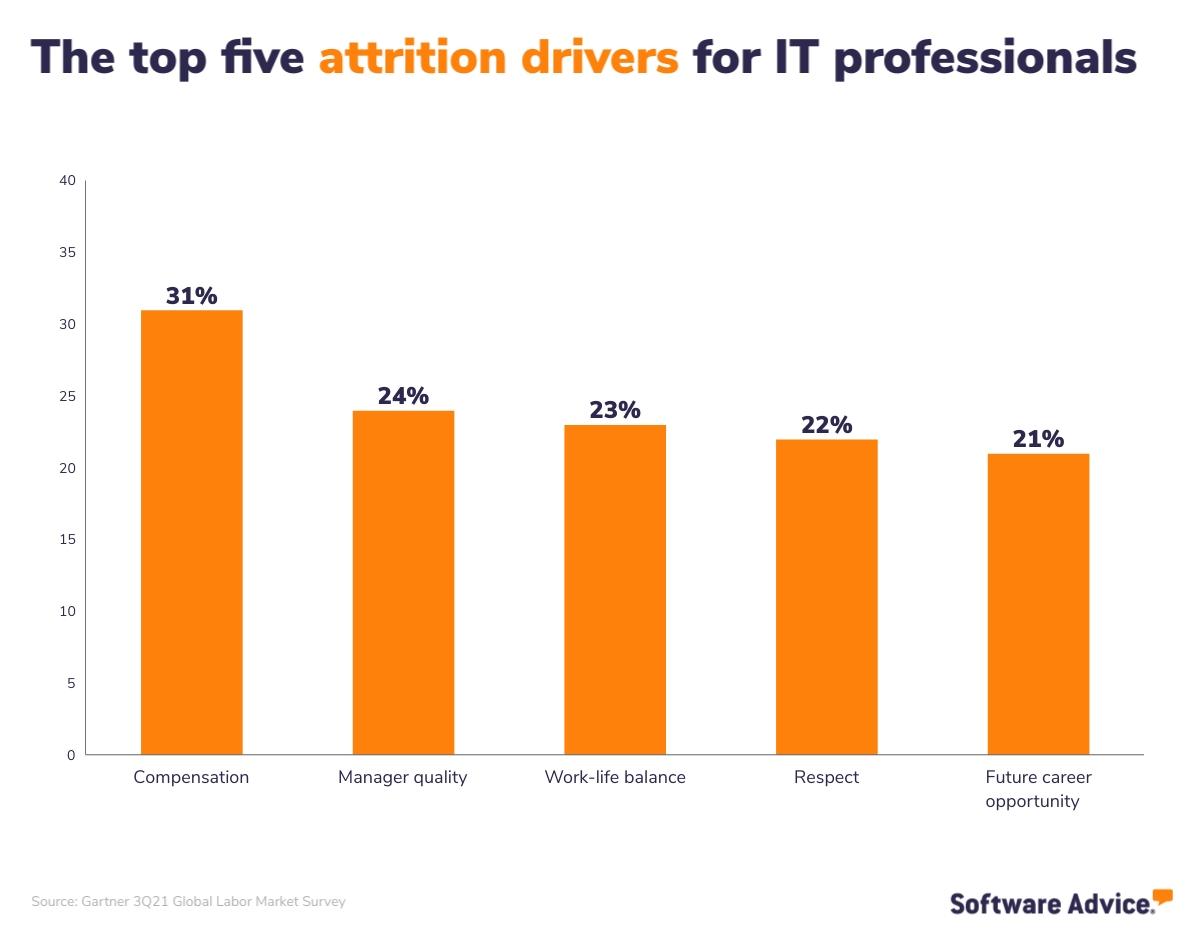
Gartner found that the top five drivers of attrition for IT workers are compensation, manager quality, work-life balance, respect toward employees, and future career opportunities. [2]
This means that offering competitive compensation, career advancement opportunities, and flexible work arrangements will have a notable impact on your retention efforts. But it also means that tech workers won’t stand for a toxic work environment, whether they experience micromanagement, discrimination, or a lack of support from their manager.
With that in mind, there are steps you can take to start improving your employee experience, and in turn, your retention rates. And as always, we’re here to help guide you through them.
Start building a healthy work environment with these related resources:
Survey methodology
* The Software Advice Compensation & Payroll Survey was conducted in July 2022. We collected 279 responses from U.S. workers in HR, accounting, or executive leadership who have thorough knowledge about their employer’s compensation strategy and payroll systems. The goal of this survey was to learn what changes that companies have made to employee compensation in response to the COVID-19 pandemic and inflation.
** The Software Advice Recruiting Strategy Survey was conducted in July 2021. We collected 300 responses from workers with recruiting responsibilities at U.S. employers. The goal of this survey was to learn how much companies are struggling with recruiting and hiring, and what solutions they’ve considered to improve recruiting and hiring outcomes.
Note: The applications mentioned in this article are examples to show a feature in context and are not intended as endorsements or recommendations. They have been obtained from sources believed to be reliable at the time of publication.