BYOD in Schools: What You Need to Know (Part 2 of 2)
Read our easy guide to learn how a BYOD program can be successfully and strategically implemented into your school.
Bring Your Own Device (BYOD) programs not only create cost savings for schools, they can also increase the quality of education by enabling richer and more engaging classroom activities.
These benefits, however, do not come automatically. Implementing an effective BYOD program requires considerable planning beforehand and can present unique IT management challenges afterward.
In part one of this report, we explained the various degrees to which BYOD can be adopted, both officially and unofficially. We emphasized the importance of aligning BYOD with the academic curriculum and discussed the important issue of equity.
Here in part two we discuss:
Technological Considerations for BYOD in Schools
Importance of Establishing a BYOD Policy
Technological Considerations for BYOD in Schools
Before launching a BYOD program, a school’s IT department should consider the impact the program will have on its IT infrastructure. That impact should be assessed in three separate realms of IT: hardware, software and IT services. Let’s look at some considerations for each:
Software Considerations
Most school IT departments use an IT help desk platform to coordinate the provisioning and upkeep of their IT resources.
These are often put in place—well before BYOD is considered or implemented—to manage school- or teacher-owned devices. Schools should determine ahead of time whether their existing help desk platform has the functionality they’ll need to manage a BYOD environment.
Help desk functions such as automatic ticket routing (also known as smart rules) can greatly reduce the IT staff’s burden when managing incoming support requests.
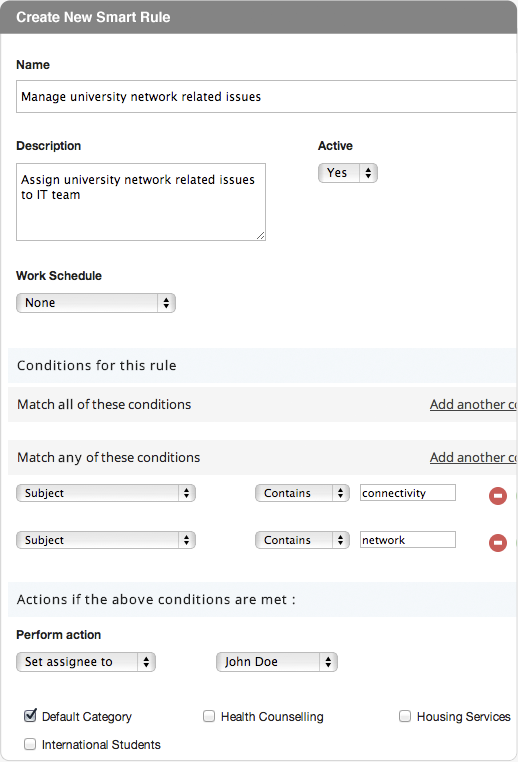

_Creating a new rule in HappyFox to automatically direct incoming support requests
to the correct support staff_
Similarly, many help desk platforms can be used to create online self-service resources. These are provided to students and staff so they can find their own answers to common questions. Not only do self-service resources reduce the burden on support staff, they also improve the end-user experience by offering fast and easy-to-find answers.
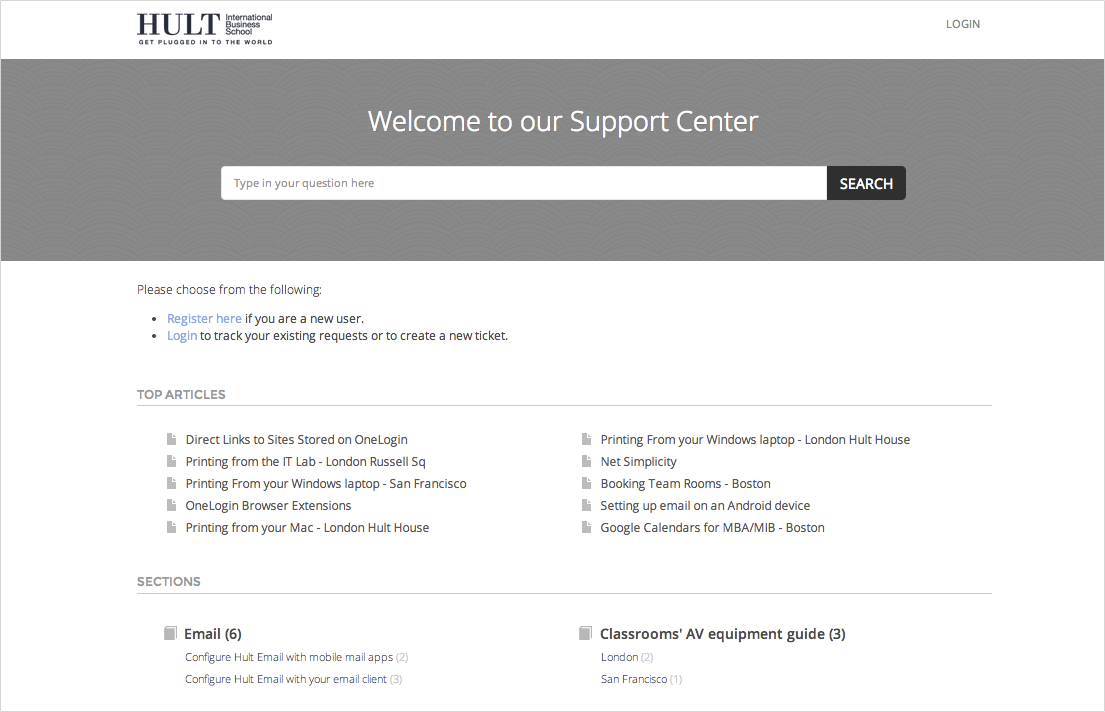

Example of a self-service support center created with HappyFox
While help desk software provides many of the basic functions needed to provide technical service and support, many schools opt for the more feature-rich IT services management (ITSM) software.
ITSM software includes applications to manage IT assets and monitor network activity, plan resource provisioning and design service delivery across multiple locations.
In the end, some schools find it’s easier to manage a BYOD program with existing help and service desk applications. Larger institutions and those with pre-existing IT challenges often require the more advanced functionality typical of ITSM platforms.
Hardware Considerations
When a school begins a BYOD program, the number of devices connected to its networks skyrockets. This can overburden IT hardware.
Wi-Fi access points, for example, can handle a limited number of concurrent connections. The capacity of each individual access point and of the network as a whole are important factors to consider, and upgrade (if necessary) in advance.
Wi-Fi access points also need to be strategically located to ensure coverage in all areas where access will be required.
Other networking hardware should also be evaluated for its ability to handle the increased traffic of a BYOD environment. This includes equipment such as:
Existing modems
Routers
Switches
Servers and firewalls
Endpoint protection devices
Additionally, schools should plan for the fact that students will need to be able to charge their portable devices. Charging stations can be set up in select areas, in classrooms or common areas.
IT Services Considerations
IT services, such as a school’s internet service, must also be evaluated for their ability to handle the increased demand of a BYOD environment. This is not only due to the increased number of connected devices, but also to the higher bandwidths needed for the data-heavy multimedia files often used in classroom settings.
Costs for services can—and often do—exceed the cost of upfront investments, such as hardware and licenses for software.
In a 2015 survey conducted by the Consortium for School Networking, 46 percent of school district administrators identify the recurring cost of internet service as the most significant barrier to making improvements to their school’s network.
In contrast, only 34 percent identify upfront expenses (typically hardware) as the most significant barrier.
If they plan ahead, schools have several options they can rely on to reduce bandwidth consumption and lower recurring service costs. These include:
Traffic shaping: Also called bandwidth shaping. Some networking equipment (routers, switches, access points) lets administrators prioritize certain types of network traffic over others. By limiting traffic to non-approved websites, the school can ensure its network will have the capacity needed for official BYOD and classroom activities.
Content caching: Content that many students need to access can be stored (cached) locally. By caching the content, the school only pays for the bandwidth used to download the file the first time; each successive request simply retrieves the locally stored version, instead of downloading the same data again.
Importance of Establishing a BYOD Policy
Most schools already have policies governing how students can and cannot use their digital devices while on school property. For example, they may only be allowed to visit certain school-sanctioned websites during class.
While these policies may provide a good starting point, they are typically not specific enough to apply to a BYOD environment. Special BYOD policies and rules should be implemented to address the following concerns:
Will all mobile operating systems be supported? Or will the school’s program only support, for example, Android or iOS?
(This has bearing on the equity concerns discussed in the first part of this report.) Many applications used in classrooms are accessed through a web-browser, and are therefore OS agnostic, so this is not as much of a concern today as it was in years past. However, if your school uses custom applications that work on only one mobile OS, students with devices that use a different OS will be disadvantaged.
How will the school prevent students from accessing inappropriate content?
Hardware and software firewalls and network access devices can prevent students from accessing certain types of content when they’re connected to a school network. However, students can often sidestep these restrictions by simply using their device’s 3G or 4G mobile connection.While this problem is present even in schools that don’t have BYOD programs, it’s one that should be addressed before BYOD is implemented.
How will the school handle cases of damage or theft to student devices that occur on campus?
The school’s liability may already be limited, but these questions should be clearly addressed and explained to students and parents.
To learn more about software used to manage a BYOD policy in schools, visit our Help Desk Buyer’s Guide to compare tools and read reviews. Or, give us a call at (855) 998-8505 for a free FastStart Consultation.