5 Key Audio Editing Software Features and Top Products That Offer Them
Whether you’re creating a TV advertisement, recording a podcast, or conducting an interview, generating engaging and high-quality content is of utmost priority. You can leverage audio editing software to edit your audio files and add background scores to make them attention-grabbing.
Audio editing tools typically include features that allow you to manipulate intrinsic elements. But how do you decide if those features add value to your business needs? We suggest you learn about these features before making a final call.
To help you choose, this article highlights five key audio editing software features based on the ratings given by verified software users. We also include the highest-rated audio editing system for each feature. Read more.
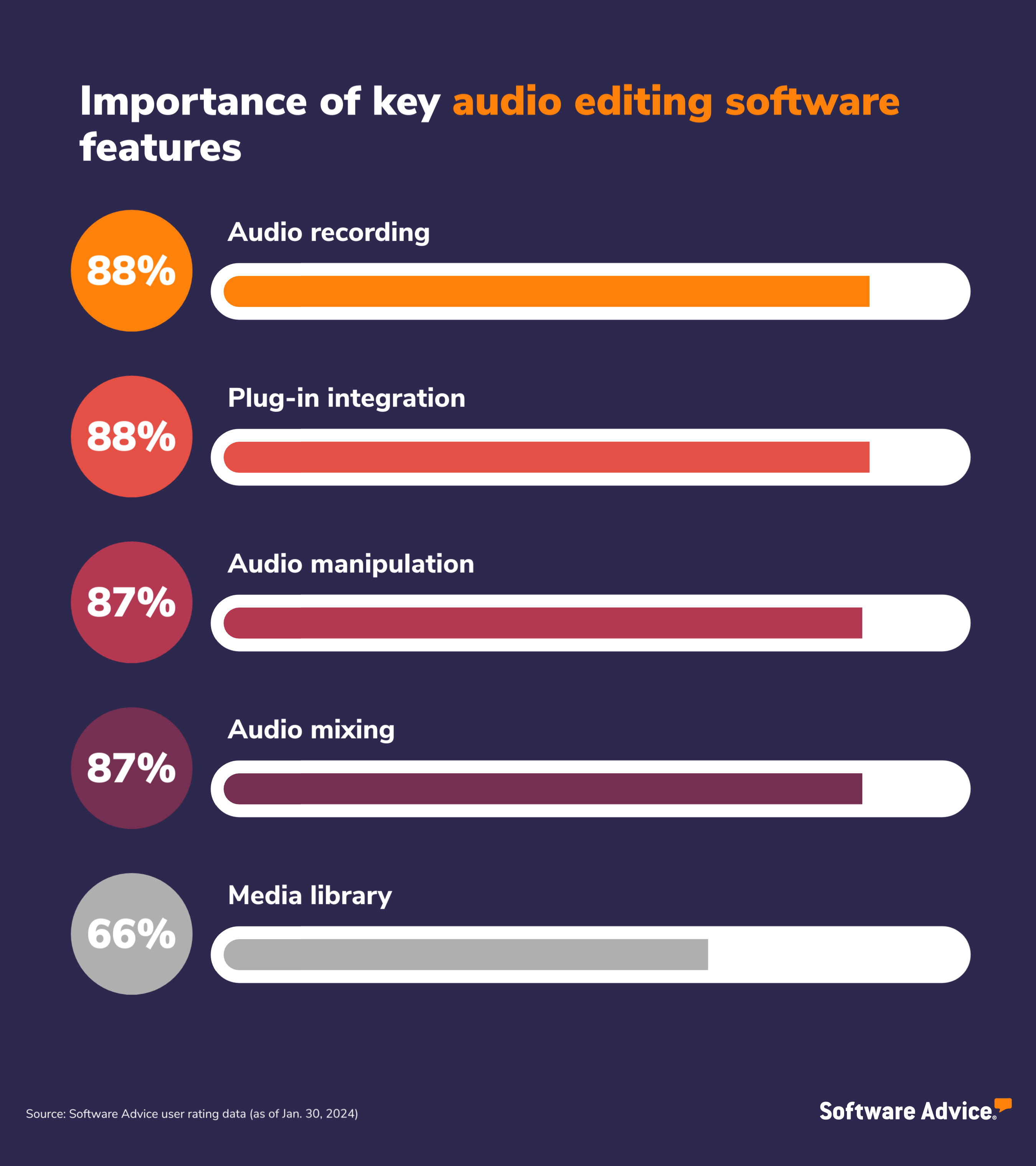
1. Audio recording
The audio recording feature provided by audio editing software allows users to capture sound directly through a microphone or other input devices. It helps create original audio content, such as voiceovers, music, or podcast episodes. Once recorded, users can edit the audio file for clarity, adjust volume levels, apply effects, and trim unnecessary segments using the audio editor feature.

What business problem does audio recording solve?
The audio recording feature helps to effectively capture high-quality audio content, allowing users to directly record and capture the audio into the audio editing software. This approach eliminates the step of importing an audio file from an external source. With audio recording features, users can simply record podcasts and voiceovers, conduct interviews, and produce instructional audio content.
Ideal users of the audio recording feature
Creative professionals, such as podcasters, and voiceover artists, who frequently record their voice can benefit from the audio recording feature in editing software. They can instantly access the audio and editing tools by recording directly into the software. This integration simplifies the production process, as it eliminates the need for file conversion during export. Consequently, these professionals can swiftly move from recording to editing, ensuring high-quality audio output, all within the same interface.
Top 3 products with the highest ratings for audio recording
Analysis performed January 2024*
Audio recording feature rating: 4.6/5
Audio recording feature rating: 4.7/5
Audio recording feature rating: 4.6/5
2. Plug-in integration
The plug-in integration feature offered by audio editing tools allows users to incorporate additional software components, called plug-ins, into the main audio editing system. These plug-ins enhance the software's capabilities, offering specialized functions not originally included in the core program. Common plug-ins provide advanced effects, audio restoration tools, or sound synthesis. This feature allows users to customize their audio editing environment according to specific needs or preferences.
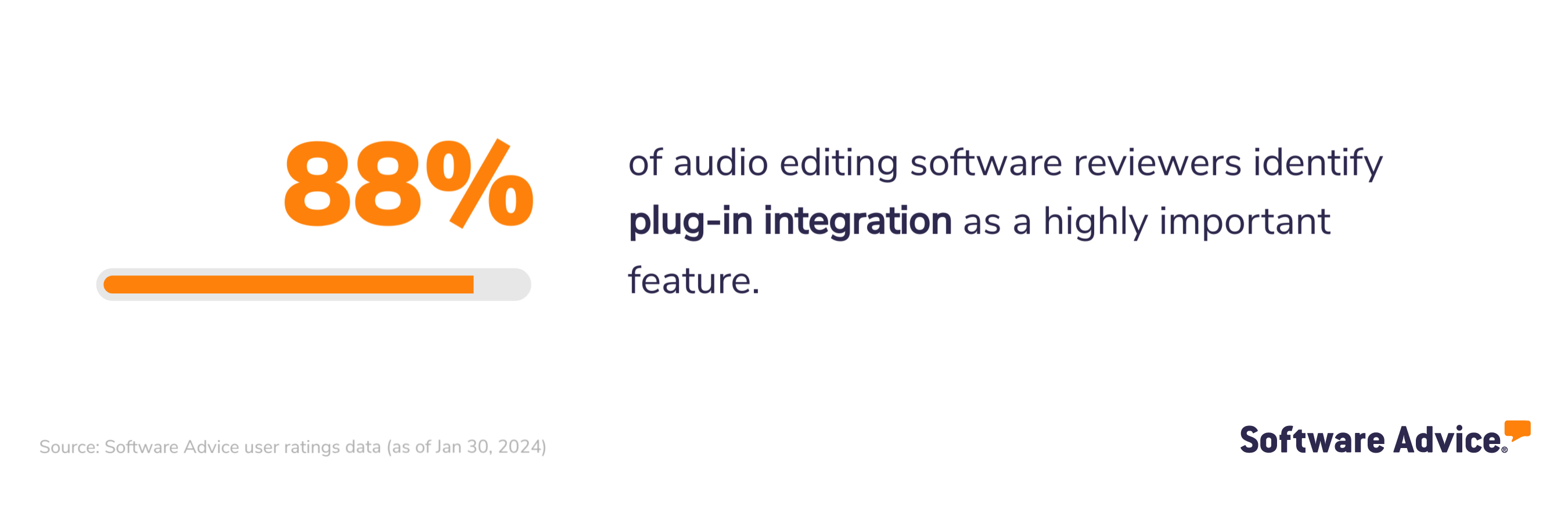
What business problem does plug-in integration solve?
Plug-in integrations, such as virtual instruments, auto-tune, sound restoration, and analytical tools, primarily enhance the functionality of the audio editing tools. These integrations allow users to improve audio quality, simplify workflows, and adapt to project-specific needs without the high cost of new software suites.
Ideal users of the plug-in integration feature
Sound engineers who often have various audio processing needs, from subtle enhancements to transformative effects, can benefit from the plug-in integration feature. Plug-ins provide the flexibility and precision needed for diverse audio production challenges, making them indispensable tools for these professionals. Besides, small business audio producers can also benefit from this feature, as without having to invest in high-end audio editing tools, they can integrate various plug-ins into their existing audio editing system to enhance its functionality.
Top 3 products with the highest ratings for plug-in integration
Analysis performed January 2024*
Plug-in integration feature rating: 4.3/5
Plug-in integration feature rating: 4.4/5
Plug-in integration feature rating: 4.5/5
3. Audio manipulation
The audio manipulation feature of sound editing software helps users alter the intrinsic properties of a sound, such as pitch and tempo, add audio effects, including reverb and echo, and adjust background noise. It enables cutting, merging, and rearranging audio clips for better composition. This feature helps create polished audio content for podcasts, music, or video production.

What business problem does audio manipulation solve?
Apart from enhancing audio quality, the audio manipulation feature provides users with creative control over the audio. It allows them to create unique soundscapes or audio effects that align with specific artistic visions or marketing campaigns. With this feature, users can adjust the speech to make the audio accessible to diverse audiences or alter its content without needing to rerecord the entire audio.
Ideal users of the audio manipulation features
Audio producers at marketing and advertising agencies can use the audio manipulation feature to create audio content suitable for different formats, such as radio, online streaming, or podcasts. Audio manipulation allows them to optimize the sound for each format, ensuring the best quality across mediums.
Top 3 products with the highest ratings for audio manipulation
Analysis performed January 2024*
Audio manipulation feature rating: 4.6/5
Audio manipulation feature rating: 4.3/5
Audio manipulation feature rating: 4.6/5
4. Audio mixing
The audio mixing feature of sound editing software is used to combine multiple audio tracks into a single track. This involves adjusting various elements such as volume levels, stereo panning (distributing sound across the left and right channels), and applying time-based effects like reverb or echo. The goal of audio mixing is to create a balanced, harmonious, and dynamic final track where all elements blend well together, each with its distinct space and clarity.

What business problem does audio mixing solve?
The audio mixing feature helps create engaging audio content by allowing users to mix various audio tracks together. Users can adjust the volumes of different tracks, use effects to add emotional depth, and remove distortions to create high-quality and well-mixed audio content. These audio types help keep the audience engaged, whether in podcasts, video content, or advertisements.
Ideal users of the audio mixing feature
Professionals, such as film and video editors, can leverage the audio mixing feature to combine dialogue, audio effects, and music to enhance storytelling. Radio broadcasters and event organizers can equally benefit from this feature as they can use it to manage voiceovers and music that often play simultaneously.
Top 3 products with the highest ratings for audio mixing
Analysis performed January 2024*
Audio mixing feature rating: 4.4/5
Audio mixing feature rating: 4.4/5
Audio mixing feature rating: 4.4/5
5. Media library
The media library feature in audio editing software is a centralized storage feature that organizes and manages various audio files and sound clips. It allows users to efficiently access, categorize, and reuse audio elements such as music, sound effects, and voice recordings. This feature helps in simplifying workflow in audio editing projects, as it provides quick retrieval and integration of audio components.

What business problem does media library solve?
The media library provides an easily accessible repository for audio files. It makes the editing process smooth by allowing quick retrieval and reuse of audio sound clips and music tracks. As a result, users spend less time searching for audio components and more on creative aspects of editing, leading to faster project completion and the ability to manage multiple tasks efficiently.
Ideal users of the media library features
Audio editors and video producers, who often juggle multiple complex projects needing various audio clips can benefit from the media library feature. It allows them to store and organize various audio files efficiently. This organization significantly cuts down on search times during project work, boosting productivity. Additionally, it simplifies the task of managing extensive audio collections, making it easier to maintain a smooth, efficient workflow.
Top 3 products with the highest ratings for media library
Analysis performed January 2024*
Media library feature rating: 4.1/5
Media library feature rating: 4.3/5
Media library feature rating: 4.4/5
Methodology
Key features: To identify the key features of this article, we asked users to rate, on a scale of “low importance” to “critical,” how important different features are for audio editing software. The features showcased are those that the highest percentage of reviewers rated as “highly important” or “critical” over the past two years (as of Jan. 30, 2024).
Feature eligibility: To be included in the set of features considered, a given feature had to have at least 200 user ratings within the past two years (as of Jan. 30, 2024), of which at least 20% must indicate the feature is “critical.” Eligible features were determined from two sources:
Our research team’s review of public information about audio editing software usage, definitions, and associated features.
Reviewers’ indication of the features they use for audio editing.
Product selection: To identify the top-rated products per feature, we evaluated user ratings for products that offer each feature. For a given product, reviewers rate each feature on a scale of one to five stars. A given product had to have at least 20 user ratings (between January 2022-24) for the feature in question to be considered.
*We selected products for this article based on their average ratings between January 2022 - January 2024, which may differ from their current overall average ratings.