The 7 Most Popular Construction Software Products
Whether you’re transitioning from a paper- or spreadsheet-based system or you want to upgrade from the construction management software you’re currently using, it can be daunting trying to figure out which option to choose. Construction managers often want to know which software options are the most popular—after all, popularity shows that other construction managers have used the product and found it useful.
But you also want to know whether the software will work for your specific needs. After all, software that is great for a large construction project manager may not work for a home remodeler. So we crunched the numbers and figured out which software options in our Construction Management FrontRunners have the highest average monthly search volume, and then examined the features they offer to help you figure out which one is for you.
Here are those seven options—listed in order of search traffic from highest to lowest—and what they offer to construction managers:
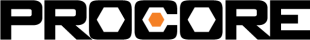
1. Procore
4.48 out of 5 stars
2,349 reviews
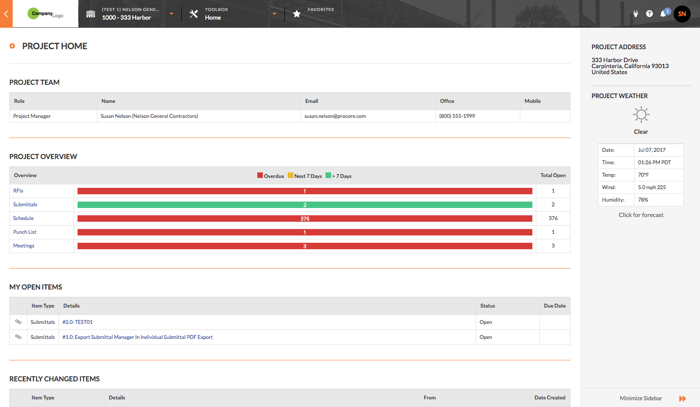
Procore’s dashboard (Source)
Procore is the big dog of construction software. The company is worth more than $3 billion, hosts a major annual construction technology conference, and has by far the most search traffic compared to all other construction software options. Procore aims to be the all-in-one solution for construction managers, helping them manage projects, resources, and financials from start to finish.
Key feature: The Procore App Marketplace has more than 150 solutions dealing with everything from document management to drones, from partners that integrate with the Procore platform.
Who should use this software: Construction managers who are willing to spend a little more for an all-in-one solution with a sterling reputation.

2. Buildertrend
4.48 out of 5 stars
1,331 reviews
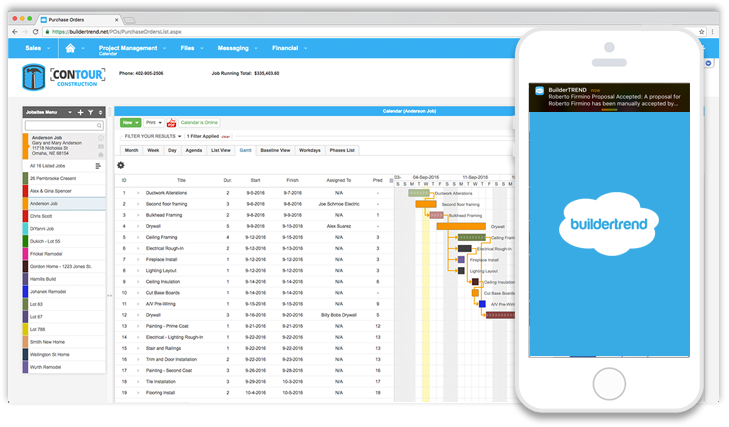
Buildertrend’s dashboard (Source)
For small contractors and home remodelers, Buildertrend offers a web-based construction software option that combines all facets of management into one place, from project management to financial management to customer management. Because it’s cloud-based, you can access it from anywhere—helpful for contractors who are constantly on the job site.
Key feature: A built-in customer relationship management (CRM) system.
Who should use this software: Home builders, remodelers, and specialty contractors.
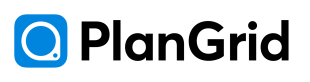
3. PlanGrid
4.62 out of 5 stars
565 reviews
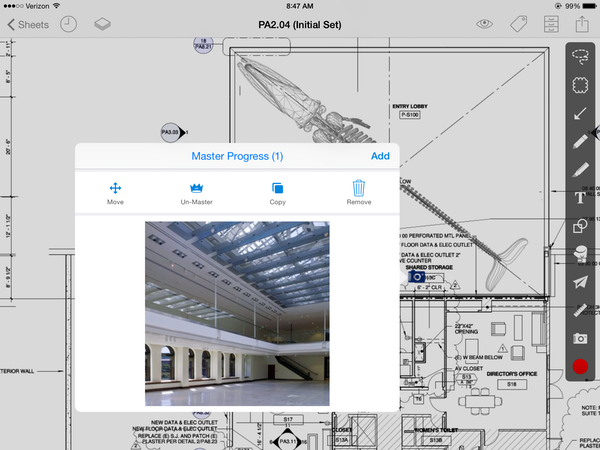
A drawing in PlanGrid (Source)
PlanGrid’s construction management option is for people who want constant access to project drawings and progress photos. PlanGrid has a suite of tools that track work assignments, create field reports, and help share necessary information with all stakeholders. And all of it is linked to documentation, making it easier to find files when you need them.
Key feature: A tool that submits requests for information (RFIs) straight from the field and links to relevant documentation.
Who should use this software: General contractors, specialty contractors, design teams, and owners.
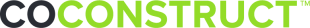
4. CoConstruct
4.74 out of 5 stars
779 reviews

CoConstruct’s dashboard (Source)
CoConstruct aims to give contractors in the homebuilding and remodeling industries their own project and financial management system. Because contractors who use this type of software are typically part of small firms or even one-man shops, it has client management capabilities as well, for contractors who have to do it all. Users can manage their projects from anywhere with a mobile app.
Key feature: Seamless integration with QuickBooks and double-entry elimination.
Who should use this software: Homebuilders and remodelers.

5. BIM 360
4.16 out of 5 stars
1,341 reviews
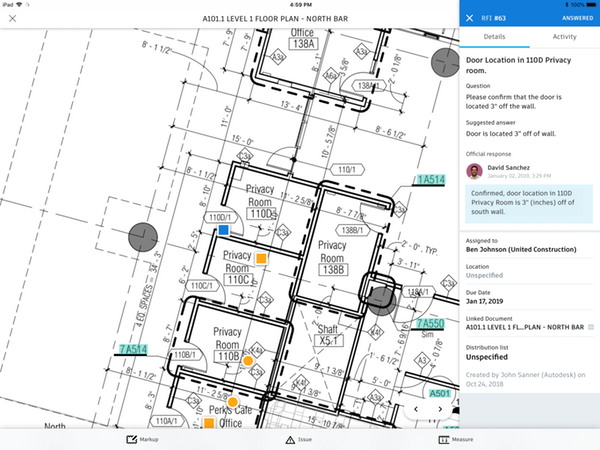
A drawing in BIM 360 (Source)
BIM 360 is a top player in the construction software space for building information modeling (BIM). It is a cloud-based solution that is meant for businesses of all sizes, and it allows users to interact with models and drawings of a project. The software supports many different file formats, allowing you to upload and process drawings from outside sources. You can also manage roles and permissions, limiting access to certain drawings.
Key feature: Employees and clients can view, comment, and even edit uploaded designs.
Who should use this software: Any construction firm that needs detailed models and drawings.

6. JobNimbus
4.65 out of 5 stars
388 reviews
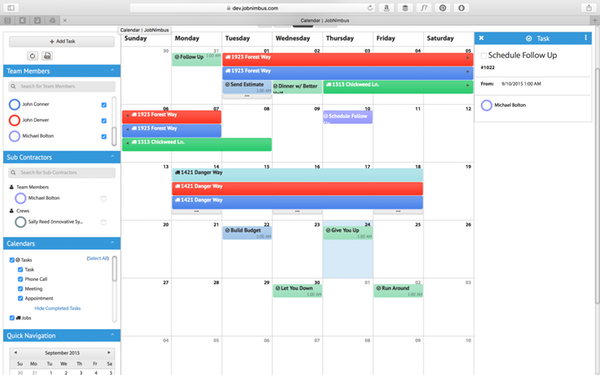
JobNimbus’ scheduling function (Source)
If you’re looking for software that integrates CRM and project management into one place, JobNimbus is a solid choice. It is geared toward small and midsize businesses that want to manage all their contacts in one place, while also allowing project managers to monitor job progress and update all stakeholders.
Key feature: A document management tool, which allows for better organization of all project-related documents, photos, and drawings.
Who should use this software: Managers at small construction firms who have both sales and project management responsibilities.

7. e-Builder
4.4 out of 5 stars
268 reviews
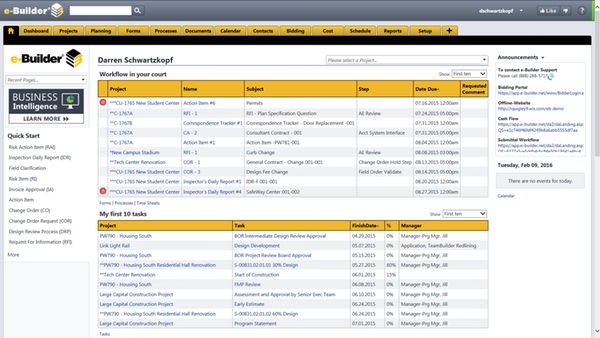
e-Builder’s dashboard (Source)
E-Builder is a construction management platform based entirely in the cloud. It’s meant to help facility owners manage the entire construction lifecycle, from capital planning to scheduling and document management. Owners can track the costs of a project as it progresses, as well as review critical updates through reports and dashboards. They can also view the schedule and any relevant documents.
Key feature: Various modules that allow users to create customized reports showing how much you spent on materials or what the average cost for labor was.
Who should use this software: Facility owners who need to manage all aspects of a construction project.
Ready to give one of these products a try?
Let’s face it: You won’t really know if a piece of software is right for you until you give it a try. Fortunately, software companies typically offer you the chance to give them a test drive with a free trial.
Don’t feel like doing the research yourself? No problem. Talk to one of our knowledgeable advisors and we’ll put together a shortlist of products that best match your business. Call us at (855) 998-8505 to get started.