5 Top Oracle JD Edwards Competitors for ERP
Oracle JD Edwards EnterpriseOne is cloud-based enterprise resource planning (ERP) software that offers a wide range of applications and modules, such as customer relationship management (CRM), human capital management (HCM), commodity tracking, supply chain management (SCM), billing and invoicing, project management, reporting, and business intelligence. It’s suitable for businesses of all sizes.
The software collects business data in real time and creates visualizations for easier presentation of the gathered insights. Its budgeting and forecasting tools can be aligned with an organization’s core business activity to help create actionable business plans.
Despite these features, Oracle JD Edwards may not be the best tool for your business. For instance, a few reviewers on Software Advice say that the software’s security setup is complex, and its reporting application doesn’t create visually appealing reports. Therefore, there could be other products on the market that are more suited to your business needs.
In this article, we’ve listed the top five Oracle JD Edwards alternatives (alphabetically) from our ERP FrontRunners report so you can find the right software for your business (read our methodology here).
Top 5 recommended Oracle JD Edwards alternatives:
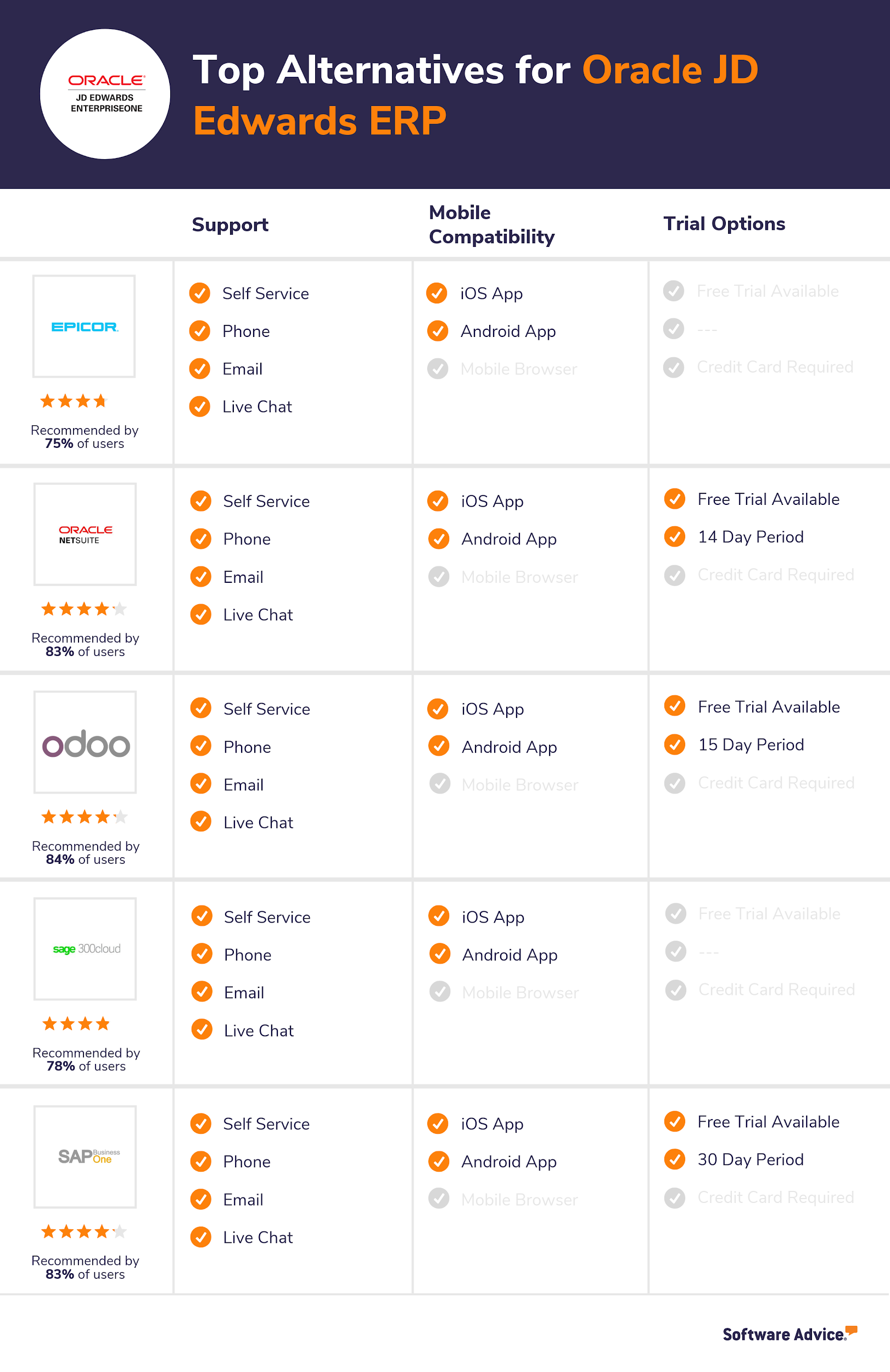
1. Epicor
Epicor is a comprehensive ERP software solution that offers applications such as accounting, project management, HCM, SCM, product lifecycle management (PLM), business performance management (BPM), CRM, and quality performance management (QPM). The software is suitable for businesses of all sizes. It can be deployed either on-premise or in the cloud.

Epicor ERP dashboard (Source)
Epicor is designed for businesses that specialize in distribution, manufacturing, and professional services. The tool is modular, i.e., clients have the option of purchasing only those applications/modules that they need instead of buying the entire software package.
We analyzed user reviews of Epicor to understand what buyers liked and what they felt could be improved. Here’s what we found.
What users liked:
The software can be easily customized, especially for manufacturing and purchasing units.
Complete inventory can be tracked on a single window.
What users would like to see:
A quicker and easier setup process.
Responsive customer support.
2. NetSuite
NetSuite is cloud-based ERP software that offers a wide range of applications, such as financial management, sales and purchase management, CRM, SCM, work order management, inventory management, and warehouse management. It’s suitable for businesses of all sizes.
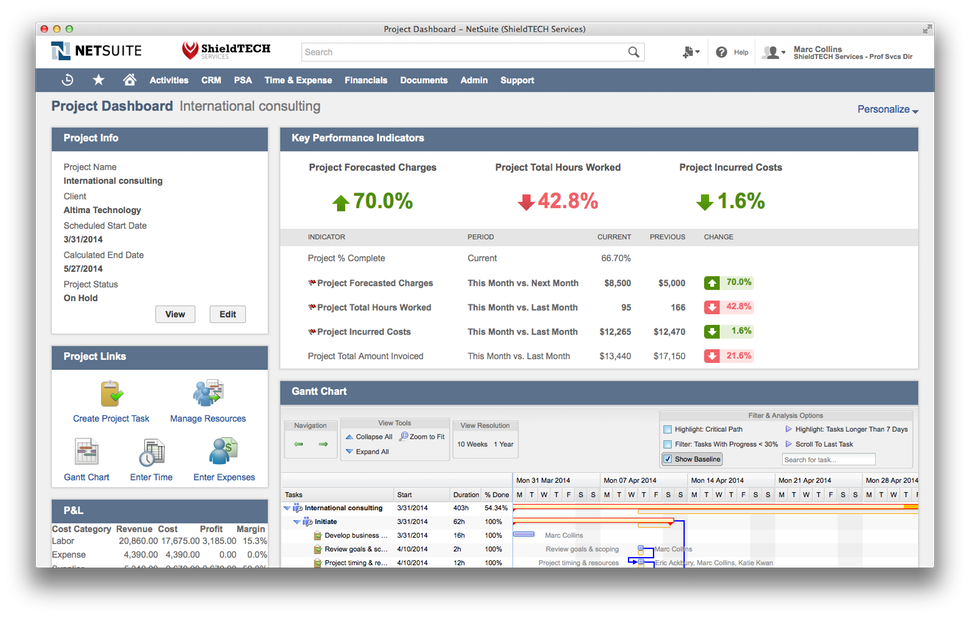
Project dashboard in NetSuite (Source)
The software offers analytics and reporting tools that help businesses assess their performance and make informed decisions.
We analyzed user reviews of NetSuite to understand what buyers liked and what they felt could be improved. Here’s what we found.
What users liked:
The software is intuitive and loads quickly.
Easily customizable dashboard.
What users would like to see:
Readily available customer support.
An easier-to-navigate data management application.
3. Odoo
Odoo is a comprehensive ERP tool that offers applications such as CRM, inventory management, ecommerce, accounting management, billing management, project management, financial management, warehouse management, manufacturing management, and purchasing management. It can be deployed on-premise or in the cloud and is suitable for businesses of all sizes.
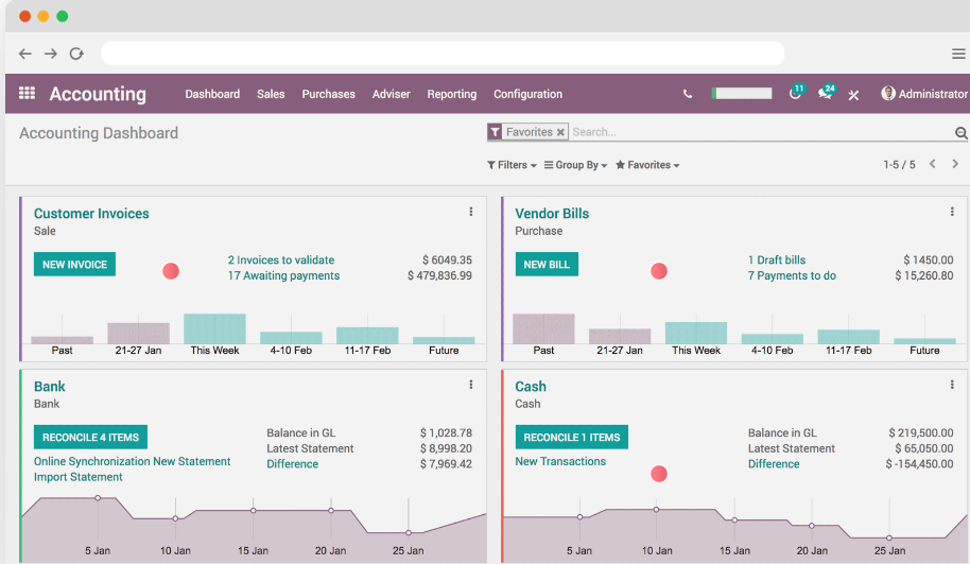
Accounting dashboard in Odoo (Source)
Since Odoo is open source, it offers extensive customizations. Software developers can access its source code and modify it to fit their business needs. A key feature of the software is the website builder, which allows businesses to create personal websites and add features such as events, jobs, and newsletters. The software also helps companies design their own product catalog and shopping cart.
We analyzed user reviews of Odoo to understand what buyers liked and what they felt could be improved. Here’s what we found.
What users liked:
Odoo is easy to use and integrates well with other applications.
Software features can be customized based on business requirements.
What users would like to see:
Responsive customer support; sometimes users have to wait for several days to receive assistance.
Faster load time for the point of sale (POS) management module.
4. Sage 300cloud
Sage 300cloud is an ERP tool that offers applications such as accounting and financial management, SCM, distribution management, inventory management, order management, project management, purchase order management, reporting, and warehouse management. The software can be either installed on-premise or hosted on the cloud.
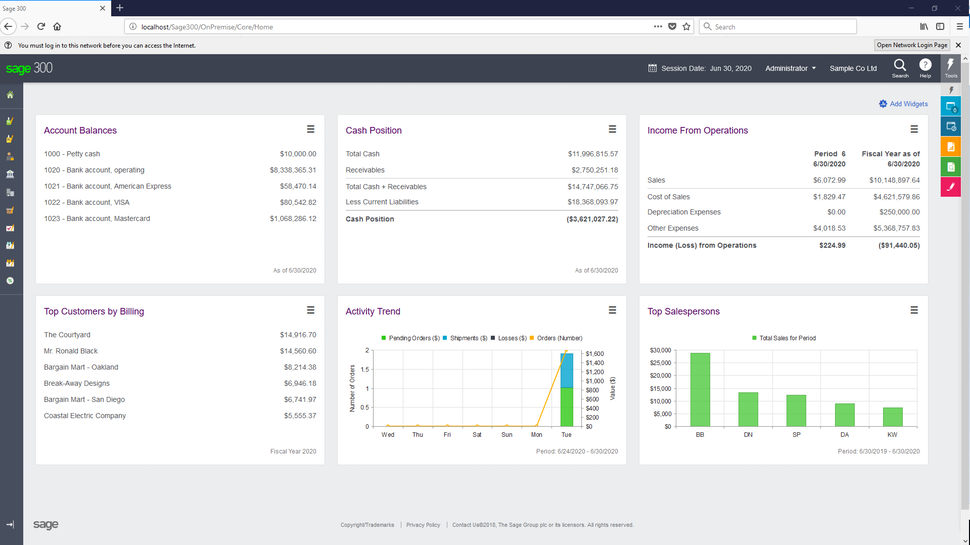
Accounting dashboard in Sage 300cloud (Source)
Sage 300cloud is designed for businesses that specialize in professional services, financial services, public services, and other markets such as distribution and wholesale. It offers businesses the option to add more users and adopt more applications/functionalities as their operations scales.
We analyzed user reviews of Sage 300cloud to understand what buyers liked and what they felt could be improved. Here’s what we found.
What users liked:
Modules are easy to use and navigate.
The software supports multicurrency transactions.
What users would like to see:
An easier installation and setup process.
While generating reports, users would like to have the option of filtering out columns/rows that they don’t require.
5. SAP Business One
SAP Business One is a modular and integrated ERP software solution that offers a wide range of applications, such as CRM, HCM, financial management, SCM, distribution management, inventory management, order management, project management, purchase order management, reporting, and warehouse management. The software is suitable for small (1–49 employees) and midsize (50–999 employees) businesses. It can be either installed on-premise or hosted in the cloud.
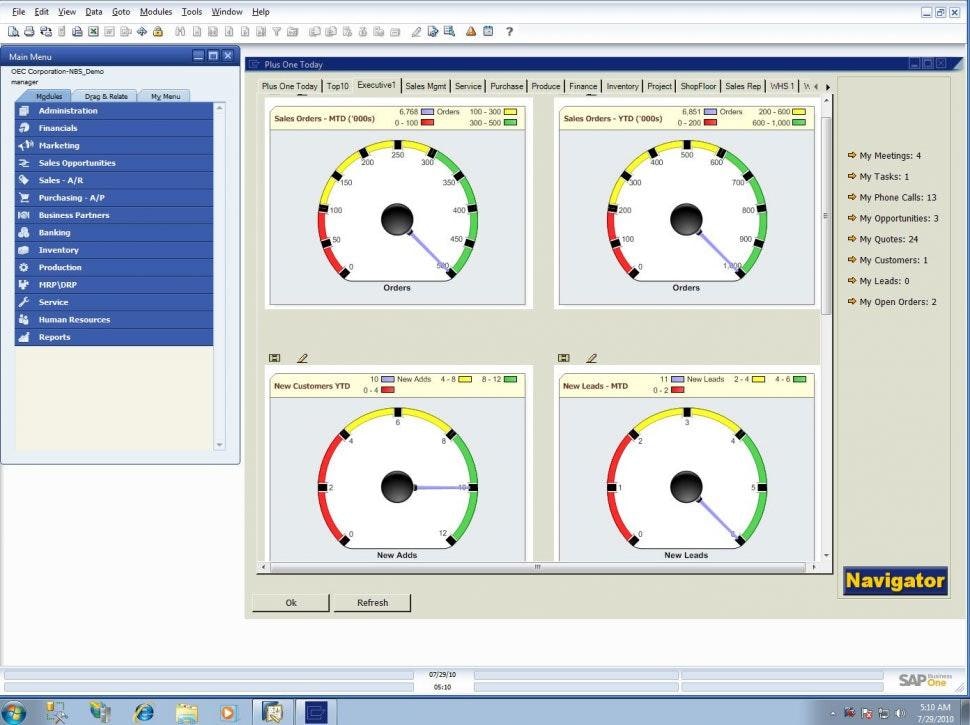
Main menu in SAP Business One (Source)
SAP Business One is designed for businesses that specialize in the accounting, apparel, manufacturing, retail, and distribution industries. It offers a remote support platform that automatically conducts software health checkups and updates and fixes any detected issues.
We analyzed user reviews of SAP Business One to understand what buyers liked and what they felt could be improved. Here’s what we found.
What users liked:
Intuitive user interface.
The layout design of the user interface can be customized as per needs.
What users would like to see:
Smoother movement between two software windows.
Users would like an option to import customer documents for production orders.
Next steps: Finding an ERP tool for your business
Now that you’ve read about the top five alternatives to Oracle JD Edwards, the next step is identifying one that best fits your business requirements. We recommend using the following approach to select an ERP tool that is right for your business:
Step #1: Set a budget to purchase ERP software and eliminate products that exceed your allocated budget.
Step #2: List all the ERP functionalities/features you need and choose products that offer all or most of these features.
Step #3: For each of the products shortlisted in Step #2, read user reviews on Software Advice to check out what existing users have to say.
If you want to compare more ERP tools, you can visit our ERP software catalog page. You can also refer to our ERP FrontRunners report to find top-rated ERP products.
Product selection methodology:
We shortlisted products from our ERP FrontRunners report that offer these core features: financial management, inventory management, supply chain management, purchase order management, reporting/analytics, and warehouse management.
From the shortlisted products, we selected the top five based on average monthly Google search volume.
Note: Mentioned pros and cons are derived from features listed on the product website and user reviews on Gartner Digital Markets domains (Capterra, GetApp, and Software Advice). They don’t represent the views of, nor constitute an endorsement by, Software Advice or its affiliates.