SCORM vs. AICC vs. Tin Can (xAPI): Why xAPI Is the Only Way Forward
Picking a technical standard for your company’s eLearning content is an important decision, and one that in almost all cases will come down to the three most widely used options—SCORM, AICC and Tin Can (also known as Experience API, or xAPI).
This decision shouldn’t be taken lightly. Not only do you need to pick a standard that will support everything your small or midsize business (SMB) wants to do with its employee training courses now and in the future, but you also need to make sure it runs seamlessly with your learning management system (LMS).
There are larger market trends to consider, as well. Anyone who went all-in on Betamax instead of VHS can tell you that betting on the wrong horse has consequences. Choosing a standard that falls out of favor with content creators and LMS vendors will result in high course production and reformatting costs down the line.
Given all of these factors, which technical standard should you go with?
We think the answer is clear. SMBs should adopt xAPI over SCORM or AICC because it’s more flexible, has a longer shelf life with software providers and supports more complex learning experiences.
In this article, we’ll break down the differences between the three popular technical standards, explain why xAPI is the best option and end with tips on how to adopt it successfully.
Here’s what we’ll cover:
Tin Can (xAPI): The Promising Prodigy
3 Tips for Adopting xAPI From Its Creator
SCORM: The Limited Leader
What is SCORM?
Sharable Content Object Reference Model, or SCORM, is a set of technical standards created by the U.S. government’s Advanced Distributed Learning (ADL) research program back in 2000 to address the issues at the time with its predecessor, AICC.
SCORM consists of three critical components built on JavaScript and XML: content packaging, run-time and sequencing.
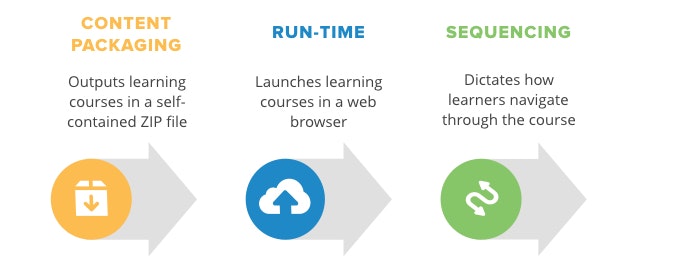
The three components of SCORM
How popular is SCORM?
SCORM 1.0 and 1.1 didn’t last long, but its two subsequent versions—SCORM 1.2 and SCORM 2004—have become the most popular technical standards in the eLearning industry.
Our own research confirms this:

Source: A Software Advice survey of 150 corporate LMS users
Why is SCORM so popular? According to our survey results, the top reasons are SCORM’s LMS compatibility and, more simply, it’s the standard they’ve always used.
Top Reasons for Using SCORM
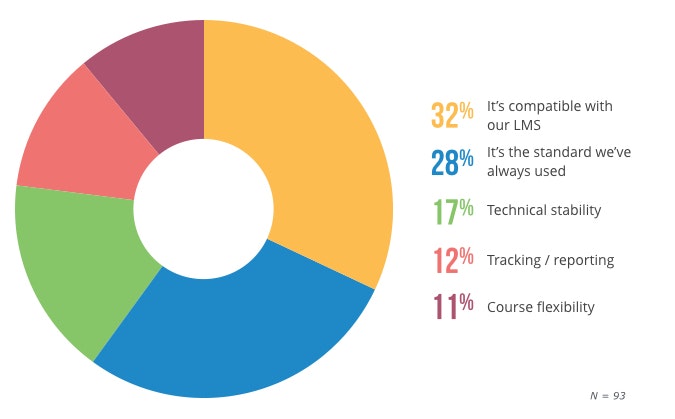
What are SCORM’s strengths?
If you want to create a simple working eLearning course or have a wealth of pre-made content to choose from, it’s hard to beat SCORM as a technical standard. Here are some of its strengths:
Making SCORM content is relatively easy. Most SCORM content authoring tools are relatively straightforward and user-friendly. You don’t have to be a programming prodigy to take a PowerPoint slideshow, for example, and add things like dynamic text, pop-up mini quizzes or other interactive elements to turn it into a bonafide eLearning course.
You can (somewhat) dictate learner pace. The sequencing component allows you to set rules for how long a learner has to stay on a certain section before they move on and how much time they need to spend in a course overall. That’s no guarantee that they won’t just wait until the time runs out, but you can at least control content flow and track minimum hour requirements.
SCORM is widely supported. Whether you’re creating content yourself or buying courses from a third-party, you’d be hard-pressed to find an authoring tool or course vendor that doesn’t support SCORM. Similarly, nearly all LMS vendors support SCORM content, which makes it easy to migrate courses from an old system to a new one.
What are SCORM’s weaknesses?
The latest version of SCORM (SCORM 2004, 4th edition) was released in March 2009. That means it’s been almost a decade since SCORM was last updated, and it shows in a number of key areas:
SCORM doesn’t support offline learning. SCORM courses won’t work without an internet connection and a web browser, meaning learners can’t access a course offline and will be dropped out immediately if they lose connection. That’s no good.
SCORM can only be tracked in an LMS. If you were hoping to publish a SCORM course on your website or mobile app, too bad. With SCORM, learners are confined to the space of their LMS.
Traditional SCORM content is Flash-based. Flash-based content doesn’t work well on mobile devices, and the internet has largely abandoned Flash in favor of the more capable, less buggy HTML5. Modern authoring tools can output SCORM content in HTML5, but the quality can be inferior, especially if you have a lot of rich media like videos in your courses.
There are a limited number of metrics you can track. SCORM can handle tracking the basics like course completions, time spent in courses and assessment scores, but it was never built to monitor real-time content engagement, which is critical to making courses more effective. This also means course reports are pretty scant.
Final verdict: SCORM is a great option if you’re looking for a technical standard to get up and running quickly, but adopters need to be aware that SCORM has severe limitations that will only grow more painful with time. It’s a competent but bare minimum solution that will hinder any SMB’s efforts to create more interactive and engaging courses in the future.
AICC: The Defunct Dinosaur
What is AICC?
“AICC” isn’t an acronym for a technical standard, but rather the group behind its creation: the Aviation Industry Computer-Based Training Committee. In 1988, the AICC was formed by Boeing, Airbus and McDonnell Douglas to standardize the training materials and technology used to train airline workers.
In 1993, the AICC produced the first ever technical specification for LMSs, designed for CD-ROM and LAN-based training. A web interface called AICC HACP was added in 1998, enterprises outside the airline industry caught on, and the rest, as they say, is history.
AICC uses HTML forms and simple text strings to transmit information back-and-forth between the course content and the LMS.
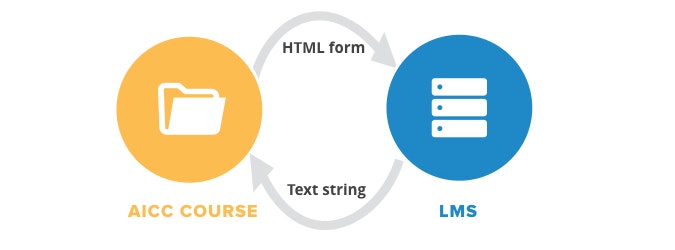
How AICC works
How popular is AICC?
Despite its age, AICC is still the second most widely used technical standard in corporate training behind SCORM:

Source: A Software Advice survey of 150 corporate LMS users
Like SCORM, when we asked users why they use AICC, most respondents said it’s because of its LMS compatibility:
Top Reasons for Using AICC
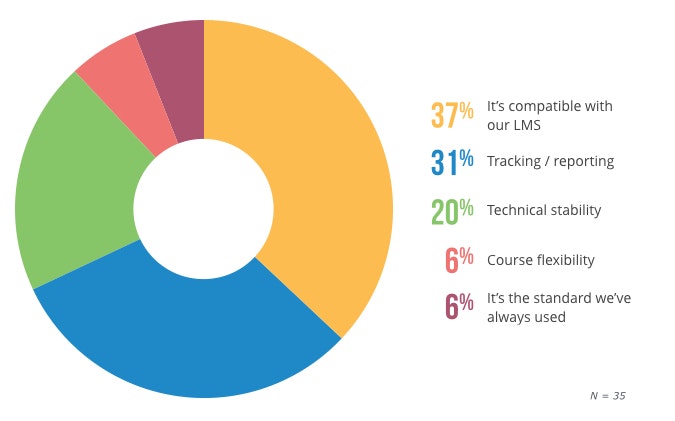
What are AICC’s strengths?
Is there anything that the ancient AICC can do better than the newer standards that have followed? Overall, no, not really. But there is one area where AICC has an advantage:
AICC is more secure. If training data integrity and security is a priority, AICC supports highly secure HTTPS data transfers between the content and the LMS. Unlike SCORM, AICC content can also be kept on a separate server or domain from the one the LMS is on, which allows for more flexible deployments.
What are AICC’s weaknesses?
AICC’s weaknesses as a technical standard are glaring and numerous:
AICC can’t track course progress. It has the most limited tracking and reporting capabilities of the three major standards.
AICC compliance can vary widely. The bar to be considered an AICC-compliant LMS is relatively low. You can find a system that’s technically compliant, but still lacking important features that you’ll have to manually code in.
AICC is losing support. The AICC group disbanded in 2014, meaning the AICC standard as we know it will not receive anymore updates. Course authoring tools and LMSs still support AICC at a basic level, but content providers are increasingly leaving the standard behind.
Final verdict: The only place AICC should be researched at this point is in the history books. Support for AICC is waning, and there’s simply no reason SMBs should be adopting this outdated standard when there are newer, better options available.
Tin Can (xAPI): The Promising Prodigy
What is xAPI?
In 2011, the ADL research group of the U.S. government recognized there was a need for a more robust eLearning specification. They issued a request for proposals, and the project (nicknamed “Project Tin Can”) was awarded to SCORM experts Rustici Software.
Developed jointly by the ADL, Rustici Software and many others, Project Tin Can released The Experience API (xAPI) in 2013.
The Experience API works by defining learning activities using “noun, verb, object” statements (e.g., “Brian completed an assessment.”). When a user performs a learning activity, the xAPI activity statement is recorded and stored in what’s called a learning record store (LRS). An LRS can exist by itself (e.g., Watershed LRS) or within an LMS (e.g., Litmos).
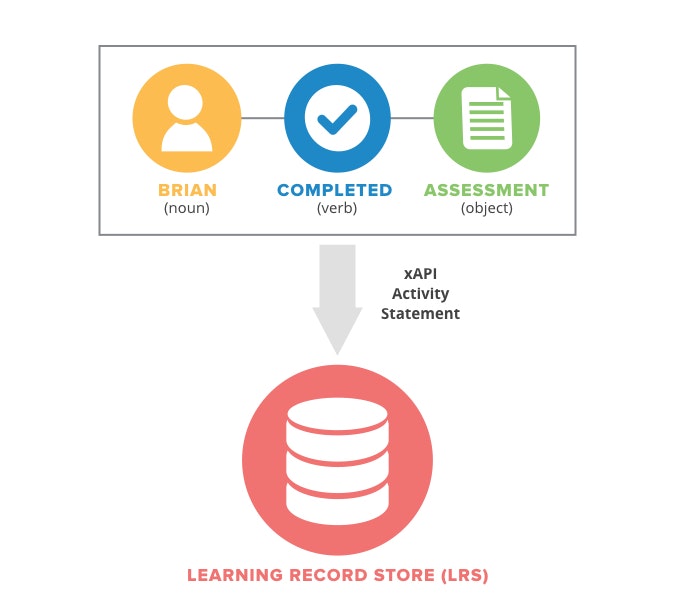
How Tin Can (xAPI) works
How popular is xAPI?
xAPI hasn’t caught on because it’s still relatively new. That reflects in our survey findings, where xAPI was the least adopted standard among the big three:
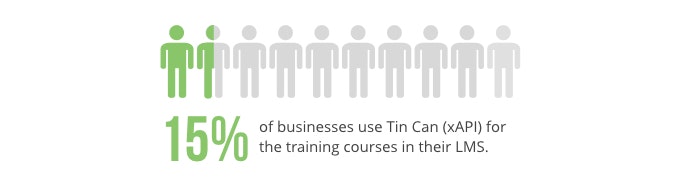
Source: A Software Advice survey of 150 corporate LMS users
The users that have adopted xAPI have good things to say. Most say they chose it for its tracking and reporting capabilities and its flexibility in course creation.
Top Reasons for Using xAPI
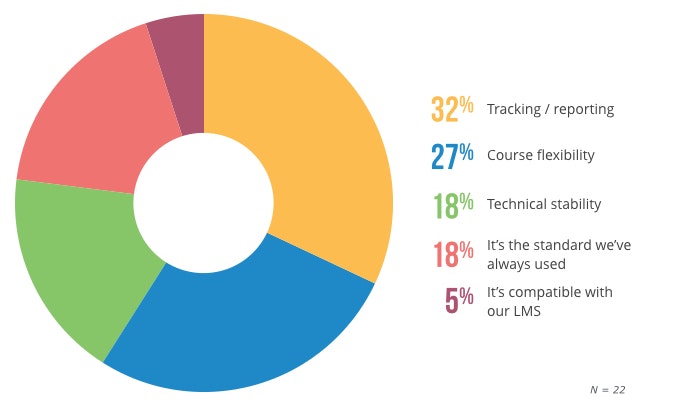
What are xAPI’s strengths?
The reason it’s called the Experience API is because it was built to support and track learner experiences whenever and wherever they happen. That ability, along with xAPI’s more modern architecture, gives it a number of strengths over other options:
xAPI supports learning experiences outside of an LMS. If a predefined learning activity takes place in a performance management system, a CRM or any other type of software, xAPI can record it.
xAPI doesn’t require an internet connection. If a worker completes a learning activity offline, the activity statement is recorded and uploaded to the LRS later when there’s a connection, allowing for more training flexibility.
xAPI can deliver true mobile learning. Unlike other standards that simply take a desktop-designed course and shrink it down to phone screen size, xAPI doesn’t require a web browser to operate, which means course creators can design and administer courses intended for smartphone users through dedicated mobile apps.
xAPI tracks richer data. Not only can xAPI track more complex scenarios such as simulations, games or blended learning, but it can also monitor things like mouse clicks and open-answer responses in real-time. Insights from xAPI data can allow trainers to build richer courses and see which training activities actually tie to improved job performance.
What are xAPI’s weaknesses?
If Tin Can has any weakness compared to the other standards, it’s this:
Tin Can isn’t as widely supported (yet). Though xAPI is gaining notable adopters quickly, the fact remains that xAPI is not as widely supported as SCORM or AICC. That could limit your options in the near-term when it comes to authoring tools and LMSs.
Final verdict: Though it hasn’t reached widespread adoption yet, xAPI is the only standard that can support the future of eLearning.
Not only is it able to deliver more complex and varied learning scenarios that better engage workers, but it also gives trainers the detailed interaction data they need to improve courses over time.
Any SMB that claims to take employee learning and development seriously needs to adopt xAPI as their technical standard.
3 Tips for Adopting xAPI From Its Creator
The LMS market is booming (it’s expected to reach over $15 billion globally by 2023), and overall spending on employee training is climbing year after year. More and more SMBs are prioritizing worker learning and development.
If you’re in this group, you’re setting your company up for success. But if all of your money and effort is going towards creating the same mundane SCORM and AICC courses of today, instead of the xAPI courses of tomorrow, you’re missing the point.
Mike Rustici, who co-created the Experience API, explains:

Mike Rustici
Founder and CEO of Watershed LRS, co-creator of Experience API
“Standards define and confine an industry. As long as people are just satisfied with pushing out eLearning in the current page-turning, put-you-to-sleep format that it’s in right now, there’s no incentive to move beyond SCORM.
“It’s not just the technological shift that’s going to move the world to xAPI, it’s this philosophical shift. It’s people becoming dissatisfied with the status quo and realizing that they can do something beyond the status quo.”
Rustici offers three tips for SMBs looking to move to xAPI:
Take your training courses back to the drawing board. “Think with a blank slate how you would want an ideal training experience to look and realize you can now make that happen.”
Start slow. “Find a small area to innovate. Maybe it’s a new program or something that needs a fresh start. Maybe it’s an area where data and analytics can be really valuable or an area where you want to experiment with mobile or VR. Something along those lines.”
Work with a trusted vendor. “There’s a bunch of good vendors out there. Find the right partner who is going to embrace the next generation of eLearning, not fight it.”
We can help with that last bit. Below are links to top LMS vendors from our FrontRunners for Learning Management that are listed as adopters by xAPI. Click on a product to learn more: