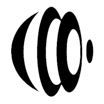CRM Messaging vs TXT180
CRM Messaging has 32 reviews and a rating of 4.63 / 5 stars vs TXT180 which has 262 reviews and a rating of 4.7 / 5 stars. Compare the similarities and differences between software options with real user reviews focused on features, ease of use, customer service, and value for money.
User Ratings & Reviews
Reviews are generated by real users. When reviewing a product, users are asked to assess the product’s overall quality, which includes assigning specific ratings for ease of use, value for money, customer support, and functionality.
Pros
- This was the easiest platform to integrate WhatsApp with our HubSpot account; consequently, it opens up our marketing tremendously. As a result, the customer service is one of the best we have used.
- The ability to integrate with hubspot and the extremely valuable help we have received from [sensitive content hidden.
Cons
- The fact that it is hard to sync with the customers details.
- Very Poor intgration with Zoho CRM , Not Sure if the Messaging is reaching the targeted customer.
Pros
- Super easy to use, allows me to quickly set up and schedule my text marketing.
- I enjoyed the easy use of this product. I definitely saw an increase in my text marketing with people signing up with their emails to be added to my email list.
Cons
- When I first started using it, there were some things that confused me for a moment. I don't remember what all that was.
- I do not like having to select EST each time i send a message. I've accidentally hit the wrong time zone before and my messages have been delayed.
Pricing
Product Demo & Screenshots
Advisor Recommendations & User Awards
The top products based on usability and customer satisfaction, as rated by user reviews. Check out our full methodology description for more detail.
FrontRunners
2024
FrontRunners
2021
Our industry-specific advisors recommend products based on specific business needs. Connect with us to get your personalized recommendations.