Jitsi
About Jitsi
Awards and Recognition
Jitsi Pricing
Jitsi Meet is open-source and is available for free.
Free trial:
Available
Free version:
Available
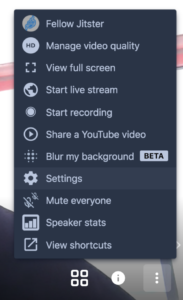
Other Top Recommended VoIP Software
Most Helpful Reviews for Jitsi
1 - 5 of 78 Reviews
Zach
2 - 10 employees
Used less than 12 months
OVERALL RATING:
4
Reviewed April 2022
Great Free Open Source Alternative for Video Conferences
Clyde Eugene
Verified reviewer
Higher Education, 51-200 employees
Used weekly for less than 2 years
OVERALL RATING:
5
EASE OF USE
5
VALUE FOR MONEY
5
FUNCTIONALITY
5
Reviewed May 2021
The open-source video conferencing platform of choice
We have been using Jitsi to conduct meetings and virtual classes for our students. Overall, we are very satisfied with the user experience. I am constantly delighted to see new features being added to the platform (e.g. virtual backgrounds), and the team even upgraded their user interface.
PROSJitsi is free and open source and that is the biggest Pro that I can think of. However, this does not mean that it has a subpar feature set. We have been using it consistently for conducting virtual meetings across the University since the early days of the pandemic and here are a few pros that I can highlight: - It is very user friendly, even non-techies can figure it out without much training - Jitsi integrates well with Moodle (our LMS of choice) and this allows Faculty to host virtual classrooms right from their course page - The DropBox integration allows users to record their meetings and share the recordings easily with others
CONSAlthough it is difficult to fault an outstanding project like Jitsi, there are a few areas that still need to be polished up: - At certain times users join a meeting using the supplied link only to find that they are alone (although others using the same link are in the meeting room). This is usually fixed by leaving and rejoining the meeting - Jitsi often struggles with poor connectivity and this matters in not-so-well-developed settings like where some of our students stay
Adonay Andres
Information Technology and Services, 11-50 employees
Used weekly for less than 6 months
OVERALL RATING:
5
EASE OF USE
5
VALUE FOR MONEY
5
FUNCTIONALITY
5
Reviewed May 2020
The best open source for online conference
The experience with Jitsi is overall fantastic. Like I mentioned, it's a little difficult to set it up the first time if you are installing it in your server. But, anyway, there's a docker-compose version (with a very good documentation on their github repository) that takes care of almost everything you need in order to get the software working.
PROSAs a user, the best part about Jitsi is that it doesn't need for people you invite to a conference to register anywhere. You only need to provide them the link to click and Voila! they're in the conference! The audio and video quality is awesome! It also has a feature that makes peer to peer conference in case there are only two people in the conference. It automagically switches to conference mode the moment a third participant joins the conference.
CONSA con about Jitsi is that, if you're setting it up in your server, there aren't very detailed guides on how to set up each one of the components that it needs to work (although they aren't part of jitsi itself, but would be desirable to have a guide for installing and setting up each component). Also, if you download and want to modify the source, there isn't a very detailed step-by-step that tells you how to do it for each one of the components (there is the mobile app and the web application).
Reason for choosing Jitsi
The main reason was the interface. Although Openmeetings has better guides to install and has already lots of features, the interface for a first time user is confusing because there's a lot of floating panels on the interface. Those are great, but not for a first encounter. Second important reason is that openmeetings requires each user to create an account. There's no way natively to provide a url for the conference to somebody else and let them join the conference.
Ikechukwu
Education Management, 51-200 employees
Used weekly for less than 12 months
OVERALL RATING:
3
EASE OF USE
4
VALUE FOR MONEY
4
CUSTOMER SUPPORT
4
FUNCTIONALITY
3
Reviewed January 2021
MY REVIEW ON THE JITSI APP
Jitsi has helped to improve team work , bridging the gap of distance.
PROSJitsi is quite easy to use, has a friendly user interface and other cool features that it comes with without having to install a download a bunch of plugins.
CONSI observed that when using on an android phone, it can't minimize once it is set to display over all other apps, which is really bugging. And again i don't know if it is just me, but there are no administrative powers like anyone can shut anyone out during a live session.
Christoph
Religious Institutions, 1 employee
Used weekly for less than 2 years
OVERALL RATING:
5
EASE OF USE
5
VALUE FOR MONEY
5
CUSTOMER SUPPORT
3
FUNCTIONALITY
4
Reviewed November 2021
Quick, easy, free
Jitsi is an easy to use, free and good working software for video conferences, that offers a good amount of features and is constantly developed.
PROSI like, that Jitsi is open-source and under constant development. The interface has been renewed some time ago and it now looks good on desktop Pcs as well as on mobile devices. The video quality is also good. You can now also use polls to have realtime votes. Jitsi offers a lot of features and is also able to run big conferences now. What I like as well is, that anyone can use it for free and easily invite other participants by just sending a link.
CONSJitsi has some trouble working on older computers. This is why the system that is used should be pretty new. Also breakout-rooms are not integrated yet. The developers say, that it will be implemented soon.
Reason for choosing Jitsi
Because it's easy to use, free and available for everyone. Also nobody needs to install software for using it.









