UpKeep
About UpKeep
Awards and Recognition
UpKeep Pricing
Liet: $20 per user, per month (billed annually) Starter: $45 per user, per month (billed annually). Professional: $75 per user, per month (billed annually). Business Plus: $120 per user, per month (billed annually). Enterprise plans are available on request.
Starting price:
$45.00 per month
Free trial:
Available
Free version:
Available
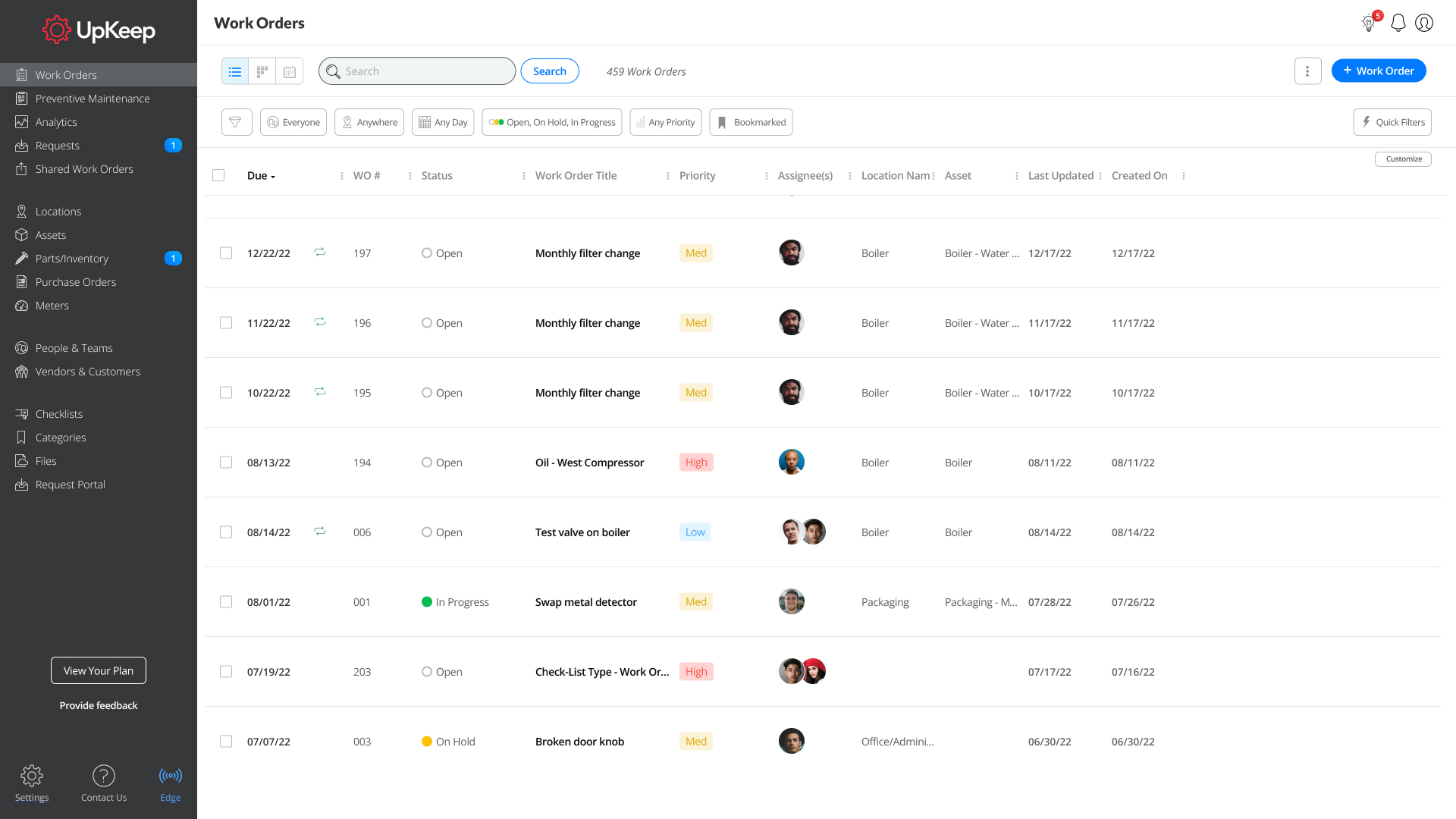
Other Top Recommended Facility Management Software
Most Helpful Reviews for UpKeep
1 - 5 of 1,321 Reviews
Paul
Verified reviewer
Food & Beverages, 201-500 employees
Used daily for less than 12 months
OVERALL RATING:
5
EASE OF USE
3
VALUE FOR MONEY
5
CUSTOMER SUPPORT
5
FUNCTIONALITY
5
Reviewed November 2019
Upkeep can change your whole maintenance program
It's as good at the information provided, which is made better because once it's in there, its accessible to anyone and over time, can provide information
PROSInformation, details, knowing what was done on a machine last time, it means that you don't necessarily have to do the same job twice. If a problem comes back and was misdiagnosed last time you can review what was done and see if you can find where the actual issue is. Locations, parts, assets, you can put them all into this software and down to the bolt you can provide details on any of them.
CONSThe UI needs work, especially when moving parts around or finding assets in a location. Having a naming standard helps a lot. If you know that an item belongs at a specific site, having a clear site name along with what it is makes a difference.
Reason for choosing UpKeep
It's a focused piece of software that does what it is designed to do very well. There are some options that had a better UI, but ultimately, the ability to set things up for preventative maintenance, the ability to input information quickly and the customization abilities set upkeep a step or two above its closest competitors, although you wouldn't be wrong to try them too, because there's things to like about them as well. Ultimately, upkeep is best when focused on it's target, which is maintenance. There are ways to customize things for other workers too, which can make the usefulness even better.
Vendor Response
Hi Paul! Thank you for taking the time to leave a review and for all of your feedback! We are so happy to hear UpKeep is providing value to you and your team and helping to improve your maintenance program. Your feedback regarding the UI of the Parts page is valuable and we will make sure to bring it to the attention of our Product team. Thank you again for taking the time to submit your feedback as we are always looking for ways to improve the app and make our customer's workflows as seamless as possible. Have a great day!
Replied November 2019
Paul
Automotive, 51-200 employees
Used daily for less than 6 months
OVERALL RATING:
5
EASE OF USE
5
FUNCTIONALITY
5
Reviewed March 2020
Very User Friendly
UpKeep is helping us to formally document what maintenance we have been doing all along. it also allows everyone to see what is happening and when, which assists in scheduling. Proper documentation of maintenance is becoming a necessity to maintain our current customers and attract new business. In setting up our system, it also provided an opportunity to exam our current practices and make some improvements.
PROSWe are using UpKeep for our maintenance needs throughout the facility. I made an outline to help me plan how I wanted things to work and it was easy to tailor the system to all of our needs. I found the meters particularly useful. There is plenty of videos online available for those of us who learn visually. (like me)
CONSTo date we haven't really found a downside to the software. Like most new programs there is a period of adjustment, but it was very brief.
Reason for choosing UpKeep
UpKeep seemed to be the most cost effective, user friendly method to achieve our goals.
Vendor Response
Thank you so much for taking the time to leave us a review! We're glad to hear our software is helping you and your team maintain your facility. Our team is always making improvements and adding new features to the application based on customer feedback. I've shared yours with our product manager. Feel free to visit our support page if you ever have any questions: https://www.onupkeep.com/customersupport/ Thanks again!
Replied April 2020
Chris
Oil & Energy, 11-50 employees
Used daily for less than 6 months
OVERALL RATING:
2
EASE OF USE
4
VALUE FOR MONEY
3
CUSTOMER SUPPORT
2
FUNCTIONALITY
3
Reviewed March 2024
Preventative Maintenance Program
The program has the capabilities we are looking for but the numerous technical issues are making it difficult to work with.
PROSThe program is very intuitive and has the capabilities that we are looking for.
CONSWe are dealing with a lot of technical issues on a regular basis. The program has not operated without issues since we started using it.
Brian
Facilities Services, 51-200 employees
Used daily for less than 12 months
OVERALL RATING:
5
EASE OF USE
5
VALUE FOR MONEY
5
CUSTOMER SUPPORT
5
FUNCTIONALITY
5
Reviewed October 2019
Intuitive software that is easy to setup and use daily
Wonderful and knowledgeable sales team
PROS• Work request portal and app design- easy to use and very precise • All staff can input requests and can easily check progress by viewing work order • Front desk can make appointments and have real time info when inquiries are made • Technicians see work request creation in real time. • Increased productivity • Work orders priorities flagged to ensure quick response times • Central hub to manage all info to improve organization • Ability to generate work requests via app • Inventory tracking and resident billing • Asset management • Reports
CONS• No notification that invoices need to be processed
Reason for choosing UpKeep
Sales team willingness to trial the software along with ease of setup and mobile use
Reasons for switching to UpKeep
Easy of use that exceeded our needs
Steve
Non-Profit Organization Management, 51-200 employees
Used daily for less than 2 years
OVERALL RATING:
5
EASE OF USE
5
VALUE FOR MONEY
5
CUSTOMER SUPPORT
5
FUNCTIONALITY
5
Reviewed December 2019
Upkeep is a great solution!
Our Maintenance team has a increased productivity workflow as a result of Upkeep
PROSEase of use, end users have no issues 99% of the time.
CONSMaybe add comments section for assignee to comment on work order once completed
Reason for choosing UpKeep
Simplicity, price, ease of use. UI is easy to decipher for our Maint dept.
Vendor Response
Thank you so much for taking the time to leave us a review! We're glad to hear our software is helping you and your team. Our team is always making improvements and adding new features to the application based on customer feedback. I've shared yours with our product manager. Feel free to visit our support page if you ever have any questions: https://www.onupkeep.com/customersupport/ Thanks again!
Replied April 2020









