SS-CMMS
About SS-CMMS
Awards and Recognition
SS-CMMS Pricing
1 Month of Service: $15.00 1 Year of Service: $109.95 Lifetime: $1099.95
Starting price:
$15.00 per month
Free trial:
Available
Free version:
Not Available
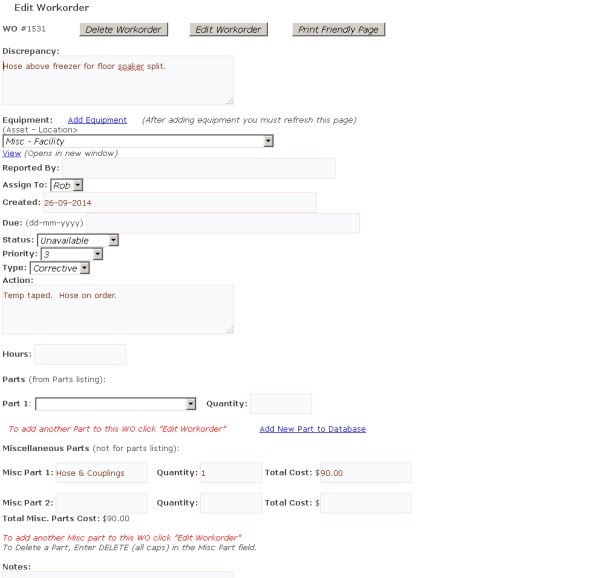
Other Top Recommended CMMS Software
Most Helpful Reviews for SS-CMMS
1 - 5 of 280 Reviews
Ryan
Verified reviewer
Automotive, 201-500 employees
Used daily for less than 12 months
OVERALL RATING:
5
EASE OF USE
3
VALUE FOR MONEY
5
CUSTOMER SUPPORT
5
FUNCTIONALITY
4
Reviewed August 2019
Love it!
SS-CMMS was implemented around 6 months into my role and I have been using it for the best part of a year now. It has helped my department no end in regards to TPM management and fault logging.
PROSThe software makes it easy for my guys to both open and close works orders which in turn gives the management team a clear, live understanding of what is happening on the shop floor.
CONSThere are still some issues with the mobile app (whitescreen) but the website version works flawlessly.
Reason for choosing SS-CMMS
N/A
Voltaire
Business Supplies and Equipment, 51-200 employees
Used daily for less than 6 months
OVERALL RATING:
4
EASE OF USE
4
VALUE FOR MONEY
5
CUSTOMER SUPPORT
3
FUNCTIONALITY
3
Reviewed October 2016
SS-CMMS More than meets the eye
I was tasked by my company to improve our services department since the industry is becoming more keen on outsourcing maintenance of their equipment, I had the idea to implement the use of a Maintenance Management Software so I search the WEB for something that generally meets the requirements of a company transitioning from manual tracking to a computerized system and guess what I came across SS-CMMS at first I was reluctant why because it literally met the general requirements I've set Simple,Web Based and of course the "COST" to acquire, now during the trial I made activity ,dispatch simulations that I will need to interface the system with our business which is primarily Repair and Maintenance of clients equipment's and the result is simple SS-CMMS is a system that gives you everything you "NEED" to manage R & M it does not give you the "WANT" now considering we wanted to improve our service infrastructure at the least possible cost then this was the system we needed, the main thing to keep in mind is when I presented the system to the management and our clients was we were there to provide their "NEEDS" not their "WANTS" and explained if they "WANT" more than what they "NEED" the maintenance cost would go up because of some features that is rarely gonna be used and just because they "WANT" it , so that's it use the system as it is and what it was meant to do just keep in mind the value for your money and last but not the least I understand that this is on it's Start Up stage but I wanted the say thanks to Rob for developing this management system and continue improving so that the day will come when it would be the most preferred system in the market.
PROSIt's simplicity which addresses the basic needs of maintaining equipment's and since it's Web based the idea of getting the needed information on the repairs made and the needed parts in real time is one of it's best features.
CONSBasically some upgrades would be considered to make it a complete system
Jim
Religious Institutions, 11-50 employees
Used daily for more than 2 years
OVERALL RATING:
3
EASE OF USE
3
VALUE FOR MONEY
5
CUSTOMER SUPPORT
5
FUNCTIONALITY
3
Reviewed September 2020
Best bang for the buck
When ever I have an issue with malfunctioning aspect in the software, [SENSITIVE CONTENT HIDDEN] is "Johnny on the Spot" to fix the problem. This doesn't happen often, usually only related to major updates and as far as I'm concerned it is not untypical to have problems with software updates. [SENSITIVE CONTENT HIDDEN] always responds quickly to resolve any problem.
PROSThis software is inexpensive. My company doesn't have deep pockets. If it were not for the price of SS-CMMS, I would likely have to use a legal pad and sticky notes. I was able to get this software working functional for my operation with a little bit of testing in the trial version. I modified some tables in a way that would help me organize data for service reports. I use this application throughout the day both on desktop and mobile app. My operation is not too complex, thus this software suits me just fine.
CONSWould prefer to be able to build my own table definitions for type of maintenance issue, but the canned descriptions are enough to get by. Would prefer a little more robust report writer to link indexes of both open and complete task within a date range, but I get by with running two reports and joining them in Excel.
Bill
Glass, Ceramics & Concrete, 51-200 employees
Used daily for more than 2 years
OVERALL RATING:
4
EASE OF USE
5
VALUE FOR MONEY
5
CUSTOMER SUPPORT
5
FUNCTIONALITY
5
Reviewed September 2020
As much or as little as you want it to do for you...
We have been scratching the surface on SS-CMMS capability, I believe we will be getting more complicated as our business grows.
PROSWe had this software in place when I started here in 2014, a couple of years later we evaluated if we should look into a more sophisticated system, after review concluded we can do everything with SS-CMMS that a more expensive system would cost and did not need to change anything. [SENSITIVE CONTENT HIDDEN] is very responsive to any requests for functionality I have requested and great to deal with.
CONSLike anything getting used to something new takes a little time, did not take long though as this system is very intuitive.
Reasons for switching to SS-CMMS
[SENSITIVE CONTENT HIDDEN] found this system and we have been using ever since.
Christopher
Hospital & Health Care, 51-200 employees
Used daily for more than 2 years
OVERALL RATING:
4
EASE OF USE
5
VALUE FOR MONEY
5
CUSTOMER SUPPORT
4
FUNCTIONALITY
4
Reviewed September 2020
Pharmaceutical Enterprises Review for SS-CMMS
So far SS-CMMS is compatible. This software is used daily within our Maintenance team. We can track dates when last equipment was maintained and load extra Equipment assets at any given time. The system is also Android Friendly for Quick viewing with your handset.
PROSDaily creating Job working Orders. Great system for Preventative Maintenance system within the Organization.
CONSThe Numbering sequences of each Job Order. When printing Job Orders you need to print one by one instead of having the option to print all Work Orders.
Reason for choosing SS-CMMS
SS-CMMS was our first choice of product and Service provider. Also we chose this Product due to the once off yearly fee.









