WORLDOX GX
About WORLDOX GX
WORLDOX GX Pricing
Contact Worldox for pricing details.
Free trial:
Available
Free version:
Not Available
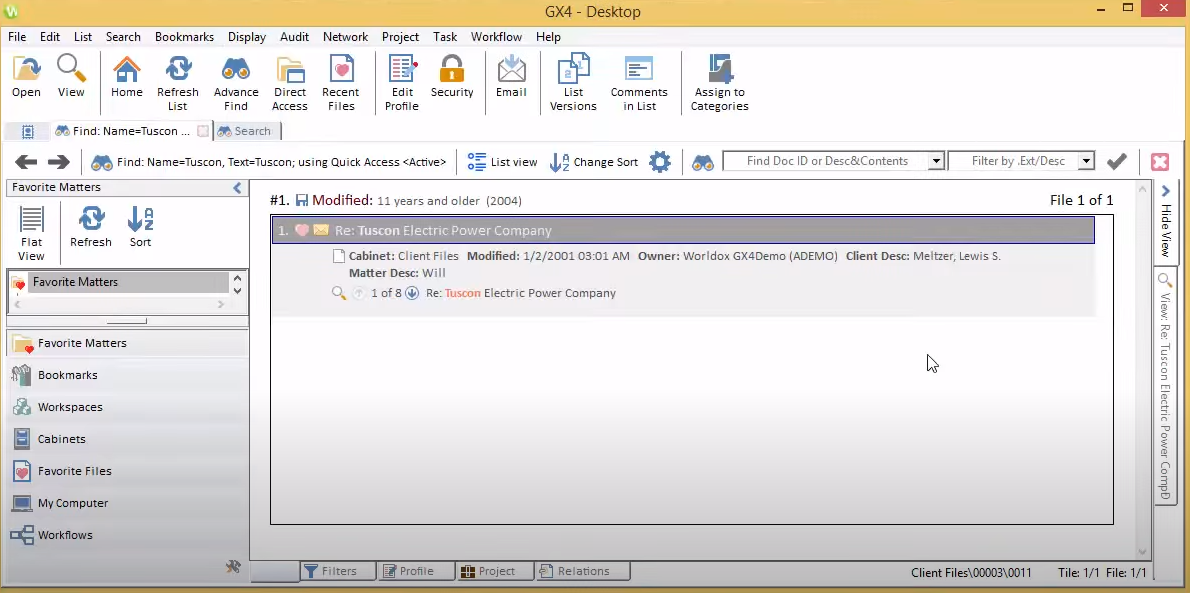
Other Top Recommended Content Management Software
Most Helpful Reviews for WORLDOX GX
1 - 5 of 44 Reviews
Evan
Verified reviewer
Information Technology and Services, 1,001-5,000 employees
Used daily for more than 2 years
OVERALL RATING:
5
EASE OF USE
5
CUSTOMER SUPPORT
4
FUNCTIONALITY
5
Reviewed July 2021
Worldox Is a great DMS
Worldox is a robust DMS system that allows easy tracking and moving of documents
PROSIt easily imports new clients/matters from the directory structure, while allowing easy search and location of files
CONSThe indexer isn't always perfect and sometimes will crash without warning causing search issues, however simply restarting it makes it work.
Mark
Law Practice, 51-200 employees
Used daily for more than 2 years
OVERALL RATING:
4
EASE OF USE
4
VALUE FOR MONEY
4
CUSTOMER SUPPORT
4
FUNCTIONALITY
5
Reviewed May 2021
Cutting Edge Software for the Modern Attorney
My overall experience has been a resoundingly positive one, and I would recommend Worldox over ATO or any other document storage software to law firms seeking a better platform worth the investment.
PROSMy favorite aspect / feature of Worldox is the built-in features you can add to other programs, such as Microsoft Word. For example, Worldox offers a drafting tool that helps young attorneys cut down on verbosity, which is incredibly helpful to utilize as part of their preliminary drafting process.
CONSWhile, if asked, I wouldn't qualify this as a "drawback" or "negative" about Worldox, but as with any document storage software, its searching functionality could be improved.
Reasons for switching to WORLDOX GX
Better functionality
Kathy
Legal Services, 11-50 employees
Used daily for more than 2 years
OVERALL RATING:
3
EASE OF USE
3
FUNCTIONALITY
3
Reviewed December 2018
Overall a useful document management system
I used Worldox as a document management system and overall, had a good experience with it. It does require that you are meticulous in the way you name your documents so it's easier to find them using the search function, but so long as you do that, you should have no problems.
PROSThe search function proved very useful when using Worldox. The ability to narrow a search down to a certain parent folder or subfolder and/or use a search term in the title or name field was helpful. I used the search function almost daily.
CONSThe major con we encountered was the inability to customize subfolders for only certain clients. If a subfolder was added for one client, it's added for all clients across the system. Coming from a system when you can add multiple subfolders and customize folders as you'd like for each client, it was difficult to adjust to a uniform system for all clients. There are pros and cons to this. Pros being that all subfolders are the same and uniform but the cons being that sometimes there is a need to create custom folders as there may be different issues in one case that aren't relevant in another. It required that we keep all subfolders fairly general so they're applicable to all clients and for this reason, we used the search function often to help us locate documents.
Mandy
Verified reviewer
Financial Services, 2-10 employees
Used daily for more than 2 years
OVERALL RATING:
5
EASE OF USE
5
VALUE FOR MONEY
5
CUSTOMER SUPPORT
4
FUNCTIONALITY
5
Reviewed January 2019
Organization at it's finest
We love Worldox and are always recommending it to other firms. It's easy to use and forces us to save files correctly!
PROSThis program has forced our business to become more organized and centralized. We can now all find the documents we need. There are many different ways to search for a document so if you can't find what you are looking for because it was mis-filed you can still find it another way and re-file it.
CONSWhen calling customer service you need to leave a message for them to call back instead of speaking with someone right away. This doesn't always work well if you have an issue that needs to be taken care of right away.
Daniel
Verified reviewer
Legal Services, 51-200 employees
Used daily for more than 2 years
OVERALL RATING:
4
EASE OF USE
2
VALUE FOR MONEY
4
CUSTOMER SUPPORT
3
FUNCTIONALITY
5
Reviewed February 2018
Best and only document management system our firm has ever had. Normally very reliable.
The software allows for text in file searches that are incredible at finding hard to find documents for end users. It also gives them easy preview options so that they can sift through big volumes of search results quickly.
CONSThe software's updates are almost always a disaster to perform and until their last update to the indexer it had been a constant issue for us where it would crash and need to be re-started. I also think they continue to make their software more and more user-friendly over the years, however it remains far from intuitive for most users.









