Homecare Homebase
About Homecare Homebase
Homecare Homebase Pricing
Contact Homecare Homebase directly for pricing information.
Starting price:
$1.00 one time
Free trial:
Not Available
Free version:
Not Available
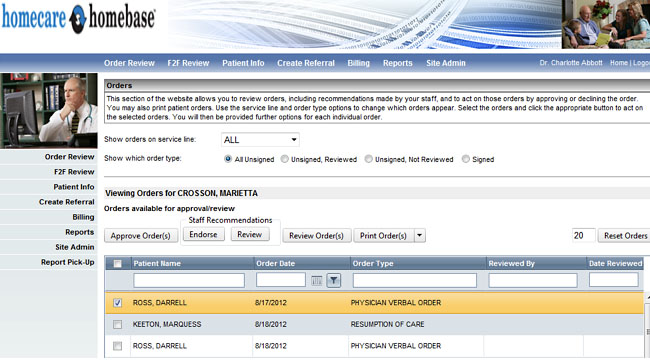
Other Top Recommended Home Health Software
Most Helpful Reviews for Homecare Homebase
1 - 5 of 48 Reviews
AMY
Hospital & Health Care, 1,001-5,000 employees
Used daily for more than 2 years
OVERALL RATING:
5
EASE OF USE
5
FUNCTIONALITY
5
Reviewed December 2020
Excellent
I love this software...I've used brightree/Matrixcare also in another position and HC/HB is sooo much better! Easy to navigate. All your info is readily available from main screen. Adaptable by admin. Cant praise it enough!
PROSEase if use/user friendly. Information readily available and easy to find. Well organized
CONSSome issues with glitches, like not syncing sometimes. Supply list can be confusing. Confusing to update/change plan of care. Difficulty updating aide care plan (I can change it but it doesnt "stick") but i probably just need to read up on how to do that correctly. So much good about everything else, these are minor.
Anonymous
51-200 employees
Used daily for more than 2 years
OVERALL RATING:
4
EASE OF USE
3
VALUE FOR MONEY
3
CUSTOMER SUPPORT
3
FUNCTIONALITY
4
Reviewed September 2018
Top billing software but has some downfalls....
They have been great to add programs to the software so that we can keep everything in house. We have multiple lines of business and in that respect they are very accommodating. We have been with them for years so most of our staff is familiar with the software and how it operates.
CONSIt can become super costly. They charge enormous amounts for each add-on you purchase. Also, customer service has always and still is very slow to respond at times. There are times we will wait 2-3 days for a response to what seems like a simple fix. Also not fond of a lot of the updates they do (which is often) They seem to change the look and feel of the site far too much.
Kevin
Hospital & Health Care, 201-500 employees
Used daily for more than 2 years
OVERALL RATING:
1
EASE OF USE
1
VALUE FOR MONEY
1
CUSTOMER SUPPORT
1
FUNCTIONALITY
1
Reviewed July 2022
Not a good system
This system is frankly awful. We went from a junky system that was at least flexible to a junky rigid system that kills time for you. I have used many EMR systems, Epic, matrix, pointclick care, suncoast to name a few and I have disliked all of those products less than HCHB. Advice: really try this out before you buy it. It is not good and just puts your staff’s frustration levels through the roof on a daily basis.
PROSThe UI is attractive. The website requires me to write more into this box, so this is an obligatory ramble but I really don’t have any other pros.
CONS1. It is an absolute turd. Very difficult to use. 2. Users have constant problems with the complexity of simple functions. 3. It is inflexible. The system locks you in to making choices that don’t even relate to your patients. 3. Users, despite having several years of experience working with this system, still have difficulty getting around in point care and back office. 4. Android only, this makes hardware just as big of a problem as the EMR itself. We have been sticking android tablets with poor hardware as the developers refuse to make an apple port for this. 5. From an managers perspective there is a ton of repetition involved in every aspect of this system. It wastes time like crazy. 6. The parts of the system do not communicate with each other, you end up having to duplicate entries throughout your charting and again, just a huge time vampire. 7. Poor response from homecare homebase when changes are needed and they just don’t seem to respond to feedback on how to make a better product.
Reasons for switching to Homecare Homebase
Because of compliance needs
Sandra
Hospital & Health Care, 11-50 employees
Used daily for less than 6 months
OVERALL RATING:
3
EASE OF USE
3
VALUE FOR MONEY
3
CUSTOMER SUPPORT
2
FUNCTIONALITY
3
Reviewed September 2022
Performed poorly.
I would describe my overall experience as a flop. I would advise organizations to think carefully before making a decision and at the least do not get locked into a contract with Homecare Homebase before having the oppurtunity to extensively test it. I was tasked with selecting and deploying a new home health care solution and I personally chose Homecare Homebase. Right away the poor layout caused time management to suffer. Malfunctions started to disrupt our entire workflow. I waited days to hear back from support, something I don't like to experience. I don't believe the agents have the ability to provide any assistance. Later on I found reviews of Homecare Homebase and almost every reviewer voiced the same complaints. The importance of research and reviews is something I won't forget -- ever again.
PROS- Manage multiple components of home health care. - Billing features. - Freedom to choose add-ons. - Parent company established prior to 2000. - Company is located in Kentucky, United States.
CONS- Poor performance in all. - Disruptive malfunctions. - Missing features and poor feature quality. - Time management suffers, efficiency and case load suffers. - Workflow feature is locked into place. - Impractical layout that's changed again and again. Senseless restrictions. - Complaints were heard but were never addressed. - Poor support.
Reason for choosing Homecare Homebase
Because HCHB was located only an hour or two away and I felt that I could trust them.
Reasons for switching to Homecare Homebase
Because my superiors asked me to find something new.
Nancy
Hospital & Health Care, 501-1,000 employees
Used daily for less than 6 months
OVERALL RATING:
1
EASE OF USE
1
VALUE FOR MONEY
1
CUSTOMER SUPPORT
1
FUNCTIONALITY
1
Reviewed December 2019
Field RN user
Poor so far
PROSCan sync quickly. That's it. Being able to use small device is kinda of nice .
CONSFrom field staff point of view hchb is very poor program. Pathways do not reflect care provided. Waiting around for office staff to change codes, add visits, process work que is extremely slow. Buddy codes are a mess for large organization. We end up with visits on one nurse and buddy codes on another. Makes no sense that buddy codes can be moved separate from a visit.There are repetitive questions in some areas of assessment that are not needed nor appropriate. I spend more time "looking" at my phone during a visit than I do the patient. No ability to self schedule my case load.Writing exceptions all the time as to why i wasn't in home 30 minutes, when I actually was is annoying now. The system we have on scanning documents that MD have written by hand is not legible half the time so make figuring orders a concern. I'd rather go back to epic.
Reasons for switching to Homecare Homebase
Don't know I'm field staff Sure it cheaper









