Practice Pro
About Practice Pro
Practice Pro Pricing
Starting price:
$0.01
Free trial:
Not Available
Free version:
Not Available
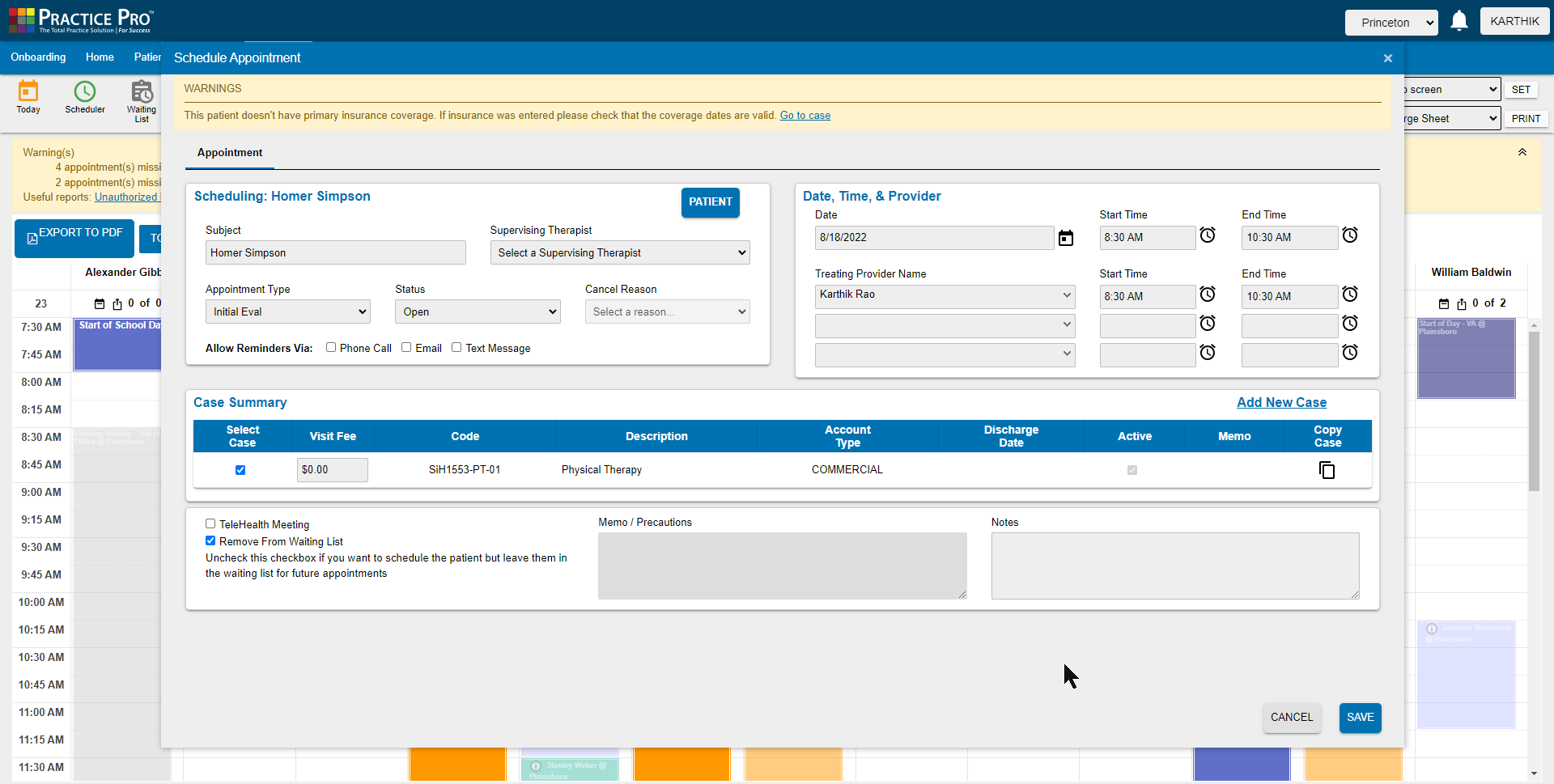
Other Top Recommended Medical Software
Most Helpful Reviews for Practice Pro
1 - 5 of 155 Reviews
Anonymous
Used daily for less than 2 years
OVERALL RATING:
5
EASE OF USE
5
VALUE FOR MONEY
5
CUSTOMER SUPPORT
5
FUNCTIONALITY
5
Reviewed January 2018
PT Practice Pro is very thorough and easy to work with
My favorite feature is being able to access multiple accounts as well as having multiple windows open at one time. It is great for a multi-tasker like myself which saves me a lot of time.
CONSIt was a bit hard to learn the features but once you're well trained it is easy to use and support was excellent in helping.
Lisa
Health, Wellness and Fitness, 11-50 employees
Used daily for more than 2 years
OVERALL RATING:
5
EASE OF USE
5
FUNCTIONALITY
5
Reviewed June 2021
Solution to organization and EMR challenges
The customer services is generally pretty helpful. And the software is pretty adaptable.
PROSI like the integrated home exercise programs and the ability to document and produce the program with ease.
CONSI wish there was an easier way to manage special reports from the dashboard. Perhaps see when they have been initiated to prevent oversite.
Reasons for switching to Practice Pro
I did not make the choice but I believe cost and ease of use were factors.
Judy
Health, Wellness and Fitness, 2-10 employees
Used daily for more than 2 years
OVERALL RATING:
3
EASE OF USE
5
VALUE FOR MONEY
4
CUSTOMER SUPPORT
5
FUNCTIONALITY
4
Reviewed June 2023
Practice Pro for speech therapy clinic
Overall, I am very happy with Practice Pro. It manages all necessary operations in one system.
PROSI like how quick SOAP note documentation and billing is with Practice Pro.
CONSPatients sometimes complain of difficulty completing the intake forms. Also the online statements ate very confusing, causing patients to have to reach out to ask questions.
Micheline
Health, Wellness and Fitness, 51-200 employees
Used daily for more than 2 years
OVERALL RATING:
5
EASE OF USE
5
VALUE FOR MONEY
5
CUSTOMER SUPPORT
5
FUNCTIONALITY
5
Reviewed June 2021
Practice Pro is the software our company will use for years to come
Our company's overall experience with Practice Pro has been exceptional. The software has allowed our company to grow. The reporting in Practice Pro has made it easier for us to assess our metrics so that we can make adjustments to our scheduling and outcomes in order to improve our customer satisfaction profitability.
PROSWe have been using Practice Pro software for ten years now. As a member of the team which made the decision to purchase the software, I was extremely pleased with the ease of implementation and transitioning our company to its use. The software is very versatile and adaptable. It is the most user friendly software I have used or administered in my twenty plus years as the Office Manager for a Physical Therapy facility with seven different locations. The support has been exceptional. The team at Practice Pro are continuously developing new features in the software and they are very pro-active in adding features in advance of any regulation changes.
CONSProbably the only complaint I have received about the software over the years is that there are too many updates to the software which staff need to become oriented to.
Reason for choosing Practice Pro
When we were considering different software programs which could handle scheduling, documentation and billing - all within the same product, we were also looking for a product which would be user friendly, adaptable and one which would be highly supported. At the time, even though Practice Pro met all the criteria, they had not developed their institutional UB-04 electronic claim form so we almost chose another product. We were approached by the development team at Practice Pro asking to give them a week to develop the form, which they did. We have been extremely satisfied customer of Practice Pro ever since!
Reasons for switching to Practice Pro
At the time we were using Raintree for billing which integrated with Therassist software for scheduling and documentation. The process was very cumbersome and there were many issues with the integration. Raintree was not as adaptable - we had to rely on programmers to make most changes. Support was not of the highest level.
Tameka
Medical Practice, 2-10 employees
Used daily for more than 2 years
OVERALL RATING:
4
EASE OF USE
5
CUSTOMER SUPPORT
5
FUNCTIONALITY
4
Reviewed May 2023
Practice Management Super Star
I have been in Practice/Revenue Management for over twenty years. I can honestly say Practice Pro is a top of the line product. The customers suggestions for changes actually become system updates. The scheduling feature offers access at your finger tips via right click or left click! They also have a biller friendly platform that is fully integrated with the EMR allowing me to check notes and correct charges while never leaving my charge entry screen. I have had a great experience using Practice Pro who also provide easily accessible customer support.
PROSThe scheduling and billing features are the most impactful for my company. I love the ease of use as well as the simplicity of work flow with Practice Pro. I am also very impressed with the integration of FOTO for government compliance reporting. Practice Pro is always right on step with emerging needs.
CONSAs with any tech bugs and glitches are always a problem. Practice Pro does however have great customer service support that keeps us informed once we have submitted a ticket. I do wish that a general message would go out to all users if a know issue was being fixed. Many times when we submit a support ticket the problem is already know to tech support and being worked.









