Find the best Productivity Software
Compare Products
Showing 1 - 20 of 402 products
Sort by
Reviews: Sorts listings by the number of user reviews we have published, greatest to least.
Sponsored: Sorts listings by software vendors running active bidding campaigns, from the highest to lowest bid. Vendors who have paid for placement have a ‘Visit Website’ button, whereas unpaid vendors have a ‘Learn More’ button.
Avg Rating: Sorts listings by overall star rating based on user reviews, highest to lowest.
A to Z: Sorts listings by product name from A to Z.
Jira
Jira
Jira Software is a business process management tool used by agile teams to plan, track and release software. Jira Software supports Scrum, Kanban, a hybrid model or another unique workflow. Jira enables users to create project r...Read more about Jira
ActivTrak
ActivTrak
ActivTrak helps companies unlock productivity potential. Our award-winning workforce analytics and productivity management software provides expert insights that empower people, optimize processes, and maximize technology. Addit...Read more about ActivTrak
Asana
Asana
Asana is a comprehensive project management tool that offers a range of technical features to streamline workflows and enhance collaboration within teams. With its user-friendly interface and robust capabilities, Asana provides or...Read more about Asana
Confluence
Confluence
Confluence is a project management solution that enables organizations to create, collaborate, organize and review project documents. The system offers both cloud-based and on-premise deployment. Confluence’s editor feature a...Read more about Confluence
CDR
CDR
CDR is a cloud-based reporting solution designed for the construction sector. The solution caters to the needs of subcontractors, government contractors, trade specialists and general contractors. The solution allows users to...Read more about CDR
ControTask
ControTask
ControTask is more than just a software; it's a partner in enhancing your team's productivity and efficiency. Designed for ease of use, it's perfect for those who may not be tech experts but still want the powerful benefits of mod...Read more about ControTask
Zenzap
Zenzap
Zenzap is a professional instant messaging software designed to enhance team communication and collaboration. It serves businesses across various sectors, aiming to streamline teamwork. Key features of Zenzap include secure insta...Read more about Zenzap
Zoho Projects
Zoho Projects
Right from 2006, Zoho Projects has been a major contributor to every project management need. Automating workflows, allocating tasks, recording time logs, relaying project updates, effective team collaboration, gathering analytica...Read more about Zoho Projects
Zoho Sprints
Zoho Sprints
Zoho Sprints is a cloud-based product roadmap solution for businesses of all sizes. The solution is designed to be used by agile teams and offers features such as user dashboards, reporting, scrum boards, timers and timesheets. Zo...Read more about Zoho Sprints
monday.com
monday.com
monday.com is an award-winning work and project management platform that helps teams of all sizes plan, prioritize, manage, and execute their work more effectively. The platform offers solutions for a wide range of use-cases such...Read more about monday.com
Backlog
Backlog
Backlog is a cloud-based project management and issue tracking solution that caters to development teams working with design, marketing and IT teams. The key features of the solution include project and issue management, subtaskin...Read more about Backlog
Shift
Shift
Shift is an on-premise desktop software that helps businesses manage and centralize applications, user accounts and workflows on a unified platform. Supervisors can use the dashboard to create digital workspaces and share media fi...Read more about Shift
Slack
Slack
Slack is a cloud-based project collaboration and team interaction tool designed to facilitate communication across organizations. The solution caters to various industries, including media, research, technology, education, financi...Read more about Slack
Trainual
Trainual
Trainual is a cloud-based learning management system. The solution serves various industry verticals and allows organizations to automate training and onboarding process. It helps in organizing training modules in a centralized sy...Read more about Trainual
beSlick
beSlick
beSlick is the only task management platform powered by your processes & forms. Compliance friendly, it empowers teams to work better together, and eliminates the chaos of running a business. Users can create simple yet powerful ...Read more about beSlick
Dusk IOP
Dusk IOP
The ultimate next generation field service management software, that shapes around your business using a unique design. Manage your programs of work down through projects, jobs, tasks and resources as one. Plan from 12+ months dow...Read more about Dusk IOP
Volley
Volley
Volley is a cloud-based solution that helps businesses utilize built-in collaboration tools to review, streamline and improve design QA processes for websites. Using the administrative dashboard, professionals can view all ongoing...Read more about Volley
Wordtune
Wordtune
Wordtune is a Generative AI platform for work productivity. By using reliable Generative AI, professionals from all fields can grow their careers and stand out at work. Whether you’re writing emails, creating documents or sending...Read more about Wordtune
Meet Hour
Meet Hour
Meet Hour is 100% free video conference solution with End to End Encrypted and many other features such as lobby mode, Donor box & Click&Pledge Connect for fundraising, Video call recording, Youtube Live Stream & More Meet Hour ...Read more about Meet Hour
ZenHub
ZenHub
ZenHub is an industry-leading project management and productivity platform best suited for software-led startups and scaleups with agile software development teams. Open-source projects and high-growth companies who manage code in...Read more about ZenHub
Popular Comparisons
Buyers Guide
Last Updated: March 16, 2023Whether you work as a freelancer, or an employee of an organization, you're always looking for new ways to boost productivity. From collaborating with colleagues and clients to tracking projects to delivering the output, you need various tools to help you achieve workflow continuity.
Productivity tools can help streamline workflows and simplify daily operations. Productivity software can take many forms, and can help you manage documents, emails, and tasks; collaborate with team members; and track all projects and activity.
We have created this buyers guide to help you understand productivity software, with all the essential information you need to choose the right tool.
Here’s what we'll cover:
What is productivity software?
Productivity software is a group of applications that help users increase efficiency by facilitating the completion of tasks and projects. This includes word processing, database management, collaboration, time tracking, and project management, to name a few.
For example, using a word processing application will help users produce digital files, making the tasks of creating, editing, storing and sharing documents much more efficient. Similarly, project management software helps users manage projects by offering a visualization of a workflow process which makes delegation, coordination, team communication, and prioritization of tasks and projects easier.
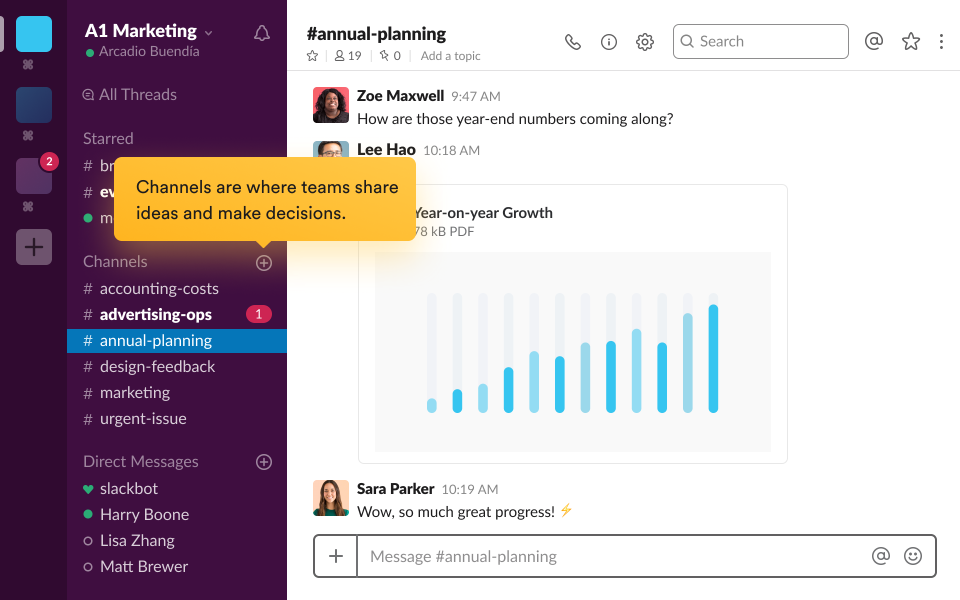
Collaboration features in Slack (Source)
Common features of productivity software
Most productivity software tools have the following features in common:
Collaboration | Collaborate with other teammates and clients by sharing files and documents to review and approve. This allows multiple users to work on the same file from different locations at the same time. |
Activity tracking | Monitor project-related activities in order to track employee time, project progress, tasks assigned and completed, and other metrics. |
Document management | Capture, track, and store electronic documents such as PDFs, word processing files, and digital images of paper-based content. The benefits of document management include document security, access control, centralized storage, and streamlined search and retrieval. |
Email management | Manage large volumes of emails by organizing inboxes and sorting messages based on predefined rules. The software helps in email routing, response management, email archiving, and backup and recovery. |
File sharing | Allow multiple people or computers and mobile devices to access the same file simultaneously to read, view, or modify it. |
Task management | Manage daily work across all functions and tasks that you are involved in. Such a tool helps you manage workflows, organize tasks and activities, and collaborate in a shared workspace. |
Scheduling | Plan availability and assign specific time slots for tasks and resources to your team members in order to achieve your goals and priorities in a set time period. |
Notes management | Record, organize, and store information and notes in short-form documents or text format. |
Project management | Automate task assignment, resource allocation, and milestone tracking for all phases of a project. It also helps you plan for the costs and time needed to execute the tasks involved in the project. |
What type of buyer are you?
Before purchasing a productivity tool, you should determine which buyer category you're in so you can choose the right tool. The majority of buyers fall into the following categories:
Individuals: Buyers in this category are individuals who tend to use software or applications for their own needs, whether they own a one-person business, or work as a freelancer. Their tasks can be made simpler with the use of productivity tools, which can significantly minimize the amount of time they spend on repetitive and tedious tasks. Such users need a productivity app that provides features such as a customizable view of projects, timelines, files, and calendar; The tool should be able to set reminders, create tasks via email, set recurring tasks, and accept payments. These users can opt for free productivity software with basic features.
Businesses: Businesses of any size need tools that help them automate important tasks and reduce bottlenecks in their workflows by providing effective communication within the organization. These users require a productivity suite that includes file sharing tools, content management tools, collaboration tools, project management, and task management that allow them to effectively deliver business outcomes and increase productivity. They should look for a productivity tool that can be accessed anywhere, on any device, including mobile phones and tablets, meet privacy and compliance standards such as GDPR, and integrate with other enterprise applications. This will improve integration between systems and departments, secure business data, promote collaborative working, and drive efficiencies to achieve the highest amount of output.
Benefits of productivity software
Improved quality: Integrating productivity tools into your business systems can help you improve the quality of your service. Tools that provide efficient communication between team members, or between your company and your clients, analytics to monitor improvements and changes in projects, task management, and resource management capabilities will help your employees improve their efficiency. These tools help remove any bottlenecks in processes and reduce errors.
Better communication: Productivity tools that include collaboration features have helped companies to allow remote work. Such tools have reshaped the way people work by providing a means of faster communication in order to collaborate on the same documents in real time, and access files from any location.
Managed workflow: A disorganized workflow will impact the productivity and efficiency of your employees, which will ultimately affect your profits. A productivity app that includes workflow management and project management functionalities will help you track the progress of multiple tasks, eliminate manual tasks, and make delegation and coordination of tasks easier. This helps keep your work organized and trackable, allowing employees to be more goal oriented.
Market trend to understand:
Here’s a market trend to keep in mind when selecting a productivity tool for your business:
Increase in smart device usage has boosted the productivity software market: Advances in mobile technology have allowed people to schedule and take meetings in or out of their office premises, from their home, or while driving. This has led to the increase in the use of productivity tools. Various vendors have developed applications that give remote users the ability to schedule meetings, collaborate, and track projects on any mobile device such as smartphones and tablets.
Moreover, the bring your own device (BYOD) trend has allowed employees to use their own devices at work, which brings in the challenge of security, privacy, and incompatibility with business applications. With this rise in BYOD policies, there is a need for productivity apps that allow seamless integration with other business software and that are available on multiple platforms. Such features will help improve the user experience, security, and employee productivity.
Note: The application selected in this article is an example to show a feature in context and is not intended as an endorsement or recommendation. It has been obtained from sources believed to be reliable at the time of publication.







