Do You Need Customer Service or CRM Software?
What does my company need: customer service and support (CSS) software or a customer relationship management (CRM) solution that includes customer service?
This is a common question that we hear from businesses in a wide variety of industries and help to answer here at Software Advice. Below, we will go into the subtle, but important differences between the two types of software.
A high-level comparison of CSS and CRM software
Companies shopping for a customer service software solution generally have two choices:
Opt for a dedicated customer service platform that provides only the most critical applications necessary to run a service department.
Choose a broader CRM suite that includes CSS among its (often many) other applications.
In addition to central ticketing and case management functionality, dedicated CSS platforms often include some or all of these additional features:
Common features of customer service software
Feature | What it does |
Allows customer service representatives (CSRs) to chat with customers online and automatically capture key content in the ticketing system. Many customers prefer to interact by chat instead of phone. | |
Customer self-service | Offers a web-based customer portal where customers can search for answers to common problems. This can take the form of documentation, searchable FAQs, how-to pages, and more. If the customer can’t find an answer, self-service tools allow them to submit a ticket online or start a live chat. |
Maintains a database of descriptions to common or previously resolved problems. These resources might be available publicly via a self-service website or reserved for internal use by CSRs. | |
Multichannel management | Manages customer interactions received through multiple channels, including phone, web, email, live chat, mobile app, Facebook, Twitter, and others. All interactions are stored and routed to appropriate agents for resolution. |
Analytics and reporting | Enables managers to create custom reports that provide insight on team performance, time to resolution, customer satisfaction, and other key indicators. |
Find out more information about these features and more in our CSS Buyers Guide
Not all CRM platforms include a CSS application, though many do. They also include a range of applications to help make better use of customer data, automate some aspects of marketing and sales, and facilitate the sharing of customer information across a company’s departments.
CRM suites often include some or all of the following applications to manage the data and information associated with customer accounts:
Common features of CRM software
Feature | What it does |
Stores contact information such as names, addresses, and social media accounts in a searchable database. | |
Interaction tracking | Add notes, document conversations, and track historical communication with specific contacts. |
Manage the process of converting prospects into potential customers (leads) by identifying, scoring, and moving leads through the sales pipeline. | |
Email integration | Integrate with email clients such as Gmail, Outlook, Yahoo, etc. |
Collect, upload, store, and share all documents in a centralized location making it easier for everyone involved to access information. | |
Quotes/Proposals management | Create and send a quote or a proposal to a customer. |
Pipeline management | See an overview of the entire sales pipeline and bucket deals based on stages in the sales funnel. |
Automate repetitive tasks by creating workflows that trigger actions or send follow-up reminders for next actions. |
You can get more information about CRM features in our CRM Buyers Guide
Important factors to consider when choosing between CSS or CRM software
These two rules will help you better define the type of platform you require. If either applies to your business case, then you can very quickly narrow down your software shortlist.
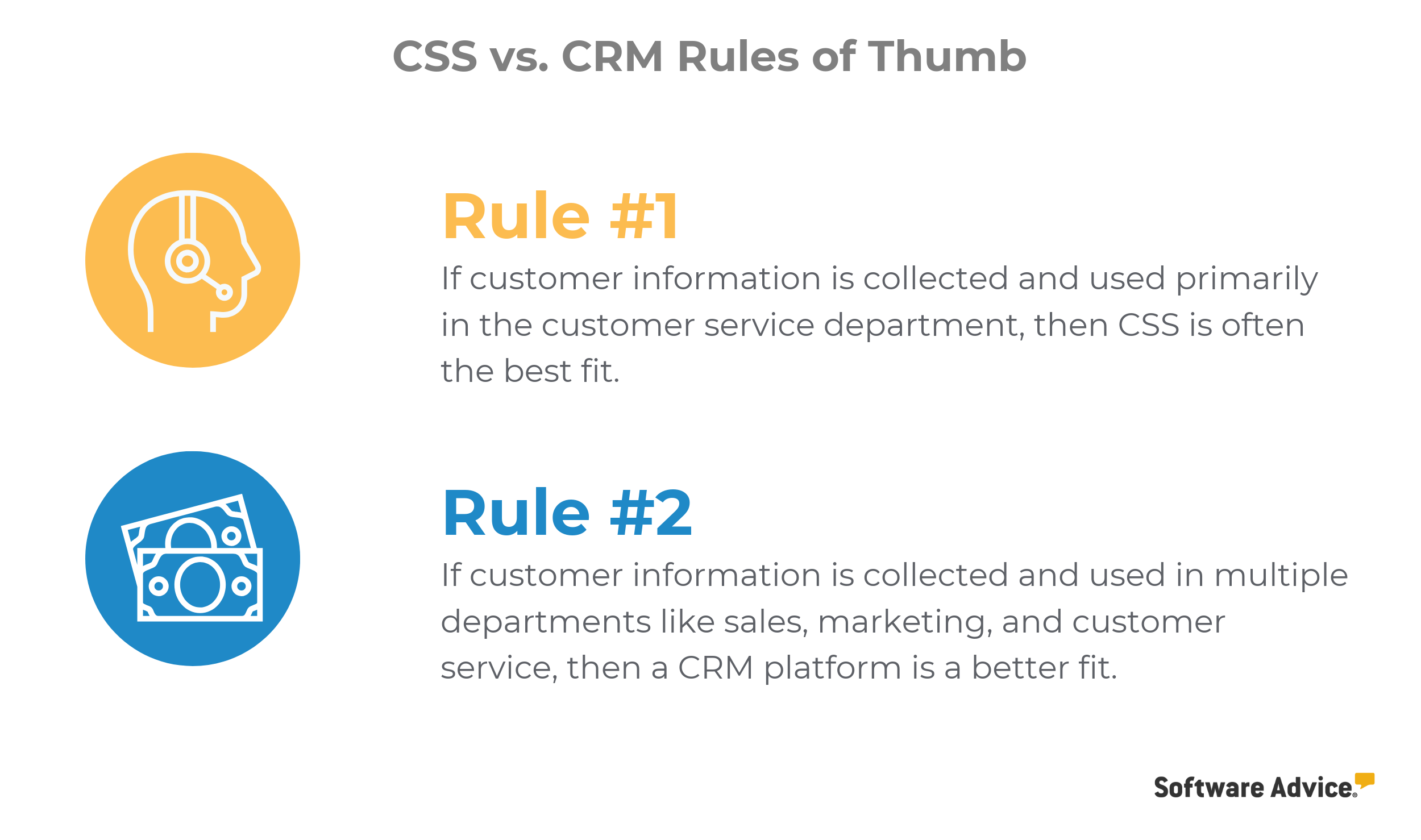
It’s important to remember that purchasing software with more functionality than needed can be bad for productivity. Software with all the bells and whistles often introduces unnecessary steps into an employee’s workflow, killing their efficiency, and harming the customer experience.
It’s best to choose software that matches and supports existing workflows without creating excess complexity.
A simple checklist for basic guidance
Still stuck? We’ve created the following checklist to help prod you in the right direction. The more boxes you check, the more likely you are to need a more full-fledged CRM than CSS software.

Use this checklist as a starting point, and add more specific factors from your business if necessary.
Find the right service CRM or CSS to engage your customers
Do you need a CSS platform or would a CRM solution that includes customer service work better for you? The choice ultimately rides on business strategy.
While a CRM system can put sales, marketing, and service departments all on the same page, service departments can be more effective and efficient with a focused CSS solution. The only hard-and-fast rule is that the decision should be carefully weighed and considered.
Fortunately, we can help:
If you want more information about the importance of creating a CRM feature shortlist when deciding which CRM to go with, check out “Why You Need to Create a Feature Shortlist When Selecting CRM Software.”
For a deeper dive into CRM software as a whole, check out our in-depth overview of CRM software: “What Is Customer Relationship Management? Defining CRM.”
If you’re not seeing the features your business needs, you might be in the market for sales software: “Is Sales or CRM Software Best for Your Business?”
Decided you need a CRM but don’t know where to start? Check out our list of the “4 Best CRM Solutions With Excellent Customer Service and Support Ratings.”
Still unsure about the next steps? Schedule a free 15-minute chat with one of our expert advisors to help you form your feature shortlist.