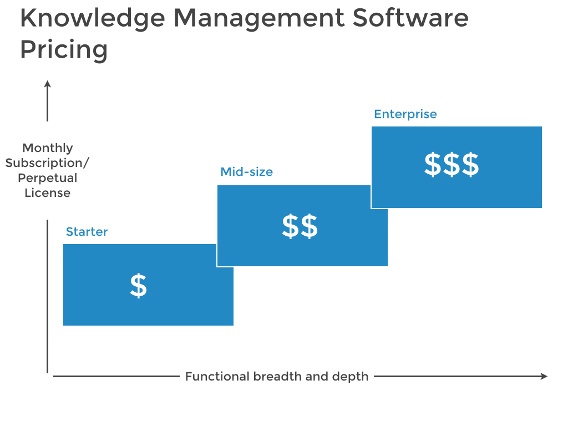Find the best Knowledge Management Systems
Compare Products
Showing 1 - 20 of 364 products
Sort by
Reviews: Sorts listings by the number of user reviews we have published, greatest to least.
Sponsored: Sorts listings by software vendors running active bidding campaigns, from the highest to lowest bid. Vendors who have paid for placement have a ‘Visit Website’ button, whereas unpaid vendors have a ‘Learn More’ button.
Avg Rating: Sorts listings by overall star rating based on user reviews, highest to lowest.
A to Z: Sorts listings by product name from A to Z.
SysAid
SysAid
SysAid empowers organizations to deliver exceptional service – automagically. A comprehensive, next-gen ITSM platform, SysAid comes ready for action with generative AI baked into every element of service management, all wrapped up...Read more about SysAid
Zendesk Suite
Zendesk Suite
Zendesk is a cloud-based help desk management solution offering customizable tools to build customer service portal, knowledge base and online communities. The solution offers a customizable front-end portal, live chat features an...Read more about Zendesk Suite
Vivantio
Vivantio
Founded in 2003, Vivantio is a leading provider of service management software for both internal- and external-facing teams. Centralize your service operations across IT, HR, GRC, Facilities, Finance, Legal and B2B Customer Suppor...Read more about Vivantio
BOSSDesk
BOSSDesk
BOSSDesk ITSM Help Desk Ticketing System on the Cloud and On Premise Turning ticket management into an exceptional customer experience! With rapidly increasing service requests, is your company maximizing its investment in your ...Read more about BOSSDesk
Talk with us for a free
15-minute consultationSoftware Advice is free because vendors pay us when they receive sales opportunities.
This allows us to provide comprehensive software lists and an advisor service at no cost to you.
This allows us to provide comprehensive software lists and an advisor service at no cost to you.
Meet Eric, a software expert who has helped 1,534 companies select the right product for their needs.
Talk with us for a free
15-minute consultationSoftware Advice is free because vendors pay us when they receive sales opportunities.
This allows us to provide comprehensive software lists and an advisor service at no cost to you.
This allows us to provide comprehensive software lists and an advisor service at no cost to you.
Tell us more about your business and an advisor will reach out with a list of software recommendations customized for your specific needs.
STEP 1 OF 4
How many employees are in your company?
TeamSupport
TeamSupport
TeamSupport is a robust customer support solution designed to improve customer satisfaction, simplify workflows, and make agents’ lives easier. We empower teams of all sizes to consolidate channels, shorten time to resolution, col...Read more about TeamSupport
Slack
Slack
Slack is a cloud-based project collaboration and team interaction tool designed to facilitate communication across organizations. The solution caters to various industries, including media, research, technology, education, financi...Read more about Slack
Wix
Wix
Wix is a cloud-based landing page solution that helps users create and manage websites. The solution provides multiple templates with video backgrounds, fonts and animation. It allows users to customize the website with their own ...Read more about Wix
Microsoft SharePoint
Microsoft SharePoint
Microsoft Sharepoint is a knowledge and content management system (CMS). The product also provides collaboration tool capabilities. The solution offers typical CMS features like document and digital asset management, case and cont...Read more about Microsoft SharePoint
monday.com
monday.com
monday.com is an award-winning work and project management platform that helps teams of all sizes plan, prioritize, manage, and execute their work more effectively. The platform offers solutions for a wide range of use-cases such...Read more about monday.com
Confluence
Confluence
Confluence is a project management solution that enables organizations to create, collaborate, organize and review project documents. The system offers both cloud-based and on-premise deployment. Confluence’s editor feature a...Read more about Confluence
Freshdesk
Freshdesk
Freshdesk is a cloud-based customer service software that helps businesses provide effortless service across every customer touchpoint. Freshdesk empowers businesses to monitor customer conversations across email, phone, chat, soc...Read more about Freshdesk
Notion
Notion
Notion is a digital workspace that lets small to large businesses streamline and manage notes, tasks, projects, records, calendar and more. Key features include portfolio tracker, designer templates, database management, documenta...Read more about Notion
Zoho Desk
Zoho Desk
Zoho Desk is a cloud-based help desk solution from Zoho Corporation, catering to businesses of all sizes. Key features include management of customer support tickets, a customer support portal, contract management and report creat...Read more about Zoho Desk
LiveAgent
LiveAgent
LiveAgent is an online Help Desk solution for e-commerce businesses at the small and midsize levels. The platform offers live chat application, ticket management, online self-service portals, and change and license management, all...Read more about LiveAgent
Bitrix24
Bitrix24
Bitrix24 is an online workspace for small, medium, and large businesses. It features over 35 cross-integrated tools, including CRM, tasks, Kanban board, Gantt chart, messenger, video calls, file storage, workflow automation, and m...Read more about Bitrix24
Microsoft Viva Engage
Microsoft Viva Engage
Microsoft Viva Engage is a private cloud-based social network that enables employees to collaborate across departments, locations, content and business applications. It is suitable for businesses of all sizes. Microsoft Viva Engag...Read more about Microsoft Viva Engage
Salesforce Service Cloud
Salesforce Service Cloud
Service Cloud from Salesforce is a cloud-based customer service management solution that is designed to initiate customer service activities from anywhere. Built on the Salesforce1 Platform, Service Cloud works to centralise and o...Read more about Salesforce Service Cloud
JIRA Service Management
JIRA Service Management
Formerly known as Jira Service Desk, Jira Service Management is an IT service management solution that unlocks high-velocity teams. IT is in the midst of rapid transformation to build capabilities that enable quick delivery of ...Read more about JIRA Service Management
Freshservice
Freshservice
Freshservice is a cloud-based IT Help Desk and service management solution that enables organizations to simplify their IT operations. The solution offers features that include a ticketing system, self-service portal and knowledge...Read more about Freshservice
SolarWinds Service Desk
SolarWinds Service Desk
SolarWinds Service Desk is suitable for companies seeking a help desk solution that offers IT service management (ITSM) functionalities. SolarWinds Service Desk offers comprehensive service desk functionality that helps businesses...Read more about SolarWinds Service Desk
Popular Comparisons
Buyers Guide
Last Updated: November 07, 2023Knowledge management systems allow you to tame the waves of data flooding your business to streamline training, customer support and other vital operations. We've written this buyer's guide to help you narrow down the many options on the market and find one that fits your needs.
Here's what we'll cover:
What Is Knowledge Management Software?
The Benefits of Organizing Company Data
Common Features of Knowledge Management Software
Pricing and Purchasing Options
What Is Knowledge Management Software?
Basically, this kind of software transforms the raw data accumulated by a company into useful information. It accomplishes this goal by collecting data in a central knowledge base, contextualizing it and making it easily searchable, so that users can find the information they need on their own.
These applications help a company to build and maintain a knowledge base, which is essentially a specialized database that can be searched and browsed by customers. This allows customers to find answers to their own questions before they contact support agents.
Modern knowledge bases are generally components of company websites, with either intranet or extranet access. Many software packages allow you to customize the design of your customer self-service portal so that it fits with your brand. Employees can write content to publish in the knowledge base. The articles can then be indexed in popular search engines for easy access.
Knowledge bases can also be created for internal use, to assist employees with functions such as document sharing, training and resolving support calls. Employee self-service features can interface with other kinds of customer relationship management (CRM) software in order to optimize the performance of support agents.
Why Do I Need It?
The day-to-day activities of even a small business can produce a bewildering array of data. If this data remains unorganized, it isn't worth much to the company. By using software to organize this data, companies can vastly reduce the time that employees spend searching for answers to questions about their jobs and dealing with customer inquiries.
Enterprises and certain markets—particularly IT, telecommunications and finance—practically demand the use of knowledge bases to survive in the information economy. Small to medium-sized businesses can use them to eliminate cluttered filing cabinets and to help ease the transition to a paperless office.
Knowledge bases also have the potential to streamline training processes for companies facing growing pains. And companies that are contending with a high-turnover rate may want to utilize one in order to keep awareness of best practices alive and to ease the responsibilities of trainers.
Common Feautres of Knowledge Management Software
Knowledge management software offers a diverse array of features. The following table lists some of the most important ones to help you focus your search:
Publishing options | Look for formatting options for content such as rich text, hyperlinks and images. Workflow customization options can streamline content generation, as does the ability to publish emails directly to knowledge bases by CC’ing them to a special address. |
Decision trees | Many knowledge management systems can help you create "Q&"-style decision trees, which enable customers to troubleshoot their own issues. |
Advanced search and browse options | Look for search filters, auto-suggest capability, natural language search and search engine indexing options. Intent-based search, which matches keywords to common reasons why users search the knowledge base (e.g., how to clear a paper jam in a printer), is another powerful feature included in many knowledge bases. |
Feedback options | Your knowledge base should have built-in feedback options that allow users both to vote on the relevance and helpfulness of articles and to add comments when necessary. |
RSS feeds | Many knowledge bases feature RSS feeds to keep users on top of new and useful articles. |
Self-service portals | Self-service portals or help Web pages for customers and employees are a major part of the foundation for knowledge bases. Make sure that your portal can be customized to fit your brand and the design of the rest of your company's website. |
The Benefits of Organizing Company Data
Almost all customer service-oriented businesses can benefit from organizing their data for employee and customer access. Benefits include:
Helping customers help themselves. Collating information to create self-service portals for customers helps to ease the workload of support agents. This is the function of specialized complaint management software.
Centralizing data for support agents. Support agents can also find data about common issues in a single location, which enables them to reduce the amount of time spent on a given ticket.
Centralizing data for sales agents. Similarly, sales agents can find centralized information about tactics for converting leads, in order to reduce their time-per-sale.
Streamlining training. New employees can find answers to questions they encounter as they learn the ropes in one convenient place.
Archiving best practices. The know-how of experienced employees can be preserved so the company doesn't hemorrhage brain power when they leave.
Easy document sharing. Providing employees with centralized, remote access to all vital documents reduces the barrage of internal communications that can snarl the daily workings of a company.
Keeping management informed. Managers have access to key data at their fingertips, which empowers them to make more informed decisions.
Pricing and Purchasing Options
There are two basic market trends that you need to understand to make an informed purchase: inclusion of knowledge management applications in integrated CRM suites and the Web-based deployment model.
Integrated suites vs. “best-of-breed” systems. Knowledge management tools are frequently bundled, along with other applications, as part of an integrated CRM software suite. If you choose an integrated suite, consider whether the other applications in the package meet your needs. If you choose a standalone or “best-of-breed” application instead, you will need to ensure that it integrates with your existing software, such as your customer service, help desk automation and call center automation solutions. Here are some frequently requested applications among buyers we recently surveyed who chose an integrated CRM suite:
Integrated-Suite Buyers' Top-Requested Applications
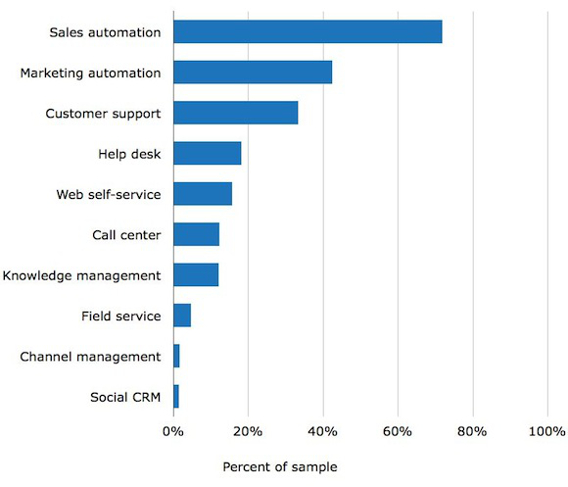
Web-based vs. on-premise systems. CRM software can be licensed to users in two different ways: Web-based (meaning, the software is hosted in the cloud and accessed online using an Internet browser) or on-premise (installed on your company’s own servers). The Web-based deployment model, or “Software-as-a-Service (SaaS),” is generally more popular for CRM software, and is priced according to a monthly subscription model. With an on-premise model, on the other hand, you get a perpetual license—meaning you pay the licensing fee once for ongoing use of the software.
Pricing scales up based on functionality. No matter which package type and deployment model you choose, if you want a richer feature set, you can generally expect to pay more for the software. You may have to pay for an enterprise-level subscription to create and maintain a fully featured knowledge base on a large scale: