Find the best Computer Inventory Software
Compare Products
Showing 1 - 20 of 117 products
Sort by
Reviews: Sorts listings by the number of user reviews we have published, greatest to least.
Sponsored: Sorts listings by software vendors running active bidding campaigns, from the highest to lowest bid. Vendors who have paid for placement have a ‘Visit Website’ button, whereas unpaid vendors have a ‘Learn More’ button.
Avg Rating: Sorts listings by overall star rating based on user reviews, highest to lowest.
A to Z: Sorts listings by product name from A to Z.
SysAid
SysAid
SysAid empowers organizations to deliver exceptional service – automagically. A comprehensive, next-gen ITSM platform, SysAid comes ready for action with generative AI baked into every element of service management, all wrapped up...Read more about SysAid
BOSSDesk
BOSSDesk
BOSSDesk ITSM Help Desk Ticketing System on the Cloud and On Premise Turning ticket management into an exceptional customer experience! With rapidly increasing service requests, is your company maximizing its investment in your ...Read more about BOSSDesk
NinjaOne
NinjaOne
NinjaOne is a leading unified IT management software company that simplifies how IT teams work. MSPs and IT departments can automate, manage, and remediate all their device management tasks within one fast, modern, intuitive platf...Read more about NinjaOne
Issuetrak
Issuetrak
Issuetrak is a flexible issue tracking software solution that can be configured to suit the needs of a variety of industries and usages, including IT Help Desk, Customer Support, Project Management, and more. Issuetrak can be dep...Read more about Issuetrak
Talk with us for a free
15-minute consultationSoftware Advice is free because vendors pay us when they receive sales opportunities.
This allows us to provide comprehensive software lists and an advisor service at no cost to you.
This allows us to provide comprehensive software lists and an advisor service at no cost to you.
Meet Eric, a software expert who has helped 1,534 companies select the right product for their needs.
Talk with us for a free
15-minute consultationSoftware Advice is free because vendors pay us when they receive sales opportunities.
This allows us to provide comprehensive software lists and an advisor service at no cost to you.
This allows us to provide comprehensive software lists and an advisor service at no cost to you.
Tell us more about your business and an advisor will reach out with a list of software recommendations customized for your specific needs.
STEP 1 OF 4
How many employees are in your company?
N-central
N-central
N-able N-central® is an IT management solution that enables organizations to manage and track IT devices. The solution comes with key features that include patch management, antivirus protection, backup and disaster recovery. The...Read more about N-central
Summit
Summit
SymphonyAI Summit is an AI-powered IT service management (ITSM) suite that streamlines service and asset management across the enterprise with machine learning and workflow-based automation. As a true multi-tenant solution, Sympho...Read more about Summit
TeamViewer Remote
TeamViewer Remote
TeamViewer is an online meeting and video conferencing solution that connects any PC, mobile, and server to each other globally. The solution is available in nearly all countries and supports over 30 languages. TeamViewer is suita...Read more about TeamViewer Remote
ActiveCampaign
ActiveCampaign
ActiveCampaign helps small teams power big businesses with the must-have platform for intelligent marketing automation. Customers from over 170 countries depend on ActiveCampaign’s mix of pre-built automations and integrations (in...Read more about ActiveCampaign
NetSuite
NetSuite
With an integrated system that includes ERP, financials, commerce, inventory management, HR, PSA, supply chain management, CRM and more – NetSuite enables fast-growing businesses across all industries to work more effectively by a...Read more about NetSuite
EZOfficeInventory
EZOfficeInventory
EZOfficeInventory is a dynamic asset and maintenance management solution tailored for companies of all sizes. The cloud-based software works as you do and is accessible from anywhere and at any time. Track items across locati...Read more about EZOfficeInventory
Asset Panda
Asset Panda
Asset Panda is a cloud-based platform for facility managers that offers a suite of applications including asset tracking and maintenance management. It is compatible with Windows, Mac, iPad, iPhone and can be used from anywhere wh...Read more about Asset Panda
UpKeep
UpKeep
UpKeep is an Asset Operations Management solution that helps businesses scale by giving every Maintenance and Reliability team the tools and information they need to run Operations efficiently and effectively. From your desktop to...Read more about UpKeep
mHelpDesk
mHelpDesk
mHelpDesk is a field service solution that helps customers automate everything from first customer contact to getting paid. This includes customer management, quoting, dispatching, invoicing, billing and reporting. mHelpDesk ...Read more about mHelpDesk
Salesforce Service Cloud
Salesforce Service Cloud
Service Cloud from Salesforce is a cloud-based customer service management solution that is designed to initiate customer service activities from anywhere. Built on the Salesforce1 Platform, Service Cloud works to centralise and o...Read more about Salesforce Service Cloud
JIRA Service Management
JIRA Service Management
Formerly known as Jira Service Desk, Jira Service Management is an IT service management solution that unlocks high-velocity teams. IT is in the midst of rapid transformation to build capabilities that enable quick delivery of ...Read more about JIRA Service Management
SolarWinds Service Desk
SolarWinds Service Desk
SolarWinds Service Desk is suitable for companies seeking a help desk solution that offers IT service management (ITSM) functionalities. SolarWinds Service Desk offers comprehensive service desk functionality that helps businesses...Read more about SolarWinds Service Desk
Spiceworks Cloud Help Desk
Spiceworks Cloud Help Desk
Spiceworks is a free cloud-based help desk and network monitoring solution designed specifically for systems administrators and IT professionals. The solution helps in managing tickets raised by clients, providing customer support...Read more about Spiceworks Cloud Help Desk
Remote Desktop Manager
Remote Desktop Manager
Remote Desktop Manager is an on-premise help desk solution that allows users to centralize their connections, passwords and credentials in a single platform which can be shared with multiple team members. Key features include remo...Read more about Remote Desktop Manager
Atera
Atera
Atera’s all-in-one platform enables IT professionals to gain access, visibility, and control over their networks and devices from anywhere, so they can work smarter and faster. With Atera, you can manage your entire IT operation ...Read more about Atera
AssetCloud
AssetCloud
AssetCloud is the most comprehensive and feature-rich asset management solution in the industry delivering full life-cycle asset management as well as streamlined auditing and loss prevention. AssetCloud + RFID eliminates the need...Read more about AssetCloud
Popular Comparisons
Buyers Guide
Last Updated: March 16, 2023Businesses use so many IT assets that network administrators may struggle to keep track of them all. But, just as with a warehouse of goods, your business must track your inventory of IT assets. These include: desktops, laptops, servers, processors, hard disks, operating systems software, anti-virus software etc. To help you keep an accurate inventory without constantly making manual updates, there are dedicated computer inventory software systems.
Computer inventory software scans your overall IT network infrastructure and records every detail about each computer on the network, including software installed and the operating system. You just set up the software with a domain or local administrator password.
This Buyer's Guide will help you better understand how computer inventory software works. We've included all the essential details that you should know before selecting a solution for your business.
Here's what we'll cover:
What Is Computer Inventory Software?
Common Functionality of Computer Inventory Software
Benefits of Computer Inventory Software
What Is Computer Inventory Software?
Computer inventory software lets users automatically discover and track all the assets in their organization that are on the same network across multiple locations and throughout the life cycle of each asset.
These solutions monitor assets on your IT network and generate reports that include details of software and hardware configurations, such as the operating system, motherboard, random access memory (RAM) and hard drive of each computer.
This software helps businesses stay compliant with software license agreements. It also lets you evaluate each computer's readiness for technology upgrades, installation or platform migration.
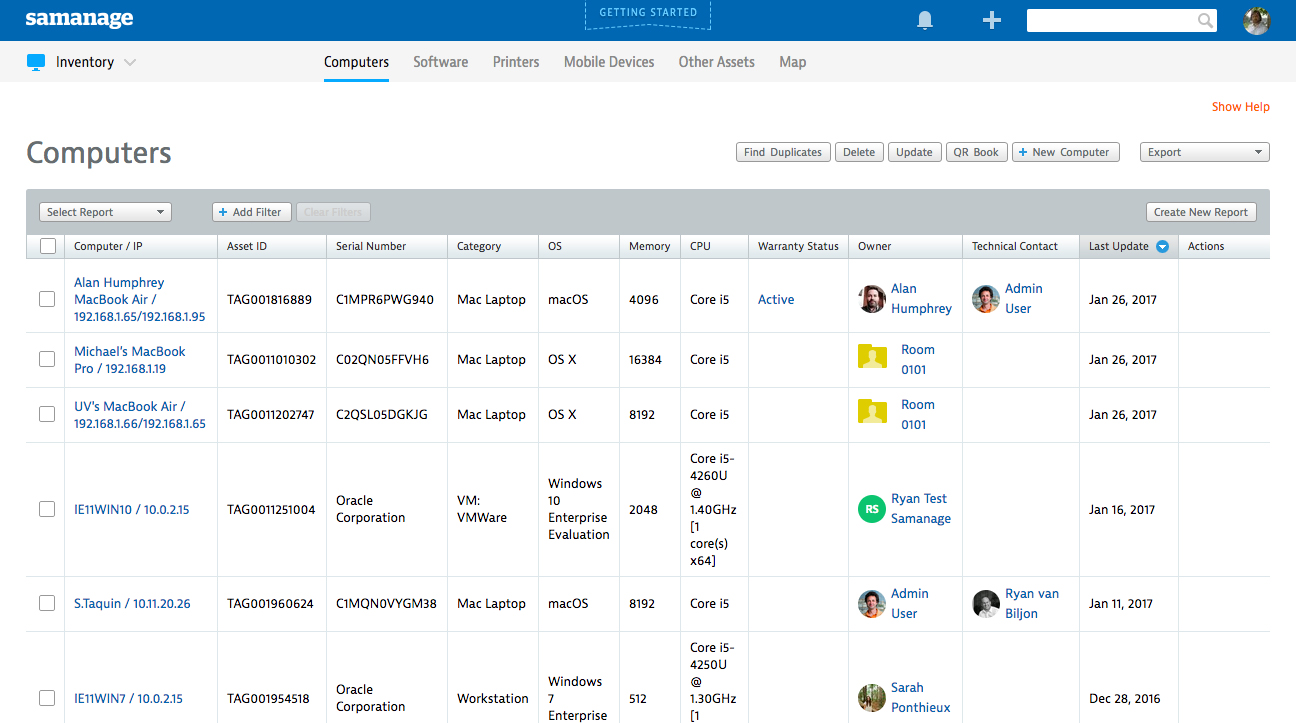
Computer inventory management in Samanage software (Source)
Common Features of Computer Inventory Software
To help you understand the finer points of computer inventory software, we've broken down the most common features below. Read on to find out the different capabilities that computer inventory software offers.
Vendors offer a variety of functional depth and breadth in their solutions, but most of them will offer some or all of the following capabilities:
Data discovery and storage | Allows you to automatically identify, collect and store new computer inventory details as soon as they're added to your IT network. These details include information about the computer system and firmware updates, memory storage size, USB ports, removable media, processors, network interfaces and operating system. |
Asset tracking | Lets you track details throughout the life cycle of an asset such as asset purchase dates, asset manufacture dates, as well as hardware and software installation/expiry dates. |
Reporting | Generates printable reports on the hardware and software details of computers in your network such as existing asset usage data, model number, dates of previous updates, administrators involved in the installation process, total resources utilized and unused hardware. You can also export, filter, search, share and copy the reports. |
Alert notifications | Sends email notifications whenever prohibited software is detected in the IT network or when new hardware or software is installed/uninstalled on an asset in the network. |
Warranty management | Tracks the warranty information of all the hardware and software assets that are part of your organization's IT network. |
Third-party integrations | Lets you integrate the computer inventory software with other software in your organization such as knowledge management or network monitoring software. |
To find out which vendors offer specific features, give our advisors a call at (844) 852-3639 for a free consultation. This will help you shortlist solutions from the ones listed on this page.
What Type of Buyer Are You?
Before you start evaluating different computer inventory software options, you should understand your needs in comparison to those of the overall market. Most buyers of computer inventory software will fall into one of the following categories:
Small businesses. These buyers focus on daily requirements such as collecting, storing and tracking information about their computer hardware and software assets (around 250 to 300 assets). They need basic computer inventory software that helps them progress from spreadsheets to a digital inventory process. They want to streamline their tracking process, but at a low cost.
Midsize businesses. These buyers often need additional features not offered in the basic plans, such as alert notifications and warranty management. Midsize businesses usually have a significant number of assets (around 2,500 to 3,000) but lack the expertise to manage their growing numbers.
Large businesses. These buyers require a system that offers majority of the features listed. They will also seek a solution that integrates with their existing platforms, including network monitoring software. With a large employee count, such businesses have a large volume of hardware and software assets (15,000+).
Benefits of Computer Inventory Software
We've mentioned some benefits of computer inventory software above, such as automatically discovering and storing inventory data, tracking inventory and create reports. Here's a comprehensive list of the primary benefits:
Efficient allocation of existing hardware and software resources. The software alerts you if there's an unused laptop or desktop in a department, so you can reassign it either to a new hire or an existing employee who needs it. This process saves your business the money, time and effort needed to purchase a new device.
Avoid unnecessary purchase of hardware and software. At times, you may have purchased hardware or software that you already owned but weren't aware of, either because you forgot about it or it got lost in the long list of IT assets that are yet to be checked. That's why you need a thorough inventory system. It will prevent unnecessary or double purchases of IT assets, as well as help you efficiently manage their use and maximize their utilization.
Prohibit installation of illegal or prohibited software. When employees install prohibited software on their systems, it poses a threat to your whole network. Unfortunately, this happens more than you may think. Illegal software installations put your business at risk of virus infections. But computer inventory software helps prevent these situations, as it alerts IT admins whenever illegal software is being installed on any system.
Key Considerations
Despite the benefits, you should keep the following considerations in mind when you're evaluating vendors:
Does the software support integrations? Check with the vendor whether its solution supports integrations with your existing applications, such as knowledge management or network monitoring software. Smooth integrations between both systems allows for the efficient import and export of data.
Is the software scalable? Ask the vendor whether their solution can scale up as your organization grows. The software must be able to support the multilocation IT network infrastructure that expanding businesses often need.
Does the vendor offer customer support? Check whether the vendor offers support 24/7 or only during business hours or not at all. Also, ask for available support options such as email, phone or live chat.







