5 Best E-learning Content Authoring Tools for Corporate Trainers
Jump to:
As a corporate trainer, creating and designing training content is a big part of your job. Your sessions need to be detailed and they should be interactive enough so that learners don’t become disengaged.
In an e-learning setup, ease of use and learning flexibility are key. Your training content must be intuitive, easily accessible, and mobile-friendly. You also need to customize e-learning course elements based on the learning needs of your trainees.
E-learning content authoring software helps you balance all of these needs. With this type of software, you can develop and publish tailored e-learning content, add different types of media elements (text, videos, slideshows, etc.), and design assessment tests. These elements not only improve the quality of your training material, but also help make your sessions interactive and engaging.
To help you get started, we’ve analyzed ~2,400 reviews on Software Advice to determine the five best e-learning solutions with strong content authoring capabilities. (Refer to the methodology section for more details.)
The five top e-learning solutions (listed alphabetically) are:


Amplifire
4.95/5 (Read user reviews)
View Product Details
Amplifire is a cloud-based e-learning solution that helps businesses create online courses, assign them to employees, and track their progress.
The software serves two purposes: to assess the competence of employees on the training materials, and to maximize retention of the online course material.
Amplifire’s e-learning authoring functionality allows users to design courses using text, images, audio, video, and interactive HTML5 elements. The software also lets different course designers collaborate on a training course, allowing them to edit and comment on the content simultaneously.
Built with a what-you-see-is-what-you-get (WYSIWYG) editor, Amplifire allows users to design content pages by simply dragging and dropping different elements onto the training webpages. Users can also add questions to assess the learners’ comprehension of the material.

Questions in Amplifire (Source)

Go4clic
4.92/5 (Read user reviews)
View Product Details
Go4clic is a cloud-based learning management system (LMS) designed for both educational and corporate training purposes.
Built on a community-centric and interactive learning approach, go4clic’s e-learning authoring functionality lets trainers use an activity-based approach when designing training courses. The software’s key highlight is its group challenge functionality, which allows course authors to set up questions or activities as group activities. It also lets users set up a leaderboard to track how well each team member or group scored on the assigned tasks and activities.
Go4clic also includes a messaging portal where trainers and trainees can connect for discussions on activities, tasks, and e-learning content. Users can also track the engagement levels of each trainee with the help of built-in reports.
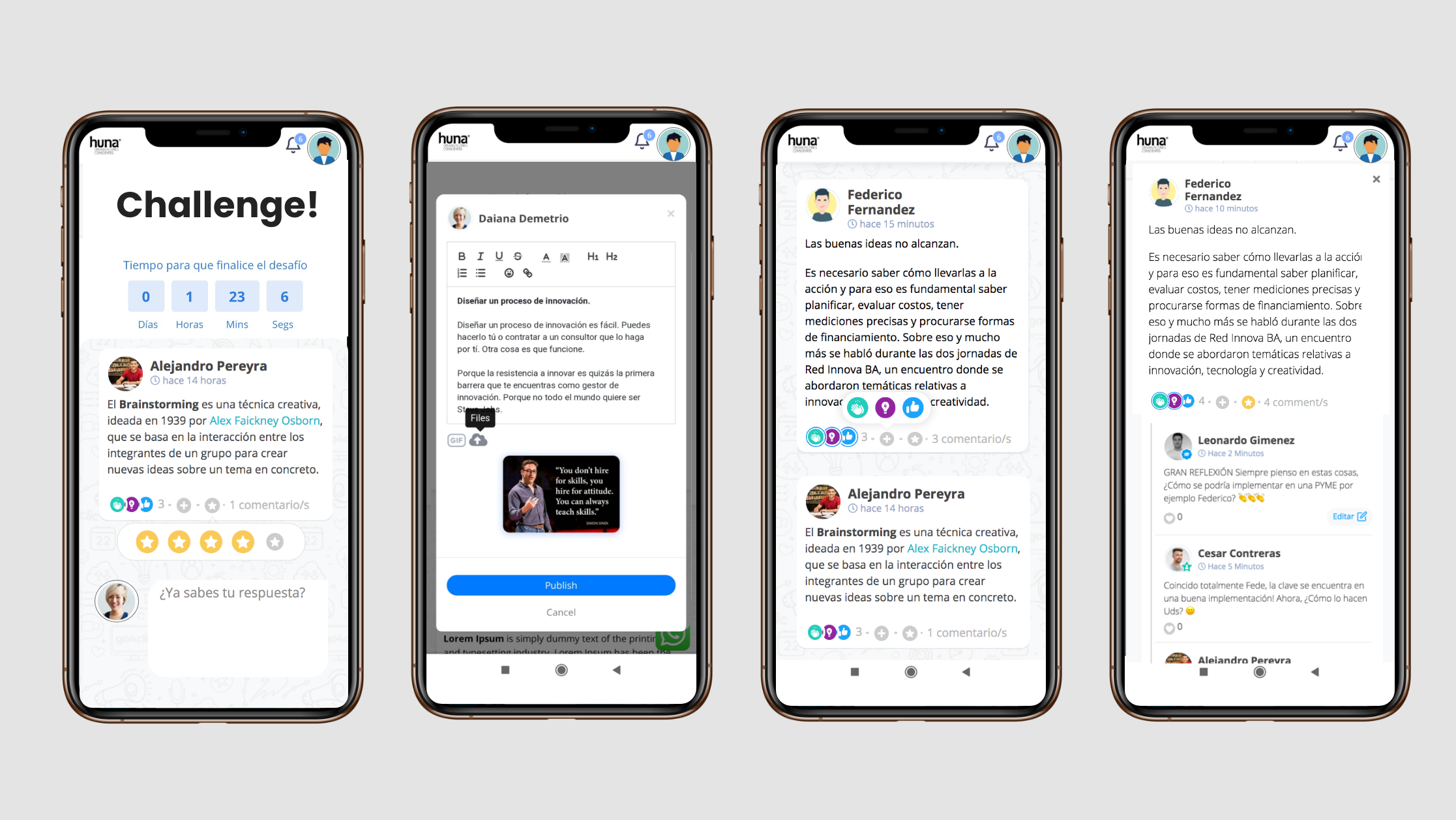
Mobile app interfaces in Go4clic (Source)

TalentLMS
4.81/5 (Read user reviews)
View Product Details
TalentLMS is a cloud-based LMS platform that allows users to create and manage course libraries for process, compliance, and other training purposes.
TalentLMS features a drag-and-drop interface, which allows users to easily add presentations, documents, multimedia files, surveys, assignments, and tests. Users can also host live sessions with trainers. Trainers can also create pre-scheduled tests and assign automated certificates once trainees have completed the training and scored qualifying marks on tests.
The course repository also ensures that employees can access training material and pre-recorded sessions at any point in time.
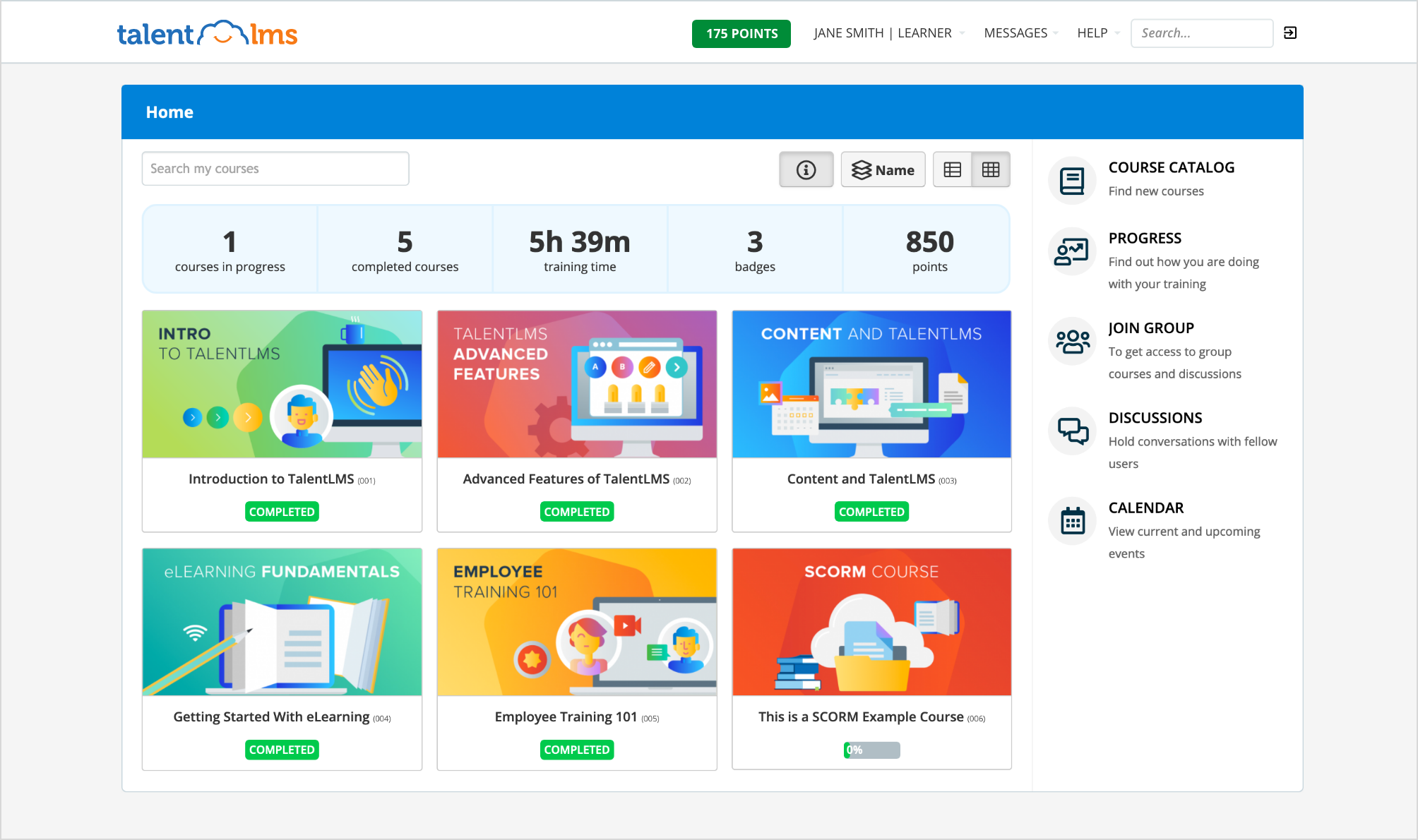
Learner dashboard in TalentLMS (Source)

Tovuti
4.83/5 (Read user reviews)
View Product Details
Tovuti is a cloud-based learning management platform that allows users to create, administer, and manage corporate training courses.
Tovuti’s built-in e-learning authoring functionality allows users to create course material using a number of interactive content elements such as text, questions, and multimedia files. Users can also import PowerPoint files onto the platform, and customize the presentation using interactive elements. Trainers can also create certificates, leaderboards, and badges to recognize top trainees.
Tovuti also features event management, which allows users to manage registration, course creation, and fee collection for mass training events for employees and external users.
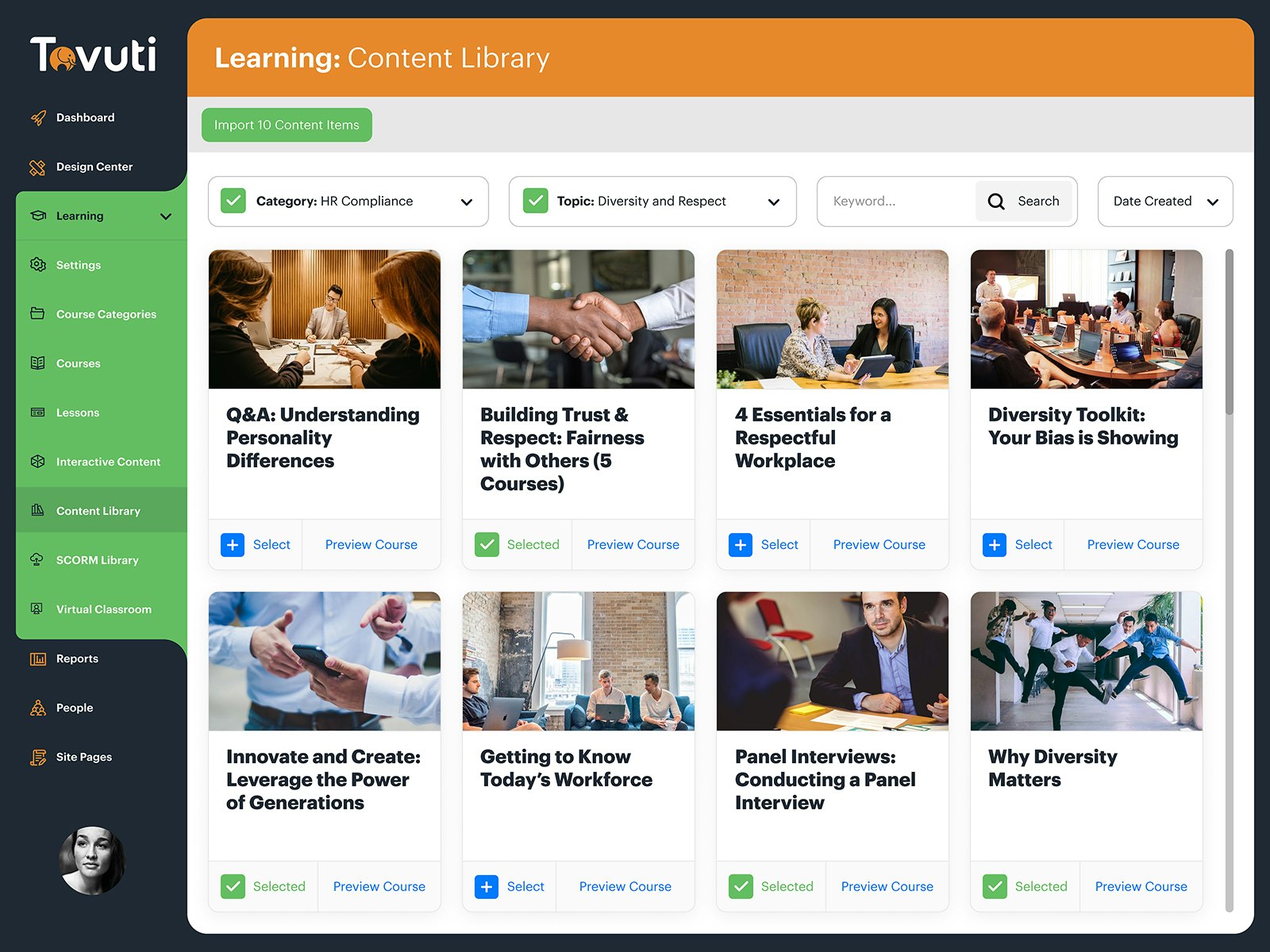
Content library in Tovuti (Source)

Trainual
4.89/5 (Read user reviews)
View Product Details
Trainual is a cloud-based online training platform designed for small and midsize businesses. The software allows corporate trainers to design training material, assign it to relevant employees, and track the completion status.
Trainual allows corporate trainers to design courses for process- and policy-related training. The software follows a template-based approach for content creation. Training authors can leverage a library of more than 150 templates, select the one that fits the training objectives, and then customize it. Users can also embed a wide range of multimedia content, including audio, video, and GIFs.
Trainual integrates with a number of collaboration and HR systems, such as Zenefits, Gusto and Slack, which allows users to set-up automated onboarding trainings and tasks for each new employee.
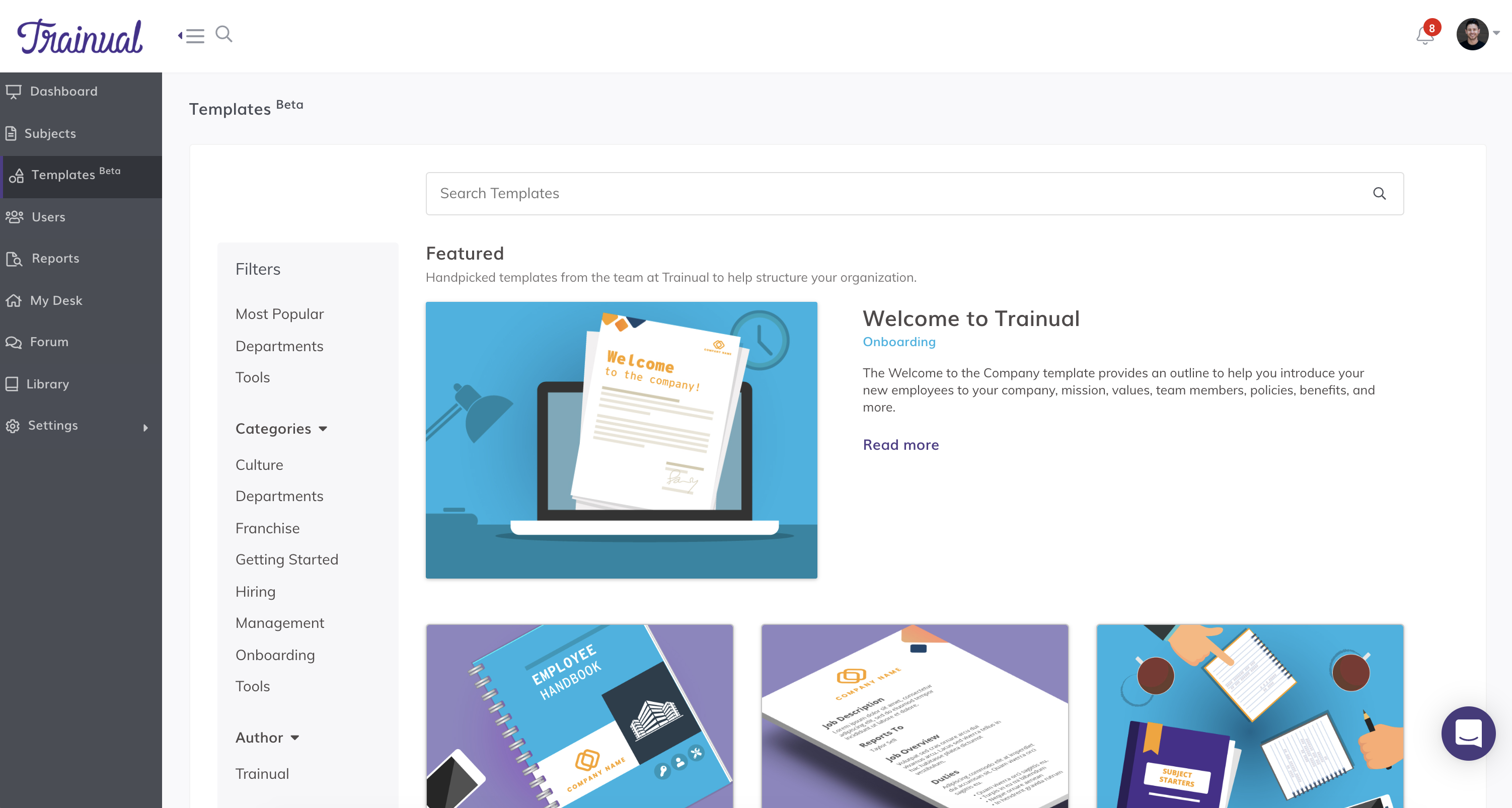
Template library in Trainual (Source)
Select the e-learning solution that best serves your business needs
Now that you’ve gone through our list of five best e-learning authoring tools, the next step is to find one that best fits your course authoring needs. We recommend the following approach:
Create a list of potential software solutions to evaluate. Besides the products we’ve mentioned in this article, you can browse other options in Software Advice’s e-learning software catalog.
Define an yearly budget for e-learning software. Eliminate the products that overshoot this budget.
Determine the content authoring features that you need based on your specific business requirements. Eliminate products that don’t offer these features.
At Software Advice, we guide you to the right software. Our advisors have helped hundreds of professionals in your industry. You can chat online now or schedule a phone call. In just a few minutes, our advisor will help you narrow down a list of options that best meet your needs.
Methodology
The five products with the highest ratings from e-learning software reviewers are featured in this article. To be considered for this article, products had to:
Meet the market definition to qualify as an e-learning tool: “E-learning software or e-learning authoring software is used in a virtual classroom to facilitate online education. Its other use includes conducting corporate training. The primary purpose of e-learning tools is to author, or create, educational assets.”
Offer the following core features: templates, multimedia tools, and content authoring.
Have at least 20 reviews in the past two years (as of the publish date).
Only products that had a minimum overall rating of 4.8 were included in the list. The product cards mention the average ‘overall ratings’ from reviewers in the last 12 months (3rd July 2020 – 2nd July 2021).