Find the best E-learning Software
Compare Products
Showing 1 - 20 of 245 products
Sort by
Reviews: Sorts listings by the number of user reviews we have published, greatest to least.
Sponsored: Sorts listings by software vendors running active bidding campaigns, from the highest to lowest bid. Vendors who have paid for placement have a ‘Visit Website’ button, whereas unpaid vendors have a ‘Learn More’ button.
Avg Rating: Sorts listings by overall star rating based on user reviews, highest to lowest.
A to Z: Sorts listings by product name from A to Z.
Tovuti
Tovuti
Tovuti is an all-in-one training and learning management system for organizations of all sizes. From SMBs to enterprises, regulated industries, and government agencies, hundreds of organizations worldwide choose Tovuti to support ...Read more about Tovuti
eloomi
eloomi
Our learning and development platform is the simplest way to see success with people development. In one unified platform, you can now eliminate complexity and fuel productivity. From onboarding to compliance, from skill-buildin...Read more about eloomi
Thinkific
Thinkific
Thinkific is a versatile and comprehensive online course platform designed for entrepreneurs and educators. It excels in offering an array of features for course creation, marketing, and sales. Users can build personalized, brande...Read more about Thinkific
Absorb LMS
Absorb LMS
Absorb Software is an AI-powered learning management system (LMS) provider for all learners inside and outside an enterprise, across industries globally. Purpose-built for an engaging, personalized learner experience and efficient...Read more about Absorb LMS
Talk with us for a free
15-minute consultationSoftware Advice is free because vendors pay us when they receive sales opportunities.
This allows us to provide comprehensive software lists and an advisor service at no cost to you.
This allows us to provide comprehensive software lists and an advisor service at no cost to you.
Meet Eric, a software expert who has helped 1,534 companies select the right product for their needs.
Talk with us for a free
15-minute consultationSoftware Advice is free because vendors pay us when they receive sales opportunities.
This allows us to provide comprehensive software lists and an advisor service at no cost to you.
This allows us to provide comprehensive software lists and an advisor service at no cost to you.
Tell us more about your business and an advisor will reach out with a list of software recommendations customized for your specific needs.
STEP 1 OF 4
How many users do you have?
SkyPrep
SkyPrep
SkyPrep LMS is a cloud-based learning management solution that offers a platform to training administrators for creating, managing and selling training courses. Key features include custom branding, automated learner enrollment an...Read more about SkyPrep
Litmos
Litmos
Litmos develops eLearning solutions for top-performing companies. An established leader in the market since 2007, Litmos offers the world’s easiest-to-use LMS and a comprehensive learning content library. Thousands of companies tr...Read more about Litmos
Docebo
Docebo
Docebo scales from 500 learners to thousands without skipping a beat - from content creation, management, delivery, through to measuring the business impact of their programs. ...Read more about Docebo
LearnUpon
LearnUpon
At LearnUpon LMS we’re on a mission to help you unlock the power of learning. Combining our award winning LMS and our industry-leading Customer Experience team, we pride ourselves on being a trusted partner to over 1,300 businesse...Read more about LearnUpon
TalentLMS
TalentLMS
TalentLMS is the LMS built for training success. Designed to get a yes from everyone, its where great teams, and companies, go to grow. With an experience thats fully customizable and easy to manage, teams embrace training while f...Read more about TalentLMS
Microcasting
Microcasting
Microcasting’s eLearning Customer Engagement Platform helps businesses get the attention of prospects and customers and keep them engaged throughout the course lifecycle. It is a platform that helps businesses create individuali...Read more about Microcasting
Bites
Bites
Experience a cutting-edge approach to training and communication with Bites, where modernity, authenticity, and simplicity converge to redefine your business strategies. Join the league of industry giants such as Unilever, Amazo...Read more about Bites
Thought Industries
Thought Industries
Thought Industries offers a cloud-based customer training platform designed to suit the needs of business across multiple industries including software, manufacturing, professional training, continued education, continued medical ...Read more about Thought Industries
360Learning
360Learning
360Learning is a Collaborative LMS tool. The platform helps users to author and conduct interactive learning experiences so learners can practice, demonstrate, and repeat until they master the skill. 360Learning helps teams auto...Read more about 360Learning
dominKnow | ONE
dominKnow | ONE
dominKnow provides enterprise course authoring and management software to deliver responsive, re-usable, and interactive eLearning across formal and informal learning channels simultaneously. The integrated suite of authoring tool...Read more about dominKnow | ONE
Thrive
Thrive
Thrive is the fastest-growing, all-in-one LMS that proves the impact of learning. Combine all the benefits of an LMS with the hyper-personalised, learner-led, social learning of an LXP. Take your employees entire learning journey...Read more about Thrive
Inkling
Inkling
Inkling is an employee training platform that revolutionizes how organizations engage frontline workers. We redefine mobile learning, granting immediate access to vital training and resources that enhance customer interactions. Th...Read more about Inkling
WeSchool
WeSchool
WeSchool is a user-friendly learning platform designed for teams and companies new to implementing learning solutions. Our platform focuses on guiding instructors to create outstanding courses without the need for expertise in mod...Read more about WeSchool
CANVAS
CANVAS
Canvas by Instructure is a cloud-based learning management system for every stage and style of education. Available to institutions of all sizes and types, from individual K-12 classrooms to universities to Training Organisations ...Read more about CANVAS
iSpring Suite
iSpring Suite
iSpring Suite is a robust authoring tool for creating eLearning content. It is integrated into PowerPoint, so the interface is user-friendly. In the familiar PowerPoint environment, you can turn your presentations into learning co...Read more about iSpring Suite
Visme
Visme
Visme is a cloud-based platform, which helps agencies, non-profit organizations and marketers create and share infographics in real-time. The software allows teams to utilize customizable templates and content blocks to create pre...Read more about Visme
Popular Comparisons
Buyers Guide
Last Updated: March 16, 2023E-learning software, also known as e-learning authoring software, is a subset of learning management system (LMS) software that enables users to develop and deliver customized training courses. The term “e-learning” most commonly refers to online distance learning, but also applies to other educational contexts such as employee training or online certification classes in which software and computers are used more than pen and paper.
E-learning software is primarily used for digital course creation. The tool is used in traditional educational settings, such as schools and universities, as well as workplace settings, to create both external and internal educational resources. In this guide, we’ll cover:
What is e-learning software?
E-learning software or e-learning authoring software is used in a virtual classroom to facilitate online education. Its other use includes conducting corporate training. The primary purpose of e-learning tools is to author, or create, educational assets. With this type of software, trainers and educators can:
Combine and arrange disparate media (text, video, presentations) into comprehensive, logically sequenced e-learning assets and courses.
Add animations and customized response cues to facilitate learner engagement with e-learning course material.
Safely store e-learning assets for future editing and reapplication with new learning initiatives.
Publish completed e-learning courses in a variety of compatible formats.
There are other, related types of software that manage different aspects of e-learning. For example, broader learning management systems (LMSs) automate the administration, testing, tracking, and reporting of learner progress through online courses. E-learning software has a narrower scope: It provides the tools needed to create those online courses in the first place.
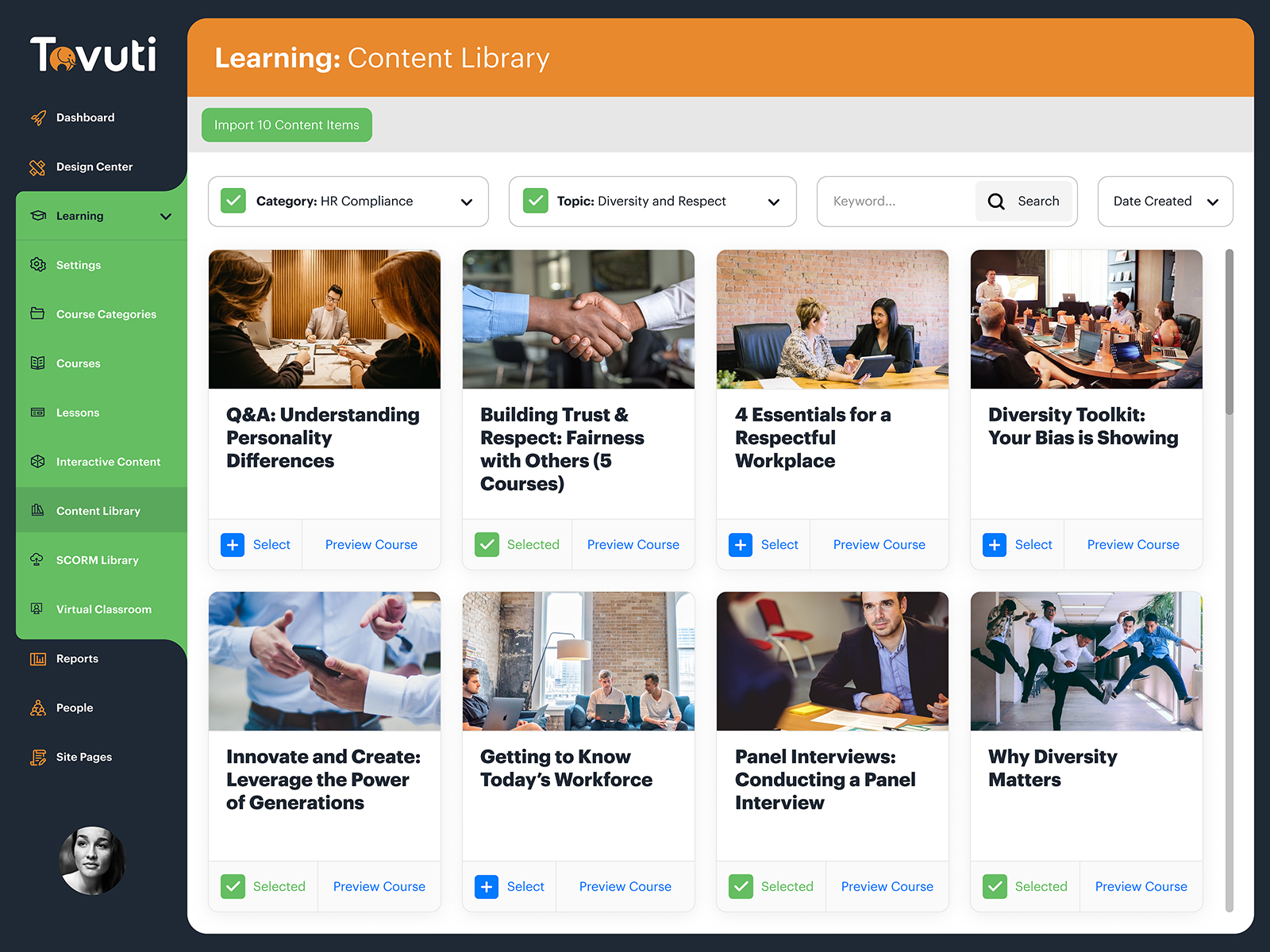
Accessing a content library in Tovuti (Source)
Common features of e-learning software
E-learning platforms are used to create a wide variety of educational and training materials for use in many industries, both in the public and private sectors. Due to this, the e-learning software landscape includes a large selection of applications.
As a software buyer, choosing among such a large selection of e-learning vendors can be a challenge. To help you understand the choices available, here is a list of applications included in many e-learning tools:
Templates | Provide pre-configured models for different types of e-learning materials and training content, such as lessons or quizzes. This makes it easier for users to create learning content since it doesn’t need to be designed from scratch. |
Multimedia tools | Allow users to upload and integrate multimedia files (i.e., videos and images) into e-learning resources, as well as do basic editing on learning content. |
SCORM-compliance | SCORM is a set of technical standards that e-learning solutions must follow. Products with SCORM support help users create materials that can be combined and integrated with any other SCORM-compliant materials. |
Testing tools | Allow users to add quizzes, tests, and exams to e-learning courses, which can be used to track or determine student progress. |
Customization tools | Help users create e-learning resources that match the look and feel of their company’s digital assets (such as its website). |
Storyline editing | E-learning courses often progress much like stories, with a linear beginning and end. Storyline editing functions let authors mix, match, and rearrange e-learning components to create an articulate storyline. |
Interaction tools | Let authors add elements that students will interact with during a lesson or course. Interactions can include free-form text entry, picture selection, or simple mouse clicks. |
What type of buyer are you?
Depending on what type of buyer you are, different types of systems may be better for your needs.
Corporate Buyer: From training new employees to helping old employees learn new policies and processes, e-learning software is used very often in the business world. Corporate buyers typically look for e-learning platforms and authoring tools that can integrate with the software used by their human resources (HR) department.
Alternatively, there are HR platforms that offer e-learning applications either out of the box or as add-on applications.
Educational institution buyer: Schools, colleges, and universities are increasingly offering e-learning courses to their traditional, remote, and continuing education students. There are e-learning software platforms that address the needs of each of these use cases, including applications for creating age-appropriate materials and review lessons as well as for automating student progression across an online course.
Public sector buyer: Government agencies use e-learning software to create courses to train and assist both employees and members of the public. Some government agencies have mandatory training requirements; many e-learning tools learning management systems include functionality—such as security and privacy protection measures—to ensure the training is presented and completed according to regulations.
For more assistance with your search, please contact our software advisors. They can explain the options available to you, help you create a shortlist of products to learn more about, and ensure your search for e-learning software gets started on the right foot.
Benefits of e-learning software
An e-learning authoring tool can offer a lot of benefits to users looking for the right educational tool for their students or employees.
Increases cost-effectiveness: E-learning is significantly cost-effective when compared to traditional on-site training. Since an e-learning tool offers online modules, students and employees can revisit any module and watch recorded sessions. This trumps the need to rehire training instructors, should your team need multiple sessions.
Additionally, with an e-learning tool, the cost of printing training material is eliminated due to the online nature of the training.
Increases learner engagement: E-learning tools are interactive and offer a better learning experience than traditional in-person training. Many offline courses struggle to retain students through the length of the course but with e-learning tools, organizers can create engaging multimedia content that is intuitive and makes students stick with the program.
To further attract learners, there’s greater scope for users to customize modules to suit the requirements of their learners.
Improves productivity and performance: Unlike instructor-led training, an e-learning authoring tool allows learners to train at their own pace. With such flexibility, learners finish courses faster and achieve better results.
Finally, with an e-learning authoring tool, it is easier to assess student performance, track their progress, and provide insights for improvement.
Key considerations
While there are many options to choose from, when you’re investing in an e-learning platform, there are some considerations to keep in mind before making the final decision.
Price and hidden costs: When looking at options, make sure to check the kind of features a tool offers and whether there are any hidden costs involved for specific features, upgrades, and licenses.
Ease of use for learners: The e-learning tool that you choose must be intuitive and shouldn’t confuse the learner when they use it for training and lessons. And if the platform comes with training support, that’s an added advantage.
Integration support: For schools and universities, e-learning tools that integrate with their student information system (SIS) or other LMS tools are favorable. In the absence of integration support, tracking learner progress can become challenging.
Deployment options: Is the tool cloud-based or does it only offer on-premise deployment? That can be a crucial factor in deciding which tool to invest in. Ideally, an e-learning tool should be cloud-based so that learners can access their modules and lessons from anywhere without hassle.
Note: The application selected in this article is an example to show a feature in context and is not intended as an endorsement or recommendation. It has been obtained from sources believed to be reliable at the time of publication.







