The Future of Project Management: Top Predictions That Came True for SMBs
Nobody could have predicted the exponential growth of the internet in the last few decades—not even Robert Metcalfe, who invented the technology that allowed computers to access computer networks.
“I predict the Internet will soon go spectacularly supernova and, in 1996, catastrophically collapse.”
Robert Metcalfe, founder of 3Com
But cut Robert some slack. The rate of change in the tech space is so rapid that it’s only with the benefit of hindsight that’ll we’ll actually know what will happen in the next 5 or 10 years.
That’s why we wrote this report.
This report takes a step back and looks at the technology predictions that have come true about the future of project management software.
We’ll look exclusively at predictions made by Gartner, then mention their adoption examples and how they can be useful for your business.
Here are the predictions that came true:
Prediction 1: Workplace Collaboration Will Become Essential
Prediction 2: Virtual Assistants Will Take Over Repetitive Tasks
Prediction 3: Mobile Devices Will Become a Primary Hub for Managing Projects
Prediction 1: Workplace Collaboration Will Become Essential
In an earlier article, we mentioned how collaboration has outpaced task management. But that’s just the tip of the iceberg. The fact is, collaboration has become a prerequisite to the way projects are managed by small businesses, today.
Gartner’s prediction for the future of project management:
“By 2016, 50% of large organizations will have internal Facebook-like social networks—30% of these will be considered as essential as email/telephones are today.”
Source: “Predicts 2013: Social and Collaboration Go Deeper and Wider” (content available only to Gartner clients)
Business value: SMBs have small workforces, but that doesn’t mean their projects are small. On top of that, employees have to juggle a ton of additional tasks from email updates, to file management, online meetings and so on. As a result, managing team communication becomes a concern.
Workplace collaboration tools simplify project communication. They come with functionalities such as organization-wide social networks, file sharing, shared calendars and centralized workspaces that help teams stay updated.
As an example, we have a case study of how Atlassian’s HipChat improved collaboration at SEOhaus, a digital marketing agency.
PRE-IMPLEMENTATION: SEOhaus was faced with the lack of a centralized communication platform for their different teams. Although the team was using Skype for internal chat, file sharing was a messy affair with important documents buried in a heap of chat transcripts.
POST-IMPLEMENTATION: HipChat simplified things by offering an organization-wide social network that doubled up as a file repository. The tool made it easy for different project stakeholders to communicate via private or public chat rooms. What SEOhaus really liked was the filtering functionality that made it easy to locate files.
With HipChat, they could track projects better and keep communication more accessible. Employees could access comments by peers on tasks, even when offline. They could also share notes and project progress reports using the chat rooms, which cut down the time they spent on meetings.
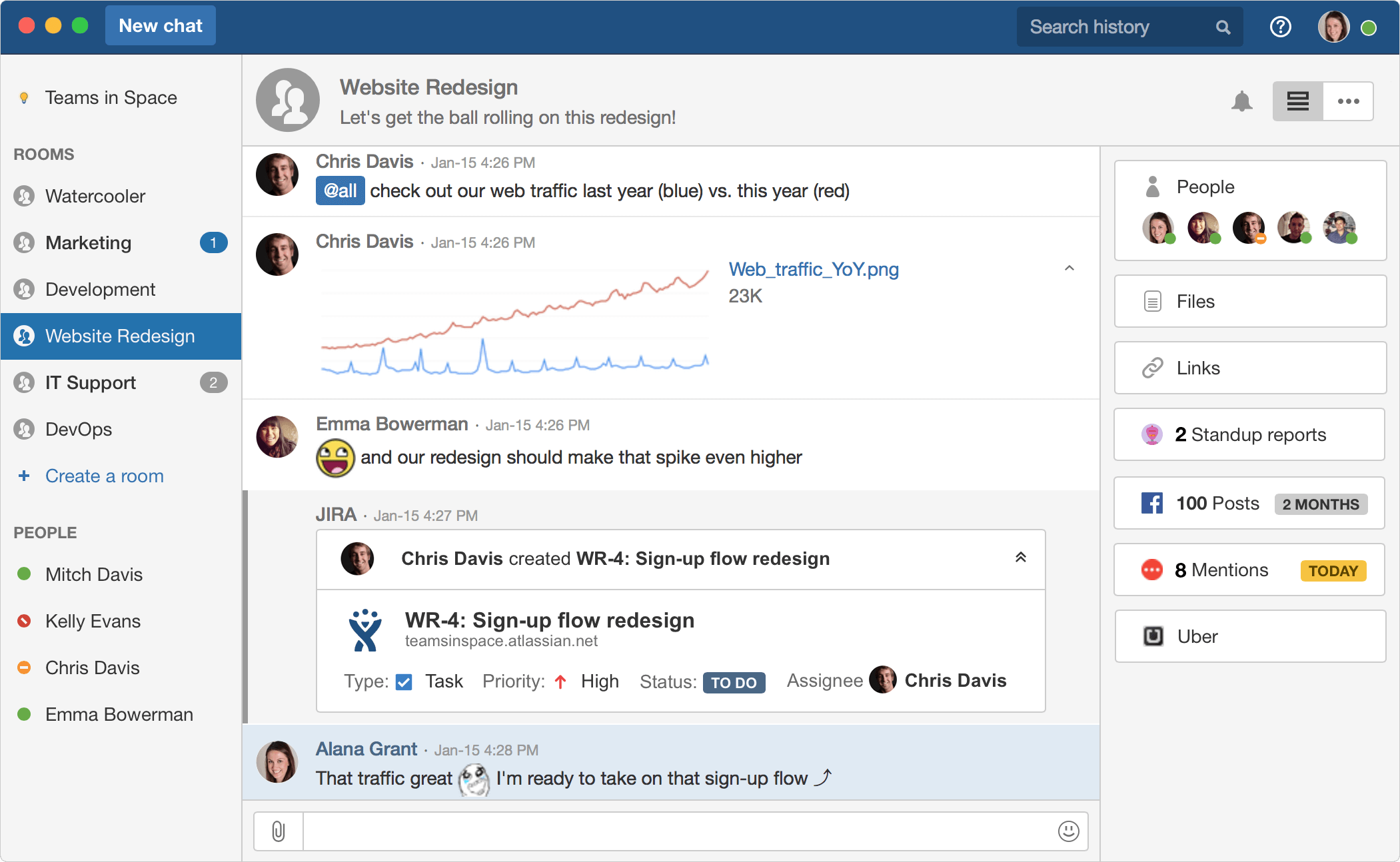

Collaboration in action with HipChat
OUR RECOMMENDATION: The right workplace collaboration solution depends on you business need. For instance, if you only want an enterprise social network, then a tool like Yammer or Slack is ideal.
However, if your needs are diverse, such as video conferencing, integration capabilities with your existing office tools and more, then check out our list of top workplace collaboration tools.
Prediction 2: Virtual Assistants Will Take Over Repetitive Tasks
Virtual assistants, also known as chatbots, are computer programs that automate a number of tasks based on sophisticated algorithms. While being actively used in managing service help desks, chatbots also help teams effectively communicate and collaborate in projects.
Gartner’s prediction for the future of project management:
“By 2016, 35% of IT operations organizations will have 75% of IT service desk contacts from the business resolved by virtual assistants.”
Source: “Predicts 2014: Automation Brings Promise to IT Operations Management, but at What Cost?” (content available only to Gartner clients)
Business value: SMBs should use virtual personal assistants (chatbots) because they are easy to build and cost-effective. Instead of expensive integrations, businesses can build a chatbot and get simple, repetitive tasks done efficiently.
Chatbots are surprisingly malleable—they promote collaboration with automated meeting schedules, make it easy to share updates with peers using popular social tags (@ or #) and even help employees build better relationships.
As an example, we have a case study of how Ladder (a content marketing firm) used the chatbot Howdy to improve their content promotion efforts.
PRE-IMPLEMENTATION: With a globally located team, Ladder was facing a coordination bottleneck among employees while executing social promotion campaigns. Their key challenge was the inability to promote content at the right time as a result of cumbersome manual methods.
POST-IMPLEMENTATION: Slack came to the rescue with the Howdy.ai chatbot. All that Ladder had to do was create a spreadsheet, that had links of their newly published content along with pre-made posts for the various social networks, and hook it up with Howdy.
They could then run a task with the chatbot, in simple conversational language, something like ping these employees after work – 7pm should do the trick! Once that was done, the chatbot would automatically send the spreadsheet to those employees, at the designated time, with respect to their time zones.
An immediate benefit for Ladder was that content promotion requests could be sent in bulk instead of tediously messaging each employee, resulting time savings. The indirect benefit was that employees were more willing to share the content.
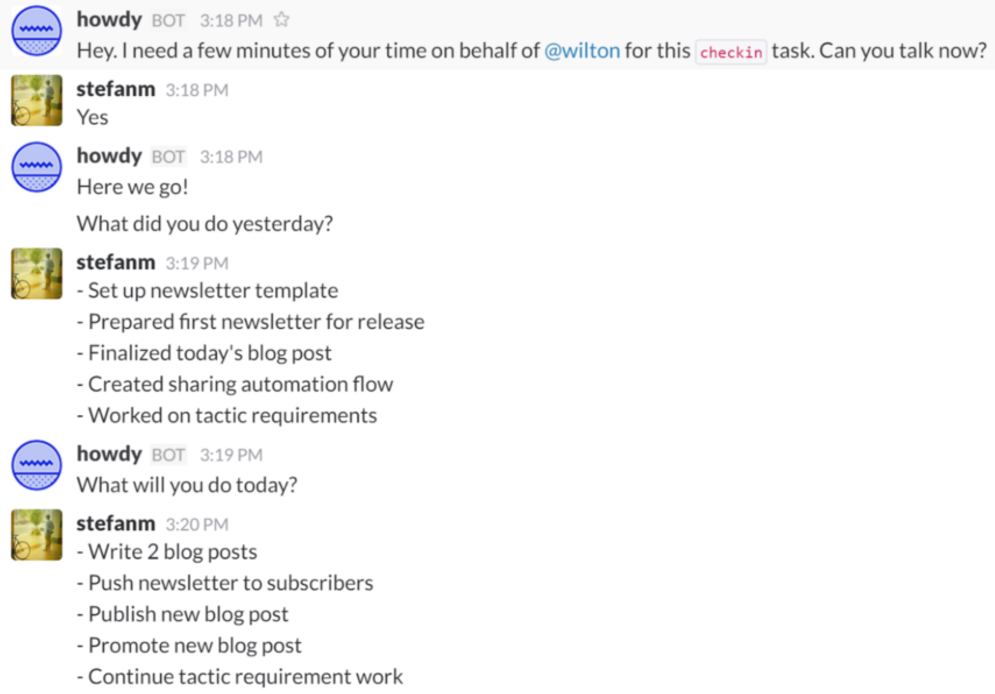

Slack chatbot in action (Source: Chatbots Magazine)
OUR RECOMMENDATION: There are many project management tools that offer chatbots. However, the functionality offered by a chatbot is an important consideration in evaluating their usefulness.
Go for tools that have a thriving marketplace, such as Slack or HipChat, where you’ll find a large pool of native chatbots along with those offered by third-party solutions. This will improve your chances of finding an existing chatbot that’ll meet your needs, instead of having to build one from scratch.
Prediction 3: Mobile Devices Will Become a Primary Hub for Managing Projects
The growth of mobile technology has been phenomenal in the last decade, and businesses have found many uses for it. In project management, smartphones have empowered employees to collaborate in innovative ways, boosting engagement and overall productivity.
Gartner’s prediction for the future of project management:
“By 2017, mobile users will provide personalized data streams to more than 100 apps and services, every day.”
Source: “Predicts 2014: Apps, Personal Cloud and Data Analytics Will Drive New Consumer Interactions” (content available only to Gartner clients)
Business value: There are too many benefits offered by mobile solutions for SMBs to ignore. They include improved project communication, instant access to documents, mobile reminders and so much more.
But a much overlooked benefit is that mobile devices are the default tool of Generation Z—an upcoming workforce, which roughly accounts for 30 percent of the total U.S. population. SMBs stand to benefit from mobile applications if they want to effectively engage with this generation.
As an example, we have a case-study of Procore’s interactive mobile project management solution for Martin-Harris Construction.
PRE-IMPLEMENTATION: Martin-Harris faced difficulty in sharing project data with its team members, subcontractors and other stakeholders, who normally would be on site tours. Inefficiencies crept up as employees were spending over 30 minutes summarizing the day’s activities, copying the data and uploading it to their existing project management software.
The other issue was that their existing system did not integrate with their different tools, such as note-taking apps, mapping software etc. that employees used while at construction sites.
POST-IMPLEMENTATION: Procore offered an interactive mobile solution that integrated with the different tools that Martin-Harris was using. This allowed team members to share notes, drawings and other seamlessly from a smartphone or tablet.
Martin-Harris reaped immediate benefits from Procore’s mobile solution. They saw a decrease in meetings and increase in productivity, as project members could easily communicate and access documents while on-the-go.
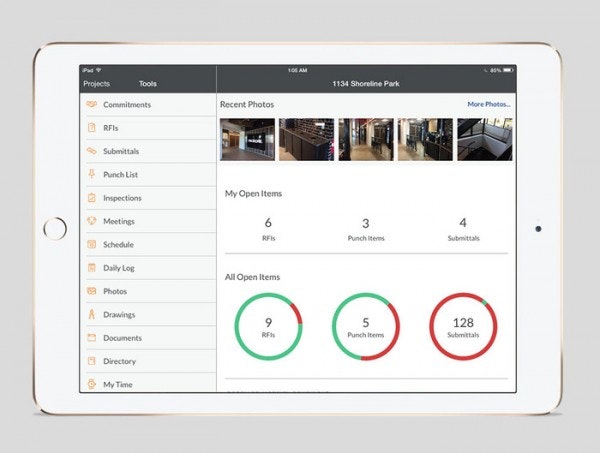
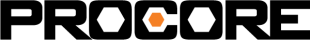
Procore project dashboard for iPad
OUR RECOMMENDATION: Mobile project management solutions have a key role to play when it comes to on-the-go communication. What becomes important, as we have seen in the above case study, is the ability of these solutions to integrate with other tools.
For instance, you might use a note-taking mobile app to document important project communication. Instead of copying and pasting these notes, the mobile solution should automatically pick the notes and save it to your project management tool.
Conclusion and Next Steps
The three predictions about the future of project management that we have reviewed in this report have seen widespread adoption among SMBs—if you haven’t made moves to implement the above solutions, it’s time to do so.
Besides reviewing these predictions, we have also covered a range of topics on project management from small business trends, to methodology adoption guides, to plenty more.
Here’s a recommended reading list:
How to Build a Business Case for Project Management Software
Evaluating 5 Project Management Trends And What They Mean for SMBs
If you’re looking to purchase a project management tool, then we recommend you read the Buyer’s Guide. You can also call us at (844) 680-2046 for free consultation with a software advisor and get detailed understanding on different tools and their features.