Find the best Facilities Management Software for Schools
Compare Products
Showing 1 - 20 of 32 products
Sort by
Reviews: Sorts listings by the number of user reviews we have published, greatest to least.
Sponsored: Sorts listings by software vendors running active bidding campaigns, from the highest to lowest bid. Vendors who have paid for placement have a ‘Visit Website’ button, whereas unpaid vendors have a ‘Learn More’ button.
Avg Rating: Sorts listings by overall star rating based on user reviews, highest to lowest.
A to Z: Sorts listings by product name from A to Z.
MaintainX
MaintainX
MaintainX is a web-based CMMS tool that can be used on mobile devices. It aims to improve workflow completion and strengthen team communication. It can be used by operational teams in small to large businesses. This solution allow...Read more about MaintainX
EZOfficeInventory
EZOfficeInventory
EZOfficeInventory is a dynamic asset and maintenance management solution tailored for companies of all sizes. The cloud-based software works as you do and is accessible from anywhere and at any time. Track items across locati...Read more about EZOfficeInventory
Ion Campus School ERP Software
Ion Campus School ERP Software
It includes 28 modules along with Admin, Student/Parents & Teacher web login system and Mobile App. Cloud base School Management ERP Software with free Mobile app. It is designed for better interaction between management, teachers...Read more about Ion Campus School ERP Software
MYBOS
MYBOS
MYBOS is a cloud-based Building and Facility management solution. MYBOS was conceived to revolutionise building management, equipping BM/FM managers with cutting-edge tools/features for seamless day-to-day operations. The prevai...Read more about MYBOS
FTMaintenance Select
FTMaintenance Select
FTMaintenance is on-premise computerized maintenance management system (CMMS) that enables maintenance professionals to easily document, manage, and track maintenance activities in order to reduce operational downtime, lower maint...Read more about FTMaintenance Select
FMS:Workplace
FMS:Workplace
FM:Systems provides workplace management technology that enables Facility and Real Estate teams to identify, plan, and deliver the ideal workplace for every employee. Their web-based Integrated Workplace Management System (IWMS) p...Read more about FMS:Workplace
Asset Panda
Asset Panda
Asset Panda is a cloud-based platform for facility managers that offers a suite of applications including asset tracking and maintenance management. It is compatible with Windows, Mac, iPad, iPhone and can be used from anywhere wh...Read more about Asset Panda
Asset Essentials
Asset Essentials
Asset Essentials by Brightly Software (formerly Dude Solutions) is a next-generation work and asset management platform designed for smarter, more efficient maintenance and operations. Brightly, now a Siemens company, is the globa...Read more about Asset Essentials
UpKeep
UpKeep
UpKeep is an Asset Operations Management solution that helps businesses scale by giving every Maintenance and Reliability team the tools and information they need to run Operations efficiently and effectively. From your desktop to...Read more about UpKeep
Transcendent
Transcendent
Transcendent is a maintenance management solution that caters to businesses in industries such as cable, communications, facilities management, manufacturing, utilities and more. Key features include asset management and tracking,...Read more about Transcendent
FMX
FMX
FMX offers configurable maintenance and facilities management software that helps organizations maximize productivity, cut operating costs, and gain actionable insights about their equipment and facilities. The software decreases ...Read more about FMX
eFACiLiTY
eFACiLiTY
eFACiLiTY is a facility and workforce management solution designed to help businesses manage enterprise assets and maintenance operations across facilities. Professionals can use the dashboard to track daily activities across buil...Read more about eFACiLiTY
Cyanic Job Book
Cyanic Job Book
Cyanic Job Book enables land surveyors and construction enterprises to manage work hours, completed jobs, billing and more. Users can update work hours via mobile devices, allowing managers to automate timesheet workflows and obta...Read more about Cyanic Job Book
eWorkOrders CMMS
eWorkOrders CMMS
eWorkOrders is a cloud-based maintenance management solution offering an integrated suite of tools to manage work orders, asset management, inventory management and preventative maintenance. The software solution provides use...Read more about eWorkOrders CMMS
Facilitron
Facilitron
Facilitron is a facilities management software that helps colleges, district schools, municipalities and other organizations manage bookings, dispatching, checkout and payments of multiple rental properties. Businesses can automat...Read more about Facilitron
DirectLine
DirectLine
DirectLine by Megamation is a cloud-based maintenance management software that serves the maintenance scheduling and compliance reporting needs of education, manufacturing, healthcare and beverage industry. Available on a monthly ...Read more about DirectLine
CleanMaint
CleanMaint
CleanMaint, a powerful cleaning service management software, helps in-house teams better manage the more aggressive requirements for sanitization and safety of facilities. In the safety-conscious current and post-COVID-19 wor...Read more about CleanMaint
MaintiMizer
MaintiMizer
MAINTIMIZER from Ashcom Technologies is a computerized maintenance management system (CMMS) with integrated enterprise asset management (EAM) solution capabilities. MaintiMizer Web offers six modules for managing maintenance act...Read more about MaintiMizer
SAGA
SAGA
SAGA is an open-source geographic information system (GIS) that enables users to capture, represent, process and analyze geographical information. The platform enables geoscientists to streamline operations related to spatial anal...Read more about SAGA
SmartCAT
SmartCAT
Create digital workflows with SmartCAT, an iOS and Android data collection platform to help manage critical assets, tools, materials, and processes, across different industries. The highly configurable platform enables users ...Read more about SmartCAT
Popular Comparisons
Buyers Guide
Last Updated: March 16, 2023As a school administrator, you know that managing a school campus can be cumbersome. In addition to the classrooms and hallways, the expansive property also includes a playground, gymnasium, cafeteria, auditorium, science labs, and health center. Each of these has its own unique maintenance needs. Additionally, there are compliance requirements from city councils and state and central governance bodies.
Relying on spreadsheets or pen and paper to manage school facilities can quickly get out of hand. Maintenance and repair requests can pile up, and even essentials such as HVAC and water can get disrupted.
A facilities management system can help ensure that everything runs smoothly and all issues are taken care of in time.
To help you choose a facilities management software for your school, we've prepared this guide.
Here, we'll cover:
Common features of facilities management software for schools
Key considerations when purchasing facilities management software for schools
What is facilities management software for schools?
Facility management software for schools helps school administrators track and manage premise maintenance needs. It helps ensure infrastructure is in proper working order, meets all compliance requirements, and is at par with applicable standards.
Most basic tools offer features such as work orders, work requests, reporting, maintenance checklists, inventory management, and workflow automation. However, some advanced tools also offer features such as preventive maintenance and depreciation and warranty tracking to help you address issues ahead of time.
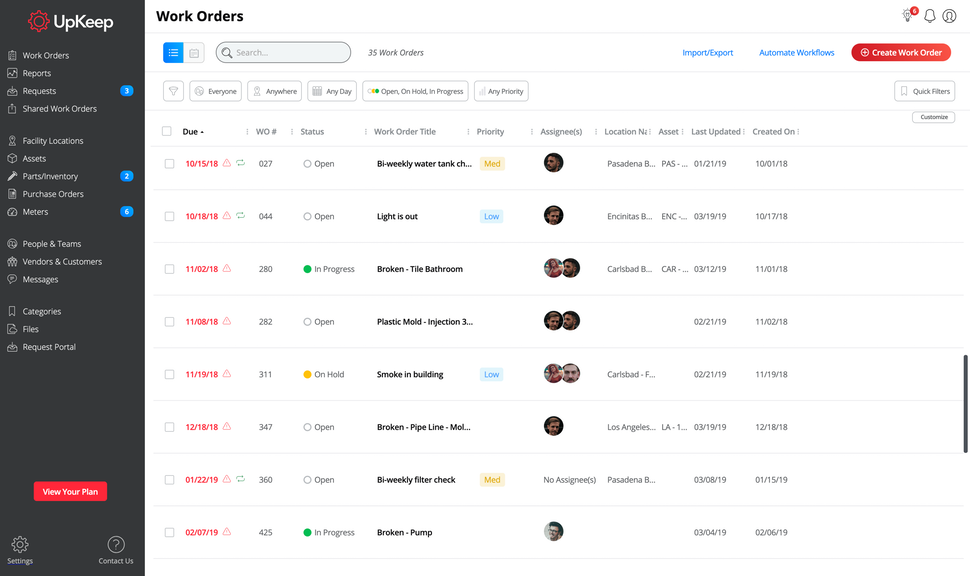
Work orders in UpKeep (Source)
Common features of facilities management software for schools
Work orders | Create and manage one-time or recurring work orders for maintenance needs and repairs. |
Work requests | Submit requests for maintenance or repair through a mobile app or the software's web page. |
Workflow automation | Automatically assign work orders to the correct technicians based on pre-set parameters. |
Maintenance checklists | Add pre-made checklists of things to do for each work order. |
Inventory management | Track usage of consumable supplies and parts for replacement. |
Purchase orders | Create purchase orders for new parts and consumable supplies. |
Reporting | Create customizable and standard reports to evaluate work order completion rate, maintenance costs, technician productivity, and inventory levels. |
What type of buyer are you?
What an independently operated school needs from facilities management software is very different from what a chain of schools needs. Thus, before you select a tool, it is important to understand what type of buyer you are.
Buyers of facilities management software for schools usually fall in one of the following two categories:
Independent establishments: Such schools usually need a facilities management tool with basic features like work orders, work requests, and reporting. A cloud-based tool, with a per user/per month pricing model could be a good option.
Chain or franchise of schools: Such schools have multiple locations and need to juggle maintenance needs across all locations. Accordingly, they would need a facilities management tool with comparatively advanced features such as inventory management, warranty tracking, preventive maintenance, and advanced reporting. They can explore both cloud-based and on-premise deployment models based on the level of upfront investment they want to incur.
Benefits of facilities management software for schools
Facilities management software helps schools maintain their infrastructure and stay on top of all maintenance needs. Its benefits are as follows:
Prompt redressal of issue: Instead of having maintenance and repair requests raised by your staff and students pile in a corner in your office, have them addressed promptly.
Reduce disruption due to maintenance requests: Keep regular school days from being disrupted by routine maintenance tasks by scheduling recurring or preventive maintenance requests for holidays and day-offs.
Know where your resources are being spent: Track exactly where your resources and staff's time is being spent with the help of customized reports. Also, ascertain if there are any recurring problems your staff is dealing with.
Minimize emergency repairs: Identify trends in your maintenance needs, and schedule preventive maintenance requests to reduce the need for emergency repairs.
Key considerations when purchasing facilities management software for schools
The right facilities management software can help you improve maintenance procedures and reduce cost. However, choosing a solution can be tricky. Here are a couple points to keep in mind:
Check for mobile capabilities: An important part of facilities management is being able to snap photos and report issues while on the go. If users need to open up a laptop for everything they need to raise a request, the solution might not be as effective as you want for it to be. So make sure the solution you choose has mobile capabilities, either through an app or mobile browser.
Don't get confused with the jargon: Vendors use different names to describe their software functionality, such as computer-aided facility management (CAFM), computerized maintenance management software (CMMS), enterprise asset management (EAM), and integrated workplace management systems (IWMS). Don't let jargon confuse you and focus on the features of the solution instead.
Note: The applications selected in this article are examples to show a feature in context and are not intended as endorsements or recommendations. They have been obtained from sources believed to be reliable at the time of publication.







