Best Electronic Discovery Software of 2026
Updated January 27, 2025 at 9:52 AM
- Popular Comparisons
- Buyers Guide
- Related Software
Compare Products
Showing 1 - 25 of 58 products
Compare Products
Sort by
Reviews: Sorts listings by the number of user reviews we have published, greatest to least.
Average Rating: Sorts listings by overall star rating based on user reviews, highest to lowest.
Alphabetically (A-Z): Sorts listings by product name from A to Z.

The Lexbe eDiscovery Platform (LEP) is a case management solution designed to help litigation lawyers and support staff streamli...Read more about Lexbe eDiscovery Platform
Lexbe eDiscovery Platform's Best Rated Features
See All
Lexbe eDiscovery Platform's Worst Rated Features
See All

Today, data is no longer information, but noise. In fact, 97% of all data that gets swept up in disputes and investigations is c...Read more about Logikcull

Everlaw is a cloud-based legal management solution specializing in e-discovery support. Key features include search capabilities...Read more about Everlaw
Everlaw's Best Rated Features
See All
Everlaw's Worst Rated Features
See All

Avanan is an email security platform designed to help businesses track and monitor applications including Microsoft Office 365, ...Read more about Avanan

Keepit is a backup platform that provides organizations with a private infrastructure to protect data across Microsoft 365 cloud...Read more about Keepit
Keepit's Best Rated Features
See All
Keepit's Worst Rated Features
See All

CloudNine is a cloud-based eDiscovery platform that assists professional services, law firms and information technology organiza...Read more about CloudNine
CloudNine's Best Rated Features
See All
CloudNine's Worst Rated Features
See All

Jatheon Cloud is an AI-enabled data archiving and corporate governance solution built on AWS infrastructure. It helps organizati...Read more about Jatheon

CaseFleet is cloud-based, legal case management software that helps users organize case facts, track deadlines and manage litiga...Read more about CaseFleet
CaseFleet's Best Rated Features
See All
CaseFleet's Worst Rated Features
See All

Reveal builds and supports a leading AI-powered platform for eDiscovery, investigations, and related activities. With industry-l...Read more about Reveal

E3:Universal is an on-premise digital forensics solution, which helps investigators and businesses in the public sector process ...Read more about E3:Universal

Ipro for Enterprise is an eDiscovery, review and production platform for corporations, law firms, government agencies and legal ...Read more about eDiscovery

Gimmal Discover is a data governance and eDiscovery software designed to help organizations locate, classify, and manage data, t...Read more about Gimmal Discover

DISCO is a cloud-based legal management solution that helps law practitioners analyze and manage litigation. Key features includ...Read more about DISCO

Donoma OneVault is an archiving & governance platform powered a unique active encryption technology that keeps your data secure...Read more about OneVault

Commvault® Cloud is the industry’s only platform for cyber resilience, built to meet the demands of the hybrid enterprise at th...Read more about Commvault Cloud
Commvault Cloud's Best Rated Features
See All
Commvault Cloud's Worst Rated Features
See All

Today, data volume and complexity are growing faster than ever before. The global regulatory environment is getting more, not le...Read more about Lighthouse Spectra
Lighthouse Spectra's Best Rated Features
See All
Lighthouse Spectra's Worst Rated Features
See All

MailMeter is an email archiving and compliance solution that helps businesses perform frequent in-depth searching and analysis f...Read more about ComplyKEY MailMeter

ArchTitan is a cloud-based email archiving solution designed to help businesses archive and retrieve emails from a centralized l...Read more about ArcTitan Email Archiving
ArcTitan Email Archiving's Best Rated Features
See All
ArcTitan Email Archiving's Worst Rated Features
See All

DiscoverText is a cloud-based text analysis tool that helps legal, consumer services, education, government and other sectors ga...Read more about DiscoverText

Hanzo is a data discovery software that helps teams search, collect, control, and preserve enterprise data. Administrators can c...Read more about Hanzo

Veritas NetBackup SaaS Protection is a unified backup and archive as a service platform. It simplifies backup and archival for y...Read more about Veritas NetBackup SaaS Protection

Intella is an eDiscovery solution, which enables investigators, government agencies, legal professionals and enterprises to anal...Read more about Intella

Venio Systems is an end-to-end eDiscovery platform that is easy, accurate and fast. Minimize review time and optimize operations...Read more about Venio Systems

Digital WarRoom is a cloud-based and on-premise eDiscovery platform which helps law firms and single users process, review and p...Read more about Digital WarRoom

Discovery Attender is eDiscovery tool that helps users automate the search and collection of electronically-stored information a...Read more about Discovery Attender
Popular Comparisons
Buyers Guide
This detailed guide will help you find and buy the right ediscovery software for you and your business.
Last Updated on January 27, 2025Electronic discovery, or eDiscovery as it’s more commonly referred to, is a legal process in which electronic data is gathered and preserved for use in a civil or criminal case.
Electronic data encompasses any electronic information that may be relevant in a lawsuit. It can include emails, instant messages or chats, electronic documents, audio and video files, and social media messages. With such large volumes of data, a single eDiscovery project may house several gigabytes (GB) or even terabytes (TB) of electronic data. Moreover, this data needs to be handled in accordance with the protocols laid by federal and state courts.
Therefore, many firms and legal counsels invest in electronic discovery software to mitigate the legal risk of mishandling electronically stored information (ESI), to meet regulatory requirements and maintain an audit trail for the process.
We’ve created this guide to help you better understand eDiscovery solutions and how they fit into the larger legal software market. Whether you’re looking to invest in an eDiscovery platform for the first time or replace your current system, this guide can help you make a more informed purchase decision.
Here's what we'll cover:
What Is eDiscovery?
eDiscovery software automates the eDiscovery process to help save time and reduce costs.
The tool helps centralize data by collating it in a searchable directory and providing appropriate governance over the data. For example, its audit trail feature with real-time activity logs tracks user activity during the litigation process.
An eDiscovery platform is also used to ensure compliance with federal and state regulations regarding data processing, sharing, and storage. For example, data is encrypted at transit and at rest, allowing the legal department to safely store and share data with relevant parties without compromising its integrity.
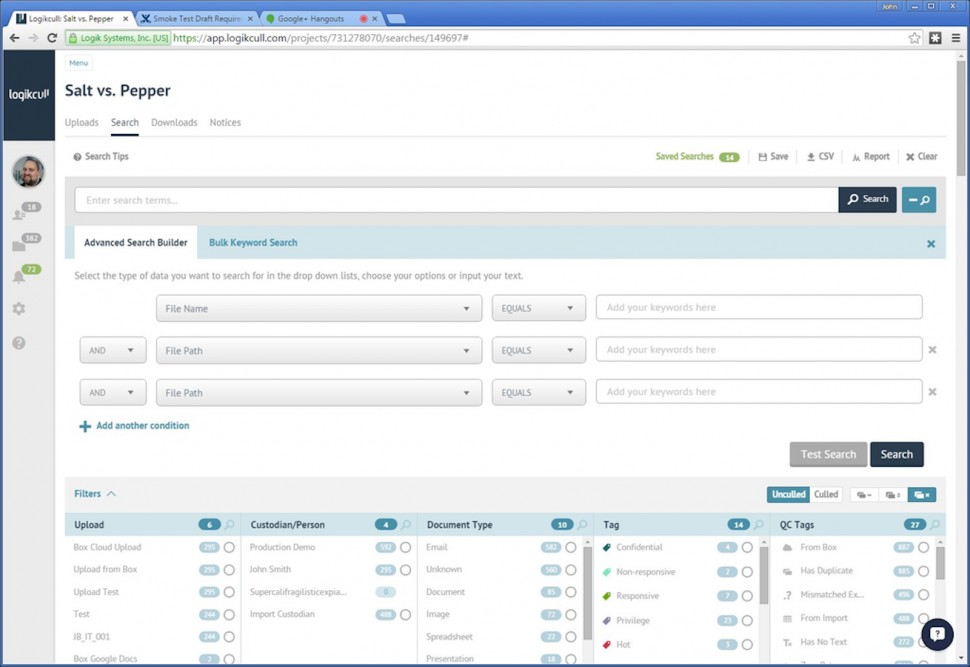
Advanced search builder in Logikcull (Source)
Common features of eDiscovery Software
When comparing eDiscovery solutions, look for the following capabilities:
Upload | Helps automate the preservation, collection, and processing steps of the discovery process. You can drag and drop or upload files to the system from cloud-based repositories, such as Dropbox, or from other eDiscovery systems. |
Search | Helps search through electronic data and provides the search results in batches, which makes it easier to review and organize data. You can also set up queries by tags, metadata, keywords, and other classifications. |
Review | Helps tag electronic documents, add notes, and flag or mark files as relevant or non-relevant to a case. You can include some degree of auto-privilege detection, where the tool flags files for potential privilege based on specific traits. |
Case analytics | Runs reports and analyzes files based on several metrics, including categorization, email threading, similar document detection, keyword expansion, clustering, concept searching, and language ID. |
Download/export | Automates the production and presentation steps of the eDiscovery process. Allows for easy download and export of electronic data in several formats. |
Security/compliance management | Helps the legal team ensure secure storage and sharing of ESI to comply with federal and state information governance requirements. Includes capabilities such as bank-level encryption, permission-based user roles, and application activity tracking. |
What type of buyer are you?
The primary buyers of an eDiscovery solution include:
Law firms, attorneys, or legal professionals: These buyers need a tool to manage the eDiscovery process for criminal and civil cases. They need an eDiscovery solution that helps manage the information relevant to a lawsuit and store it in accordance with federal and state regulations. They’re on the lookout for a solution that can handle the full eDiscovery lifecycle, from data collection and document review to analysis, audit, and archival.
Corporations: These buyers include the HR, compliance, and legal teams involved in internal investigation and audits. While the eDiscovery process for criminal and civil suits is set in motion by legal proceedings, corporations may choose to run eDiscovery in the background of their day-to-day business functions. This allows them to browse electronic data in real time to locate and remove data without business value, which helps save on storage costs. This process (of finding and disposing of obsolete data) is also useful when upgrading hardware, moving to cloud-based services, or during mergers and acquisitions. It prepares companies for the possibility of litigation prior to actual legal proceedings.
Government firms: This buyer category includes government firms that use an eDiscovery solution to ensure safe and secure data transfer across government entities and chapters. They also use the tool while assisting in providing an efficient response to congressional or FOIA requests and other federal regulatory requirements.
Benefits of eDiscovery software
Here are the key benefits you can expect from an eDiscovery platform:
Enhanced efficiency: The eDiscovery process involves managing many documents that need to be reviewed, organized, and archived. An eDiscovery solution makes it easy to manage all these tasks and also enhances the searchability of stored documents. You can search for and through the documents with ease using keywords or dates.
Improved data protection: Legal documents often contain highly sensitive or classified information. To protect the data in such documents, most eDiscovery tools offer security features such as data encryption and role-based authorization. These features ensure legal information remains secure and untampered.
Key considerations
Before finalizing any eDiscovery tool, go through the following considerations to ensure you pick the right one:
Data storage: Since the security of legal data is of foremost importance, verify where exactly your data will be stored. Cloud-based eDiscovery vendors often store data in third-party servers that may have few security measures in place. With on-premise software, on the other hand, your data is stored on your own servers, allowing you to add security measures per your needs. Before making a decision, check with the vendor where your data will be stored and what security measures will be used to protect it.
Third-party integration: The eDiscovery tool you select should integrate well with third-party tools or platforms such as document archival and human resources (HR) software. Also, if you plan to outsource a part of your legal workflow in the future, vendors may require access to your eDiscovery tool or may need to integrate it with the tools they use. A tool that integrates with third-party software will come in handy in such a situation.
Note: The application selected in this article is an example to show a feature in context and is not intended as an endorsement or a recommendation. It has been obtained from sources believed to be reliable at the time of publication.

