How To Set Up an Online Ordering System That Works For Your Restaurant
Appetite for online food ordering and delivery continues to ramp up, and is unlikely to wane anytime soon. A study about the rise of online ordering systems found that 70% of Americans prefer ordering online for delivery, and online food delivery is expected to be a $200 billion market by 2025.
Restaurant owners who want a slice of this pie must set up an online ordering system, or risk losing their customers. Setting up an online ordering platform provides an additional revenue stream for your restaurant business and gives you a chance of competing in an already tough marketplace.
Whether you desire ease and convenience or want to retain as much profit as possible, there’s a way to adopt online ordering that best suits your business. We’ve got three approaches you can take when setting up an online ordering system for your restaurant.
How to set up a online ordering system: 3 approaches for your restaurant
Approach 1: Set up an in-house online ordering platform on your website
What this is: Build your own website using a website building platform or WordPress and accept customers’ orders directly through your site.
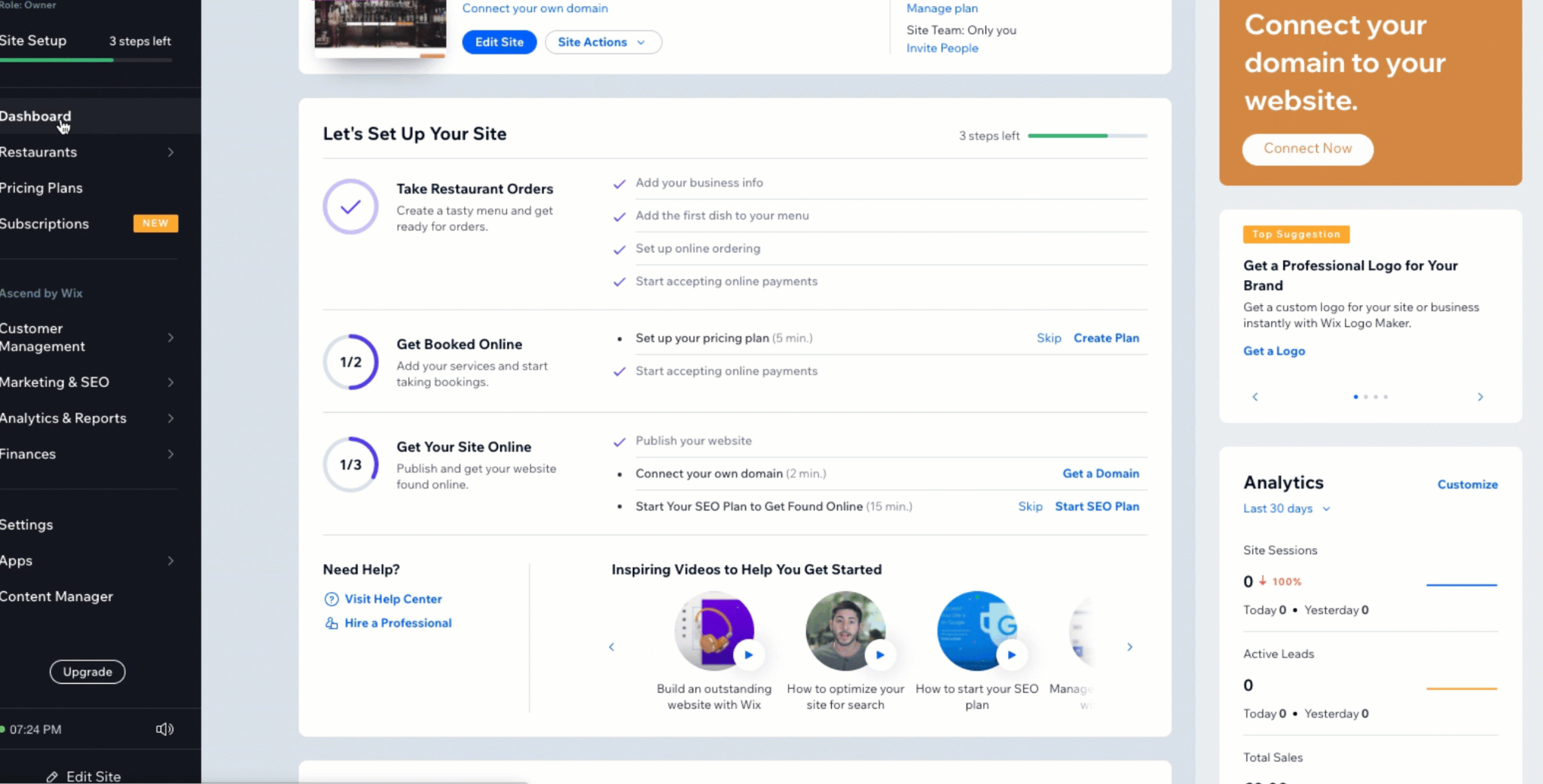
Set up online ordering on a website building platform like Wix (Source)
How it works: Customers order directly via your restaurant’s website, and you manage payments, pickups, and orders as they’re submitted. Basic online ordering software allows customers to simply place an order on a website and pay at pickup. As online ordering traffic grows, you can expand with an online payment processing app for a monthly fee.
What you’ll need: A website building platform and a team to take customer orders and manage deliveries.
Pros of this approach | Cons of this approach |
|---|---|
Control your entire online ordering process in-house. You retain control over every aspect of your restaurant’s online ordering and pickup/delivery experience, including menu offerings, pricing, and delivery area. | Additional maintenance and costs. Having total control means managing every aspect of your website yourself. Consider if you’ll be able to take on these technical challenges. For example, if your website goes down, will you be able to fix that in-house? Or if a customer encounters an issue with ordering, will you be able to provide customer support? |
Gain direct access to all customer information entered on your website. This will also give you increased insight into customer preferences, which you can use to drive your marketing and communication efforts (such as offering discounts and launching a loyalty program). | Limited marketing outreach. Having an in-house service built into your website means you don’t have an organic way to increase your customer base. |
Retain all your profits. Receiving and managing customer orders directly also means your business pockets the profits without having to pay delivery or hosting fees to a third-party order or delivery service. |
Approach 2: Use a standalone, third-party online ordering platform
What it is: Third-party online ordering apps (such as DoorDash and Uber Eats) are used by thousands of restaurants to order and deliver food to customers.
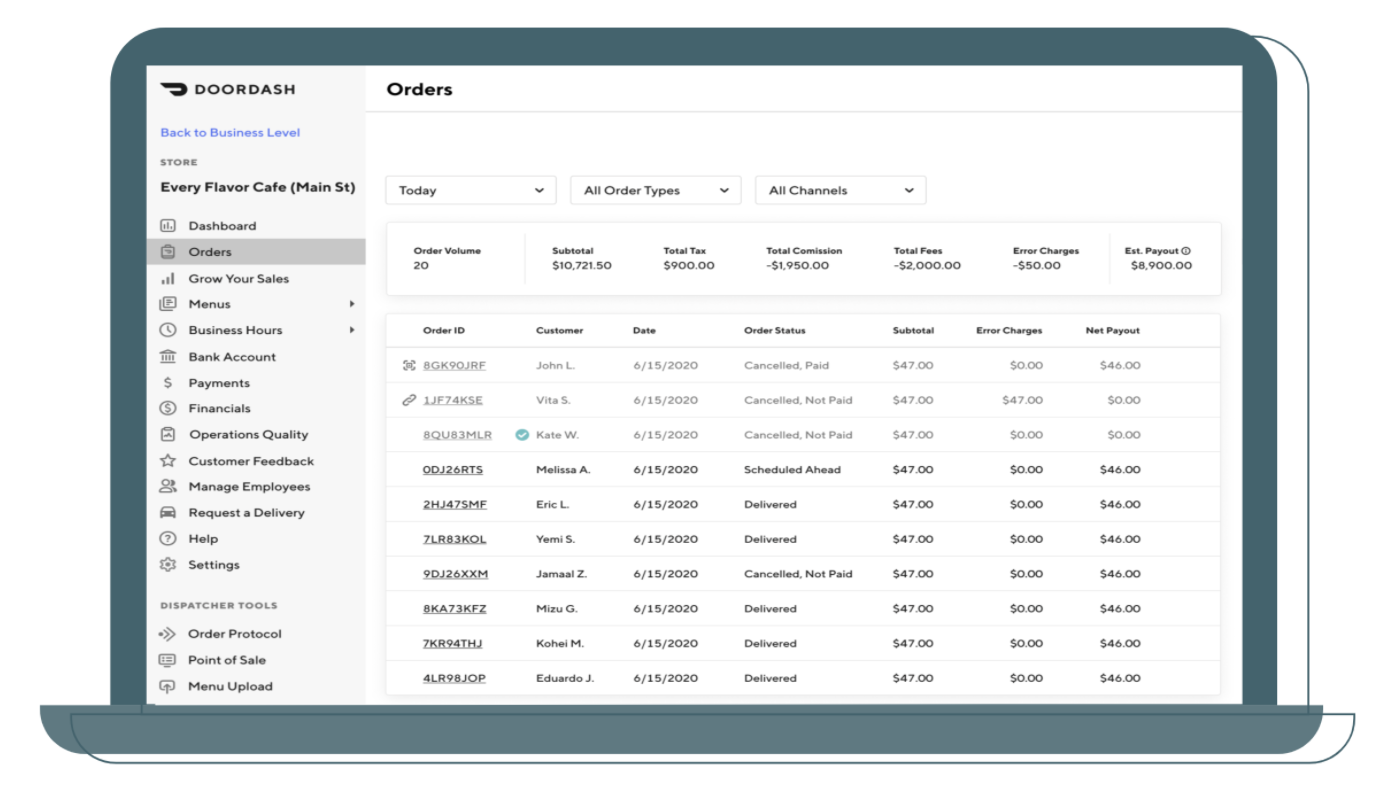
How it works: Customers place an order in the third-party online ordering app, which is then forwarded to your restaurant. You manually enter the order into your own POS system, and the app’s delivery service handles pickup and delivery to your customer.
What you’ll need: Requirements vary by app. For example, DoorDash requires basic information about your restaurant, such as your business name, business address, email, number, and menu. An onboarding specialist will provide instructions to begin receiving orders.
Pros of this approach | Cons of this approach |
|---|---|
Gain access to a large customer base. Most third-party online ordering apps already have a large customer base. Signing up with one or several will give you access to a ready group of customers already actively looking to make a food order. | Commission fees. Third-party online ordering platforms can take between 15-35% of each sale, pocketing a hefty chunk of your profits. |
Manages deliveries for your restaurant. A third-party platform can take care of managing your delivery orders, covering every aspect of delivery including hiring drivers and vehicles to provide successful service. | Limited access to customer base. Third-party platforms retain important customer information from their database, making it a challenge to understand customer trends to create marketing promotion and outreach. |
Approach 3: Integrate a third-party online ordering platform with your POS
What it is: A third-party online ordering platform that directly integrates with your restaurant POS system to receive online orders.
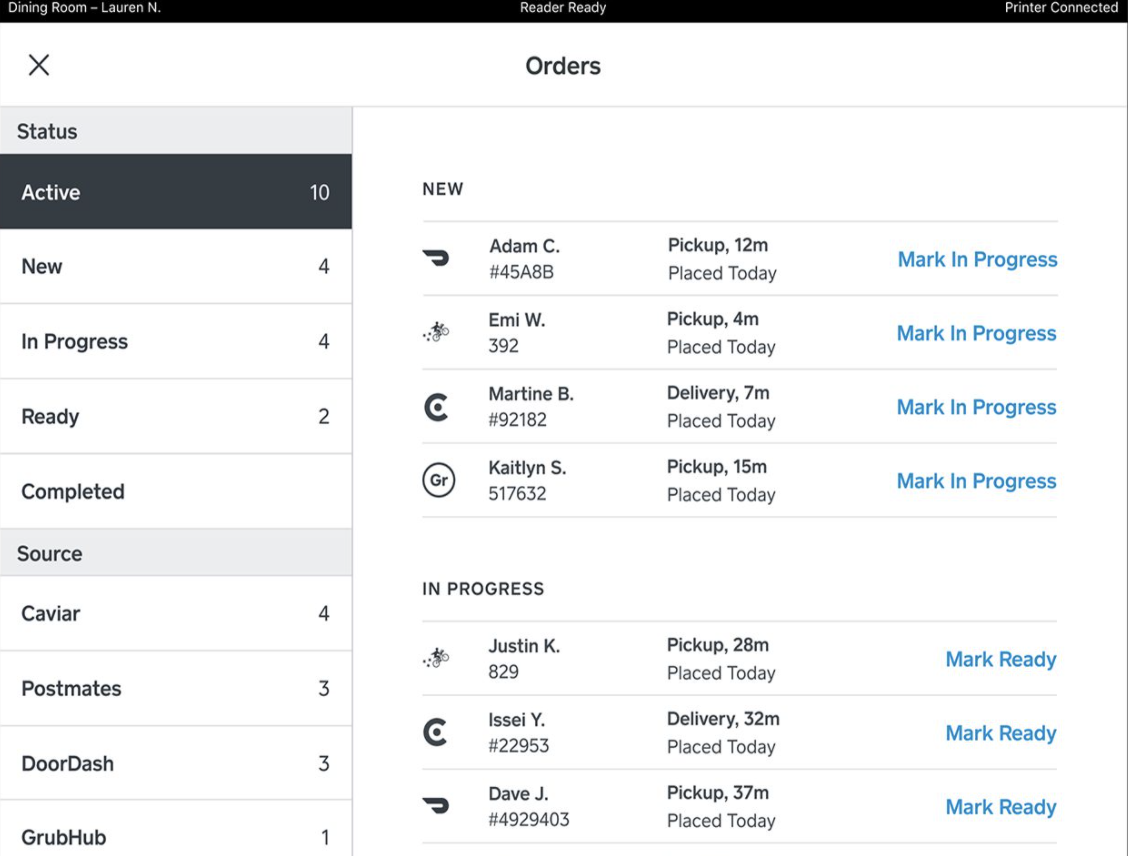
How it works: A third-party online ordering platform such as DoorDash directly integrates directly with a POS system like Square for Restaurants. The customer places an order in the third-party online ordering platform, and that order is then automatically forwarded to your POS.
What you’ll need: An account with a third-party online ordering platform and—depending on your POS—a POS integration app like Chowly.
Pros of this approach | Cons of this approach |
|---|---|
Streamlines your ordering process. If you’re planning to use multiple online ordering apps and juggle a high volume of orders, combining them via POS system integration will help automate your ordering process. You won’t have to manually enter orders into your POS; integration automatically does this for you, meaning less hassle and minimal errors. | May be the most expensive option. Out of all three approaches, this will be the most pricey as you’ll be paying for two separate apps—the third-party online ordering platform and, if your POS doesn’t offer native integration, an additional integration app to connect your restaurant POS. |
Ready to set up an online ordering platform?
Restaurants that want to survive in this competitive marketplace need to keep expanding their customer base. A big part of that is setting up an online ordering system to facilitate an additional revenue stream and attract new diners.
We can help with that. Head to our restaurant POS software directory to compare top options, read reviews, and filter products based on your restaurant’s needs and budget. If you don’t want to look on your own, schedule a call with one of our advisors to get personalized software recommendations in minutes.
Note: The applications selected in this article are examples to show a feature in context and are not intended as endorsements or recommendations. They have been obtained from sources believed to be reliable at the time of publication.