Top Tools to Address 3 Biggest Challenges of Managing Multiple Projects
Struggling to manage tasks between different projects, unsure of who is working on what, and unclear about what to do next? Are you also struggling to keep track of meetings, losing important information in long email trails, or feeling skeptical about meeting deadlines?
Don’t worry—it’s a common problem for countless project managers, and it simply means you’re attempting to juggle multiple projects without the appropriate tools.
Managing multiple projects can be challenging and overwhelming even for seasoned managers. Not only does it involve coordinating between dozens of team members, but it also entails driving the execution of each project with precision.
When examined with a top-down approach, the challenges of managing multiple projects usually fall into three areas. Here we’ll discuss these challenges and the project management tools that will help you address them. (Read about our selection methodology here.)
3 biggest challenges of project multi-tasking
Challenge #1: The visibility quandary
As a project manager, even the best plans have fallen apart—but it’s not always clear how or why. One project could be running slower than expected, team members on another project might still be waiting for critical information from the client, and smaller projects could be stewing on the back burner.
A project management tool can help you bypass all this confusion and have clear visibility into all tasks and their progress.
Tools such as Airtable can help you create a spreadsheet-style database for all your projects and their tasks and organize all the information in a single table. You can decide what information is important to display and accordingly choose fields in the table. You can add attachments, long text notes, checkboxes, and links to records in other tables.
You can also toggle between grid, calendar, gallery, and Kanban views if you want to switch the spreadsheet-view for something less detail-oriented.
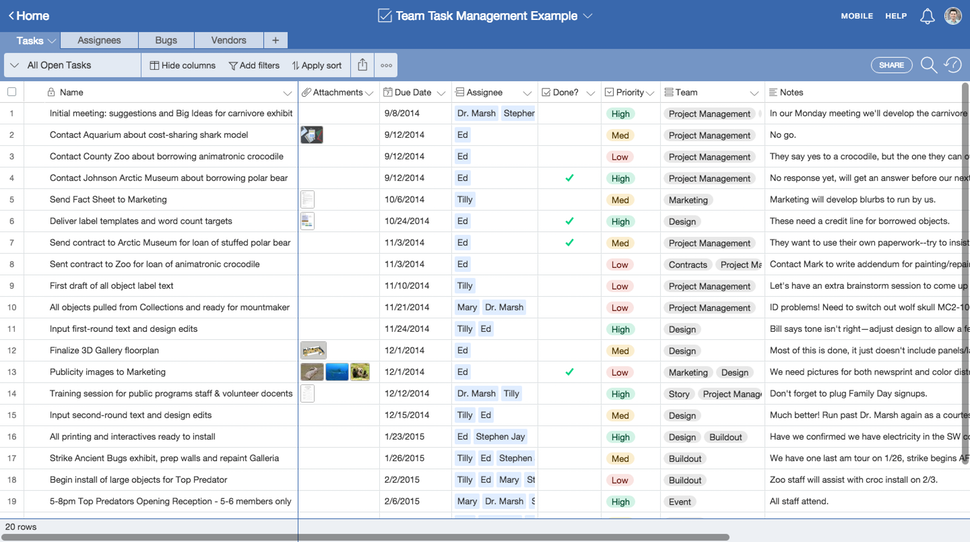
Team tasks in Airtable (Source)
Other similar tools are Smartsheet and monday.com.
Smartsheet gives you a spreadsheet-style detailed view of your projects and tasks and allows you to switch the views between cards, calendar, and Gantt charts. Other highlights of Smartsheet include reminders and updates as well as a detailed and visual reporting dashboard.
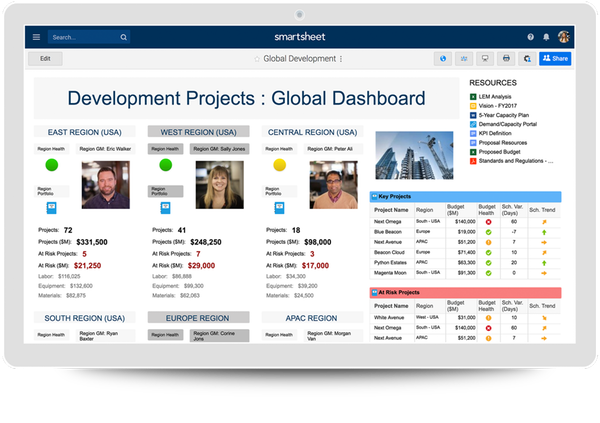
Projects dashboard in Smartsheet (Source)
monday.com, on the other hand, creates visual timelines of your workflows and needs, including information such as who is in charge and what stage a project is in. You can customize the columns and add locations, links, checkboxes, and even include polling into the view.
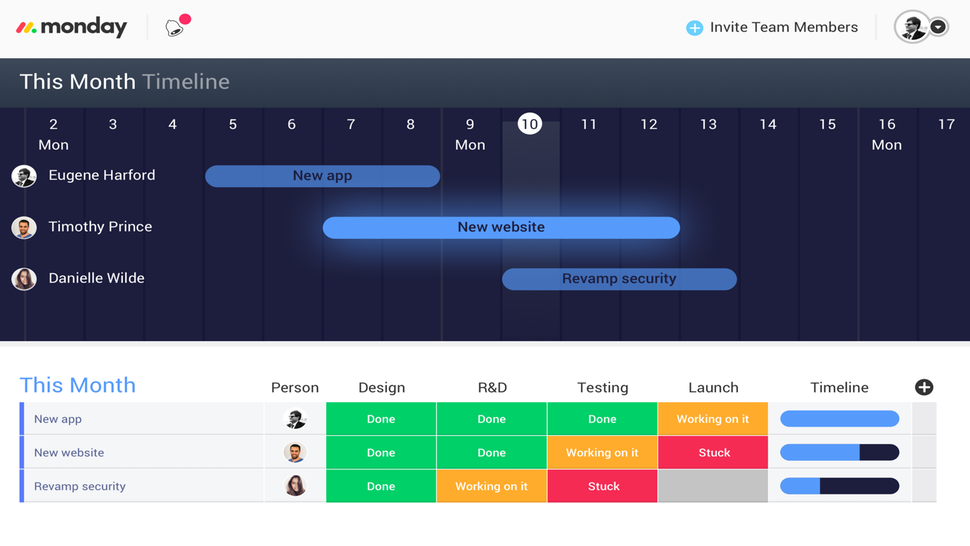
Visual timeline in monday.com (Source)
Challenge #2: The accountability conundrum
As the old adage goes: “Where there is no accountability, there is no responsibility.”
When managing multiple projects, it’s critical to ensure that accountability is clearly charted out. Otherwise, it’s easy to lose track of who is working on which task and when it needs to be delivered.
A project management tool can help you address this by allowing you to assign tasks and subtasks to team members as well as track any changes in the assignee.
Tools such as Hive enable you to create detailed action cards with all information about a task and assign it to team members.
When you need team members to coordinate with each other, you can set dependencies between tasks and create approval cycles to allow team members to formally transition accountability when asking for approval. Team members can view all tasks assigned to them in a personal to-do list as well as see a greater view of projects via layouts.
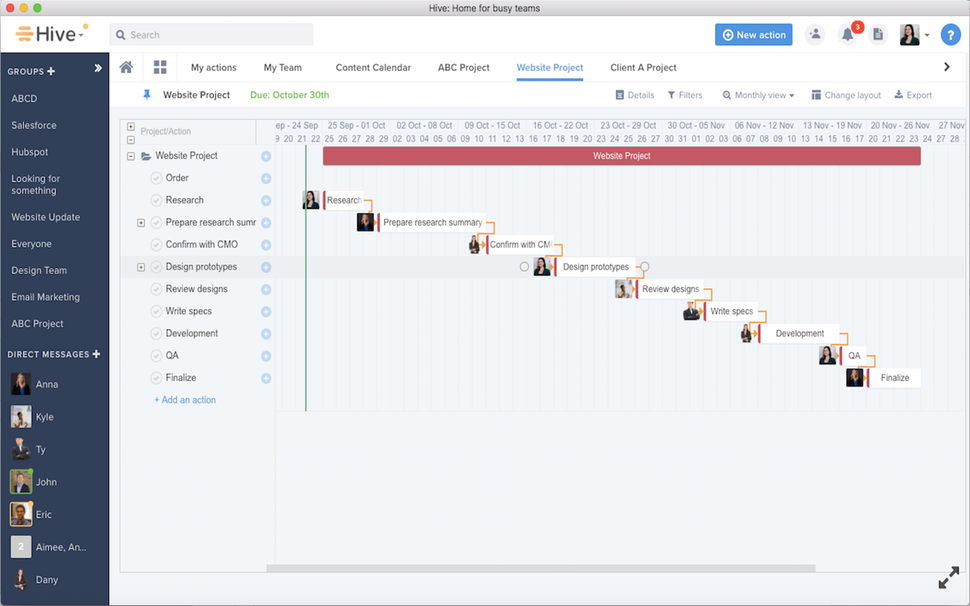
Setting dependencies in Hive (Source)
Another tool that allows you to do something similar is Wrike. Its task management feature enables you to assign tasks to team members and have clear visibility into who is doing what. In addition to setting approvals and dependencies, you can use it to get a clear picture of the workload for each team member and send email blasts to notify stakeholders of any updates.
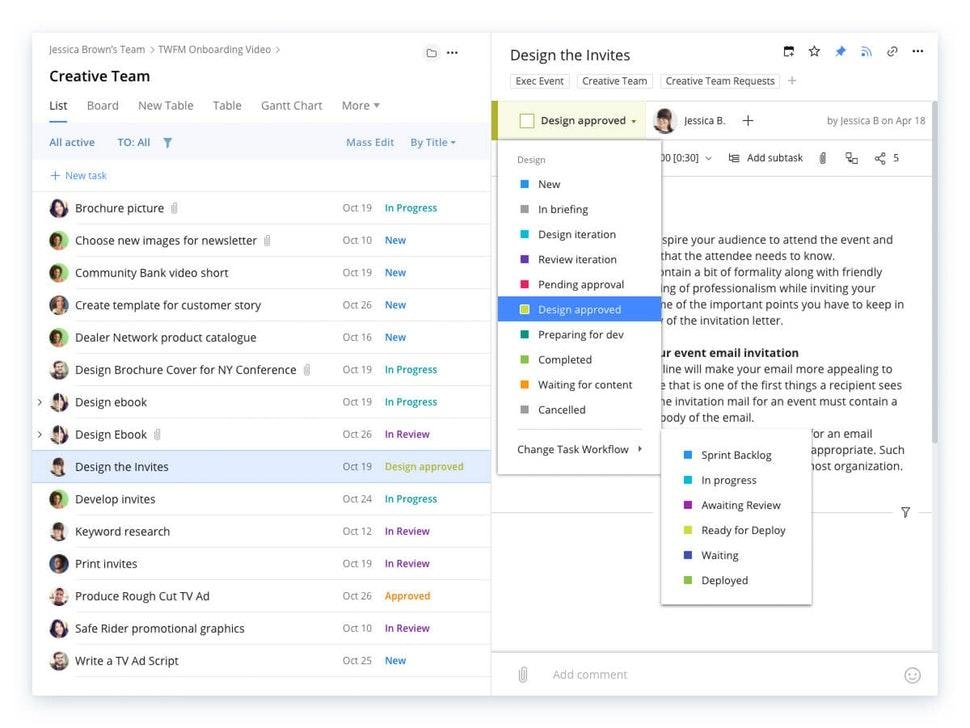
Creating a custom workflow in Wrike (Source)
Tools such as Teamwork Projects enable you to keepdetailed track of changes team members make in tasks and milestones. You can also add a task “health indicator” to keep stakeholders updated on project progress.
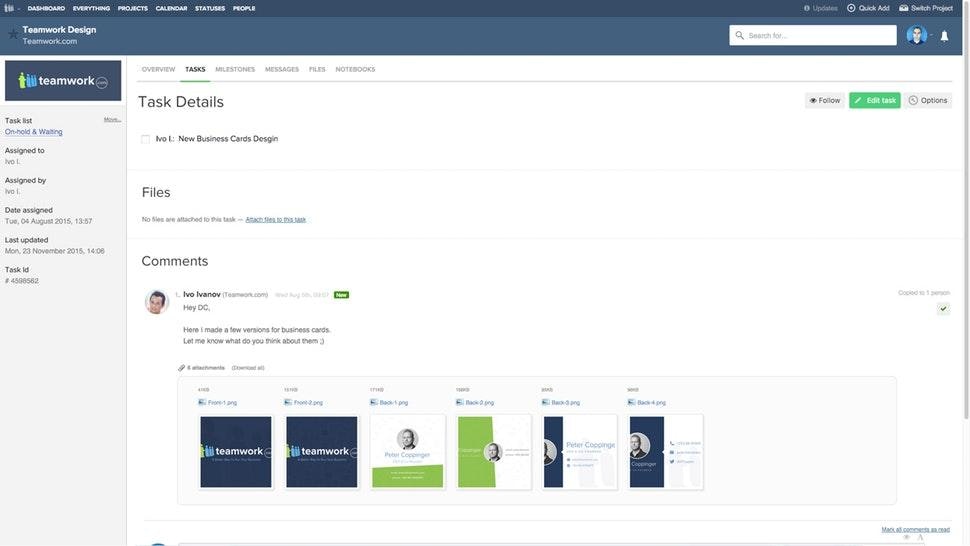
Task details in Teamwork Projects (Source)
Challenge #3: The administrative logjam
When talking about project management, collaboration, communication, and feedback are typically given high importance. However, administrative tasks are equally integral to project management and ensuring your team works in the right direction and meets deadlines.
Administrative tasks such as billing, expense tracking, budget monitoring, time tracking, and issue resolution can take up a considerable chunk of a project manager’s time. A project management tool can help digitize and automate these tasks to save time and energy.
Tools such as Scoro make administrative tasks central to project management workflows with features such as invoicing, budgeting, and automatic late invoice reminders. You can generate detailed reports on billable and non-billable hours on your projects as well as compare several budget scenarios against actual revenue and costs.
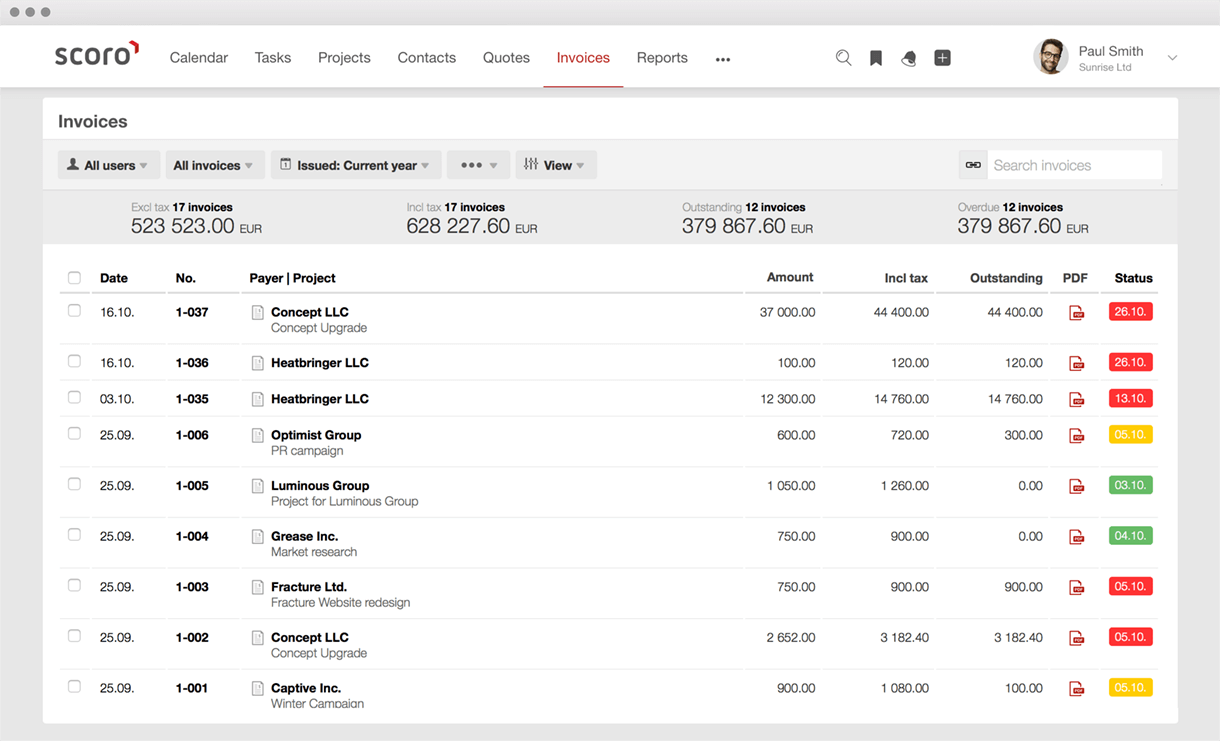
Tools such as Zoho Projects and Freedcamp also enable you to perform similar administrative tasks.
Zoho Projects helps you log hours on timesheets and compare actual hours against planned hours. You can also generate invoices for clients and report inconsistencies or problems. The tool lets you classify issues by priority levels, allowing you to address pressing issues first.
![]()
Issue tracking in Zoho Projects (Source)
Freedcamp addresses another common administrative issue: password management. enables you to maintain a central repository of passwords to all third-party platforms via its “passwords” feature. This is in addition to standard project management features as well as time tracking, issue tracking, and invoicing capabilities.
![]()
To-dos tracking administrative tasks in Freedcamp (Source)
Which project management tool is right for me?
In a recent Software Advice survey, 96% of respondents stated that project management technology is critical to their business. As a project manager juggling multiple projects, imagine the business impact such tools can generate for you.
However, before you select a tool for your business, there are certain considerations you should keep in mind.
Compatibility with existing systems: In the same survey as above, 50% of respondents noted that compatibility with existing systems was the top challenge their organizations faced when planning investments in new tech. If the tool you choose doesn’t integrate with your existing digital framework (such as accounting tools, file storage tools, and communication tools), its effectiveness will fall dramatically, resulting in an unsuccessful investment. You can prevent this by informing the vendor about your existing digital framework and ensuring that the tool fits into it.
Right balance of features: Features such as video or real-time chat and social media integration can sometimes be overkill when it comes to project management tools. This is especially true if your team is already habituated to using other tools for chatting and informal interaction. So, first, build a case for project management software to ascertain if you need these features. If you don’t, then check with the vendor if you can drop them to reduce cost in any way. And if you can’t drop them, ensure that you are not paying anything extra for them.
If you want help choosing software from a real person, you can speak with one of our advisors. Our advisors provide free, personalized software recommendations and help companies of all sizes find products that meet their business needs. Schedule an appointment with an advisor here.
Methodology
The tools listed in this article have been chosen on the basis of secondary research and an analysis of their features.
First, multiple third-party listings of “project management tools for small and midsize businesses” and “project management tools for managing multiple projects” were examined. Any recurring tools were shortlisted. The list of shortlisted tools was then compared against our FrontRunners and tools present in both the lists were finalized for this article.
The features of the finalized tools were then analyzed to determine their highlights. Please note that if the features of a tool have been highlighted for one challenge, it does not mean the tool is not capable of addressing other project management challenges as well.
*Software Advice 2019 Top Technology Trends: Results presented are based on a Gartner study to understand small business challenges and approach to technology investments. The primary research was conducted online among 715 respondents in 2018 and 539 respondents in 2019.
Companies were screened for company size in terms of:
Number of employees: 2-249 employees
Enterprise-wide annual revenue: Less than $100 million
Respondents were required to be involved in purchasing technologies for the organization and hold a position of manager & above in the company.