Find the best Screen Sharing Software
Compare Products
Showing 1 - 20 of 73 products
Sort by
Reviews: Sorts listings by the number of user reviews we have published, greatest to least.
Sponsored: Sorts listings by software vendors running active bidding campaigns, from the highest to lowest bid. Vendors who have paid for placement have a ‘Visit Website’ button, whereas unpaid vendors have a ‘Learn More’ button.
Avg Rating: Sorts listings by overall star rating based on user reviews, highest to lowest.
A to Z: Sorts listings by product name from A to Z.
Frameable MultiShare
Frameable MultiShare
Frameable MultiShare is a cloud-based tool that helps organizations reimagine remote collaboration. With Frameable MultiShare, users can embrace a more dynamic and efficient way of working together. One of its standout features i...Read more about Frameable MultiShare
AeriCast
AeriCast
AeriCast is a meeting room booking software designed to help businesses display slides, photos and other content on large screens. It allows teams to mirror screens from laptops, desktops or mobile devices over Wi-Fi or 4G/LTE dir...Read more about AeriCast
mmhmm
mmhmm
mmhmm is a cloud-based solution that helps businesses streamline their virtual meetings and presentations via a unified portal. Users can schedule meetings and conduct them with single or multiple participants. One of the most imp...Read more about mmhmm
Dialpad AI Meetings
Dialpad AI Meetings
Dialpad Meetings is a cloud-based web conferencing solution that helps businesses of all sizes by combining messaging, voice and video. While it enables users to join meetings instantly without using a PIN, UberConference also let...Read more about Dialpad AI Meetings
LiveClass
LiveClass
LiveClass is a virtual classroom platform that includes features such as a collaborative whiteboard, chat messaging, recording, and document management. Participants can be broken into groups for interactive activities. Additional...Read more about LiveClass
Solstice
Solstice
Solstice is a cloud-based meeting collaboration solution designed to help businesses and higher education institutes manage content sharing, HD streaming, meeting room scheduling and native streaming. Key features include desktop/...Read more about Solstice
Join.Me
Join.Me
Join.me is an online meeting platform that helps businesses manage meetings and team collaboration. Key features include real-time presentations, mobile whiteboards, scheduling, toll-free audio, chat and more. Designed f...Read more about Join.Me
Mikogo
Mikogo
Mikogo is a web conferencing solution that allows participants to join meetings within their web browsers (including browsers on mobile devices) without downloading plugins or using Flash. Key features include the ability to ...Read more about Mikogo
Demodesk
Demodesk
Demodesk is the leading platform for virtual sales. Schedule meetings on auto-pilot, run professional video meetings, and coach sales teams in real-time with AI. 100% GDPR compliant, enterprise-grade security and support. The pla...Read more about Demodesk
LogMeIn Rescue
LogMeIn Rescue
LogMeIn Rescue by GoTo is a cloud-based remote support tool that helps organizations provide technical support to their customers. The product caters to businesses of all sizes. Key features include remote support, mobile support,...Read more about LogMeIn Rescue
Ring4
Ring4
Ring4 is a cloud-based telephony solution that helps small to midsize businesses create virtual sim cards, international or local corporate phone numbers and personal lines. Key features include Wi-Fi calling, messaging with emoji...Read more about Ring4
CommuniCloud Video
CommuniCloud Video
CommuniCloud is a video conferencing solution, designed to help small to large businesses collaborate with team members or clients via video or audio meetings. Features include scheduling, meeting room management, multiple device ...Read more about CommuniCloud Video
Zoom
Zoom
Zoom is an all-in-one intelligent collaboration platform that makes connecting easier, more immersive, and more dynamic for businesses and individuals. Zoom technology puts people at the center, enabling meaningful connections, fa...Read more about Zoom
WorkHub Connect
WorkHub Connect
WorkHub Connect is an internal team communication platform with video conferencing and chat features. It is a 360° corporate collaboration tool that allows one-on-one and group audio and video calling with a single click. Employee...Read more about WorkHub Connect
Livestorm
Livestorm
Livestorm enables powerful, yet pain-free video engagements at scale. Our end-to-end video engagement platform enables organizations to create professional video engagements that can be easily managed in one place. Livestorm is a...Read more about Livestorm
FreeConference
FreeConference
FreeConference is a cloud-based and on-premise meeting management software that helps businesses schedule, launch and manage online calls and video conferencing sessions. The platform offers real-time screen sharing and whiteboard...Read more about FreeConference
Vectera
Vectera
Vectera is a meeting management solution, which helps businesses streamline processes related to appointment scheduling, video conferencing, communication management and more. The platform enables organizations to create encrypted...Read more about Vectera
VidyoConnect
VidyoConnect
VidyoConnect is an enterprise communication solution for hosting secure meetings online. It is designed to streamline brainstorming, problem-solving, and collaboration among teams of all sizes. Several deployment options are avail...Read more about VidyoConnect
LiveWebinar
LiveWebinar
LiveWebinar.com is a cloud-based webinar software that helps both small teams and enterprises manage webinars and online meetings. It lets any sales, HR, or marketing team easily perform online events for their audiences. It let...Read more about LiveWebinar
RingCentral Video
RingCentral Video
RingCentral Video is a cloud-based video conferencing solution designed to help businesses conduct meetings and enable team members to share documents, collaborate, edit files and manage multiple users in a centralized platform. F...Read more about RingCentral Video
Popular Comparisons
Buyers Guide
Last Updated: March 16, 2023As you adapt to the rising remote work trend, collaboration across teams and with other departments in the organization can be challenging. You need software to replace in-person meetings or gather-around-a-desk sessions and that goes beyond calling and hearing each other. Often your teams need to work on the same projects, use the same software, or even reach out to IT experts in other locations to solve their system issues. For this, you need a software tool for effective communication and collaboration that helps your colleagues increase their productivity and produce high quality output, even when they are geographically separated.
This is when screen sharing, where one person shares their computer desktop/screen or application with other people, is essential. Screen sharing software makes it easy to remotely collaborate with other employees, clients, or vendors via desktop sharing for presentations, accessing applications, product demonstrations, and onboarding new customers.
As such tools are either available as standalone software or as a built-in feature in most of the collaboration tools available in the market, it is important to understand your needs and choose the right software for your business. For this reason, we have created a buyers guide to explain the features and benefits of screen sharing software as well as the market trends you should keep in mind when purchasing the software.
Here’s what we'll cover:
What is screen sharing software?
Screen sharing software is a tool that allows users to share their desktop or mobile screens with other people online for presentations, sales calls, software demonstrations, and other collaborative meetings in real-time to produce a final piece of work.
Screen sharing software can make online meetings much simpler with clients and colleagues located remotely. A Screen sharing tool can be standalone or as part of a more comprehensive solution such as video conferencing software, online meeting software, webinar software, and presentation software.
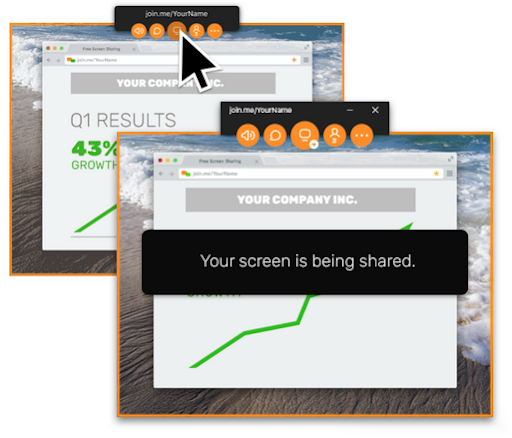
Screen sharing in Join.Me Software (Source
Common features of screen sharing software
Software features vary by product or vendor depending on your use, but most screen sharing tools have the following features:
Desktop/browser sharing | Share the contents of your remote desktop or browser with another device(s). Desktop sharing can include all the elements on a screen or one window. The second user can view everything that you are seeing on the screen, along with what you are doing. |
Real time screen sharing | Share your device’s screen with other teammates as you perform your tasks. This feature allows interactive software training, project collaborations, remote support, and live product demonstrations. |
Annotations | Add text, highlight, comment, or draw on the shared screen content in real-time. |
Presenter control management | Allow complete control over the shared screen as a host and switch presenters by giving them control whenever required. It also allows you to monitor participants and control their cameras and microphones. |
Mobile screen sharing | Similar to desktop screen sharing, share the screen of your mobile device, such as a smartphone or tablet, with other users. This allows for live and dynamic collaboration. |
Screen recording | Record the shared screen and audio recording in a video format. This can be shared with other users who missed the meeting, teach an application, or promote a product by demonstrating features. |
Screen mirroring | Send the contents of your computer screen, smartphone or tablet to a TV or projector via cable or wireless connection. It continuously sends a copy of the entire screen or a single window to be displayed on the target device in real-time. |
What type of buyer are you?
Before purchasing a screen sharing app, you should assess which buyer category you belong to. The majority of buyers fall into the following:
For educators: With digital classrooms gaining popularity, teachers and educators need to reach out to students who are located in different locations. They need software that can help provide their students with a live classroom environment including, modeling how to solve a problem, explaining how to complete a task, or even sharing new resources. Such buyers should look for a tool that allows them to remotely control the lesson from anywhere, annotate in real-time, share with students, and track student engagement. Software with features such as presenter control management that allow students to share their screens to show their work to class, annotations, digital whiteboard, and screen recording should be beneficial for such buyers. The screen sharing app they opt for should be compatible with the device they use (whether it is Windows, Mac, iOS or Android). Such buyers can also opt for free screen sharing tools that offer the basic functionalities that would suffice their needs.
For business professionals: Organizations, whether small or large, use collaboration platforms such as online meeting or video conferencing software to set up meetings with their clients and collaborate with team members. They need a screen sharing software or a collaboration software with a screen share feature that offers functionalities such as personal meeting rooms, presenter switching, joint annotation, co-browsing, and collaborative document editing. These features will allow marketers to showcase new products; sales professionals to host quick demos; and HR teams to present training sessions. A screen sharing app or a collaboration tool with screen sharing capabilities will also help remote working employees to share their screens with IT staff to resolve system issues. Whether business professionals choose a free or commercial tool, it should provide reasonable time limits, and participants for meetings. The software should also be accessible across different devices such as tablets, laptops, desktops, and smartphones, so that users can collaborate with others from any location and at any time.
Benefits of screen sharing software
Listed below are some benefits you can expect from using a screen sharing software:
Reduced costs: Screen sharing applications let businesses host meetings with clients and vendors virtually by presenting or demonstrating services and products. This helps you cut costs in terms of travelling to a physical location for your meetings. Such tools also help your employees avoid travel between company offices as it provides real-time communication and collaboration with remote co-workers.
Increase productivity: Features such as on-screen annotations and remote software access allow real time collaboration with your teammates and colleagues, improving productivity. As you share your screen, you are able to save time explaining projects and concepts because attendees can see your live screen. This also helps you and your remote teammates come together for collaborative document editing, design changes, software review, and co-browsing, which increases communication and efficiency.
Key Consideration:
Here’s something to keep in mind when purchasing a screen sharing tool:
Business needs: Screen sharing platforms can be standalone applications or can be part of a more comprehensive tool such as video conferencing software, or meeting software. If your organization or institution already leverages such collaboration tools, then you may be able to access the screen share features. However, standalone screen sharing applications provide more robust and dedicated features including, remote support, sales demonstration, team collaboration and remote access, whereas a comprehensive tool with a built-in screen sharing feature would not provide.
If your organization uses visual collaboration with teammates for internal use, then collaboration tools with screen share functionality would fit in well for you. You can also go for free screen sharing software which provides the basic functionalities.
But, if you are looking to share your screen with external stakeholders or clients and want supporting features such as notification blocker, ability to allow meeting participants to interact with your screen, annotation tools, and screen mirroring, then buying a standalone application may be beneficial.
Market trends to understand
Integrating Augmented reality (AR) with screen sharing apps for remote support. With remote working gaining popularity, advancements in technology have made it possible for teams and co-workers from multiple locations to collaborate with one another. Augmented reality is one technology that has disrupted the way organizations communicate within teams and also with their clients. The technology overlays digital content and information onto the physical world, as if they're actually there with you. Integrating AR with screen sharing capabilities will allow various teams to collaborate even more easily when they share the same screen to see the work in progress or provide remote support. Presenters can draw digital annotations on a mobile screen or desktop that accurately stick to 3D physical objects in the real world, allowing them to guide attendees through a process, step-by-step.
Note: The application selected in this article is an example to show a feature in context and is not intended as an endorsement or recommendation. It has been obtained from sources believed to be reliable at the time of publication.







