Find the best Internal Communications Software
Compare Products
Showing 1 - 20 of 252 products
Sort by
Reviews: Sorts listings by the number of user reviews we have published, greatest to least.
Sponsored: Sorts listings by software vendors running active bidding campaigns, from the highest to lowest bid. Vendors who have paid for placement have a ‘Visit Website’ button, whereas unpaid vendors have a ‘Learn More’ button.
Avg Rating: Sorts listings by overall star rating based on user reviews, highest to lowest.
A to Z: Sorts listings by product name from A to Z.
Jostle
Jostle
Jostle’s employee success platform is where everyone connects, communicates, and celebrates at work. It’s the heartbeat of our own company and has helped employees in over 1,000 organizations easily belong and contribute, anywhere...Read more about Jostle
Thrive.App
Thrive.App
Thrive.App is an innovative platform for employee communications and engagement, accompanied by dedicated support. Its purpose is to empower organizations with a transformative approach to internal communication through the seamle...Read more about Thrive.App
Jira
Jira
Jira Software is a business process management tool used by agile teams to plan, track and release software. Jira Software supports Scrum, Kanban, a hybrid model or another unique workflow. Jira enables users to create project r...Read more about Jira
Confluence
Confluence
Confluence is a project management solution that enables organizations to create, collaborate, organize and review project documents. The system offers both cloud-based and on-premise deployment. Confluence’s editor feature a...Read more about Confluence
AlertMedia
AlertMedia
AlertMedia helps organizations protect their people and business through all phases of an emergency. Our award-winning threat intelligence, emergency communication, and travel risk management solutions help companies of all sizes ...Read more about AlertMedia
DeskAlerts
DeskAlerts
DeskAlerts is a cloud-based and on-premise solution designed to help small to large enterprises send critical notifications to employees and clients across all corporate devices. It assists users with delivering predefined message...Read more about DeskAlerts
Venga
Venga
Venga is a Windows-based internal communication software designed specifically for intra-office paging and messaging needs. With its user-friendly interface and features, Venga helps in seamless and efficient communication within ...Read more about Venga
MangoApps
MangoApps
MangoApps is a unified employee experience platform that combines intranet, training, teamwork, and content management into a single dashboard and workspace. Our user-friendly, infinitely customizable approach fits into the way yo...Read more about MangoApps
Office Chat
Office Chat
Office Chat is a cloud-based HIPAA-compliant instant messaging solution for small and midsize businesses across various industry verticals. It provides collaboration and communication tools that can be used in the office or remote...Read more about Office Chat
eXo Platform
eXo Platform
eXo Platform is a digital workplace solution that allows businesses to connect, engage, empower, and reward teams. eXo Platform is a holistic solution that combines social, collaborative, gamification and reward features to e...Read more about eXo Platform
ThoughtFarmer
ThoughtFarmer
ThoughtFarmer’s intranet software is designed to help teams manage knowledge, streamline communications, and improve employee engagement. With ThoughtFarmer, company’s around the world and across industries can: - Collect, find,...Read more about ThoughtFarmer
Twine
Twine
Twine is a cloud-based intranet solution that offers news and blogs, groups, people directory, knowledge library, file manager, calendar, surveys and workflow builder. Twine’s knowledge library allows users to create content ...Read more about Twine
MyHub
MyHub
MyHub will allow you to quickly create a beautiful intranet that will transform the way employees connect to information, processes, and each other. With MyHub, benefit from modern intranet features such as pre-built templates, ch...Read more about MyHub
Flock
Flock
Flock is a cloud-based tool that facilitates team communication. It is suitable for businesses of all sizes across a variety of industries and offers video and audio calling, screen sharing, text chat, integration with other busin...Read more about Flock
Happeo
Happeo
Happeo is an intranet software focused on improving internal communications. It integrates exclusively with G Suite and provides users with content management capabilities, employee engagement analytics, permission management and ...Read more about Happeo
Brosix
Brosix
Brosix is an integrated collaboration platform that helps small to large enterprises streamline communication between internal departments via messaging. It enables users to text multiple team members using chat rooms and deliver ...Read more about Brosix
Überblick
Überblick
Uberblick is a cloud-based communications management solution designed to help various businesses keep remote teams informed and coordinate tasks efficiently. The platform can be used via web browsers of mobile apps or Android/iOS...Read more about Überblick
Unily
Unily
Unily is the employee experience platform that unites global enterprises. We provide award-winning user experiences out of the box, on any device. Customers use Unily as a hub for knowledge, social connection, ideation, communicat...Read more about Unily
Igloo
Igloo
If you’re ready to switch to a cutting-edge intranet to deliver a better employee experience – where communication is a two-way street – and build a culture free of silos, Igloo may be the perfect answer. Igloo’s communications-fo...Read more about Igloo
Bluepulse
Bluepulse
Bluepulse is an employee and student engagement solution designed to connect everyone across an organization. Bluepulse can monitor feedback and meaningful information to provide organizations with the opportunity to improve and r...Read more about Bluepulse
Popular Comparisons
Buyers Guide
Last Updated: July 13, 2023Imagine, you asked a colleague a question via email two days ago, and you still haven't heard back yet. The email you sent is buried somewhere deep in their inbox, among dozens of other messages.
Sound frustrating but familiar?
Whether your team has 50 people or 500, internal communications can quickly become unmanageable. Email messages can feel like a dump of information and team members hitting "reply all" can clutter inboxes. As a team lead or manager, dealing with unorganized communications can become one of your biggest challenges.
If this sounds like you, it's time you consider internal communications software to simplify communications within your team and create a space for team collaboration.
In this guide, we'll cover:
What is internal communications software?
Internal communications software is software that serves as the core messaging system within a team or organization. It helps users share information and files and stay connected with team members via private and group channels.
In addition to chat, internal communications tools typically support voice and video calls. Some internal communications tools also offer screen sharing, allowing users to present information during meetings or resolve problems as a group.
A few advanced tools may also provide project management features such as task management, making it easier for teams to collaborate on projects.
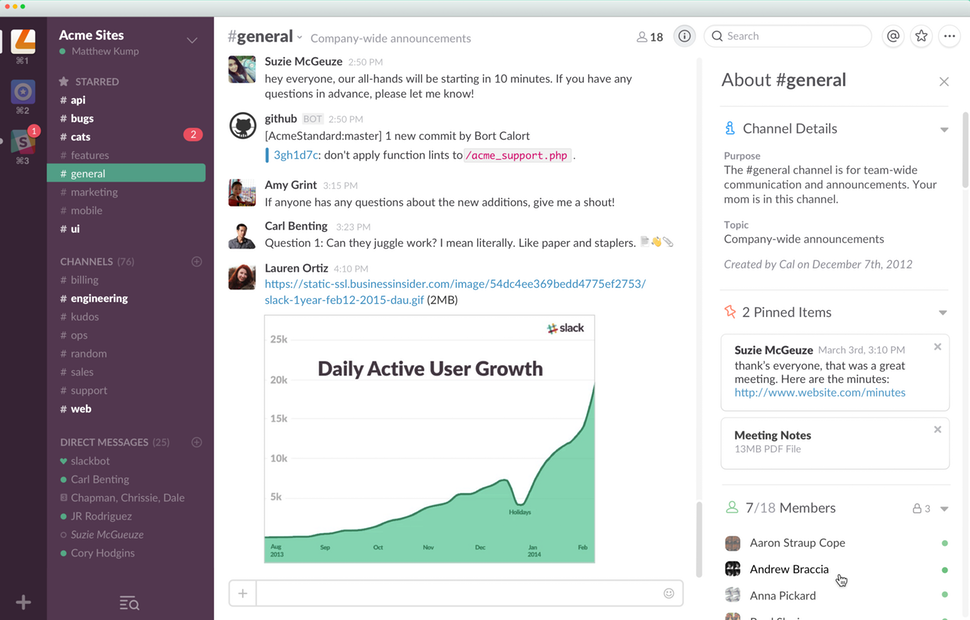
Channels can be used for group communications in Slack
Common features of internal communications software
Text chat | Chat with one or more team members. Create active chat rooms (sometimes called "channels") for team members to communicate in. |
File sharing | Share different types of files with one or multiple team members. |
Conversation history | Maintain archives of individual and group conversations, and search for information in old chats. |
Voice/video calls | Interact with team members via voice and/or video calls. |
Meetings | Schedule meetings with team members and maintain individual and group calendars. Also, conduct meetings via group voice and/or video calls. |
What type of buyer are you?
What a team of 20 people needs in an internal communications tool is very different from what a business of 5,000 people needs. Before you select a tool, it's important to understand your business needs and identify what type of buyer you are.
Buyers of internal communications software usually fall in one of the following three categories:
Small businesses with up to 50 peopleSuch businesses usually need an internal communications tool for basic tasks such as chats and sharing information and files. A cloud-based tool with minimal features will usually suit these businesses best. In addition, the per user per month pricing model of cloud tools suit the limited upfront investment viable for most small businesses.
Midsize businesses with 50 to 1,000 people: Such businesses usually have multiple teams (possibly at multiple locations) and need an internal communications tool that works for individual as well as group needs. In addition to sharing information and files, these businesses usually need to conduct meetings and presentations digitally. Therefore, these buyers should explore relatively advanced tools with features such as screen sharing and digital meetings. Cloud-based deployment with per user per month pricing will be suitable for most midsize businesses.
Large businesses with over 1,000 people: Like midsize businesses, such businesses have multiple teams (typically at multiple locations). However, their internal communications needs also include resolving issues and addressing complaints, in addition to sharing information and files. Therefore, they should explore tools with features that allow setting up an internal help desk as well as remotely raising complaints and troubleshooting issues. This buyer category can explore both cloud-based and on-premise tools. The former option is more suitable if scalability is the prime requirement while the latter is apt for users who want absolute control over their data.
Benefits of internal communications software
Internal communications software helps your team members communicate effectively with each other. Its benefits include:
Increased productivity: These tools help save time that would otherwise have been spent going back and forth in email trails or setting up meetings.
Reduce communication errors: These tools also help ensure that all team members are on the same page—they know what is going on, what they need to do, and where their teammates are on each project. This reduces the possibility of communication gaps and misunderstandings as well as possible day-to-day conflicts between team members.
Increased flexibility in workplace: With an internal communications tool in place, team members no longer need to be in the office to remain connected with their teammates. This makes it easier for them to work from home or other locations, as well as stay connected while traveling for work.
Key considerations when purchasing internal communications software
Choosing between multiple internal communications tools can be an overwhelming experience. However, keeping the following things in mind will make it easier to select one:
Don't confuse internal communications with project management: While features such as @mentions, tagging, and sharing files are present in both project management tools and internal communication tools, the two are very different. Project management tools help organize work whereas internal communications tools aid team members in communicating. Make sure you're clear about how you plan to use the tool, and evaluate the features accordingly.
Explore collaboration tools: Collaboration tools are designed to enable teams to work on common goals or objectives and share ideas, regardless of their location. Typically, these tools also offer features such as channels (chatrooms for team members) and private messaging, and can be used for internal communications. Before you choose an internal communications tool, explore collaboration tools and see if they more closely align with your needs.
Find a tool that complements your existing digital ecosystem: If you already have Microsoft Office 365 or Google Suite in place, you can explore the internal communications tools offered within these suites (Microsoft offers Teams and Yammer, and Google offers Hangouts and Meet). If you don't want to use one of these tools, make sure the one you choose works smoothly within your existing digital ecosystem and your team doesn't have to go out of their way to use it.
Note: The applications selected in this article are examples to show a feature in context and are not intended as endorsements or recommendations. They have been obtained from sources believed to be reliable at the time of publication.







