Find the best Backup Software
Compare Products
Showing 1 - 20 of 154 products
Sort by
Reviews: Sorts listings by the number of user reviews we have published, greatest to least.
Sponsored: Sorts listings by software vendors running active bidding campaigns, from the highest to lowest bid. Vendors who have paid for placement have a ‘Visit Website’ button, whereas unpaid vendors have a ‘Learn More’ button.
Avg Rating: Sorts listings by overall star rating based on user reviews, highest to lowest.
A to Z: Sorts listings by product name from A to Z.
BDRSuite
BDRSuite
BDRSuite is a comprehensive Backup and Disaster Recovery software for virtual, physical, cloud, and SaaS applications. BDRSuite is designed to meet all the backup requirements of small, medium, and enterprise businesses. BDRSuite ...Read more about BDRSuite
Salesforce Backup
Salesforce Backup
Salesforce Backup is a SaaS-based platform that helps backup all Salesforce data such as metadata, chatter feeds, organizational information, and more. The platform offers various features such as sandbox seeding, data comparison,...Read more about Salesforce Backup
Box Backup
Box Backup
Box Backup is an automated cloud backup solution for Box. It offers flexible recovery options including point-in-time granular restores and cross-instance restores. This powerful and simple solution, with a generous 60GB of free ...Read more about Box Backup
NinjaOne
NinjaOne
FrontRunners 2024
NinjaOne is a leading unified IT management software company that simplifies how IT teams work. MSPs and IT departments can automate, manage, and remediate all their device management tasks within one fast, modern, intuitive platf...Read more about NinjaOne
CloudM Backup
CloudM Backup
CloudM Backup is a cloud-based solution designed to protect and safeguard your organization's valuable data. With the ability to seamlessly back up data from various platforms, including Google Workspace and Microsoft 365, it ensu...Read more about CloudM Backup
Dropbox Backup
Dropbox Backup
FrontRunners 2024
Proven and secure Dropbox data protection with the pioneers of SaaS Backup. Trusted by 20k+ customers We pioneered SaaS backup back in 2011. Rely on our robust, mature, and top-rated products, ranked by Newsweek, Capterra and G2...Read more about Dropbox Backup
Sharepoint Backup
Sharepoint Backup
With over 20,000 customers CloudAlly backup for SharePoint online offers your IT team the most reliable, trusted Microsoft 365: Exchange backup and recovery solution. The Microsoft 365: Exchange online backup service ensures that ...Read more about Sharepoint Backup
Microsoft 365 Backup
Microsoft 365 Backup
With over 20,000 customers, CloudAlly provides an enterprise-grade SaaS backup and point-in-time recovery solution for Office 365 administrators and security-focused IT professionals. CloudAlly's cloud backup solution ensures data...Read more about Microsoft 365 Backup
Google Workspace Backup
Google Workspace Backup
Comprehensively Protect All Google Workspace (Formerly G Suite) data with Automated/On-Demand Backup to Any Storage. Gmail, Shared Drives (Shared Drives (formerly Team Drive), Calendars, Contacts, Tasks, and Metadata backup. Self...Read more about Google Workspace Backup
Cohesity
Cohesity
Cohesity is a leader in AI-powered data security and management. Cohesity makes it easy to secure, protect, manage, and get value from data—across the data center, edge, and cloud. Cohesity helps organizations defend against cyber...Read more about Cohesity
Acronis Cyber Backup
Acronis Cyber Backup
FrontRunners 2024
Acronis Cyber Backup Cloud is a cloud-based and on-premise data backup and MSP solution that provides data protection for businesses of all sizes. Acronis Cyber Backup offers complete business protection and fast data recovery to ...Read more about Acronis Cyber Backup
MSP360 Standalone Backup
MSP360 Standalone Backup
MSP360 Standalone Backup is an on-premise solution designed for Managed Service Providers (MSPs) and businesses. It offers reliable data protection and recovery for a range of operating systems and cloud storage platforms. It lets...Read more about MSP360 Standalone Backup
MSP360 Managed Backup
MSP360 Managed Backup
FrontRunners 2024
MSP360 Backup is an easy-to-use backup solution with centralized management, monitoring, and reporting. The platform is natively integrated with AWS, Wasabi, Backblaze B2, and Microsoft Azure to enable best-in-class data protectio...Read more about MSP360 Managed Backup
MSP360 Free Backup
MSP360 Free Backup
Designed for small and midsize businesses, MSP360 Free Backup is a backup platform that helps manage data protection for Windows desktops, macOS and Linux devices. The solution utilizes block-level backup technology and supports m...Read more about MSP360 Free Backup
Comet Backup
Comet Backup
FrontRunners 2024
Comet is a fast, secure all-in-one backup platform for businesses and IT providers. Our backup software supports businesses across 120 countries in 13 languages. You choose your backup destination, server location, configuration a...Read more about Comet Backup
ElephantDrive
ElephantDrive
ElephantDrive provides a cloud storage solution for both personal and business use. ElephantDrive is compatible with all kinds of devices such as smartphones and tablets so that you can access your files from anywhere at any time....Read more about ElephantDrive
IDrive
IDrive
IDrive helps businesses of all sizes manage automated data backup processes across various devices such as Windows, Mac, iOS, Android, and Linux via a unified portal. The platform lets organizations create multiple users and defin...Read more about IDrive
Backblaze Computer Backup
Backblaze Computer Backup
Backblaze Computer Backup enables businesses to manage backups for the entire organization. All data is encrypted before transmission and stored in secure data centers and biometric security. It offers private encryption keys to i...Read more about Backblaze Computer Backup
Backblaze B2 Cloud Storage
Backblaze B2 Cloud Storage
FrontRunners 2024
Backblaze is a leader in the open cloud movement—fueling customer success with cloud storage built purposefully to unlock budgets, unburden administrators, and unleash innovators, B2 Cloud Storage offers always hot, S3 compatible...Read more about Backblaze B2 Cloud Storage
Afi SaaS Backup
Afi SaaS Backup
Afi SaaS Backup is a cloud-based data management platform that helps businesses backup data and protect confidential information using AI technology. It offers various features including role-based access, global indexing, anti-ra...Read more about Afi SaaS Backup
Popular Comparisons
Buyers Guide
Last Updated: September 07, 2023Computers and mobile devices help you search and store data that is imperative to your business. As cyberattacks occur more often, data security has become very important. If your data happens to get corrupted or stolen, you could end up spending heavily (both in terms of time and money) on hiring experts for the data recovery process, which most of the time is not successful. With the help of backup software and security measures, you can protect your data before any cyber attack or other disaster takes place.
Backup software helps you replicate important data residing on your computer or device and stores it in a secondary storage location. This tool has the ability to maintain different versions of the same file, which can be restored easily during disaster recovery, such as accidental file/data deletion, file corruption, and lost or stolen data.
In this Buyers Guide, we will learn more about backup software and its features and benefits.
Here’s what we'll cover:
What is backup software?
Backup software is used by businesses to create duplicate copies of computer files, folders, documents, databases, hard drives, and server data to a storage medium. Businesses find the software helpful as it prevents data loss by allowing employees to restore lost data or replace original files in case of file corruption or deletion.
Backup software acts as a disaster recovery solution, allowing businesses to save their most critical data by performing scheduled backups over a period of time. This lets business leaders avoid business disruptions by keeping data secure and making it available whenever needed.
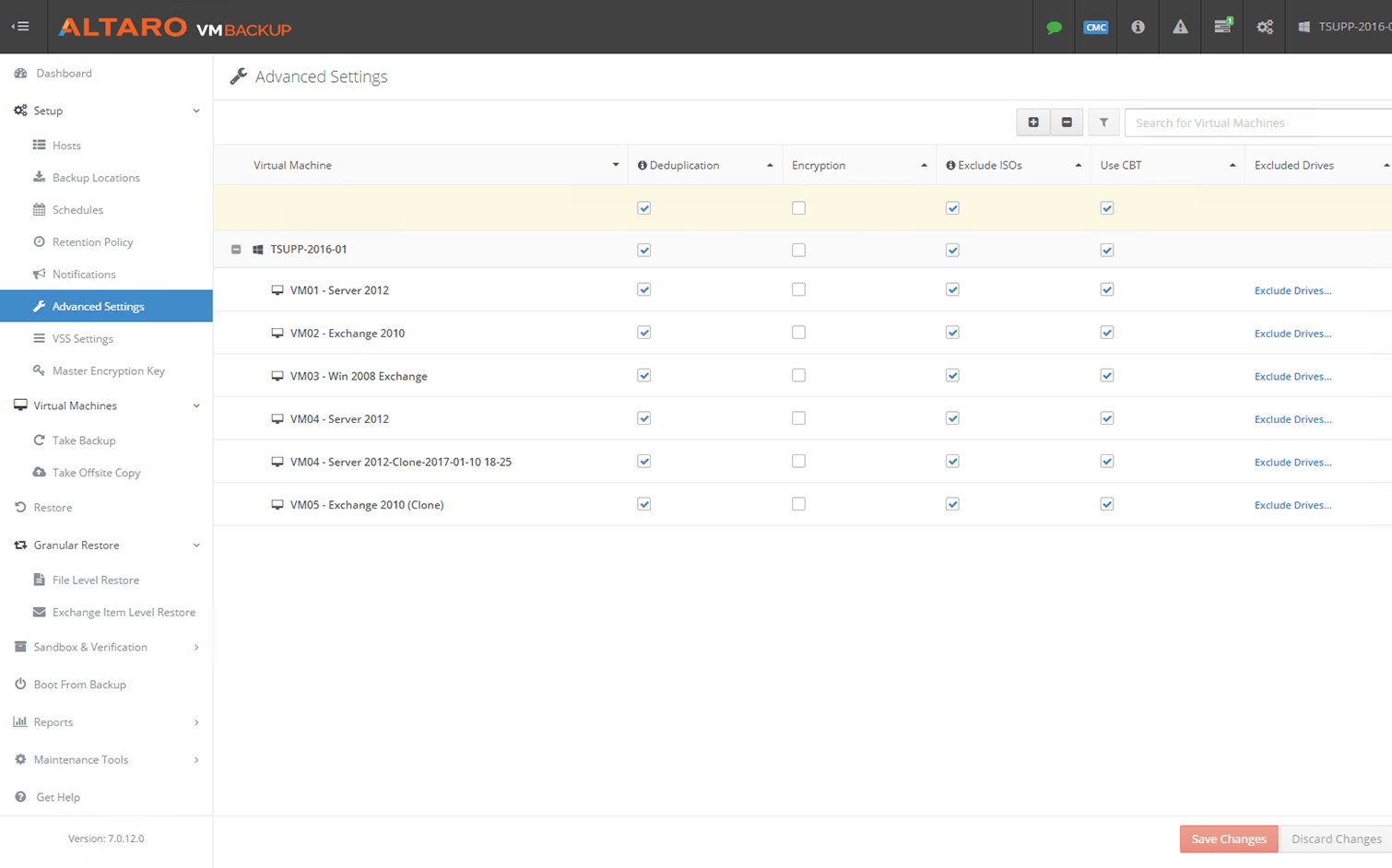
Encryption in Altaro VM Backup Software (Source)
Common features of backup software
The most common backup software features include some or all of the following:
Cloud backup | Sends a copy of a file (or database) to a secondary, off-site location (or a data center) for storage in case of hardware failure, file corruption or other disaster. The secondary server and data storage is hosted by a third-party service provider. This is also known as online backup or remote backup. |
Compression | Encodes, restructures, and modifies data in the cloud storage to reduce its size. Compressed files require less storage capacity, resulting in a decrease in storage expenses and high data backup speed. |
Encryption | Secures your backup data by converting it into codes while transmitting over unsecured networks for storage purposes. Since the data is backed up and stored in a third-party storage provider, encrypting your data before transferring will help you protect it from getting into the wrong hands. |
Compliance reporting | Generates reports that include a licensing summary as well as data backup statistics for compliance measurement. This helps your IT team save time on auditing, capacity planning, service level agreement (SLA) compliance, and more. |
Backup scheduling | Determines how often your data needs to be backed up so that in the event of a data loss, the most recent backup is available. This will allow you to restore the data/file/folder you were working on previously. It is an automated process which eliminates the need for running manual backups. |
Incremental backup | Syncs only the data that has been changed or created since the last backup. For example, if a full backup was performed on a Monday, then Tuesday's incremental backup will update all new or changed files since Monday's backup. Wednesday’s incremental backup will update all new changes made since Tuesday’s backup, and so on. This allows you to save time and disk space. |
Differential backup | Syncs all the files that have changed since the last full backup. Unlike incremental backups that copy the changed data since the last incremental backup, differential backup is the cumulative backup of all changes since the last full backup. For example: If a full backup of a system is performed on Sunday, the backup on Monday will only save the file changes made since Sunday, on Tuesday it will only save the files that changed since Sunday, and so on until the next full backup is performed. |
Data retention policy | Creates a backup strategy that determines and keeps track of how long backups must be kept, the versions it should maintain, and how to dispose them when it’s no longer required. |
Incremental backup | Records events that occur during a backup process. This includes notifications when a file fails to open and error messages when file errors arise. A backup log can help you save time by addressing backup issues such as backup failures and file verification errors. |
What type of buyer are you?
Before purchasing backup software, you should assess which buyer category you belong to. The majority of buyers fall into the following categories:
Small and midsize businesses (SMBs) (up to 500 employees): Small and midsize businesses are more prone to data loss and file corruption because they have limited resources, budget, and expertise to fight malware and cyberthreats that lead to data theft. The loss of business data files can end up costing companies a lot of money, which can shut their businesses down or put them into heavy debt. Therefore, SMBs should opt for a backup solution that is easier to install and maintain. Backup software with features such as cloud storage, continuous backup, anti-virus, and archiving would be beneficial for these buyers, as it would help prevent total data loss and ensure disaster recovery.
Large enterprises (over 500 employees): Compared to SMBs, large enterprises have more capital to spend on their data protection. But given their size, they have a large number of devices in a network that stores large amounts of data. Additionally, large enterprises have offices in different locations which makes their data vulnerable to threats such as cyberattacks, DDoS attacks, and insider threats. Corrupted, lost, or stolen data can cost businesses their revenue, customers, and brand reputation. A fully featured backup solution can be beneficial for buyers. Large enterprises should look for a tool that offers automatic backups, encryption, remote access, file sharing and security to help them backup and secure their data from any kind of threat.
Benefits of backup software
Listed below are some benefits you can expect from using a backup solution:
Faster file recovery: The ability to restore data folders or files faster in order to keep your business running, recover lost revenue, and prevent downtime is very important when your files are corrupted or stolen. Backup software stores all necessary details and also provides scheduled backup options that will automatically store the latest version of the file or the data as you work on them. Such features allow you to access data within a few minutes and get it back in times of disaster such as, power failure, hard drive crashes, data deletion, and corruption.
Data security: Your critical files and folders are encrypted before transferring to a storage medium for backup. This protects your backup data from being accessed or viewed by unauthorized parties or from falling into the wrong hands.
Improved productivity: When it comes to a backup tool, there’s no need to worry about the safety and security of your duplicate files. The archived files can be used for strategic planning by performing a trend analysis or deriving forecasts of business outcomes. This can help you make more effective plans for the business which improves productivity. This also leads to a more effective and efficient workflow.
Market trends to understand
Here’s what you should keep in mind when selecting a backup software solution for your business:
Multi-cloud backup will dominate the market: The move to multi-cloud within companies is becoming popular. This is because a multi-cloud environment (that includes public and private cloud storage) results in lower downtime for critical services by reducing the dependency on a single cloud provider, and better security by reducing the chances of data loss/leakage. Additionally, storing data in multiple clouds (also known as data redundancy) can save you money as it requires lower storage costs for companies located in different geographies. Realizing the popularity of the multi-cloud environment among organizations, backup software vendors have started partnering or integrating with leading cloud providers to offer data backup for multi-cloud enterprises in order to increase data redundancy and reliability.
Note: The application selected in this article is an example to show a feature in context and is not intended as an endorsement or recommendation. It has been obtained from sources believed to be reliable at the time of publication.







