5 Best Accounting and Invoicing Software Compared
Accounting is inextricable to all businesses. Whether one employs a dedicated accounting tool or spreadsheets to manage it is subjective—but if you’re leaning toward the latter, your accounting function will be ineffective.
We’ll leave it to you to decide if the ineffectiveness stems from the hours of manual efforts you’re having to invest or the erroneous calculations that are forcing you to relook at all the numbers.
To avoid either scenario, we suggest you explore the option of trying out an accounting software tool. A perfect place to start will be our accounting software listing that features over 300 products. Irrespective of your business size or industry, you’ll find one that suits your needs.
To help with your research we’ve identified the five best accounting tools in that listing. We’ve focused on the invoicing capabilities of these tools because invoicing is to accounting what accounting is to a business—inextricable.
Here’s what we’ll cover:
Comparison of the best accounting and invoicing software
The shortlisted products are the five highest-ranking accounting software in terms of customer satisfaction in our October 2019 Software Advice FrontRunners. Let’s see what makes these solutions unique and what users think of them.
1. SBS Financials
User rating: 4.48/5 (40+ reviews)
The process of creating and posting invoices in SBS Financials is simple and easy to learn. Once an invoice is created, users can quickly view customer balances and print them with a prominent print button at the bottom of the page.
The tool helps generate invoice reports using multiple filters. For example, to generate “Due date purchase invoice” reports, users can select metrics such as time taken to pay and then add an additional filter to sort suppliers.
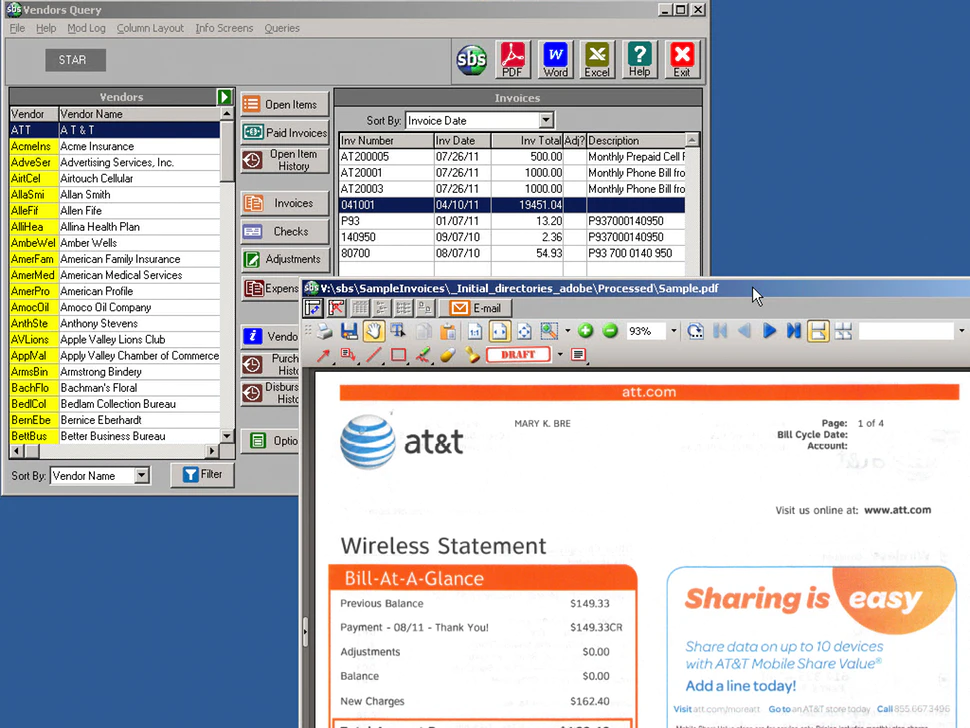
Invoice dashboard and sample invoice in SBS Financials (Source)
Unique invoicing feature: Image addition to invoices
SBS Financials allows users to personalize invoices by adding images such as business logos or messaging banners. This not only makes invoices appealing but also allows businesses to leverage invoices as branding instruments.
User demographics
Small and midsize businesses make up 50% and 43% of the user base respectively, with large businesses accounting for 8% of the users. A majority of SBS Financials’ customers belong to the media production industry, followed by the electronics manufacturing industry.
Pros Ease of importing data from external systems • Instant notifications for errors enabling prompt user intervention | Cons • Inability to move invoices across billing periods. If an invoice is added to the wrong period, the invoice needs to be deleted. |
Read reviews for SBS Financials
2. Manager
User rating: 4.82/5 (60+ reviews)
The tool offers extensive accounting and invoicing functionalities, with all the essential features accessible right from the dashboard. Users can create invoices either by selecting the “Sales invoice” option and filling in relevant details or by selecting a template from the “Sales invoice templates” tab.
The tool also provides the option for creating recurring invoices. For this, users can simply duplicate an existing invoice and select the frequency of the invoice.
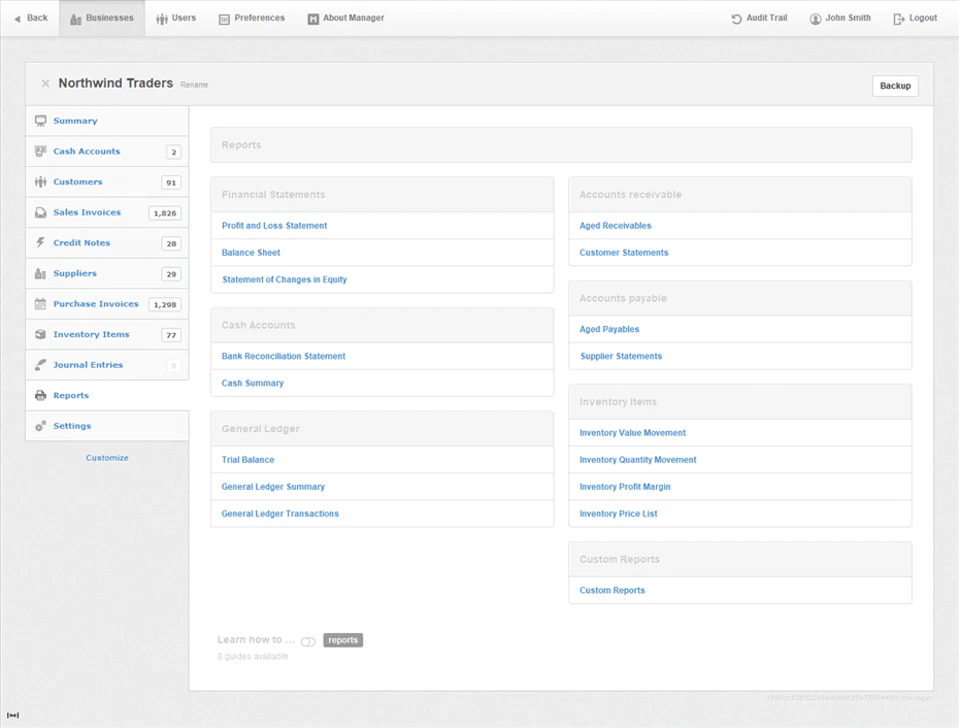
Invoice dashboard in Manager (Source)
Unique invoicing feature: Discussion forum for query resolution
Manger has an “M forum” where users can raise queries (such as how to view paid invoices) and discuss concerns with other users. Manager also offers an elaborate collection of guides for every accounting and invoicing function offered by the software.
User demographics
Small businesses make up 96% of Manager’s user base, with the remaining 4% being large businesses. A majority of these users belong to the accounting, computer software, and tourism industries.
Pros Ability to switch between business accounts to issue invoices and track payments • Ease of generating and tracking invoices even without prior knowledge of accounting or invoicing | Cons Inability to customize the invoice design or modify the type or size of font in invoices • Lack of login protection for a single user—anyone can access the tool |
3. TopNotepad
User rating: 4.72/5 (75+ reviews)
TopNotepad has a minimalistic user interface with only three major tabs: Sales, Purchase, and Accounting. Users can create invoices by selecting the “add invoice” option under the “Sales” tab. They can select the format of their choice and fill in relevant details such as applicable taxes and invoice items.
The software also helps create pro forma invoices. There is a choice of five different styles in which the pro forma estimates can be presented.
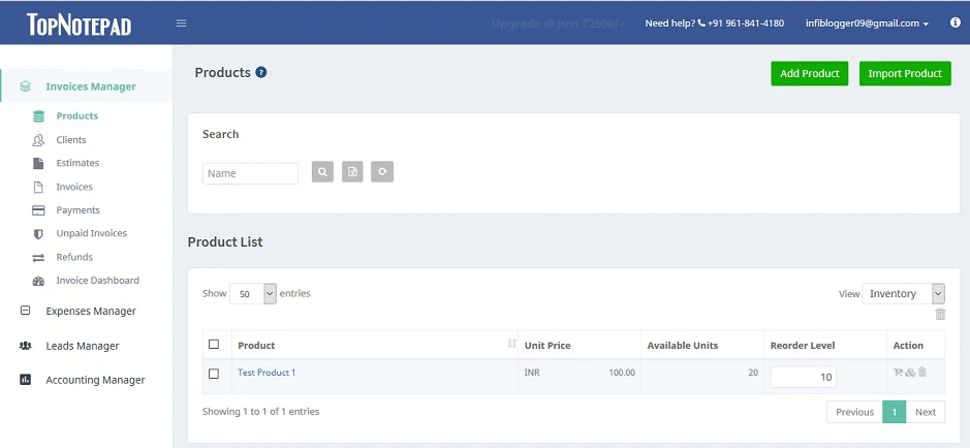
Invoice manager in TopNotepad (Source)
Unique invoicing feature: Cryptocurrency-based invoices
TopNotepad supports generating cryptocurrency-based invoices. However, the currency preference needs to be defined on a business account level. Once selected, the preferred currency reflects across all invoices under that account. The currency type can’t be changed at the invoice level.
User demographics
Small and large businesses make up 67% and 22% of the tool’s user base, with the remaining 11% being midsize businesses. Most of these users belong to the computer software, accounting, and architecture industries.
Pros Personalization of invoices by adding business logos, addresses (in headers), and terms and conditions (in footers) • Ease of recording payments against invoices and generating payment receipts | Cons Lack of a native mobile app makes it difficult to access information remotely • Difficulty in exporting data for converting into spreadsheets |
Read user reviews for TopNotepad
4. Denali Business
User rating: 4.09/5 (100+ reviews)
Denali has a desktop-like interface dotted with icons for various actions such as payment entry, accuracy verification, and payment posting. While creating invoices, the tool allows users to import customer information such as billing addresses that may already exist in their customer accounts.
The tool also offers the ability to generate dated invoice and payments reports by selecting the required date and excluding customers with no pending dues.
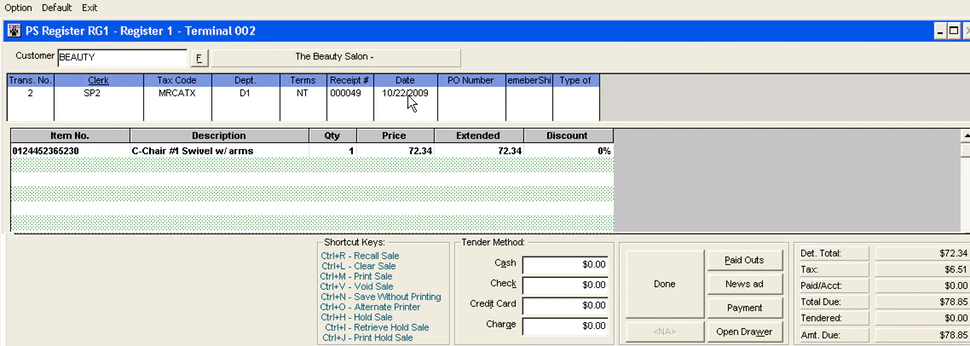
Invoice generation in Denali Business (Source)
Unique invoicing feature: API integration
Denali application processing interface (API) allows users to access invoicing data and functions on third-party applications. However, only the users who purchase the licensed copy of Denali software can make use of Denali API integrations.
User demographics
The majority of Denali’s customers are small businesses (91%) with midsize and large businesses making up the rest (7% and 2% respectively). Nonprofit organizations make up the majority of the user base, followed by users from retail and accounting industries.
Pros Supportive, knowledgeable, and prompt customer service team that assists with everything from implementation to everyday use • Detailed and customizable reports to suit varying business requirements | Cons Outdated user interface with small and difficult to read font • Inability to access some features without purchasing add-ons such as Crystal Reports or Crystal Minutes |
Read user reviews or Denali Business
5. Sunrise
User rating: 4.44/5 (150+ reviews)
The primary dashboard of Sunrise gives users a snapshot of how many invoices are overdue, drafted, or unpaid. The dashboard also features a shortcut button for creating invoices.
The software also allows users to add discounts and state sales taxes based on the user’s location. Further, users can generate quotations and directly convert them into invoices on approval.
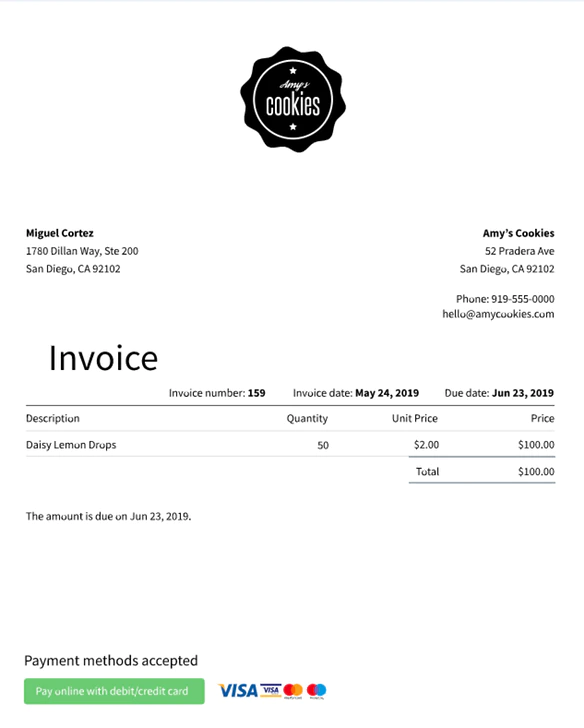
Invoice sample in Sunrise (Source)
Unique invoicing feature: Dedicated tax assistant
Sunrise Tax Assist is a free tax management feature available with the free version of Sunrise. It not only helps users estimate their total taxes and organize tax documents but also keep tabs on the paid, unpaid, and overdue invoices.
User demographics
83% of Sunrise users are small businesses, with midsize and large businesses comprising 13% and 4% respectively. A majority of the users belong to the marketing and advertising, healthcare, and education management industries.
Pros Easy comparison between annual invoice summaries. Graphical representation helps users get a snapshot of the invoice status. • Integration with Stripe, Square, PayPal, and other payment gateways makes it easy to receive payments | Cons Inability to autocharge ACH drafts for recurring invoices • Support for only one payment channel at a time, which means if a user selects PayPal as the payment mode, customers can’t pay through credit card or Stripe |
Next steps
Let’s look at what you can do next to ensure you pick the accounting and invoicing software that is right for you.
List and segment your requirements: Start by identifying your requirements from an accounting and invoicing tool and then classify the must-haves from the can-haves. Mapping these requirements will help shortlist the tools that offer features closest to your most essential requirements. Further, the vendor may inform you about some additional features that may not be mentioned on their website or features that have been discontinued.
Read reviews: Once you’ve understood the key features of the software, try to read user reviews for the software on third-party platforms. You can find reviews for the accounting and invoicing software of your choice on this page. Alternatively, you can consult any known user of the software to learn about their experience with the tool.
Get free consultation: In case you’re still unsure which software to select or if you want expert help, you can reach out to us for a free consultation. We’ve helped numerous businesses avoid costly mistakes and pick a software that is best for them.
Note: Listed pros and cons are derived from product user reviews on Gartner Digital Markets’ domains (Software Advice, Capterra, and GetApp). They do not represent the views of, nor constitute an endorsement by, Software Advice or its affiliates.