5 Best Free and Open Source Meeting Software
Meetings are an irreplaceable component of business operations. As businesses globally leverage technology to accommodate remote working, meetings are becoming more technology-driven and virtual.
The software market is full of tools that can help businesses connect remotely via audio/video conferencing. These tools also automate the administrative aspects of holding meetings, such as sharing invites and agendas, scheduling meetings, and sending reminders.
However, not all businesses have the budget to invest in high-end meeting tools. The same holds for independent professionals and consultants too.
Therefore, in this article, we have listed the five best free and open source meeting software available on the market.
What do we mean by “best”? We call them “best” because these tools have user ratings higher than four (out of five) on Software Advice and rank high in Google’s search engine results pages. Further, these offer the key features of meeting software and are available free of cost or are open source.
You can view our complete selection methodology here.
Here are the tools we’ll cover in this article (listed alphabetically):
5 best free and open source meeting software:

1. Bitrix24
4.03 out of 5 stars 412+ reviews |
Bitrix24 is a collaboration platform that offers software tools to manage business areas such as project management, customer service, and human resources. It also offers a meeting software system that helps users schedule and conduct meetings.
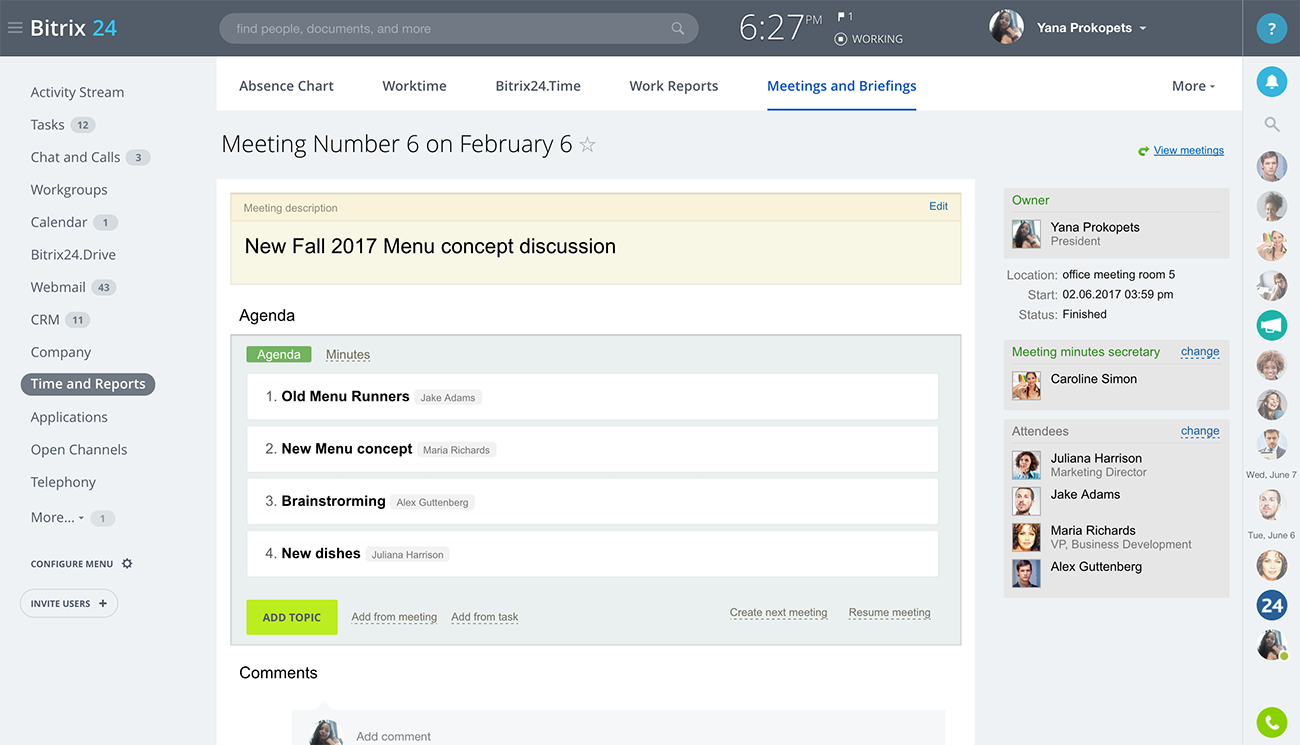
Meeting agenda in Bitrix24 (Source)
The free version of this tool supports up to 12 users per session. Some of its key features include invites and reminders, file sharing, polls, video conferencing, and access control. Users can join these calls through direct links or dial in from their phones.
We analyzed user reviews of Bitrix24 to understand what users liked and the areas they felt needed some improvement. Here’s what we found.
What users like:
The ability to dial-in and dial-out using the built-in telephony feature.
Viewing scheduled meetings for an employee, a department, or across the company.
What users would like to see:
More responsive technical support team.
Better data visualization.
Cost of upgrade: Users can upgrade the tool by opting for the Standard business plan that costs $51.48 per month for 50 users.
Most suitable for: The tool is used the most by small businesses (72%). Midsize and large businesses make up the rest 13% and 15%, respectively, of Bitrix24’s users.
2. Cisco Webex
4.14 out of 5 stars 3,938+ reviews |
Cisco Webex is a cloud-based tool that helps users plan and execute meetings. Its free version supports up to 100 attendees per session. The attendees can join meetings through unique online links or the dial-in service.
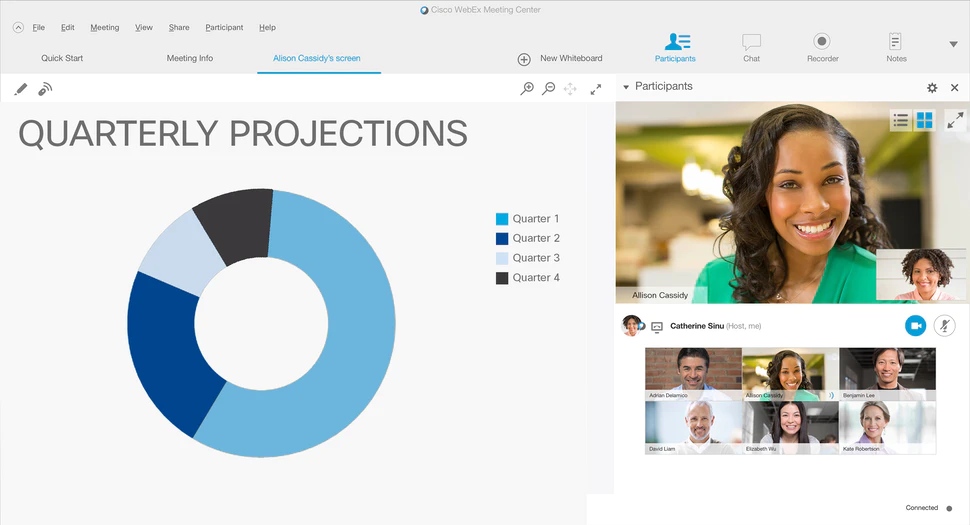
Screen sharing in Cisco Webex (Source)
The free version allows users to create personal meeting rooms via Outlook, Microsoft Teams, Google Calendar, Slack, and Workplace. It also offers features such as screen sharing and virtual whiteboards that make collaboration easier. Support options for this version are limited to raising tickets; on-call and chat support options are available only to paid users.
We analyzed user reviews of Cisco Webex to understand what users liked and the areas they felt needed some improvement. Here’s what we found.
What users like:
The automatic adjustment of meeting timings in accordance with the time zone.
The ability to use the software without any downloads or additional plug-ins.
What users would like to see:
Improvement in the voice quality when using a computer’s built-in speaker and mic.
Fewer lags during screen shares.
Cost of upgrade: Users can upgrade to the Cisco WebEx Starter plan that is available at $13.95 per month, per host, and supports up to 50 users.
Most suitable for: Large businesses constitute 48% of Cisco Webex users, whereas small and midsize businesses make up the rest 36% and 16%, respectively.
3. FreeConference
4.52 out of 5 stars 21+ reviews |
FreeConference is a cloud-based tool that offers personal meeting rooms through which users can host meetings over audio or video calls. Its free version supports up to 100 attendees on audio-only calls and 5 on video calls.
The tool provides unique links to personal meeting rooms, which allows attendees to join a meeting even if they don’t have the tool installed on their systems.
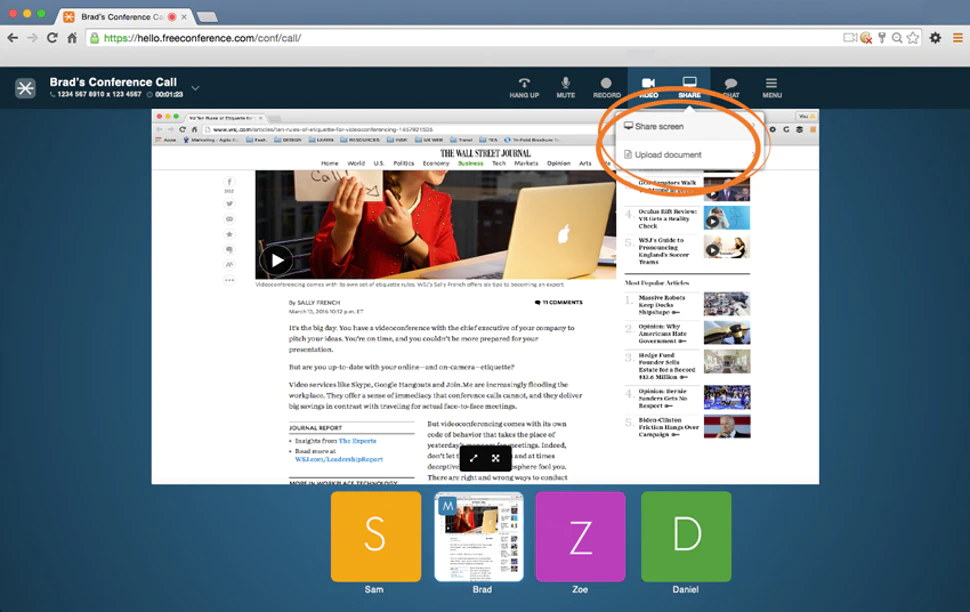
Screen sharing in FreeConference (Source)
The free version of FreeConference provides some in-meeting collaboration features such as document sharing, screen text messaging, screen sharing, and virtual whiteboards. Users can drag and drop PDF and PNG files on the virtual whiteboards to draw and annotate on them. The whiteboard can also be saved as a PNG file for future use.
We analyzed user reviews of FreeConference to understand what users liked and the areas they felt needed some improvement. Here’s what we found.
What users like:
The options to join meetings via dial-in or web channel.
Short implementation period.
What users would like to see:
Fewer technical issues during calls.
Compatibility with browsers other than Google Chrome.
Cost of upgrade: FreeConference’s Starter plan is available at $9.99 per month and supports 100 attendees on audio calls and 15 on video calls.
Most suitable for: Small businesses make up the majority of FreeConferece’s users (93%), while the rest comprises midsize businesses (7%).
4. Jitsi Meet
4.14 out of 5 stars 14+ reviews |
Jitsi is a free and open source tool. Its key features include video conferencing, recording, messaging, screen sharing, and password-protected conferencing. The tool allows users to schedule meetings using Google or Outlook calendars.
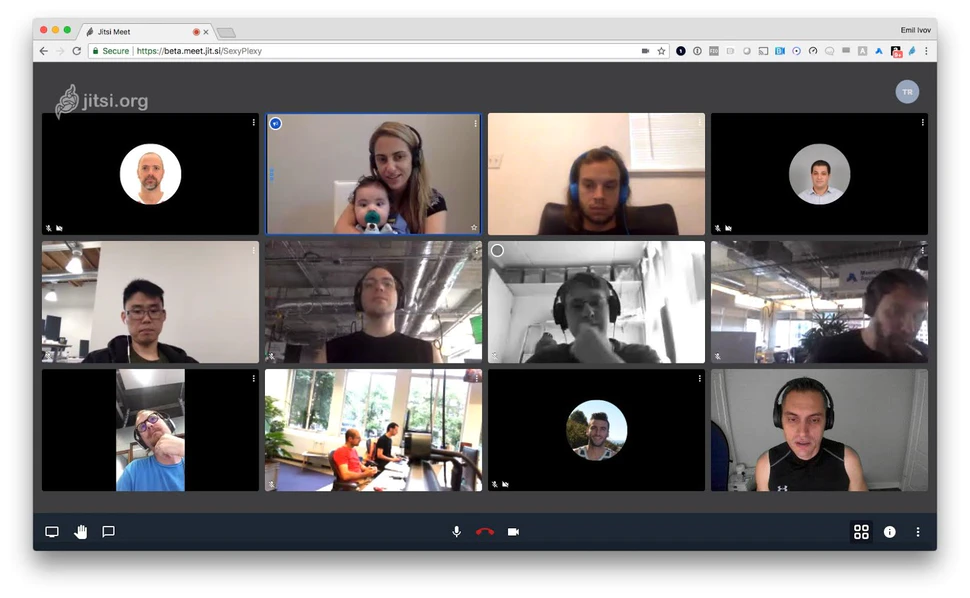
Video conferencing in Jitsi Meet (Source)
Jitsi offers plenty of open source projects and a sprawling community of developers who can help businesses with commercial development. Some of Jitsi’s key open source projects include Jigasi (for telephone dial-ins), Jibri (for recording and streaming video calls), and Jidesha (for screen sharing).
We analyzed user reviews of Jitsi to understand what users liked and the areas they felt needed some improvement. Here’s what we found.
What users like:
Instant access to the tool without registration or sign-up.
Robust session initiation protocol.
What users would like to see:
Fewer technical glitches during video calls.
Shorter implementation period.
Cost of upgrade: Jitsi is completely free and open source and offers no paid versions.
Most suitable for: Small businesses make up 70% of Jitsi’s users while large businesses represent the rest 30%.
5. Zoho Meeting
4.56 out of 5 stars 298+ reviews |
Zoho Meeting is a cloud-based tool. The free version supports RSVPs to receive confirmation from attendees in advance. Users can also schedule email reminders and sync their calendars to block the meeting time.
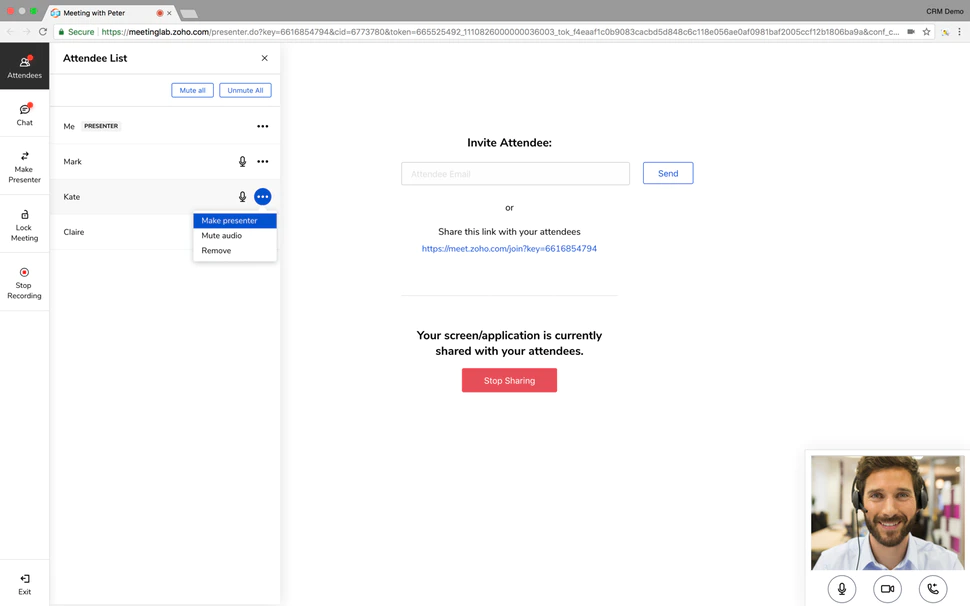
Creating a meeting invite in Zoho Meeting (Source)
The free version allows users to interact through audio/video calls and share application windows or their system’s screen with the attendees. The upper limit of attendees is fixed at two per meeting under this version.
We analyzed user reviews of Zoho Meeting to understand what users liked and the areas they felt needed some improvement. Here’s what we found.
What users like:
The quality of audio and visuals during video conferencing.
The ability to share direct links and reminders with participants.
What users would like to see:
The ability to gain insights into metrics such as the number of users, duration of the meeting, and the number of user interactions.
A grid view for seeing all the attendees on the screen.
Cost of upgrade: Users can upgrade to the paid version of Zoho Meeting, which is available at $8 per host, per month when billed annually or $10 per host, per month when billed monthly. This version supports a maximum of 100 attendees.
Most suitable for: 91% of Zoho Meeting’s user base comprises small businesses, while midsize and large businesses represent the rest 6% and 3%, respectively.
Next steps
After learning about a tool, it helps to do a little vendor research. Before you narrow down on a single product, here are some steps that will ensure you select a tool that aligns with your business requirements:
Read reviews: Try to read reviews on third-party websites, such as ours, to learn about the experience users have had with the tool and their view of the tool’s performance. This will be particularly helpful in identifying potential challenges or useful features your business could benefit from.
Speak with the vendor: The vendor could inform you about any upcoming features and versions that may not yet be listed on the product’s website. Further, if you are looking for a particular feature in the product or specific customizations, you may discuss these too with the vendor.
Product selection methodology
To identify the products featured in this article, we used the following methodology:
We searched for free and open source meeting software in Google’s incognito mode and gave preference to products that ranked higher in the SERP rankings. We judged these products on the criteria mentioned below to arrive at five products:
The tools had to offer a free, stand-alone version of the software (not a trial version of the software where you must purchase a product after a limited amount of time).
The tools had to have a user rating of 4 or higher (out of 5) on Software Advice and 10 or more user reviews (information accessed on March 24, 2020).
The tools had to offer all the core features and at least half of the common features of meeting software. The core features include scheduling meetings and attendee management, whereas the common features include two-way audio and video, screen sharing, messaging, and meeting recording.
Disclaimer: The content in this piece provides the opinions and points of view expressed by users. It does not represent the views of Software Advice.