3 Major Benefits That a CRM System Gives You Over Manual Methods
It’s not uncommon to see a manual system in place to manage a business’ client base for a small company just starting out. Things such as writing out addresses, phone numbers, and important dates by hand or in a Word document make sense when you’re a small team with a small client base.
But when one of your team members leaves the company and you don’t have a standardized method of tracking and communicating with your customers, you have to spend time figuring out their individual system. This could cause you to lose important dates and contacts, and, most importantly, you could lose valuable customers.
This can all be avoided by putting a customer relationship management (CRM) system into place to centralize all of the information you need. While there are certainly more than just three benefits to using a CRM system, we’ve rounded up the three most compelling reasons to make the switch from manual methods to an automated system.
What is a CRM system?
With more than $40.7 billion dollars in sales, customer relationship management is the largest software market in the world, so CRM software is clearly something many businesses are using (full content available to Gartner clients).
That’s why it’s important to understand what a CRM system is and what it can do for you. At its core, CRM software enables marketing automation for the customer life cycle, including integration with social media and email marketing. You’ll likely use it for any customer-focused aspect of your business to maintain contact with important clients and respond to their needs quickly.
Common features of CRM software
CRM suites often include some or all of the applications listed below to manage the data and information associated with customer accounts.
Feature | What it does |
Stores contact information such as names, addresses, and social media accounts in a searchable database. | |
Interaction tracking | Add notes, document conversations, and track historical communication with specific contacts. |
Manage the process of converting prospects into potential customers (leads) by identifying, scoring, and moving leads through the sales pipeline. | |
Email integration | Integrate with email clients such as Gmail, Outlook, Yahoo, etc. |
Collect, upload, store, and share all documents in a centralized location making it easier for everyone involved to access information. | |
Quotes/proposals management | Create and send a quote or a proposal to a customer. |
Pipeline management | See an overview of the entire sales pipeline and bucket deals based on stages in the sales funnel. |
Automate repetitive tasks by creating workflows that trigger actions or send follow-up reminders for next actions. |
You can get more information about CRM system features in our CRM Buyers Guide.
3 benefits that CRM systems have over manual methods
If you work with a lot of customers, the benefits of a CRM platform make it your team’s best friend as it can help them make your customers’ experience fluid and effortless.
1. Avoid losing valuable customer data by using a CRM system
The simple fact is that you will inevitably lose valuable customer information whenever you aren’t storing data in a searchable database. Losing a sticky note, forgetting where you wrote something down, or an employee taking their information with them when they leave your company are very real things that will likely happen at one time or another.
Losing even one client due to not having easy access to important customer information is enough to justify making the switch to a CRM system.
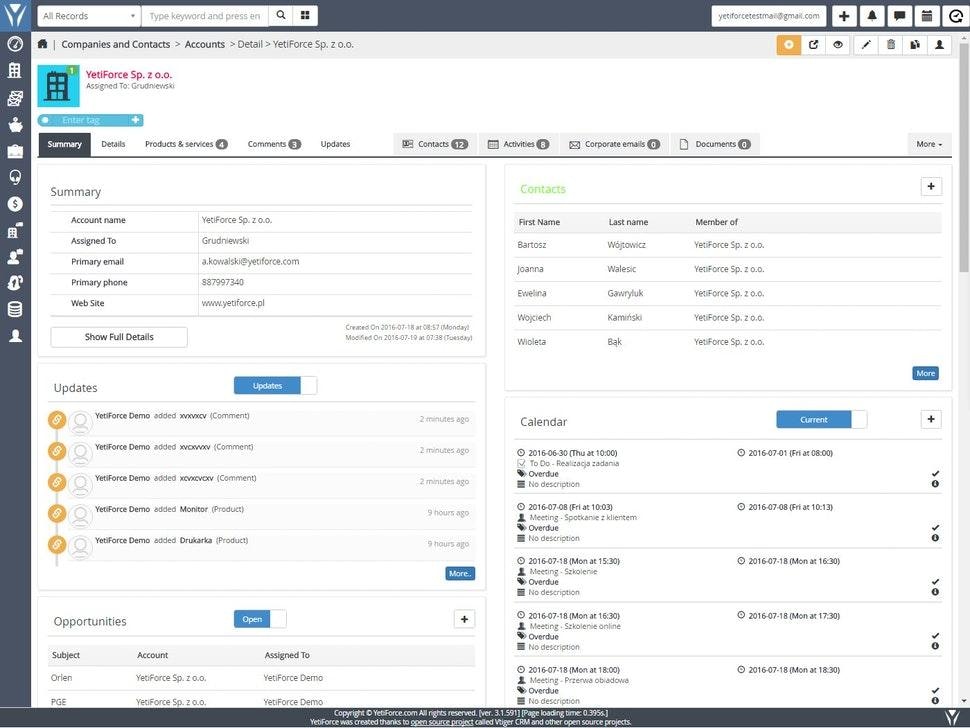
Yetiforce’s contact database
Reminding clients that you care about them by remembering important and pertinent information is crucial to developing and strengthening customer relationships, and it becomes easier with a searchable, shareable database. You won’t have to search through notebooks or documents in order to remember when someone’s birthday is, or if they have an upcoming anniversary or important event.
2. Grow more quickly by using rich data analytic tools CRM software provides
Another benefit of storing important customer data in one place is greater access to valuable customer data which you can use to budget and predict future growth opportunities. An easy trap to fall into is making all of your decisions based on your gut or anecdotal information. With a CRM system in place, you’ll be able to base your strategies around what’s working and isn’t working by diving into customer data.
A CRM solution might even provide you with data points you had never considered before such as tracking the number of visitors to your website. Unlocking your company’s full potential can only come when you consider things from every angle, and a CRM system can help enable that.
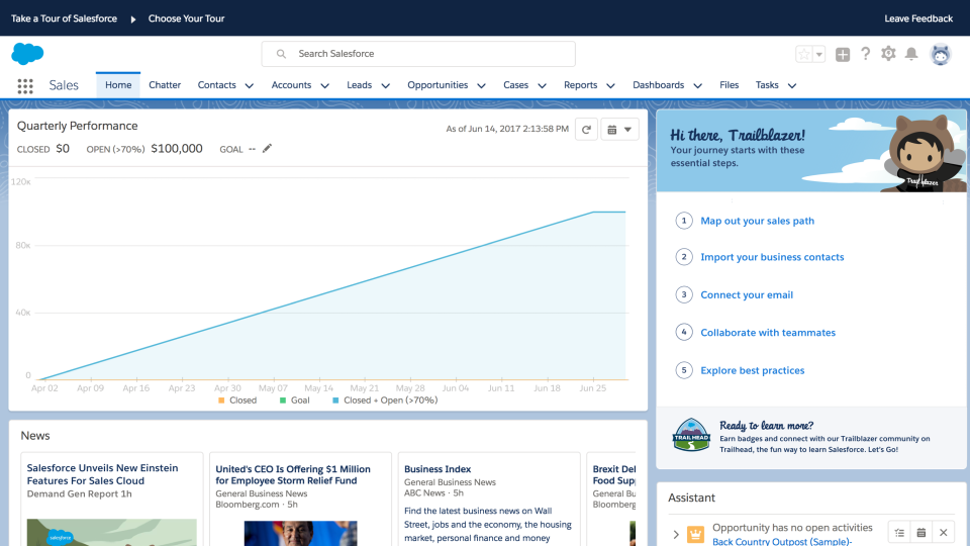
Salesforce Essentials’ reporting page
With CRM software in place, you’ll have greater access to information about your team’s sales performance, revenue by territory, predictive lead scoring, ticket management, help desk information, and much more. In addition, CRM tools often come with visually compelling charts and graphs that make understanding complex data easier.
3. With a CRM system, your sales reps will wow your clients and improve your customer experience
More than ever, your business needs to focus on customer satisfaction in order to stand out from the crowd and convince clients to stay with you long term. If you’re still using manual methods, you’re leaving a valuable customer experience tool on the table and allowing your competitors who are using CRM software to get ahead.
When you’re starting out, it’s easy to maintain a high level of personalization with each customer. After all, you can recall your first few clients. But the more customers you attain and the more sales reps you employ, the harder it gets to maintain that excellent level of personalization that your clients expect across the board.
With a CRM system, you or your sales rep can search for the client, get all the information and important dates needed, and communicate with said client as if they’ve had them on their minds for hours instead of the minutes they actually had to prepare for the conversation.
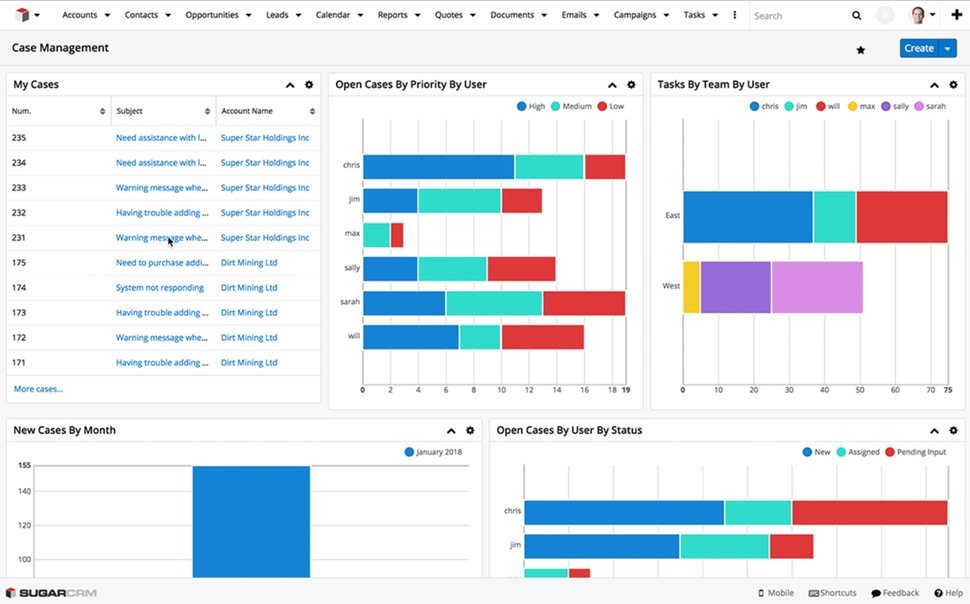
SugarCRM’s case management dashboard
Additionally, many CRMs come with ticketing software or help desk integration that can supercharge your team’s ability to handle incoming requests in a timely manner. Oftentimes, if a solution isn’t immediately available for your customer, frustration will set in and the potential to lose a client skyrockets.
Begin your search for your ideal CRM system sooner rather than later
If you are trying to figure out what you should be looking for in customer relationship management software, we wrote a series of articles that break down and evaluate the most important things to consider when looking for a CRM system.
CRM selection series:
We understand if you might also not be ready to commit to a fully-fledged CRM tool, so we’ve made it easier for you by listing five free and open-source CRM options.
As always, if you’d rather talk to one of our advisors, you can make an appointment with one of them for a 15-minute consultation to see which systems would work best for your company.