5 Best Project Management Software Dashboards, Compared
Project management (PM) dashboards provide a quick overview of team progress for you and your stakeholders. These dashboards capture data about project performance and milestone achievements, and turn it into an easy-to-scan display, so you quickly know how to move forward.
Most project management software offerings include a dashboard tool. Reporting and project tracking are often core features of PM tools, offering visual reports or dashboards so managers can view things like project status, costs, and other key information at a glance.
Choosing PM software can be overwhelming; different tools offer different functionality, and pricing varies widely from vendor to vendor. To help break it down, let’s take a look at five top project management dashboards based on things like ease-of-use/usability and customer satisfaction, as identified in our FrontRunners for Project Management.
FrontRunners are the top software products in a category. They offer the best capability and value for small businesses based on their usability and customer satisfaction. To learn more, read our full methodology.
FrontRunners for Project Management, January 2021
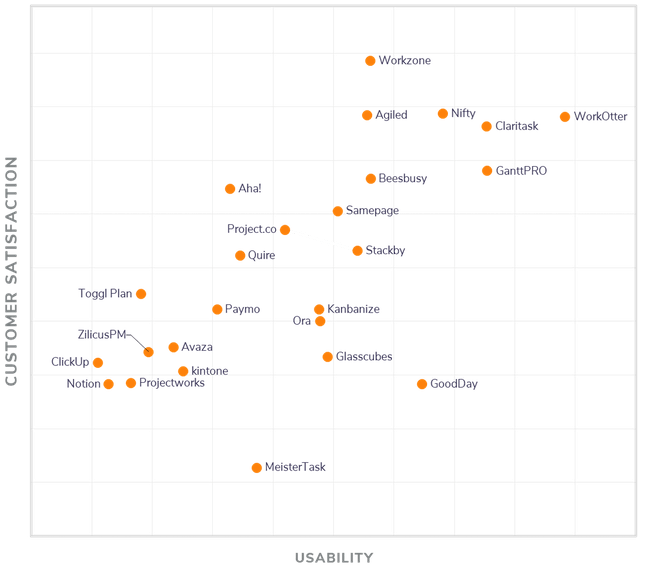
See all project management tools
This article looks at five highly rated project management software options. See the full list of project management software solutions in Software Advice’s software directory.
WorkOtter
Price: $20 per user, per month for the Team edition (the base edition doesn’t offer dashboards)
Reviews: Read WorkOtter user reviews
Project dashboard overview: Customize project overviews and aggregate multiple projects with this PM tool
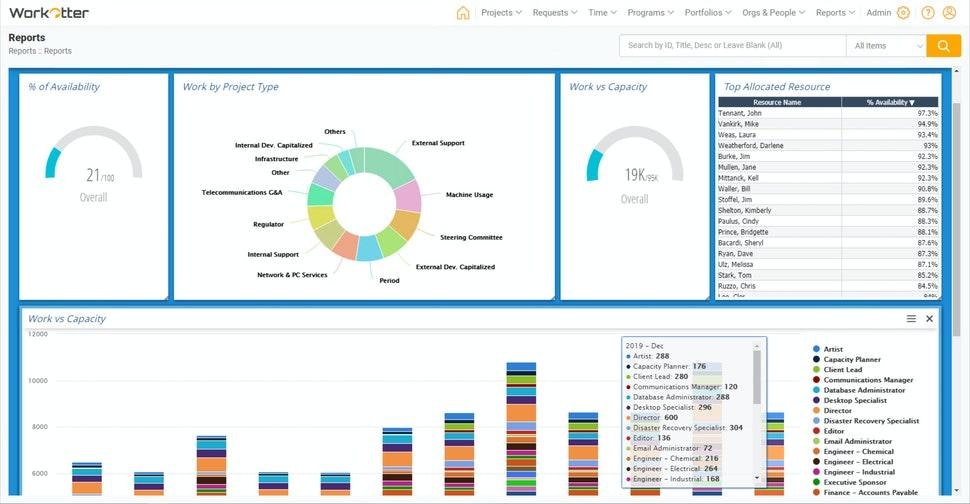
Project management dashboard in WorkOtter (Source)
Highlights of WorkOtter’s project management dashboard capabilities:
Customize the layout of each dashboard using a widget format. Place the most important project information and data points at the top and the details at the bottom (because an executive stakeholder probably won’t scroll down, but your project team member will).
Set up recurring automatic dashboard report emails for stakeholders. This can reduce or eliminate the need for time-consuming, weekly meetings with high-level stakeholders.
Dashboards are interactive; you can click to dive deeper into specific metrics and filters.
Personalize dashboards based on user role. Because different stakeholders prioritize different information, WorkOtter can send everyone the same real-time data via custom dashboards that show relevant insights without risking integrity.
Claritask
Price: $35 per month for your first seven employees
Reviews: Read Claritask user reviews
Project dashboard overview: Display main project, subtasks, and comments in one dashboard to easily communicate with collaborators
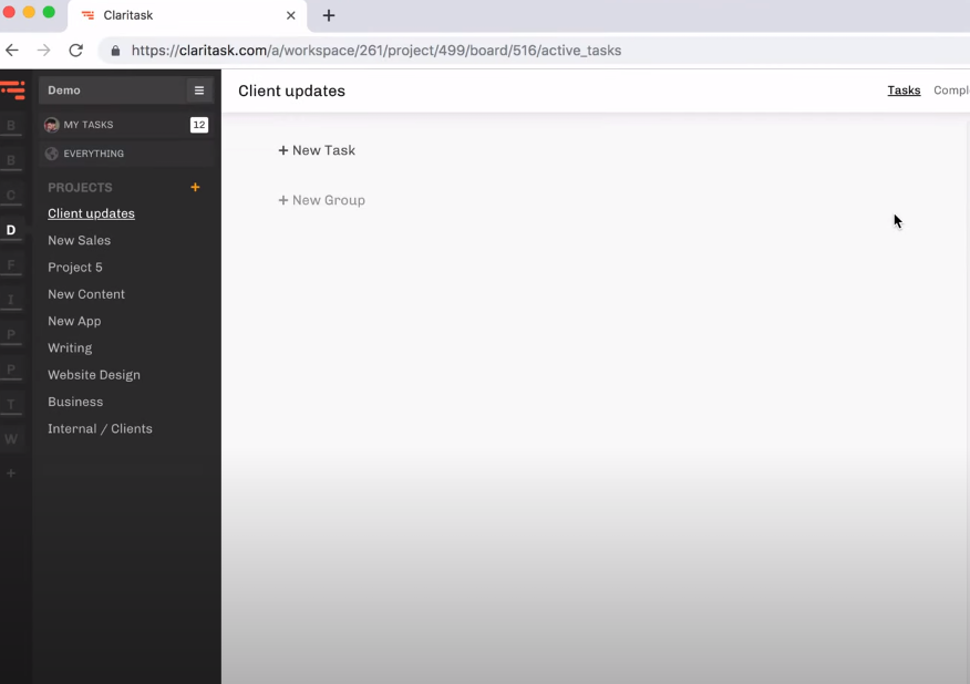
Project management dashboard in Claritask (Source)
Highlights of Claritask’s project management dashboard capabilities:
Easily see task comments from contributors in the same dashboard as the main project and subtasks. This facilitates better project communication when team members need more context or information.
Track time by clicking a “play” button on each task to record time spent on projects. This can be especially helpful if you work for an agency or on consulting projects.
Group projects by workspaces or create lists within a project to group tasks together. For example, you could group projects by milestone to help your team focus their efforts on one goal at a time instead of becoming overwhelmed by all the tasks involved.
Nifty
Price: $49 per month for the starter package; discount available for annual subscription
Reviews: Read Nifty user reviews
Project dashboard overview: Offers a high-level, multiple project overview as well as a customizable drag-and-drop widget-style view
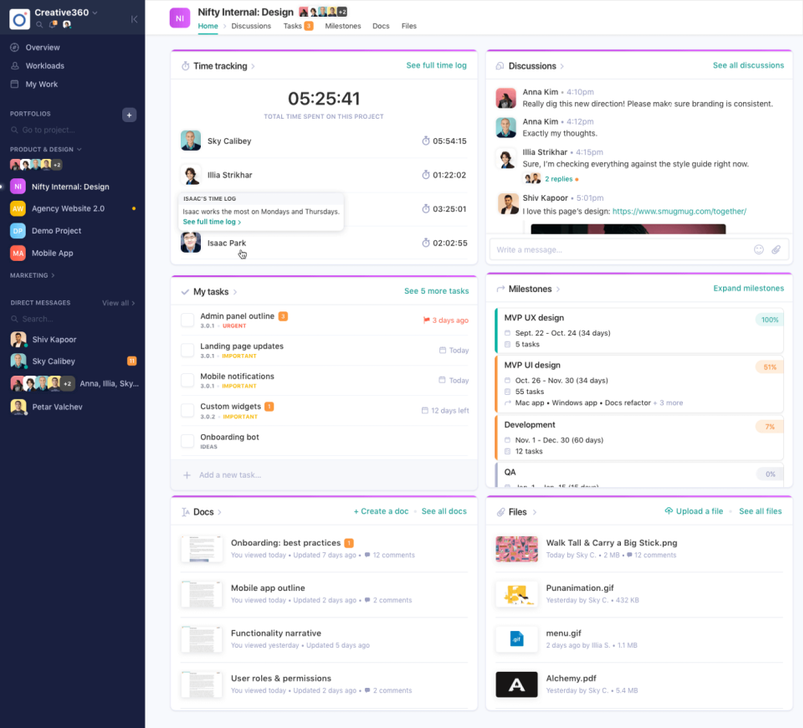
Project management dashboard in Nifty (Source)
Highlights of Nifty’s project management dashboard capabilities:
Nifty excels at client management, so this project management tool could be a top contender for agencies. It offers a portfolio feature, which allows you to create a selection of projects that you could use to group clients.
The project management dashboard home screen shows a window into every part of your project, providing a high-level status overview in one glance (including milestones, tasks, discussions, and files).
Control and customize modules to create a unique dashboard that suits your specific needs with drag-and-drop widgets.
Launch documents right from the discussions tab so you can get multiple collaborators involved in a brainstorm or working session right away. You can create and edit Google Docs, Sheets, and Slides from within the tool.
Set dependencies so you can lock tasks. This allows you to enforce stages, so clients know you can’t move forward to the next stage of a task until you receive their feedback.
GanttPRO
Price: $6.50 per user, per month for up to 40 users (billed annually)
Reviews: Read GanttPRO user reviews
Project dashboard overview: Easily visualize projects with GanttPRO’s Gantt chart project planning features
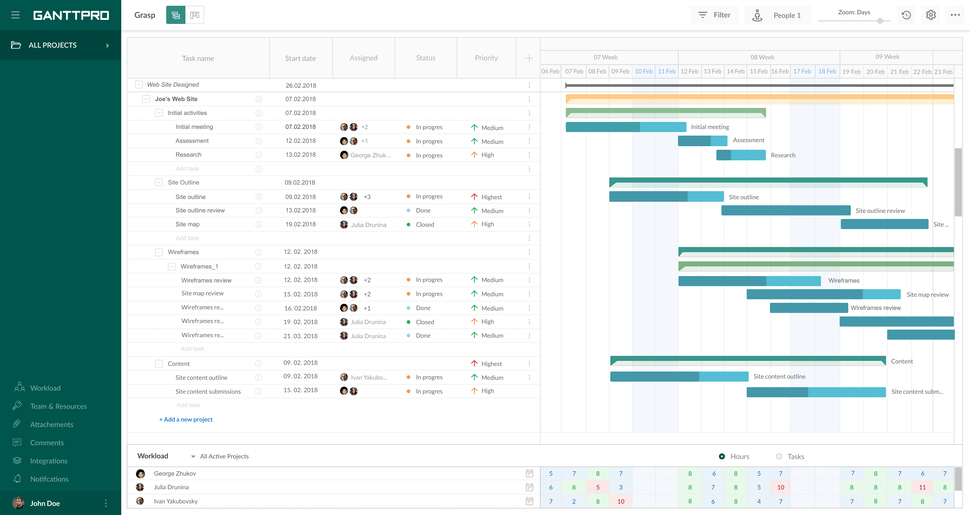
Project management dashboard in GanttPRO (Source)
Highlights of GanttPRO’s project management dashboard capabilities:
The dashboard allows you to switch between Gantt chart view or board view.
Easily share project plans with others using a “secret public link” so you can keep stakeholders updated on project progress without requiring login.
GanttPRO has a template option so you don’t have to start from scratch when creating a new project. Alternatively, you can use a blank template or upload a custom template if you already have a format you like to use.
The dashboard lets you access task settings right from the grid without having to click through multiple levels. For example, you can change task priority or progress without leaving your workspace, and the Gantt chart grid will automatically update the timeline based on your changes.
Easily export your Gantt chart to a PDF, XLSX, or PNG file. In other words, you can quickly create a professional project visualization to share with clients or other teams without having to create a Gantt chart by hand in Microsoft Excel or Google Sheets.
Workzone
Price: $24 per user, per month for the Team subscription. There are volume discounts available, and all subscriptions are billed annually.
Reviews: Read Workzone user reviews
Project dashboard overview: Switch between Gantt chart view and list view, and access a personal to-do list based on assigned projects
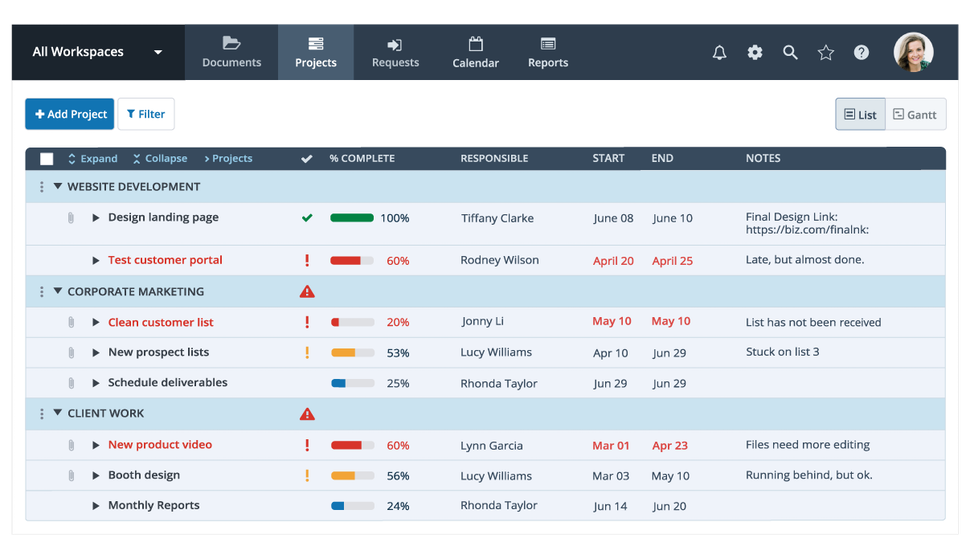
Project management dashboard in Workzone (Source)
Highlights of Workzone’s project management dashboard capabilities:
The projects dashboard gives a bird’s-eye view of where all projects stand.
The dashboard offers a Gantt chart view so you can easily see a project’s timeline and any dependencies.
Access personal to do-lists based on your individual tasks, including a prioritized view of what you need to work on. Team members can quickly scan their deadlines to better organize their workday.
Workzone’s project dashboard is a great resource for project managers or executives who want an overview with the option to drill down into a specific project to investigate delays or overdue items as needed.
The secret to finding the best dashboard? Focus on your problem, not the feature
Every project management dashboard has its strengths and weaknesses. Rather than starting by looking at all the features a tool has, first make sure you have a solid understanding of your organization’s pain points and any problems with your current dashboard. Then, as you’re researching platforms, see how the new platform’s features address your specific issues.
To compare even more tools, check out our full FrontRunners project management report.
Looking for personalized help?
In as little as 15 minutes, our experienced software advisors can help you pick the right software for your needs. Click here to chat with an advisor or schedule a call.
Survey methodology
Only products that earn top user ratings make the cut as FrontRunners. To even be eligible for consideration, a product must:
Have at least 20 unique user reviews in the last 24 months
Be a stand-alone Project Management software product
Offer these features:
Task management
Collaboration
Reporting/project tracking